Odoo Website Module
Create a website in 10 Minutes
"What a company really needs to stand out in order to grow, is a positive presence on Social Media. Creating a website is one of the first ways to achieve that, and if you use the right tools it could only take a few minutes to build one"
How can I have an online presence?
With Odoo you can create and design your website from scratch. In addition, you can link all your business social media accounts, Facebook, LinkedIn, Youtube Videos, Twitter, Instagram, etc..., to your Odoo website.
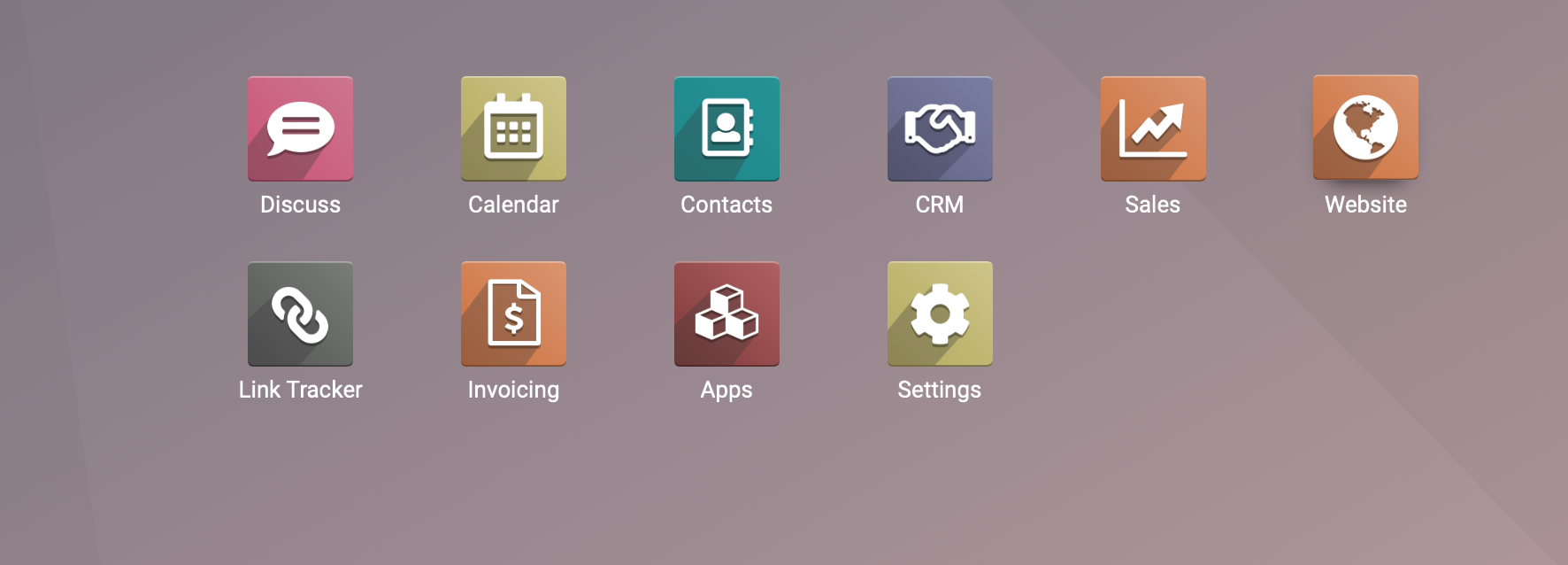
Let's start by building a website from scratch using Odoo Website Module. The most important things you need to know about building a website, content, and navigation are key. In order to create a website in Odoo Website Module, click on the Odoo Website app, if you do not have the app installed, go to Odoo Apps, and search for "Odoo Website".
Once Odoo Website App is installed, you will be redirected to the dashboard. Once there, click on the Website.
1. In the Website, App click "Go To Website", so you could start building it the right way.
2. Customize, customize the theme. The Theme will be the foundation of your design, this is really important.
3. Install Theme will lead you to several theme options. You need to pick the one that best fits your company.
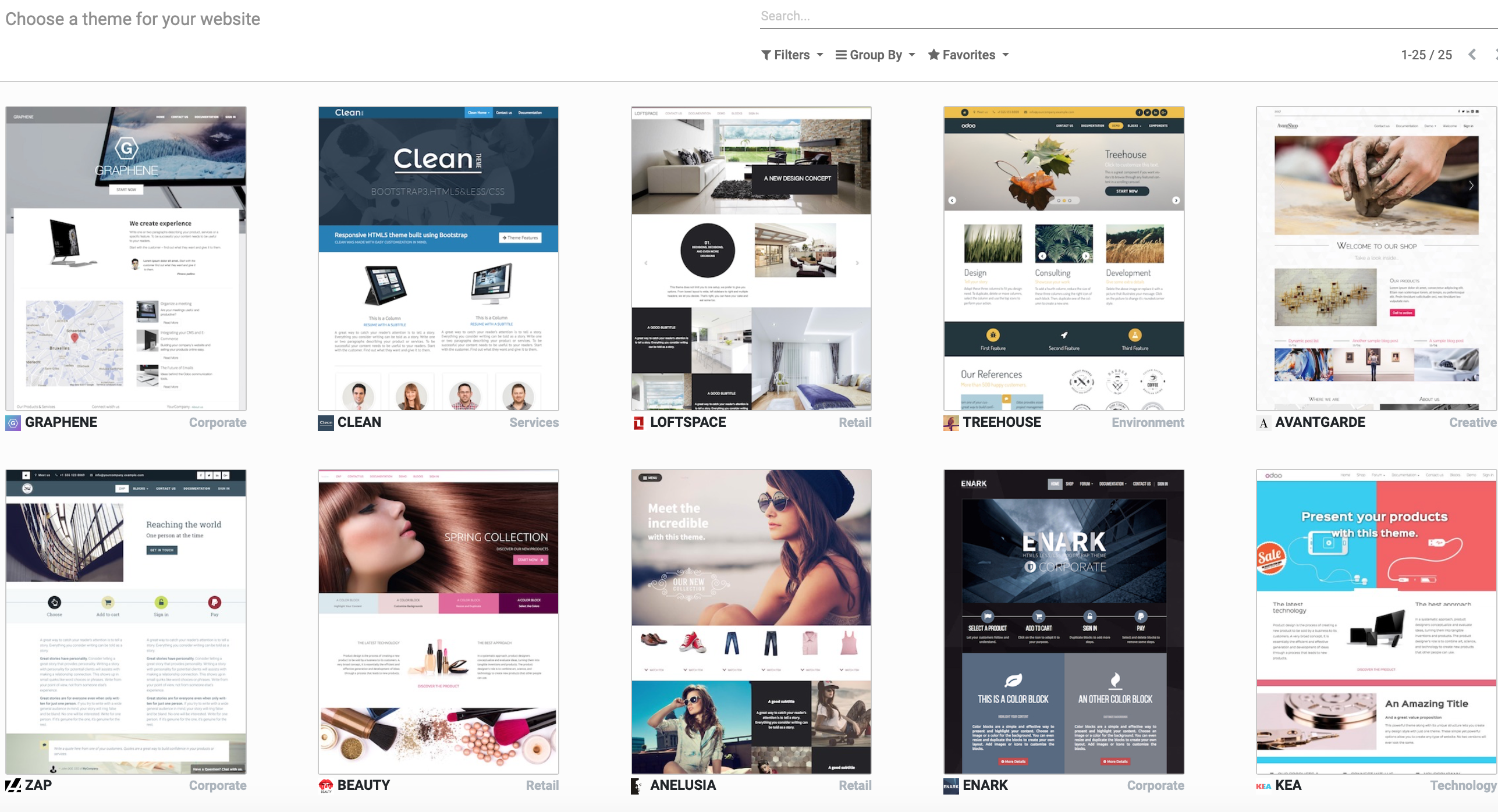
Odoo Website Themes
In order to help you with your choice, Odoo has installed a live preview for each theme. Therefore, you can fully grasp the full range and functionalities that Odoo has to Offer.Once you have chosen the theme, you can start by customizing it, you have several options to choose from:
1. Change the background colors and more
2. Change the layout of your Homepage
You can also change the font type, animation, design, ... You can create your own unique website design, which will make you stand out.
You have different functionalities with different themes, for example, one theme supports animation the other doesn't,...
In the end, you can customize your website design, the way that is best suitable for your visitors and target audience.
Now, after you have chosen the design and customized your website according to your target audience's needs, exit the customization because you are going to start writing content on your Website.
Add Content in Odoo Website Module?
In order to "edit", the home page, drag and drop the blocks to the page you want.
Now You can add some building blocks so that you can structure your homepage. This step will attract the audience that will visit your page.
In order to increase sales and revenues, you have to capture the interest of your visitors and target audience. Therefore, you need to start with your website's cover or homepage. Of course, you can change it so that it is suitable for the company's image.
There are many more possibilities to choose from.
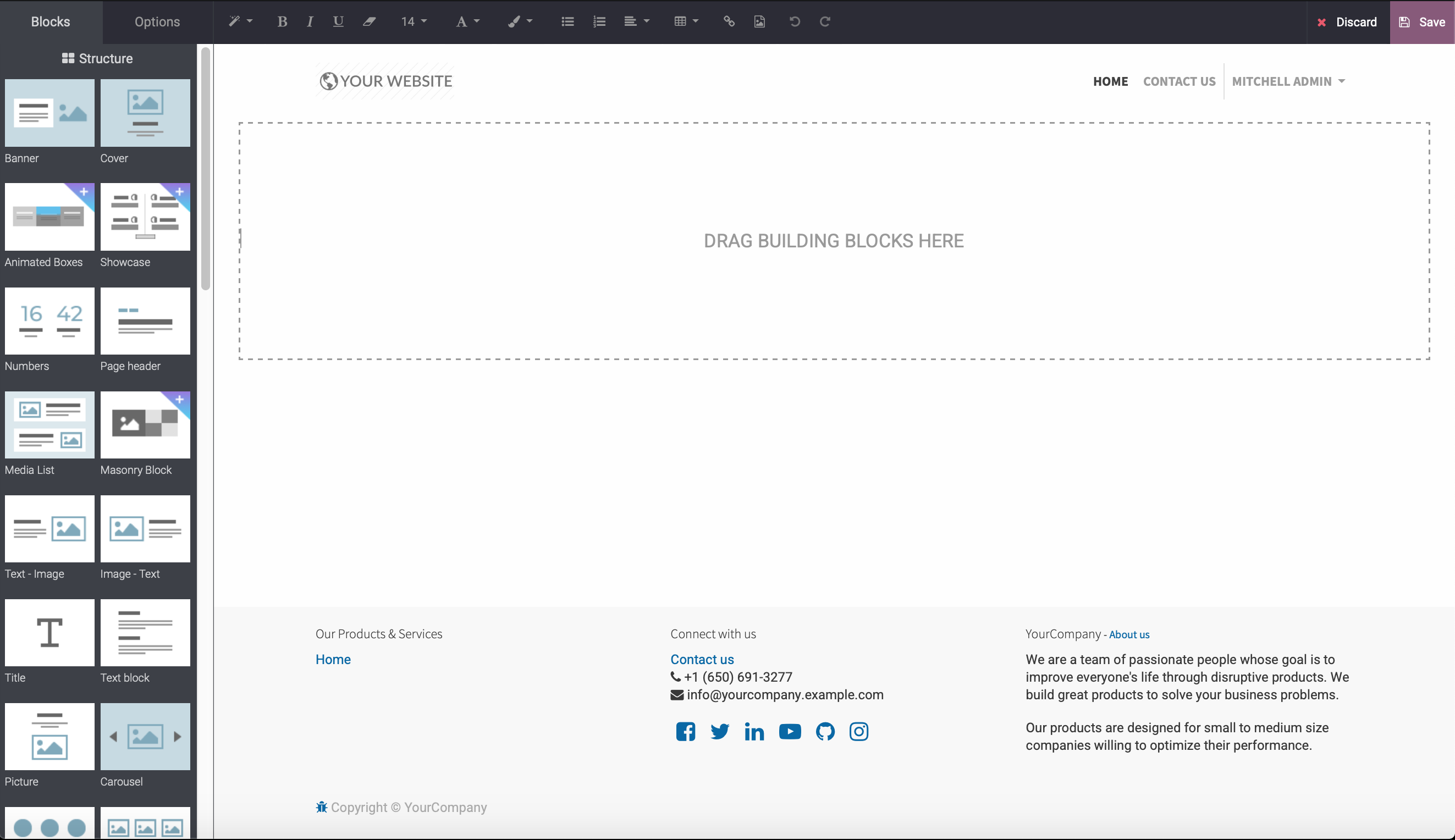
The
content, that you need to add, should be relevant to the products and services you offer. Do Not right irrelevant content because it will cause confusion to your visitors and target audience. If a customer is confused they will search for something else that provides the service, or product, they require.
On your homepage, you need to provide your current promotions and services. No need to list all the products and services your company provides, you can provide that information in another window of the website, you can Title it "Products and Services".
On your homepage, you need to provide your current promotions and services. No need to list all the products and services your company provides, you can provide that information in another window of the website, you can Title it "Products and Services".
By creating additional Items, This will not only help with the website navigation but also provide an organized information gathering for the target audience and visitors. Click on the Items, then Edit Menu.
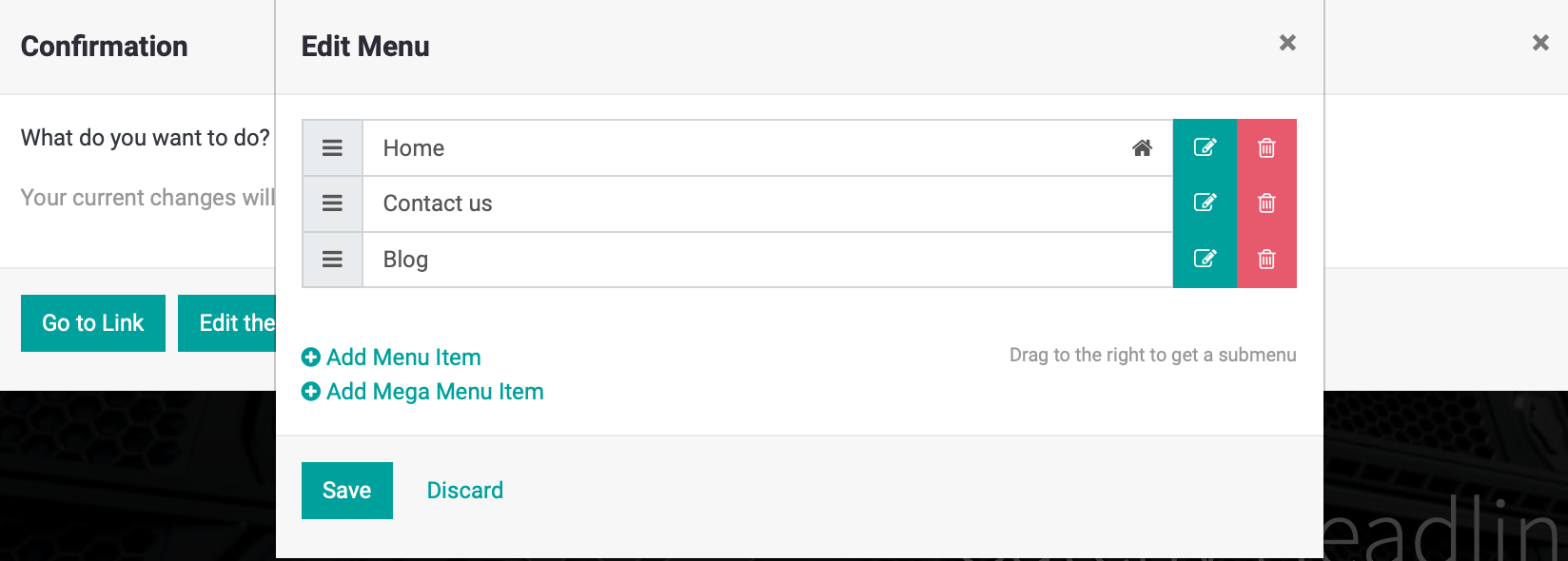
How do I add more Items?
Go to Pages > Edit Menu
Once the Edit Menu appears, you will be able to add as many pages as you want. You can also change the order.
Odoo Website also provides tracking, for every visitor accessing your website, in order to keep you updated. In addition, Odoo provides your website with payment methods. If you intend to sell your products and/or services on your website. This step will help customers to buy, what you are offering, with a simple click. This step will help you with the increase in Sales.
You can upload your own images, pictures, and videos. You can also add an image URL, or you can also add that's on "splash".
OF COURSE, never forget to upload your LOGO.
You can also animate the images or pictures, Click on customize again and animate, some options will appear, you want to draw some attention to this choice, my attention seekers, and you can see immediately, in preview, the changes that will happen.
You can change background effects, colors, from there also. Go to "Visitor View", so. you can check on the outcome of your customization.
In order to see the changes so far, click on save and you will be redirected to the website homepage, there you can see all the changes you made and what you need to do in order to make your website perfect.
In the end, you can design and edit the content of your website the way you like. The good thing about Odoo is that it allows editing your website as many times as you want until you are satisfied.
Odoo's main goal is to help businesses improve. This is one of the ways that Odoo will be able to help your company reacher a higher level. So why don't you give a try Start Now, It's Free book a Demo with us.
For any additional information, on how to manage small or medium businesses using ERP, Contact Us, here at ERP Cloud, we can provide you with cutting-edge solutions, like ERP, Inventory Management, CRM, Sale, etc and also provide a Free Demo solution for your business.

50,000+ companies run Odoo to grow their businesses.
Join us and make your company a better place.
Odoo Website Module