Host Multiple Websites
Each
business despite its size or form is taking the web route to succeed in
getting additional customers. Another trend that the globe is witnessing the multi-faceted operations of the business. Rather than
specializing in one product or service, the bulk of the business teams
are currently increasing their operation to multiple levels.
A business that specializes in multiple countries or multiple industries may have to manage or host multiple websites. However, they'll be finding it tough to manage all the websites from completely different platforms to handle this issue, Odoo ERP System has introduced a Multi-website management feature.
Hosting
Multiple websites have gained importance throughout the amount because
it can facilitate the business to specialize in the audience.
Odoo Website Module
Install Website Module
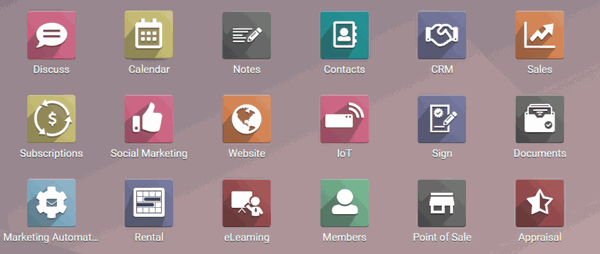
Configure Odoo Website Module
To enable the use of multiple websites Go to Website > Configuration > Settings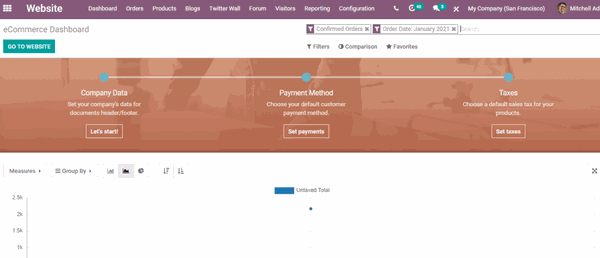
Options:
You can see " Select the website to Configure"
You can find " My website"
You can create a new Website by clicking on " Create a new Website"
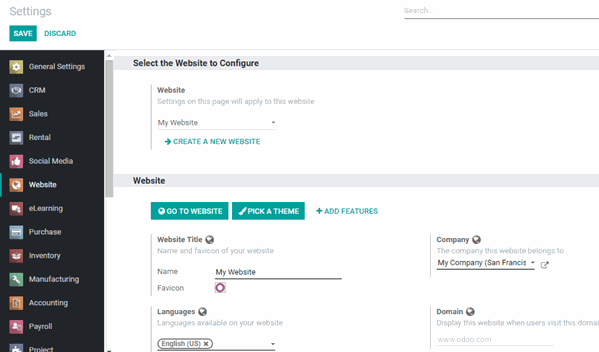
A transnational firm might have shoppers in English speaking countries and alternative countries. They'll host multiple websites for every language to control expeditiously among the shoppers. Besides, an organization producing cosmetic products and health care products might want to manage two separate websites for the various classes to boost their business.
Odoo Website Module Theme
Fill in the required information to create your new website.
Click on "Pick a Theme", so you can see what your website will look like.
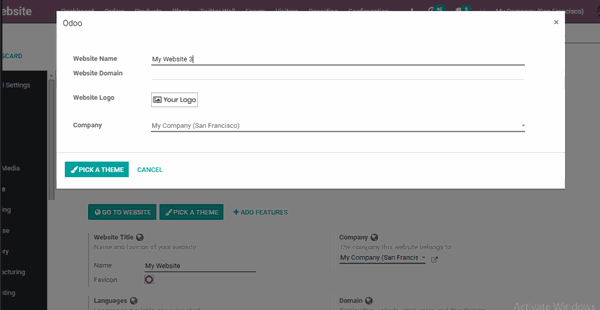
Select a theme
Select a theme and go to the newly created Website.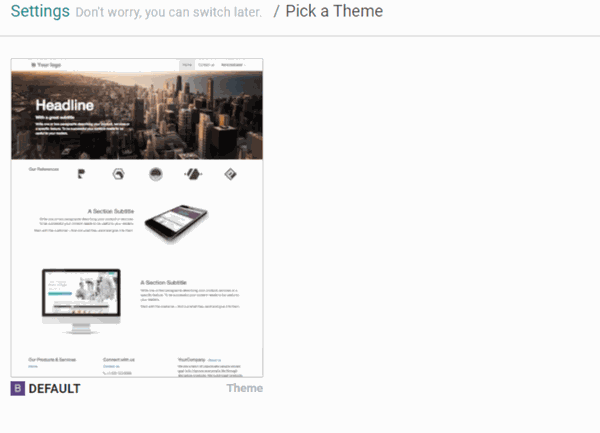
Edit Odoo website
As you can see your website was created, but it's empty.
Click on " Edit", in order to create block content for your website.
The blocks are easy to implement, just drag and drop.
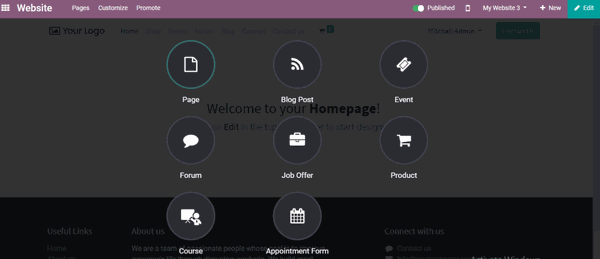
Customize Odoo Website
Click on " New", as you can see you can create new pages, such as events, blog posts, jobs, products, and other features.You can also edit the menu by adding or deleting any, new or old, items from the menu selection.
Go to Website > Page > Edit Menu. To implement the changes click on the required button.
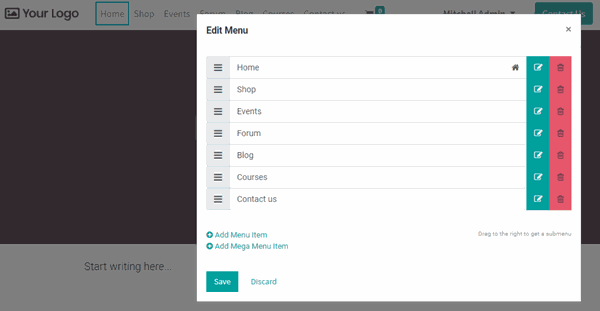
How to Host Multiple Websites?
Click on Website and you will see a list of all the websites your company has.
Click on the website you want to access and you will be redirected to that website.
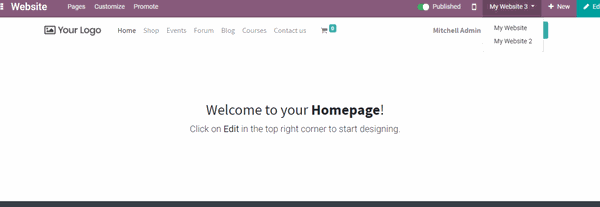
How to set a product for a specific Website?
Go to Sales > Product.
Edit the product and select "eCommerce".
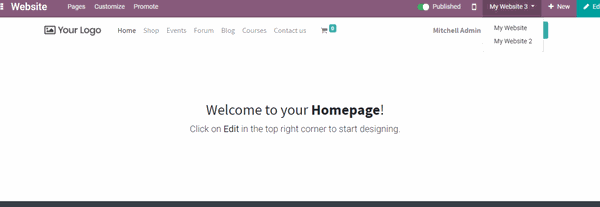
Final Result
Now you will be able to access and change content on all your different websites.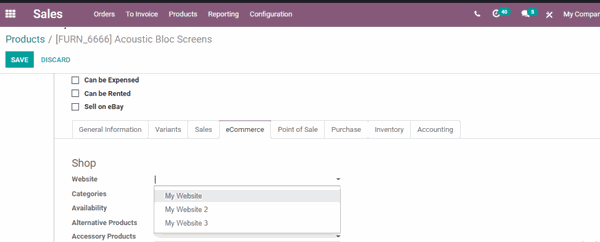
Odoo ERP system platform is gaining quality within the promoting world. Another trend that the globe is witnessing the multi-faceted operations of the business. Rather than that specialize in one product or service, the bulk of the business teams are currently increasing their operation to multiple levels.
50,000+ companies run Odoo to grow their businesses.
Join us and make your company a better place.
Host Multiple Websites