The
first thing
To begin selling on a new the channel is the credit listing, on that channel let me show you, how you can do that with the listing management feature in our module.
We utilize the product table in Odoo and master product information and added information
Multiple listing tables for multiple channels
You
can create listings from master products all information needed for a channel,
such as blog, name
blog id. From
description images on the way and dimensions on valuable information and pricing
will be brought over from the master, some information, such as a description
of pricing, you can modify on
the listing level you can modify for each listing or update multiple listing at a
time, but then produce exporting info features you may also
need to enter specific information required by the marketplace
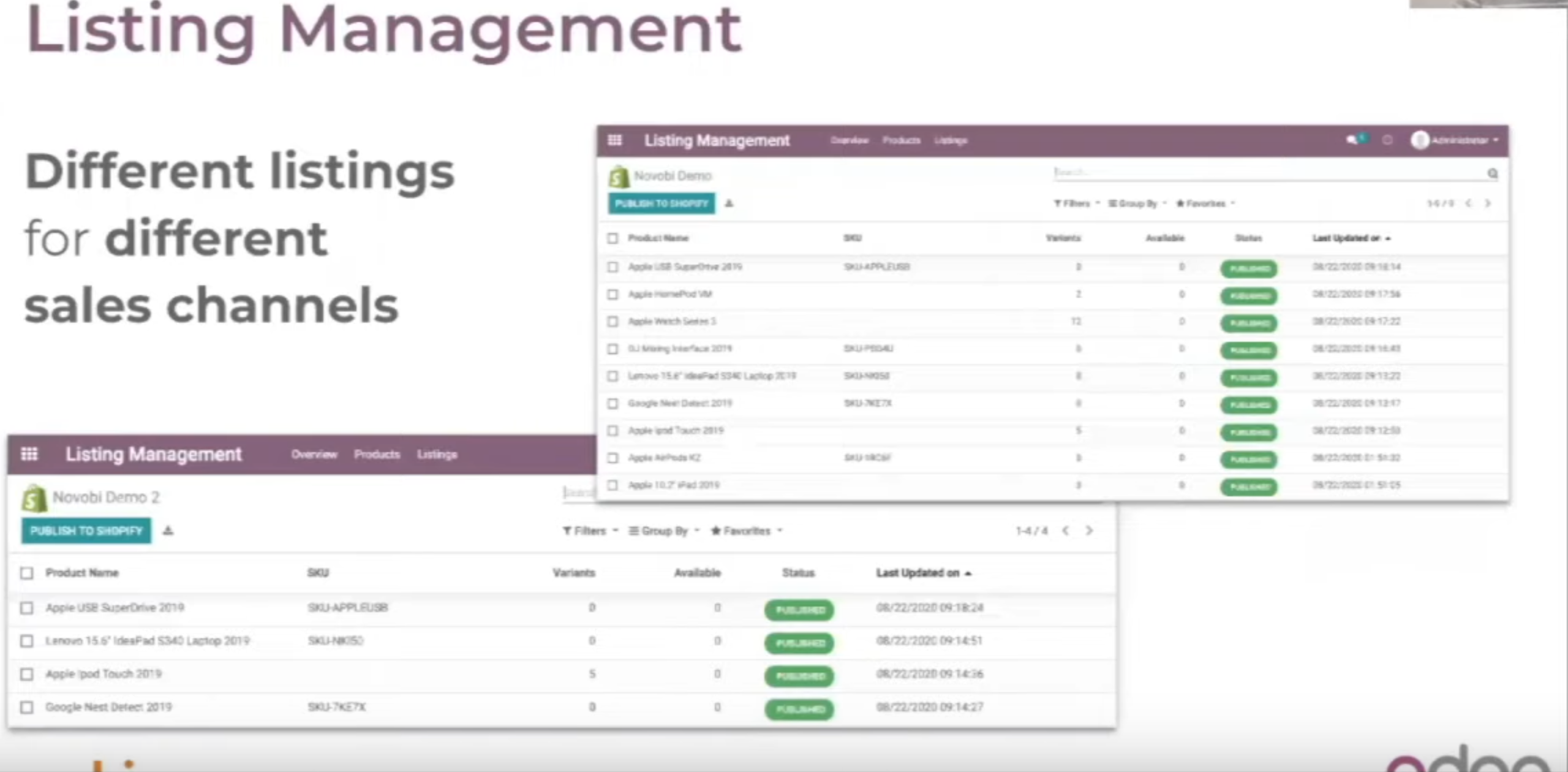
For amazon,
You have a special feature to help you search and map your listing with a product on amazon catalog
Such as for eBay,
You will need to enter the eBay category for its listing

Odoo Solution
Odoo will automatically get the asset optimizing product to select and save it to your listing.
After you're done releasing with and editing your listing, you will be able to publish your listings to the channel in just one click.
You can do for one listing or you can choose multiple listing and publish them all at a time For its listing, we have different statuses trap is for listing not yet published to my channel whether we send requests to sending a request to channel. The the status will be in progress if we have changed after the listing has published the status will be updated with the message on a banknote to remind you to push the chain to the channel and if there's something wrong with the thing the status will be an error with detailed message on the form
The channels also support importing product data from channels back to Odoo, and back to main master product stream
Here you see that we have two new columns, you need to update and merge to show where there's a difference between master and listing. You will also, be able to update your change from master to listings or more changes from multiple listings to the master paragraph.
After you have product info, on the new sales channel, the next thing is to make sure your customers know you have items in stock.
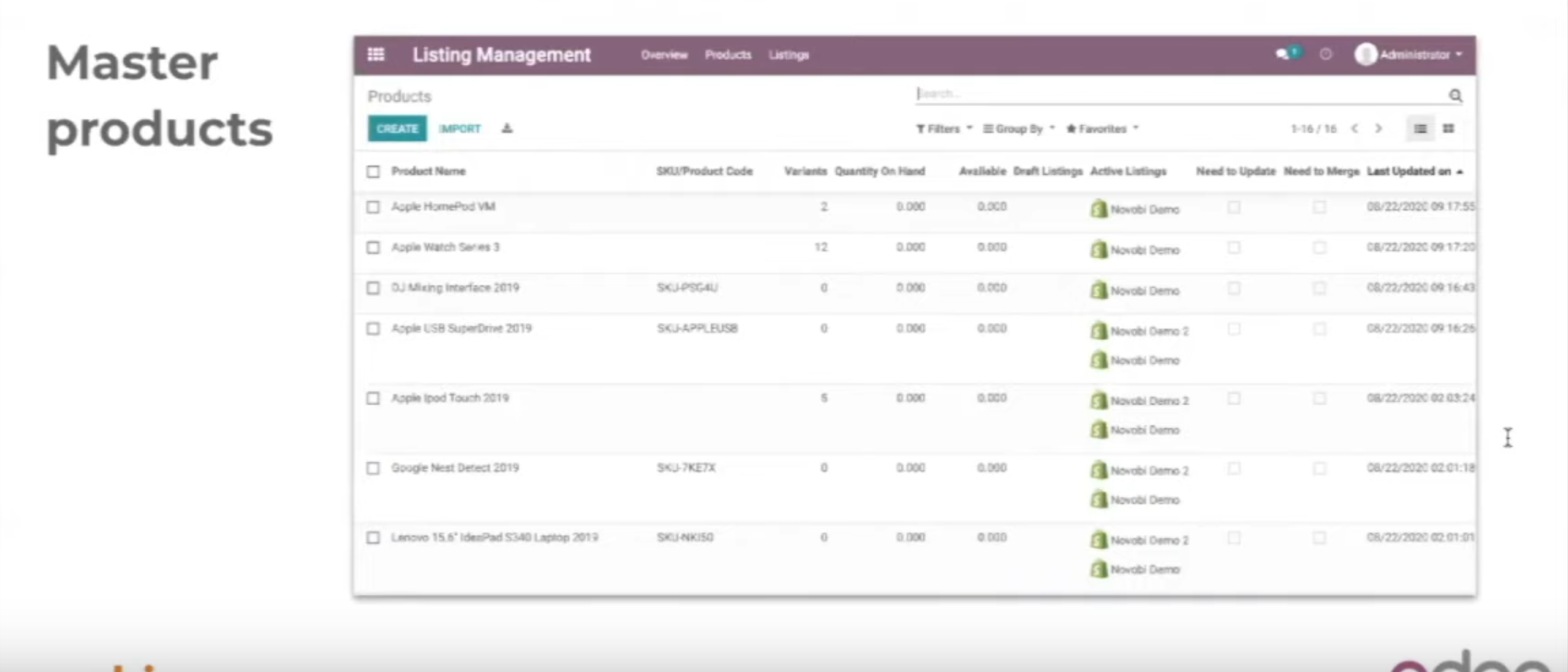
In our module we support different settings for images of this channel
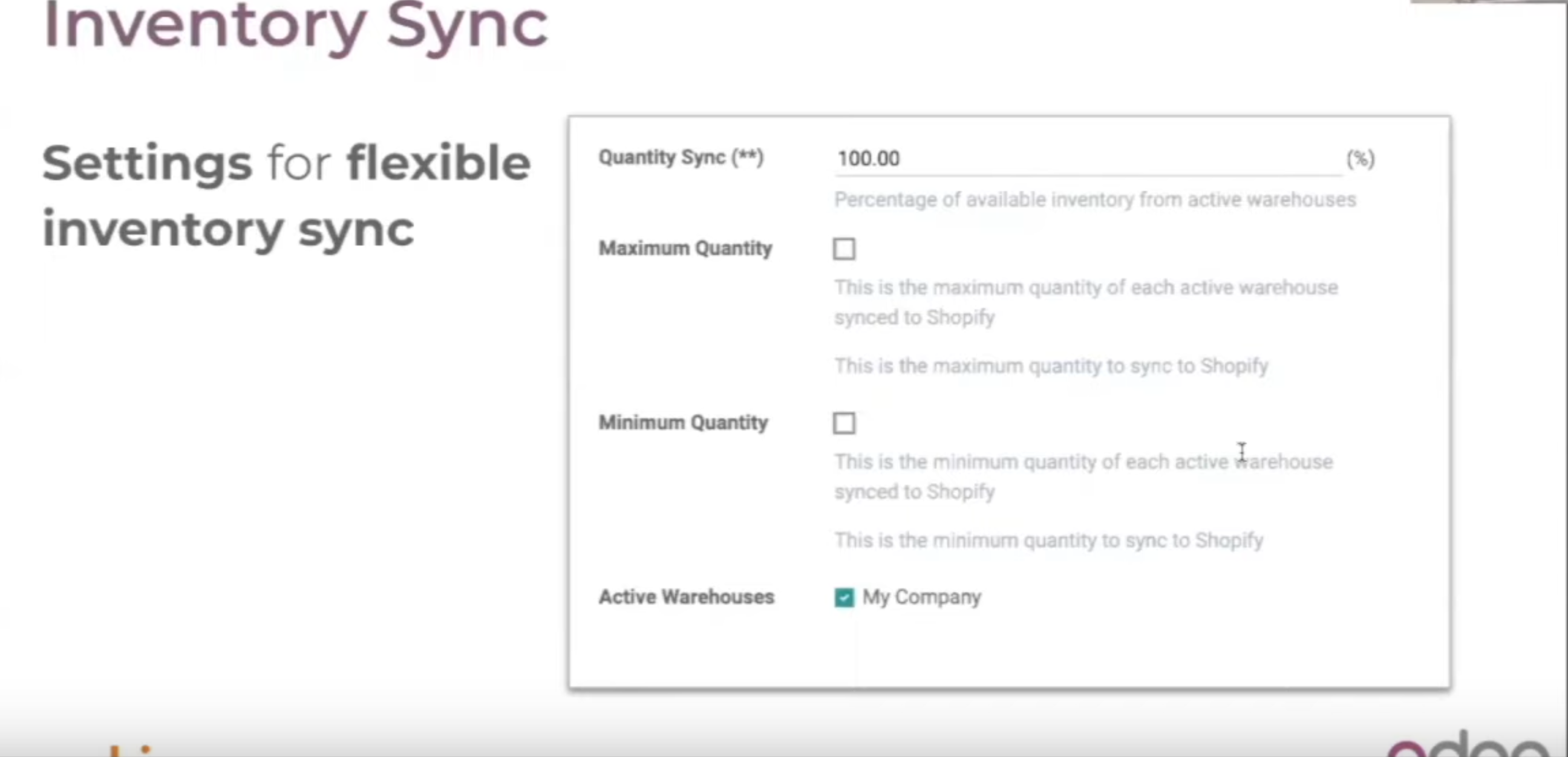
You can choose using a percentage of your available quantity on your specific channel.
This is helpful to avoid open cells. If you have a listing up the same product on multiple channels at a time you can also, configure maximum or minimum quantity or choose to get quantity from a specific warehouse
To Make sure Your Inventory is Up to Date
With automatic real-time sync, which will run on in the background after every three minutes. we also have 96 which is automatic as well as you can also initiate the scene manually here. As well as, when you need it, so now your first channel is ready to expand to more sense channel will be easy.
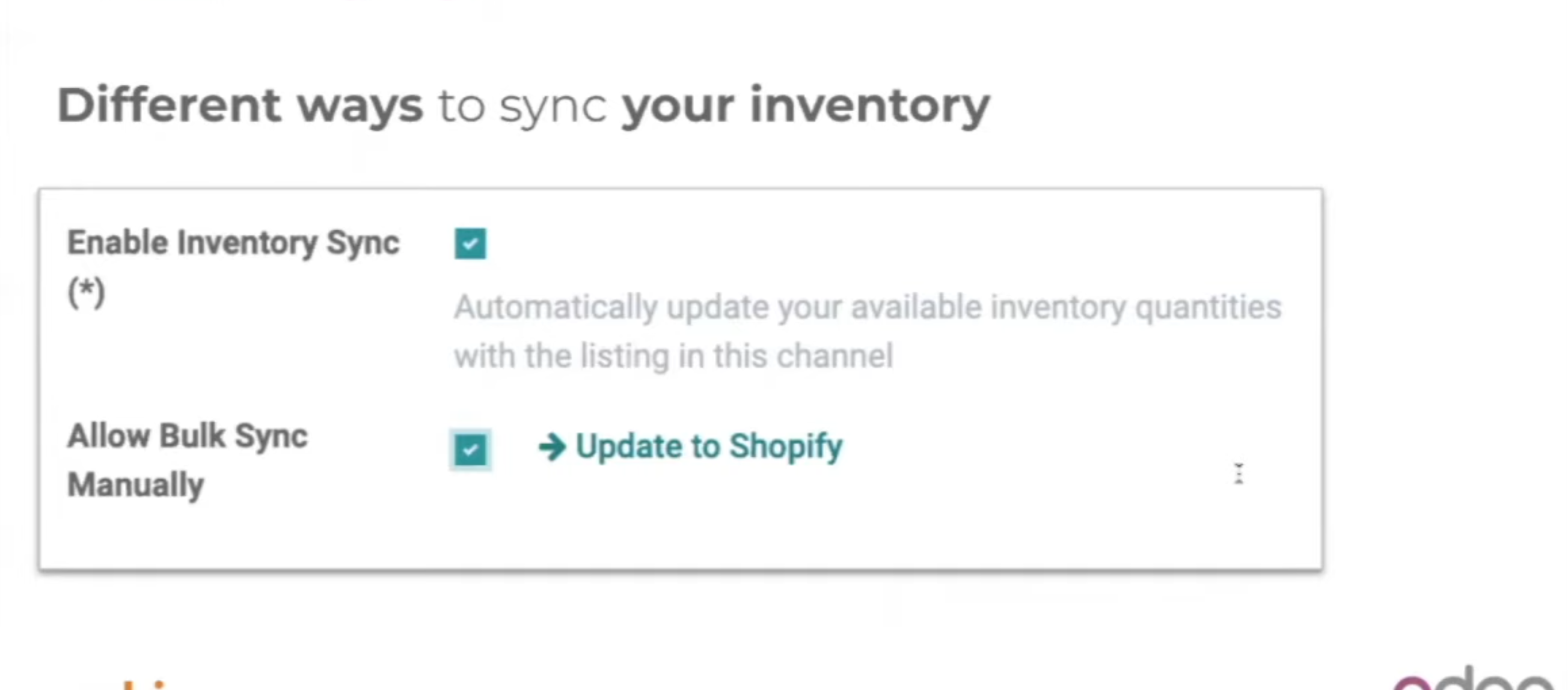
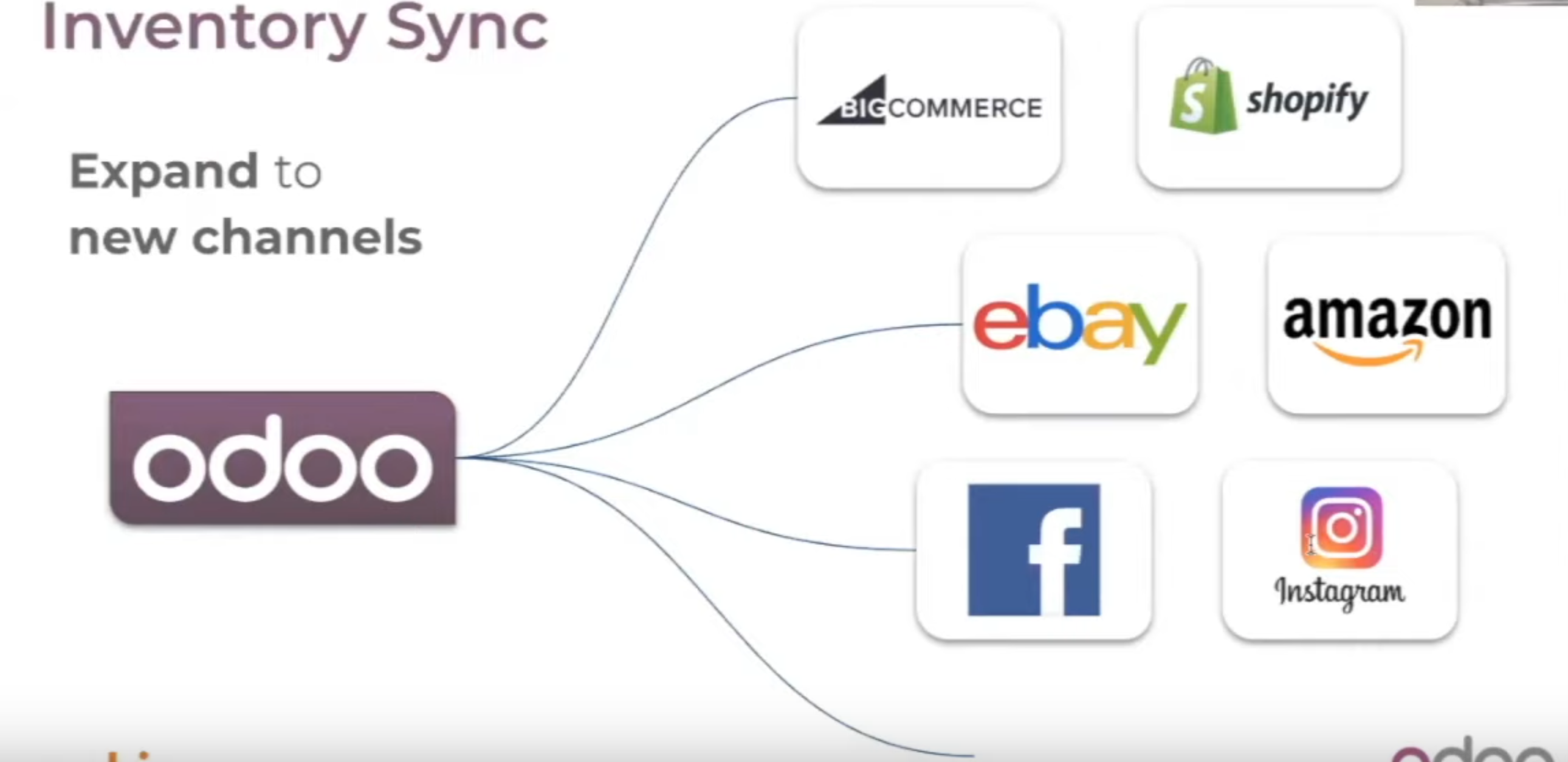
When your first channel is ready, expanding to more sense channels will be easy. You have Odoo as the central database for correct information from Modules without connectors.
With the Listing Managing features, you can post products to any new channel, and for this channel pricing and attributes can be personalized, while the information can be the same across channels.
Sales Orders
Provides scheduling jobs to frequently monitor and get sales order as soon as they are available on the channels.
The thing is done with truck queue running on in the background, to ensure that we can handle it you know, in case we have a large number of photos coming from multiple channels, salsa will be synced to Odoo and created as a sales order in the auto sales app with all data information, such as their on their products, discount shipping taxes and payment starters.
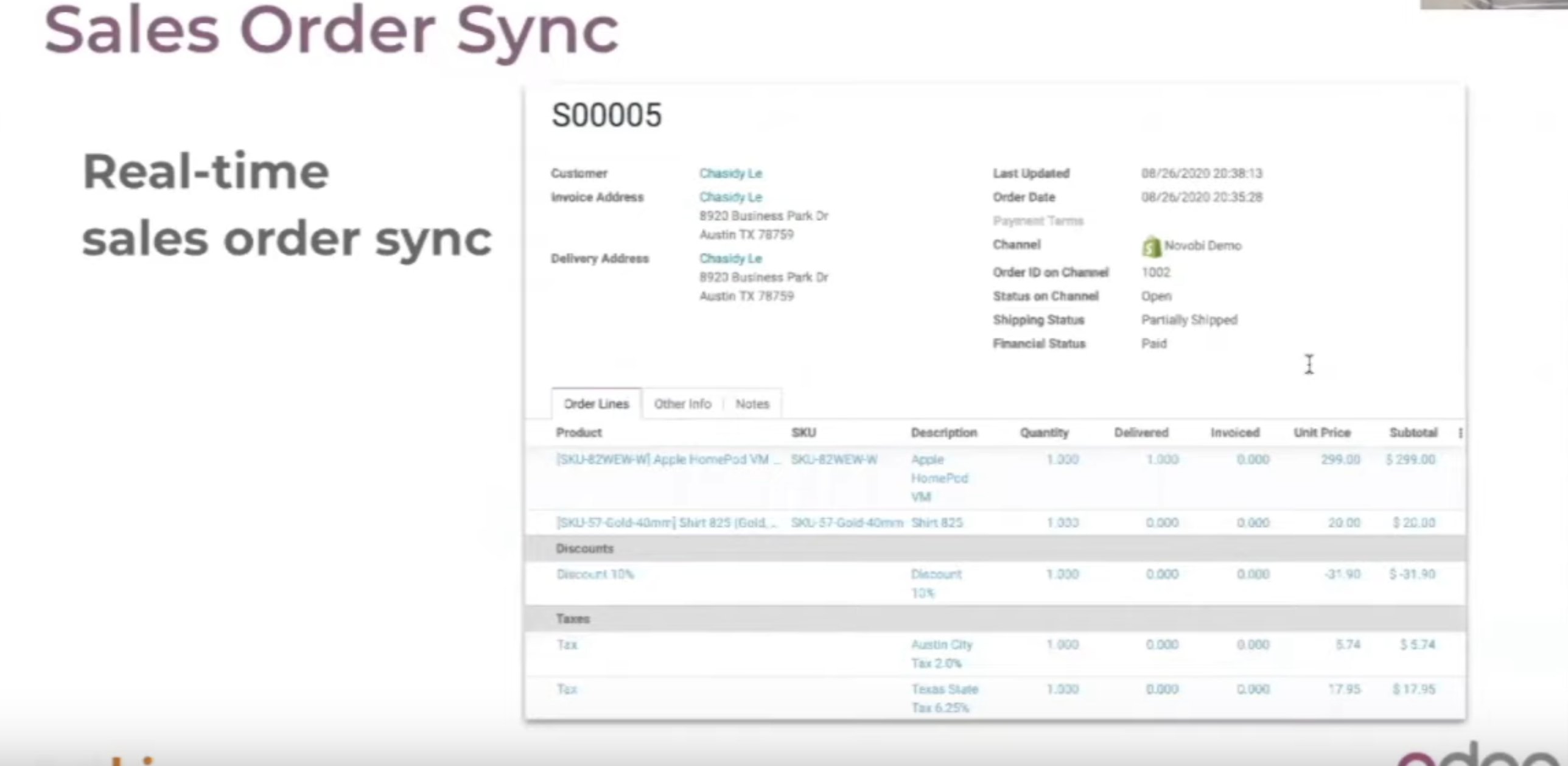
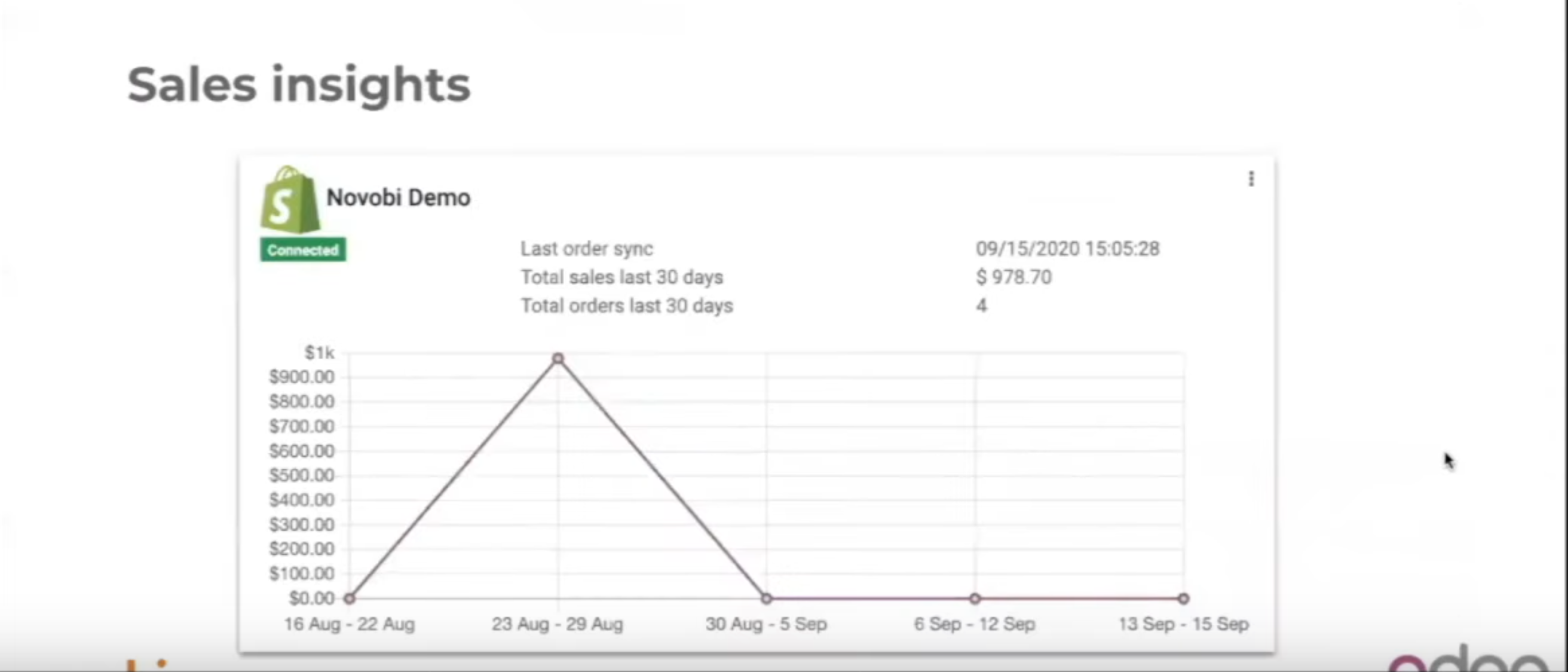
Also comes with a dashboard to provide you more insights about sales of this channel.
This is one section you can see the sense data for one channel from here you can see how you perform in the channel in the last 30 days and you can also compare sales data between peers.
Inventory App Odoo
To fulfill the order and when you do that the shipment status and tracking number could be immediately sent back to the channel, in this screen I have an example of a delivery order in Odoo and the corresponding shipment on Shopify with all information coming from Odoo.
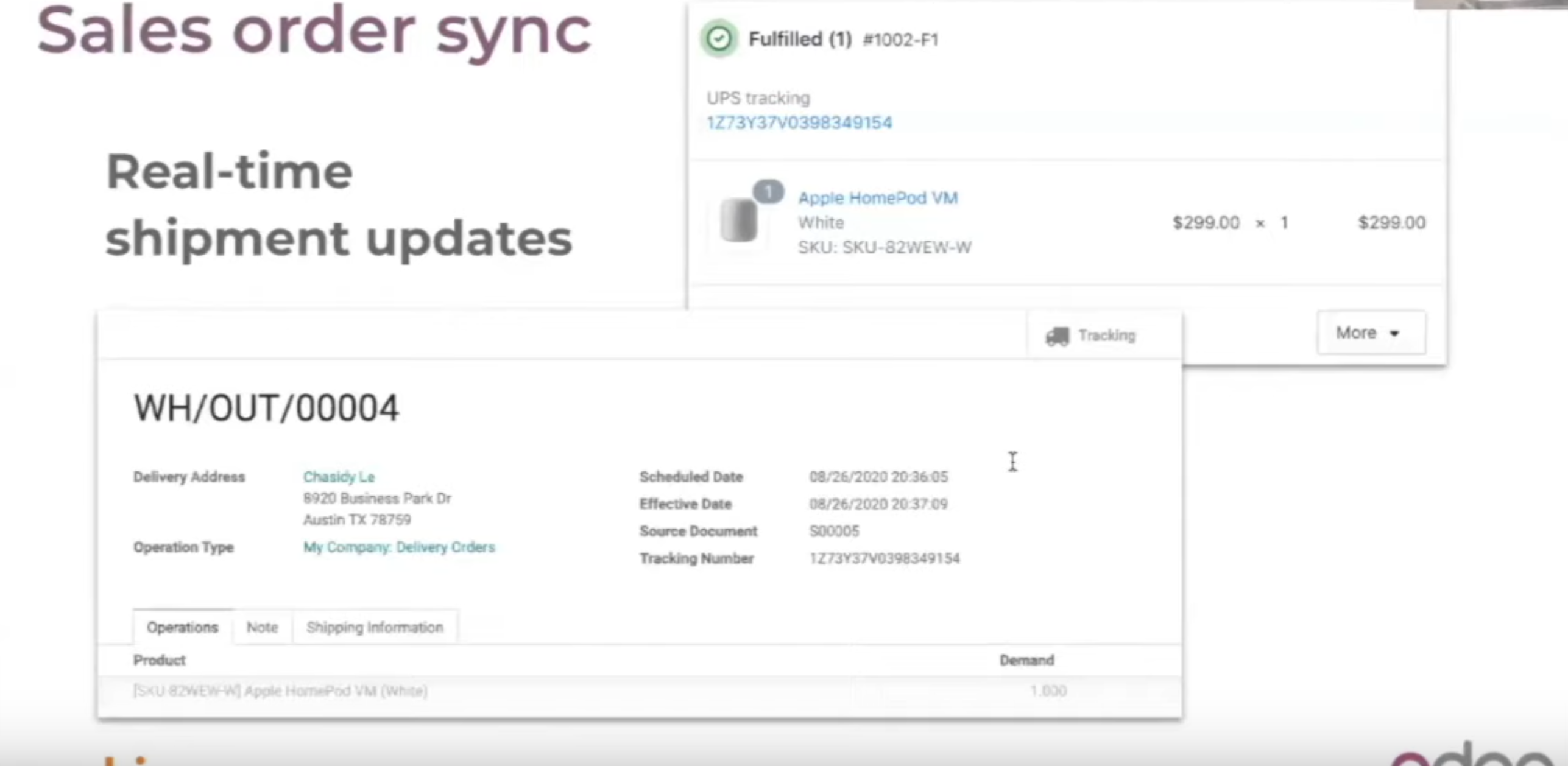
For Additional Information please check out the video, and if you still have questions please do not hesitate to contact ERP Cloud LLC. We are a group of certified Odoo Partner that would love to help you with any business-related problem you might have.
50,000+ companies run Odoo to grow their businesses.
Join us and make your company a better place.
Multi-Channel Selling Tool For Online Retailers