Why and What is Project Management?
Everywhere you look projects are underway, whether you are recruiting a new member of staff or constructing the world's tallest building. Every project needs a manager to ensure its success, someone with their eye on every detail & stage, from inception to completion.
Put simply, project management is about getting things done; what you want to achieve, how you are going to achieve it, and how long it's going to take. Because successful projects don't just happen, they aren't just a long list of jobs to be done, they are a masterpiece of planning, management, organization, and communication. A carefully choreographed sequence of events where progress is smooth & steady, carrying the project to its conclusion without compromising on time, cost, or quality.
Projects' teams can excel with the right tools to define & manage projects. To succeed project managers and team members must be able to seamlessly collaborate on projects, maintain accurate projects' status, and have easy access to data for productivity and efficiency.
Odoo 14 Project Management Module

Odoo 14 ERP with its all-in-one single platform solution, operating from a modular design can be your projects' redeemer when using its project management module.
Odoo 14 Project Management has the capability to run everything. The solution offers product templates that make it fast and easy to set projects, create revenue & cost, estimates for
In this blog, we will go through the Odoo 14 Project Management Module:
To start a new project you just have to go to
Apps>Projects>hit the Create button.
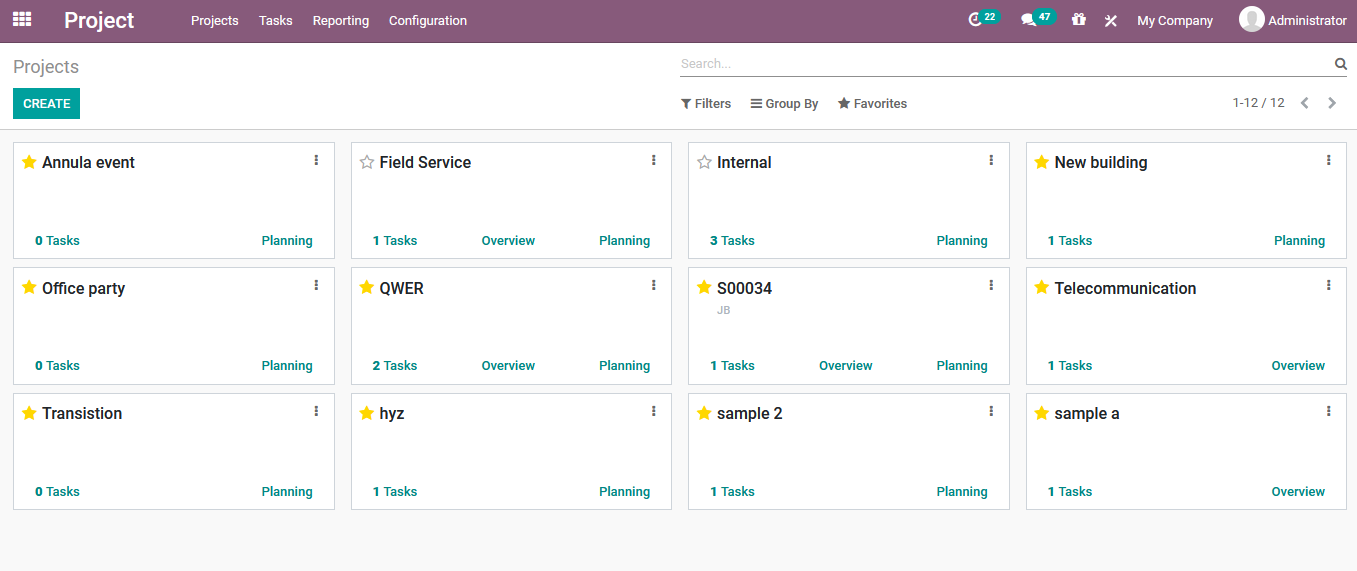
After clicking on CREATE you will be directed to the Create a Project window, just fill in the project name you desire and select the checkbox to enable or disable the desired options you want. Check the below image.
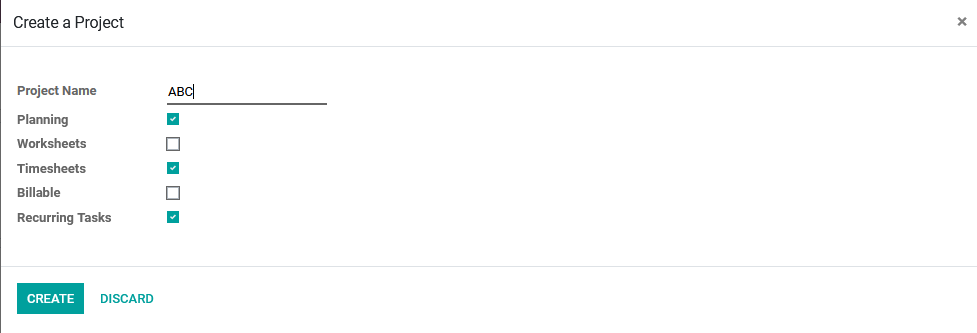
Tasks
Odoo 14 project management platform enables users to carry through many tasks, concentrating on reaching the best project from accomplishment to completion. You can access the task window from the dashboard and then choose to make changes by editing the available info or request a new one.
Moreover, there you can provide within the respective task details, allocated project, parent task, assigned person, tags allocated and selecting the recurrent option checkbox if it was available in the description menu.
Also, you can see down the description tab where you can fill in the for the task. The recurrence permits users to manage the recurrence procedures of the given task. Additionally, under the timesheet menu describe the timesheet procedures and plans of the employees or staff members.
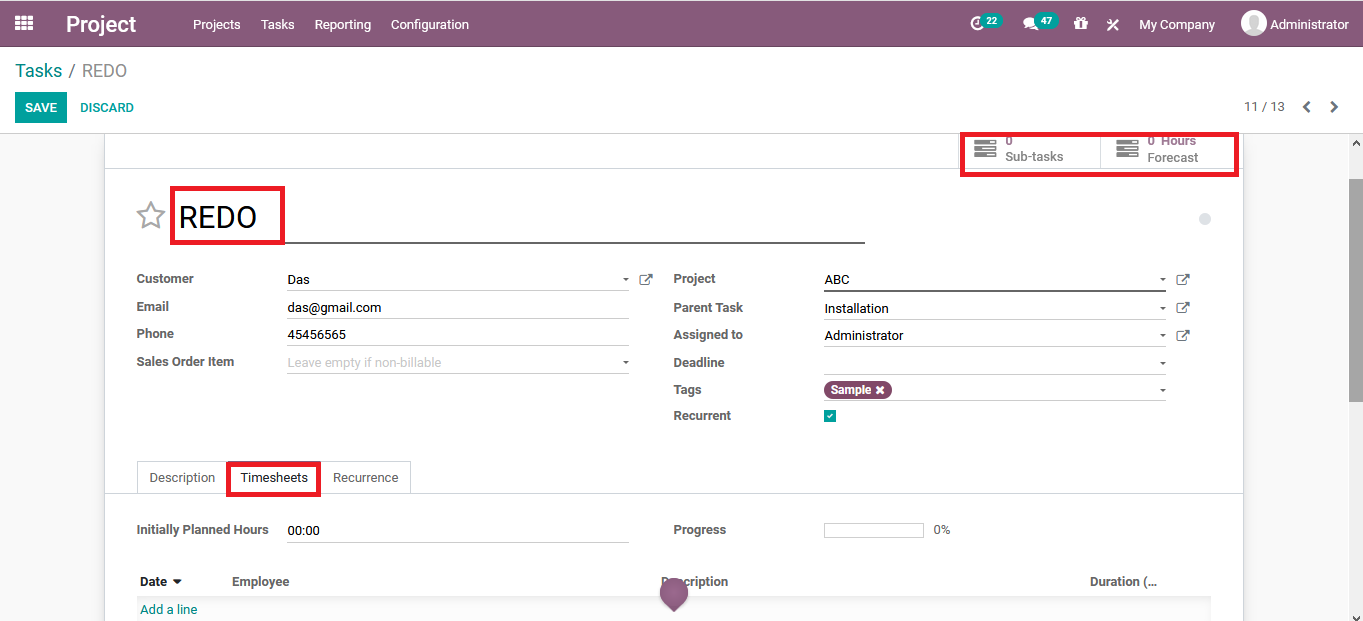
After clicking SAVE the use can filter out the respective tasks he wants by using one of the tailored options provide like filter/group by/favorites etc.
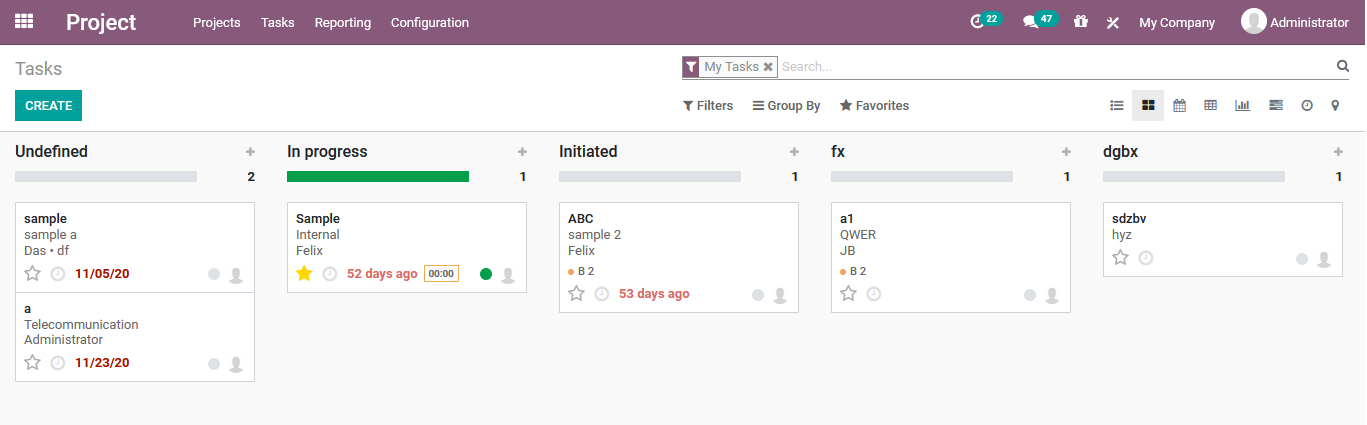
Planning
In the planning feature, the user can conduct and configure the planning procedure of the business. The Plan activities are straightforwardly connected to that of the project tasks being led on the module. The Plan tasks can be booked and scheduled according to the desired "employees" by selecting the schedule tab and the view can be exhibited as day, week, month, or year. Moreover, the schedule of the arranged tasks can be shipped off to the workers.
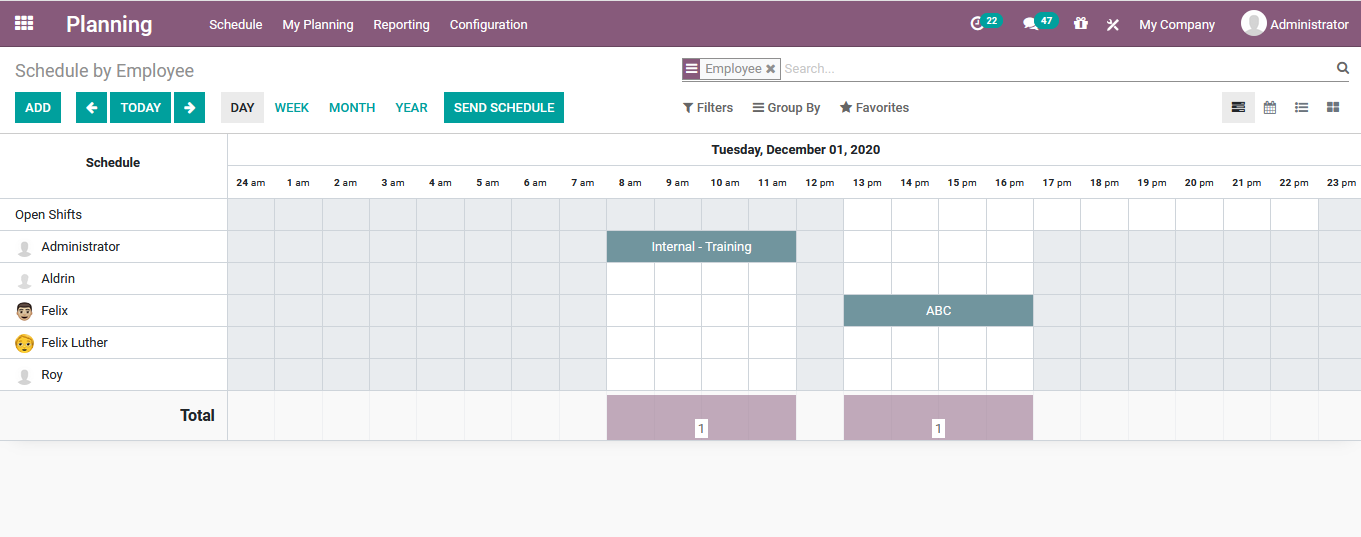
To create a new plan choose the desire time slot or the date of and the user will be directed to the following window where he can configure and save the employee, role, project of operations, task to be done, and the schedule of procedures.
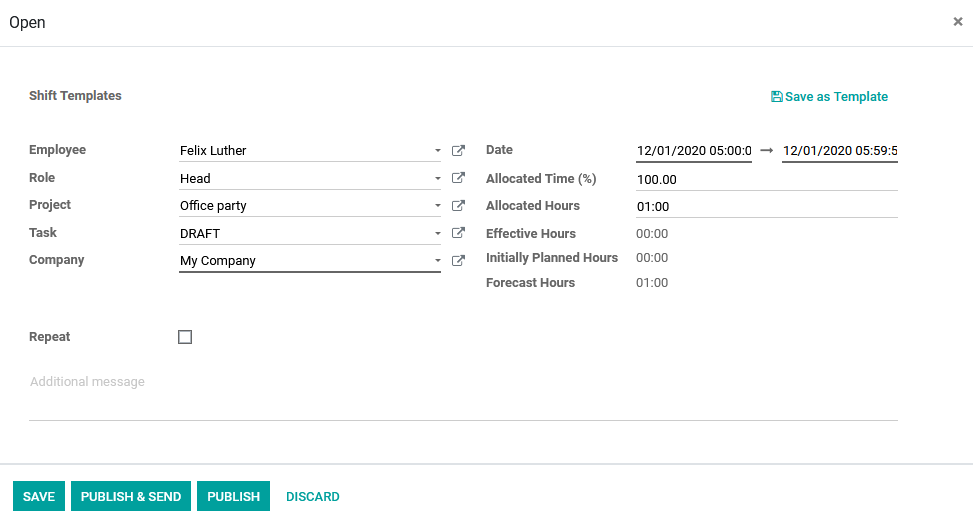
Reporting
reports on the project of the company.
In the task analysis, reports are generated on the various assignments being controlled and
planned in the company.
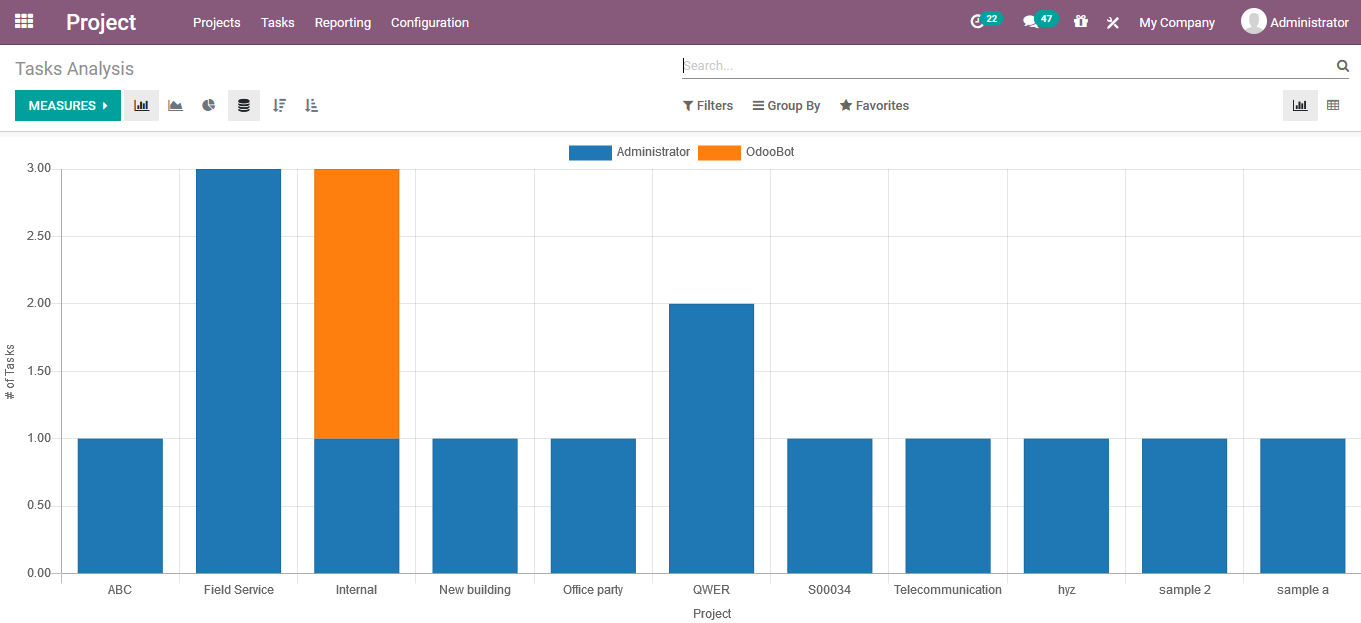
Timesheet and planning analysis
The analysis content is generated by the report on the timesheet as well as the planning operations that were scheduled in the planning module.
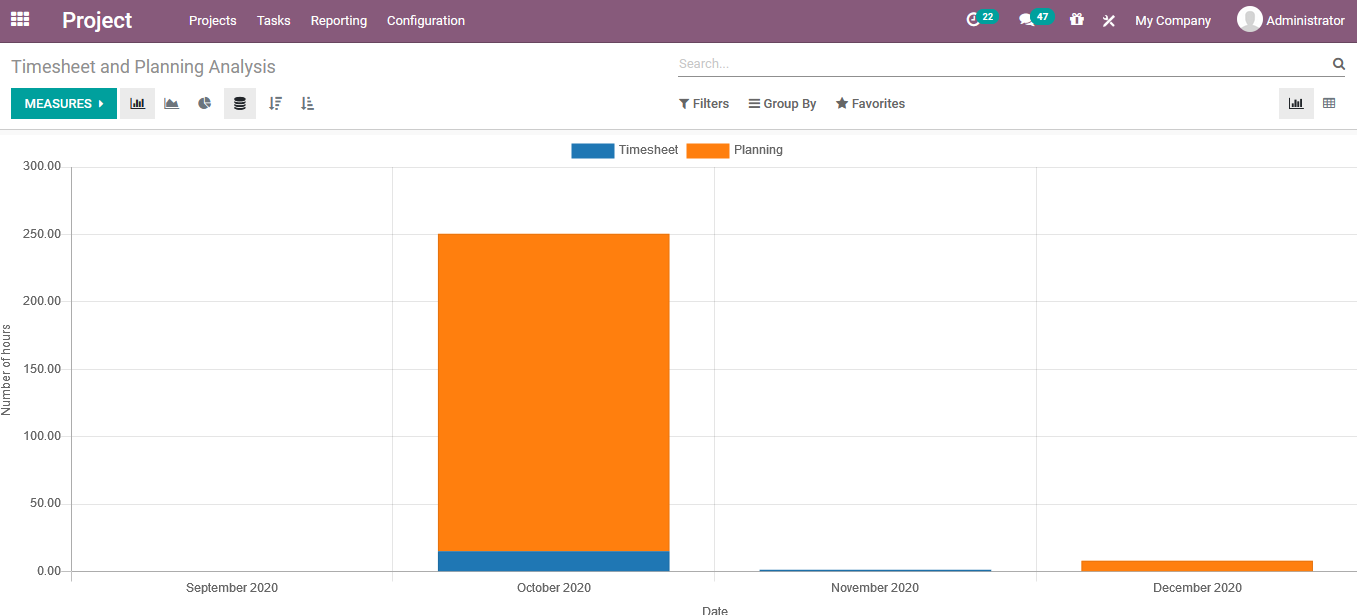
Project cost and revenues
In the project module, the accounting report that is generated explains the finance concerned with each project and the task procedures. Moreover, not to mention the lots of filtering and measures that can be chosen to conclude the various content.
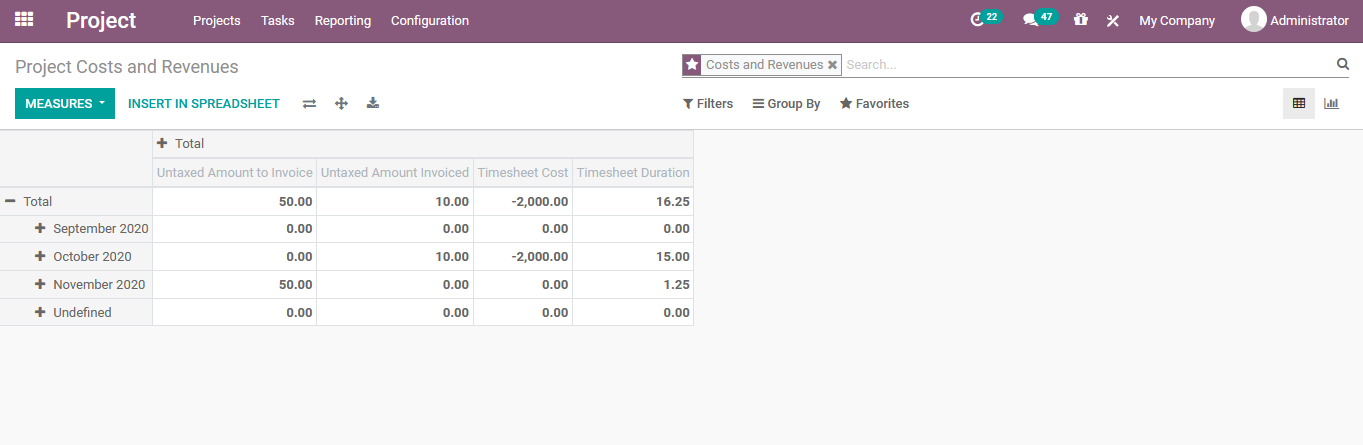
Conclusion: Odoo 14 Project Management
Insure, Odoo 14 Project management solution offers businesses a significantly improved project completion record which results in more satisfaction and reduced non-billable work.
50,000+ companies run Odoo to grow their businesses.
Join us and make your company a better place.
Odoo 14 Project Management