Subcontracting in Odoo 14 Manufacturing
It is likely that not every manufacturing company is interested in producing every single item needed for the industry. Instead, they can outsource some of the work and concentrate more on assembling the particles purchased from the outsourced companies. These practices are called sub-contracting. Even though the term sub-contracting sounds simple, when it comes to fact, it is not so. If the process is done manually, it requires a number of procedures. However, it can be done easily with the help of an ERP solution when it comes to outsourcing.
Odoo provides the full solution for subcontracting problems with a dedicated manufacturing module. This can be used in steps that are simple.
You must first install Odoo Manufacturing to make use of Odoo's sub-contracting functionality.
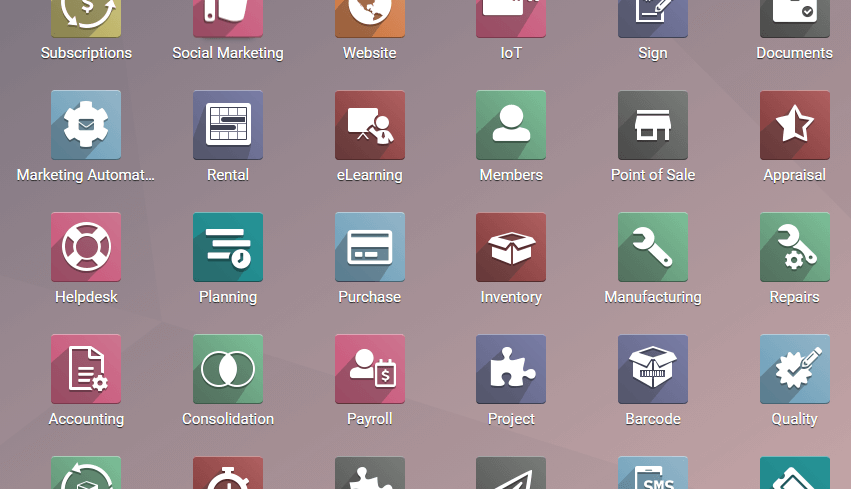
Subcontracting in Odoo 14 Manufacturing
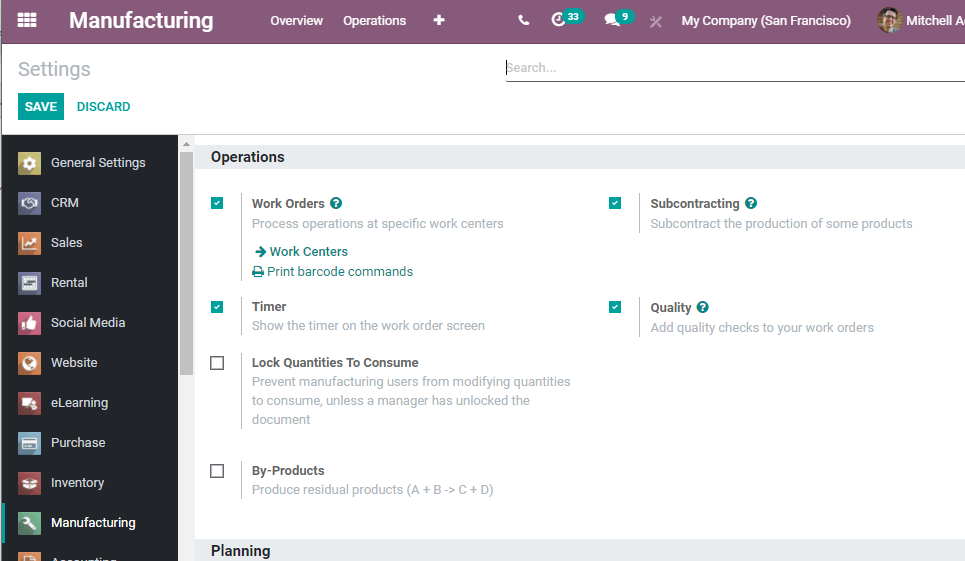
So now, let's go to Manufacturing -> Products -> Material Bill, and at the Bill of Materials, we can find subcontracting enabled.
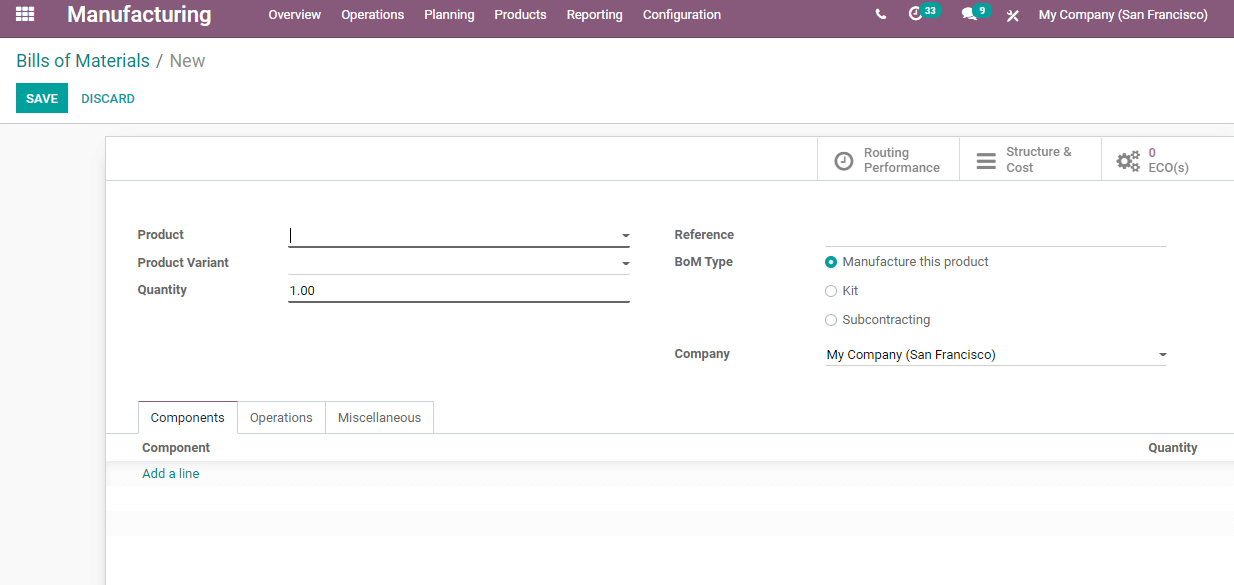
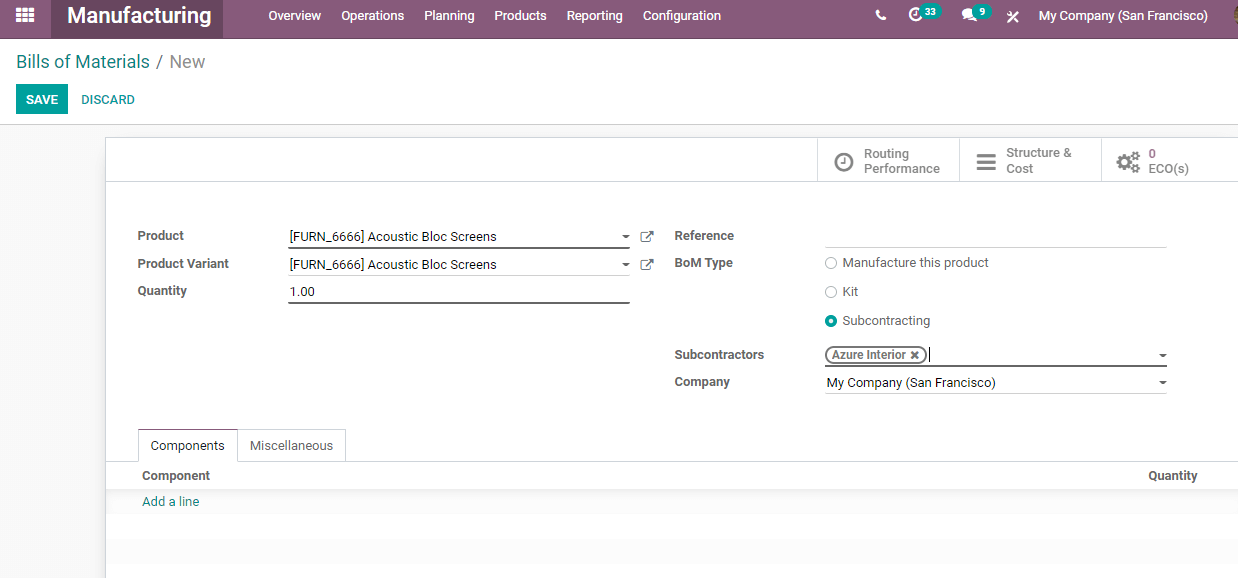
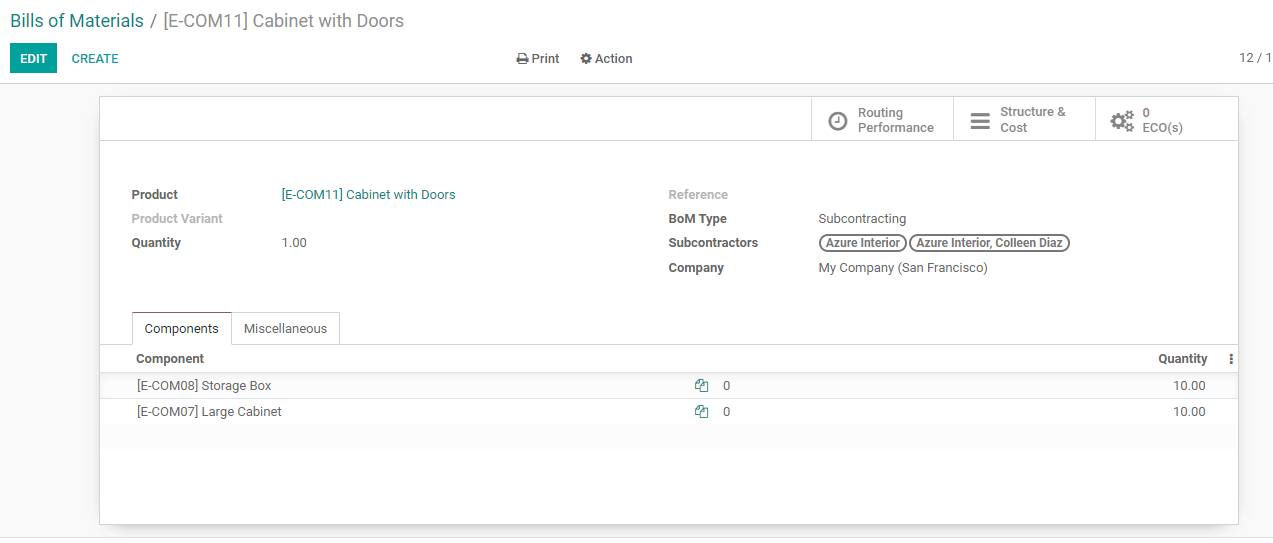
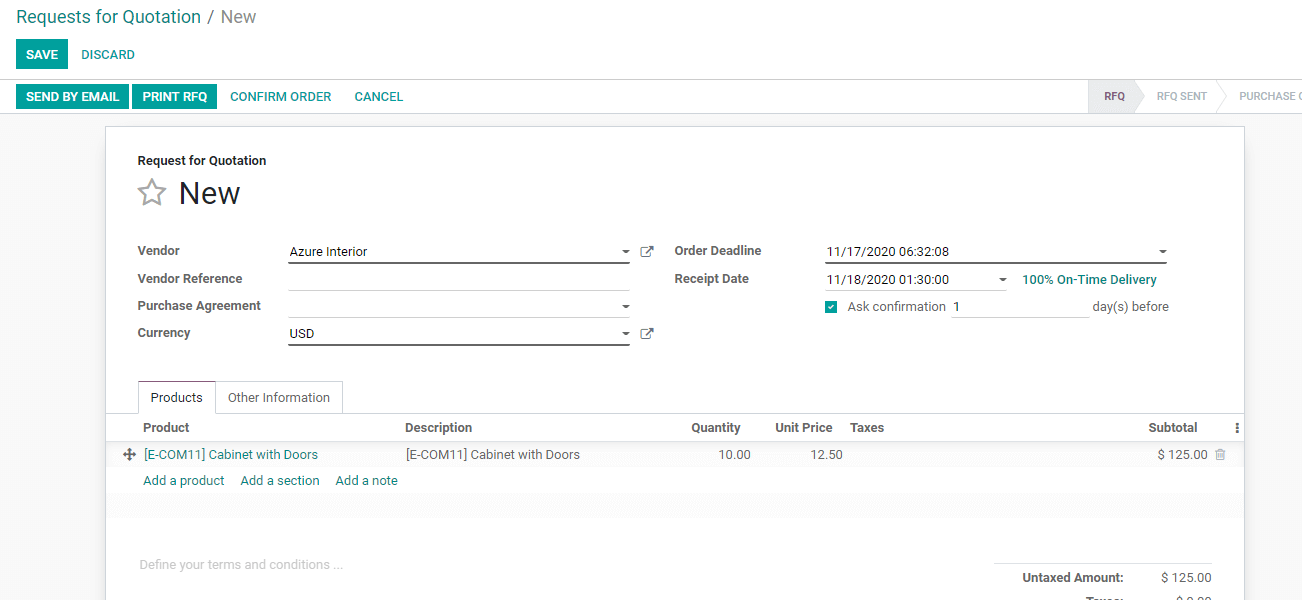
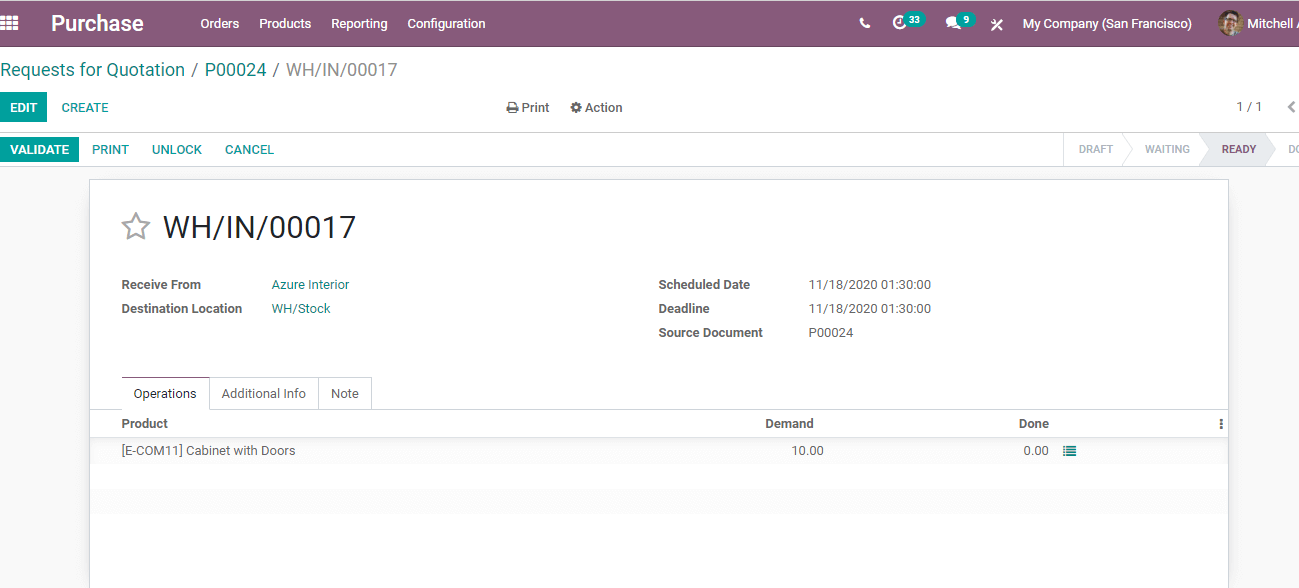
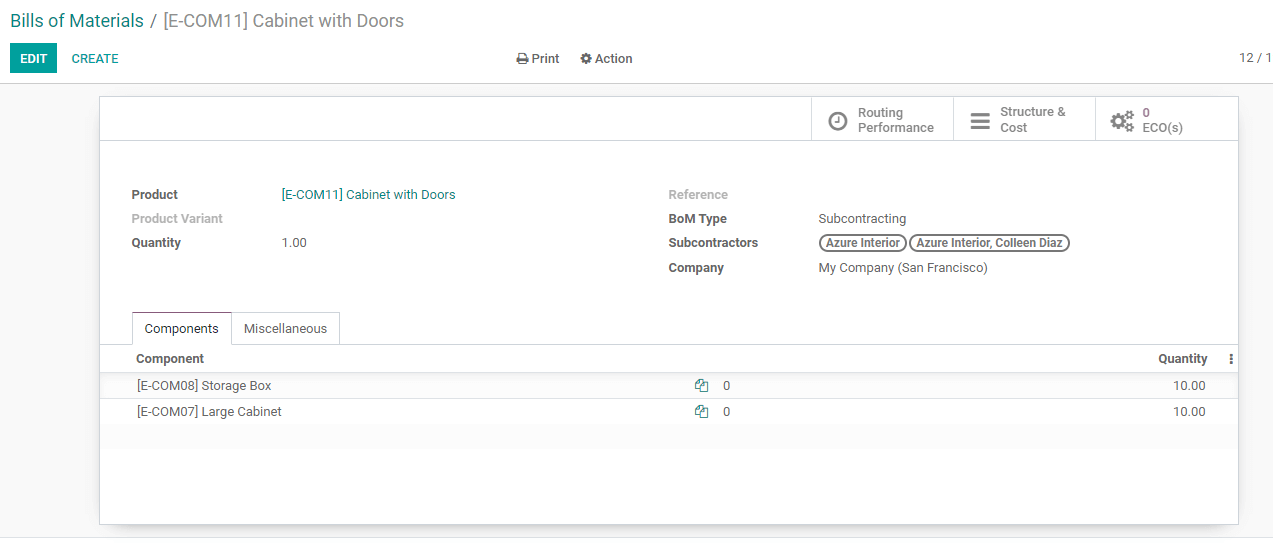
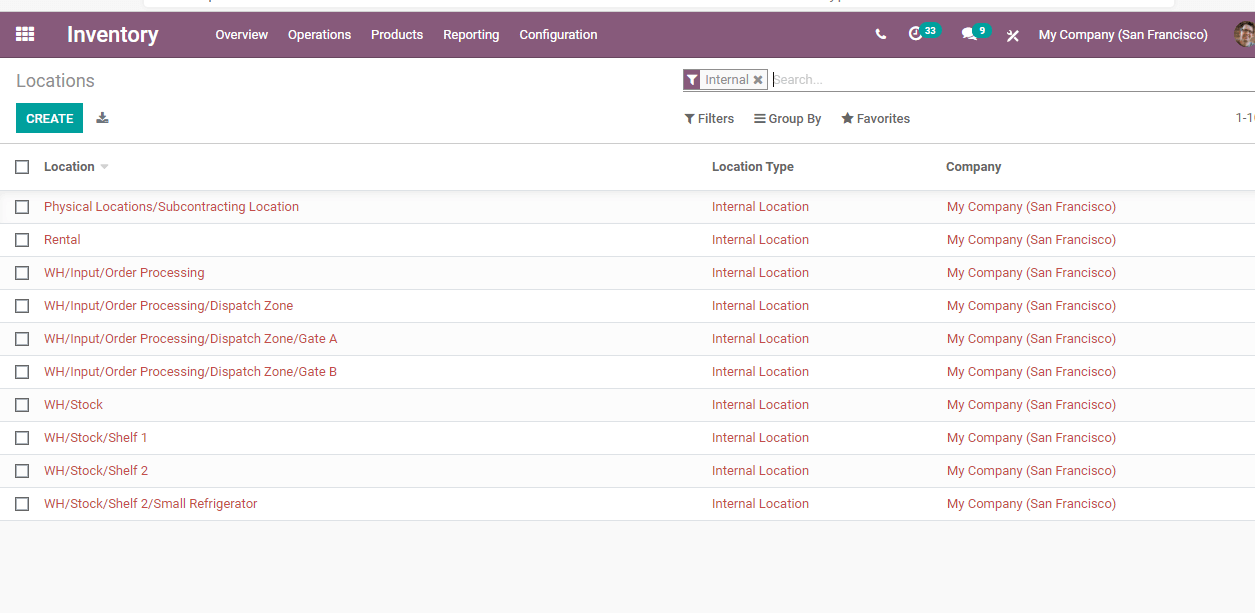
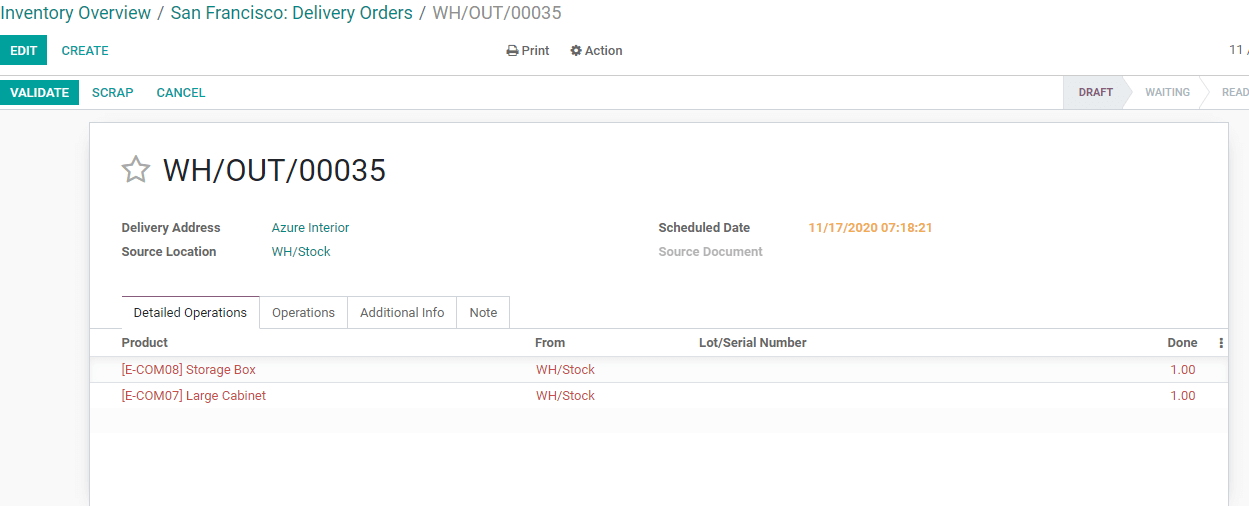
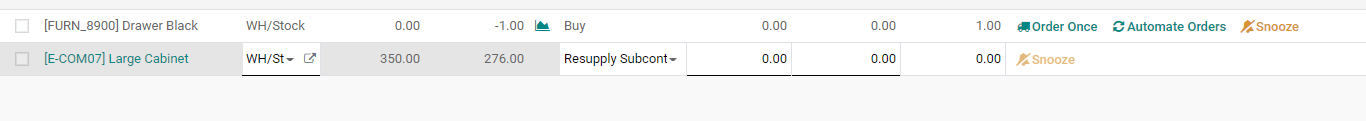
Replenishment from another supplier
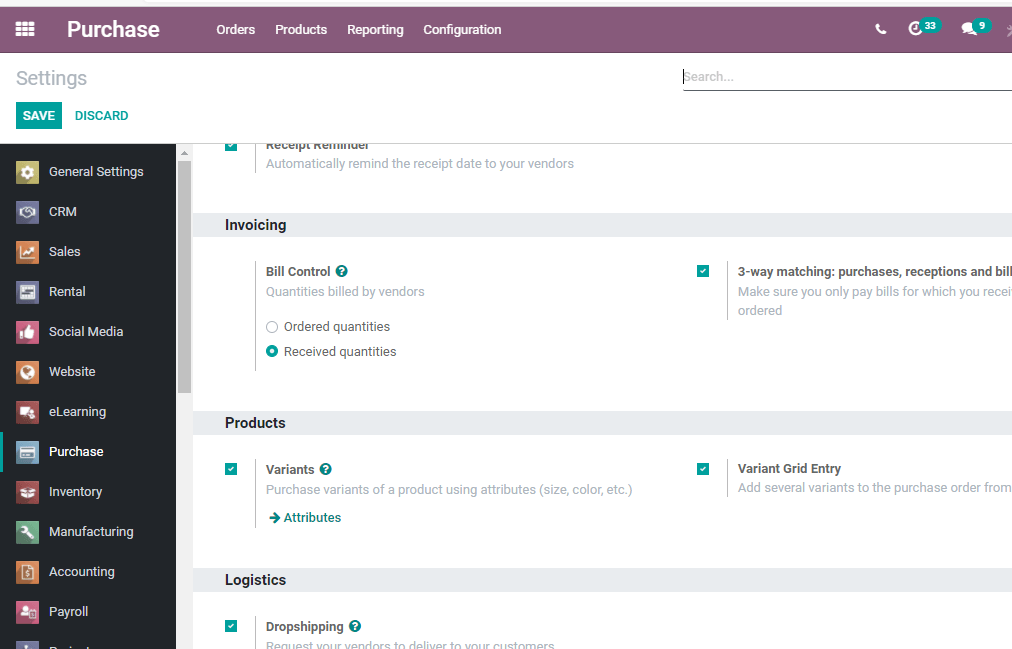
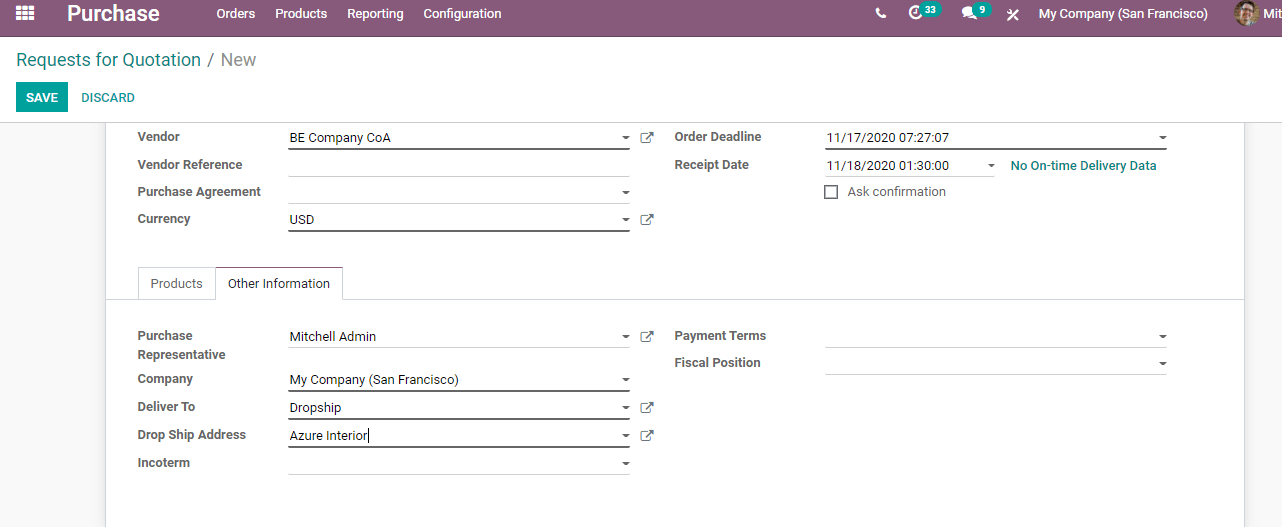
Quality Control
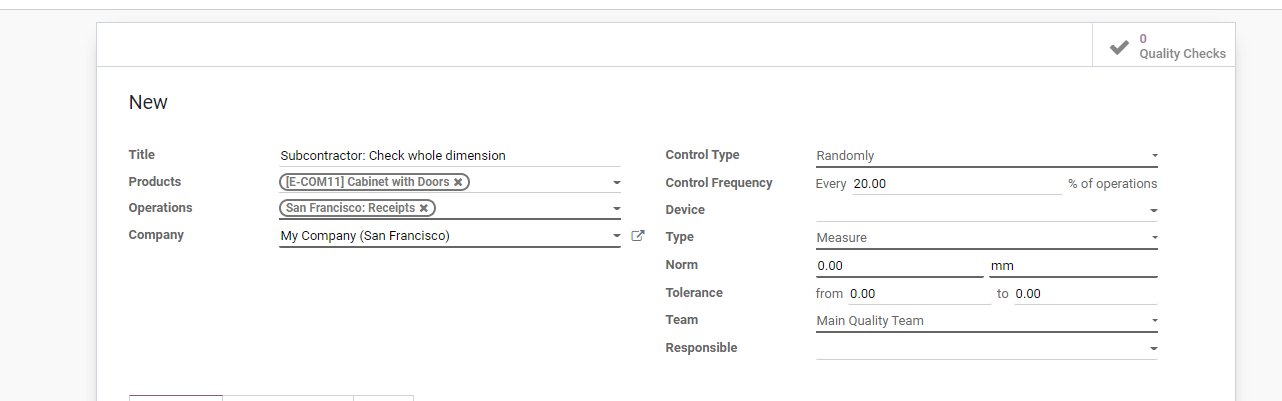
Conclusion:
Often the business can benefit substantially from manufacturing subcontracting opportunities, so it is important that ERP works perfectly and as automatically as possible. A strong basis for getting the business to run smoothly is the basic module. Here, what will describe it as being a successful or great option is the chance to customize it. To enjoy the best results, let us help with your customization of Odoo manufacturing features. That's where you can think about getting in touch with the ERPCloud where we will help and support you throughout the process of subcontracting via Odoo ERP. This is how Odoo allows for effective subcontracting management, for more information just drop us a message at sales@erpxcloudllc.com.
50,000+ companies run Odoo to grow their businesses.
Join us and make your company a better place.
Odoo 14 Subcontracting in Manufacturing