Odoo POS
Have you ever worried about a company's, a small shop's, or even a supermarket's retail operations environment?
It's usually a fast-paced place, with customers buying items verbally and picking them to be invoiced and cheeked out by the cashier. The operations cashier should be extremely concerned and take extra care to ensure that the same commodity is paid and that nothing is missed. Since the procedures are carried out in a fast-paced environment, there is a risk of making an unintentional error during the initial stages of jobs.
Under certain cases, orders are taken before the buyer returns and the goods are paid, and they can also apply for unavailable items without knowing that the cashier will type them into the invoice, resulting in a conflict in the order of an unavailable item.
If you work in a retail setting or have worked with similar circumstances in the past, you'll understand how complicated it can be. What is the best way to deal with this problem?
The response is straightforward: you'll need specialized point-of-sale software that interacts with your company's inventory operations. Odoo ERP is a market administration platform that assists users in effectively and safely running retail operations.
So, what exactly is Odoo?
Odoo ERP is a complex business management platform that helps you to control all of the company's activities.
As previously said, retail operations are a fast-paced world, and cashiers and employees managing operations should exercise extreme caution when dealing with ongoing. The Odoo ERP system contains a complex Odoo POS module that is compatible with inventory and the rest of the company's activities.
Let's have a look at an example of merging the same product operations in the Odoo platform's POS module.
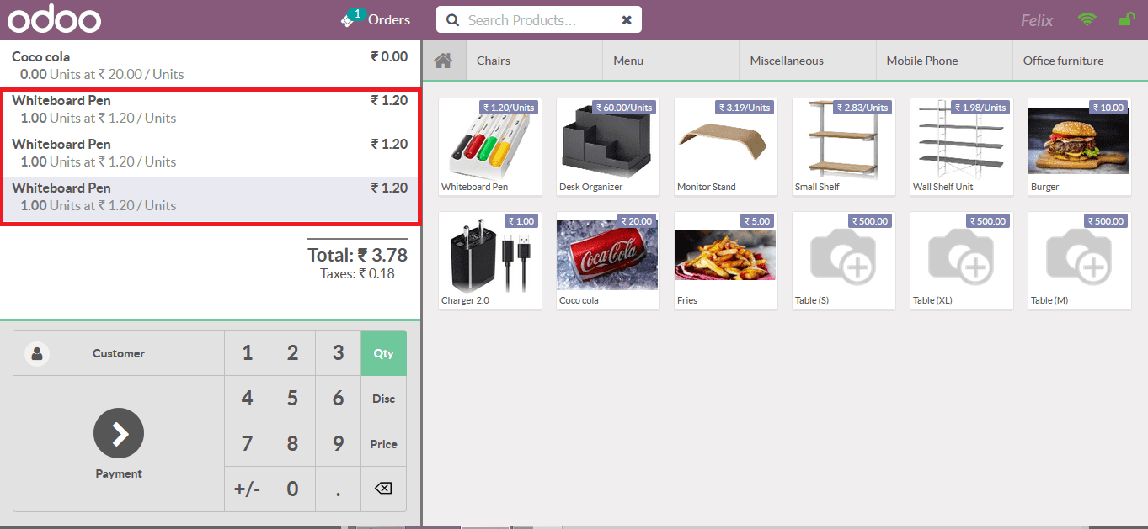
When consumer logs in and orders three amounts of a component, the app can display the product three times as three separate products, as seen in the example below. This could lead to more uncertainty in accounting and reporting activities.
To make it simpler, where a consumer chooses the same product several times, it should be represented as a single product with multiple amounts. The Odoo platform has a reliable approach for this.
To combine related items in order operations, the consumer must first allow the units of measure choice. The feature would most likely be available, and the user can confirm this by looking at the configuration menu.
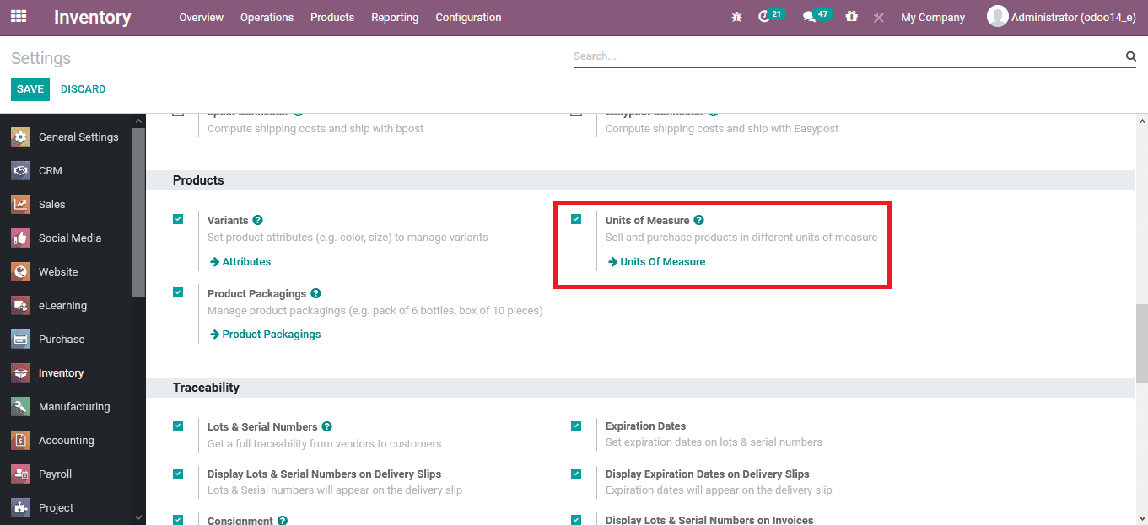
Now go to the module's setup tab and open the unit of measure type pane. All of the units of measure groups will be defined here, and the user will be able to build and change them. There is a tab alternative called group items in Odoo POS in the window that can be allowed for the respective unit of measure segment.
When this option is allowed, the same product in the platform's point of sale menu will be combined and deposited as a single product with several units.
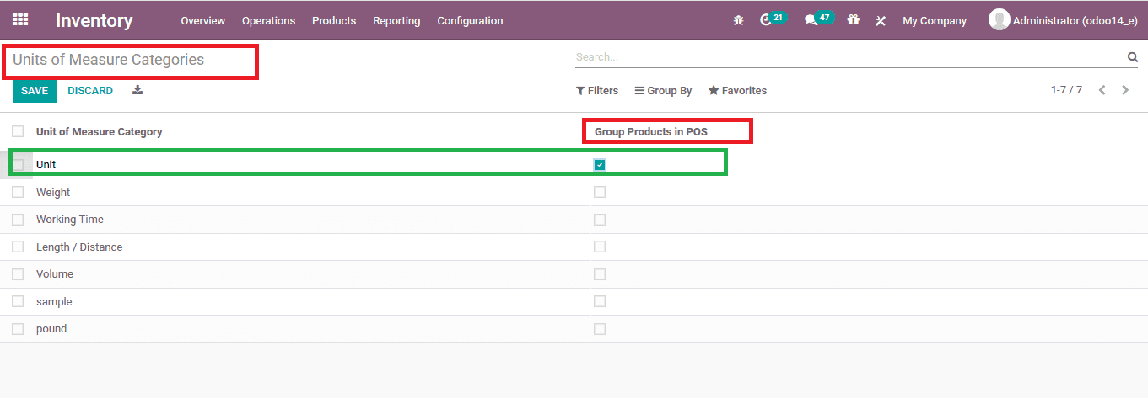
After editing and checking the unit to calculate the categories window, save it and return it to the Odoo POS module. Begin a session for the shop here, and the platform will prompt you to log in. When a user joins a PoS session, he or she is presented with a home screen category window of items that the user has configured depending on the product summary.
Now, by choosing the same product from the product tab several times, the consumer can see that the goods are represented as a single product in the order window, but with multiple quantities as defined by the client.
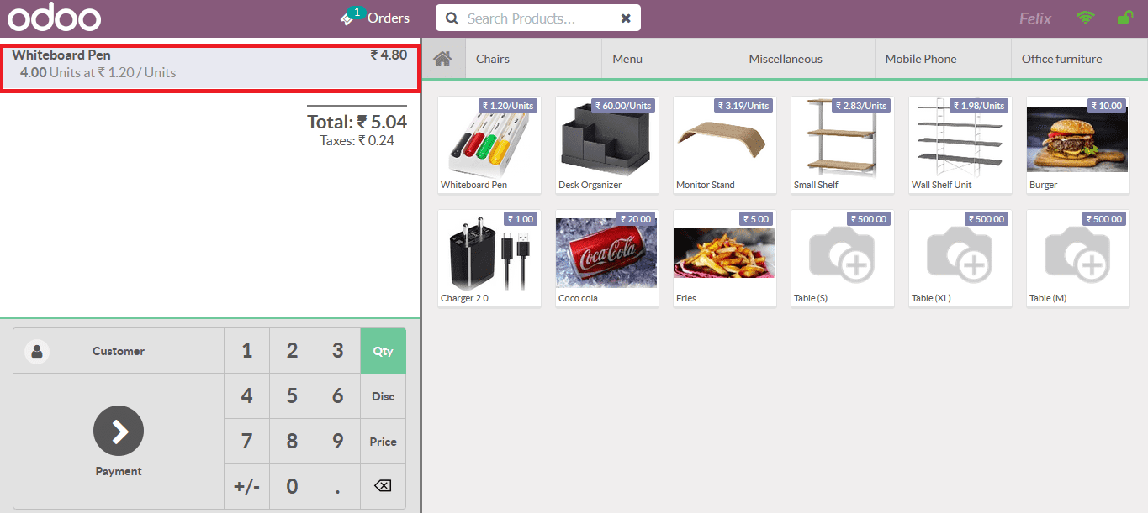
Odoo POS