Odoo Shipstation Integration
Odoo Shipstation Connector | Integration | Extension developed by ERP CLOUD provides complete advanced level integration with Odoo ERP software. Shipstation is one of the most popular web-based software programs designed specifically for eCommerce retailers. ShipStation assists merchants in processing, fulfilling, and shipping orders from a variety of market places, including shopping carts, using all major shipping carriers.
Shipstation Odoo Integration allows you to connect Odoo to your ERP software and synchronize all of your shipping data. Odoo software allows you to easily manage all of your deliveries and shipping operations. This Extension not only aids in the growth of your business but also provides the following features:
Features of Odoo Shipstation Integration
Odoo can help you manage your ShipStation.
Shipping rates and label generation.
All market places are imported.
All Shipstation Delivery Packages will be imported.
In Odoo, you can set up a number of different Shipstation delivery methods.
All delivery carriers, such as FedEx, UPS, and USPS, can be imported.
Import of all Stores
Shipping Services Imports
Shipping Carrier Imports
All tracking data is imported.
Fully-Customizable…
In Odoo, generate shipping rates.
Odoo allows you to create labels.
Odoo to Shipstation tracking information is updated.
Orders are now visible.
monitoring the performance of various market places
Display accurate rates on your website.
Within a single shipment, multiple packages can be supported.
Odoo can import tracking numbers and costs from Shipstation.
Obtain specific messages in a logical flow
Perform a variety of functions, including advance.
Data from the Shipstation is imported into Odoo ERP.

How Odoo Shipstation Integration | Connector Works :
We've logged into the Odoo ERP software, and you can initiate the connector process by entering your login and password. You can see a menu has been created in Odoo ERP software after installing the ship station extension – there are various menus such as Delivery, sales, Shipstation carrier, Services, Tags, and market places, but you must first start with the Shipstation Configurations.
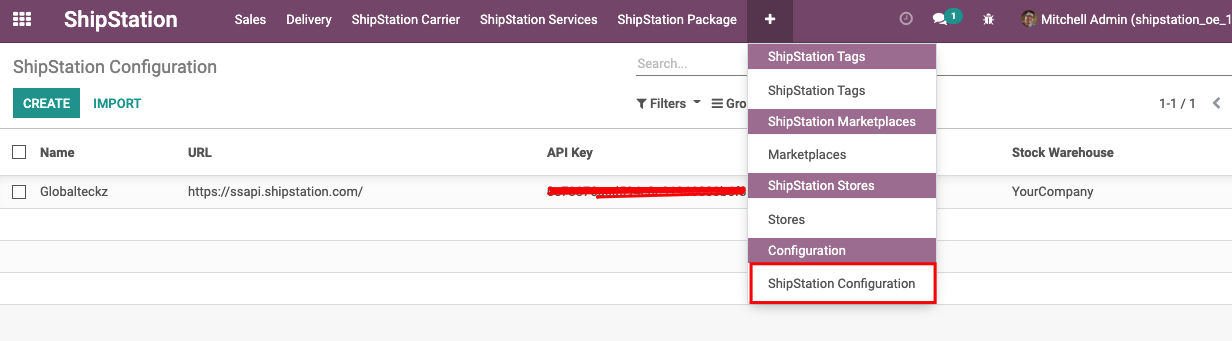
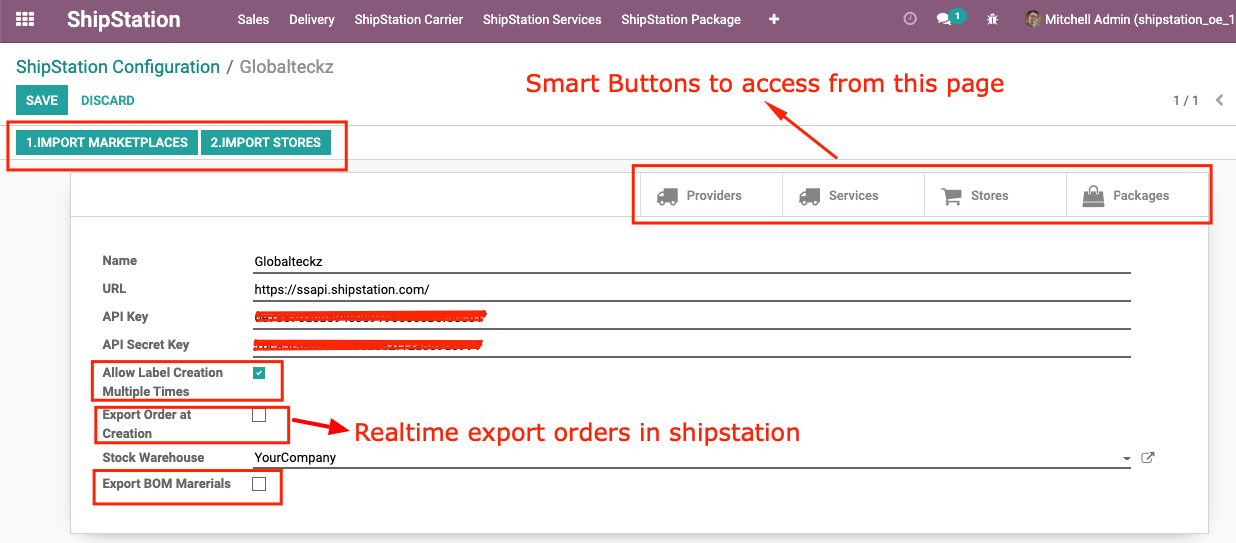
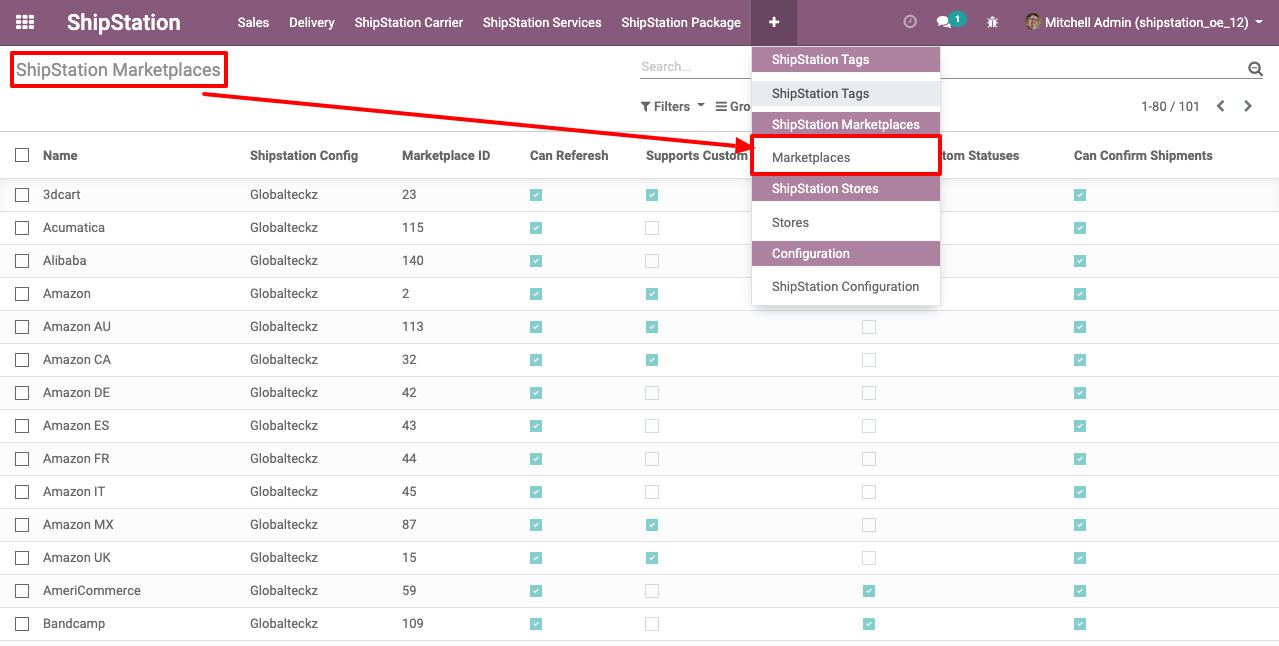
Shipstation MarketPlaces Configurations
Configurations allow you to manage your Marketplaces from here.
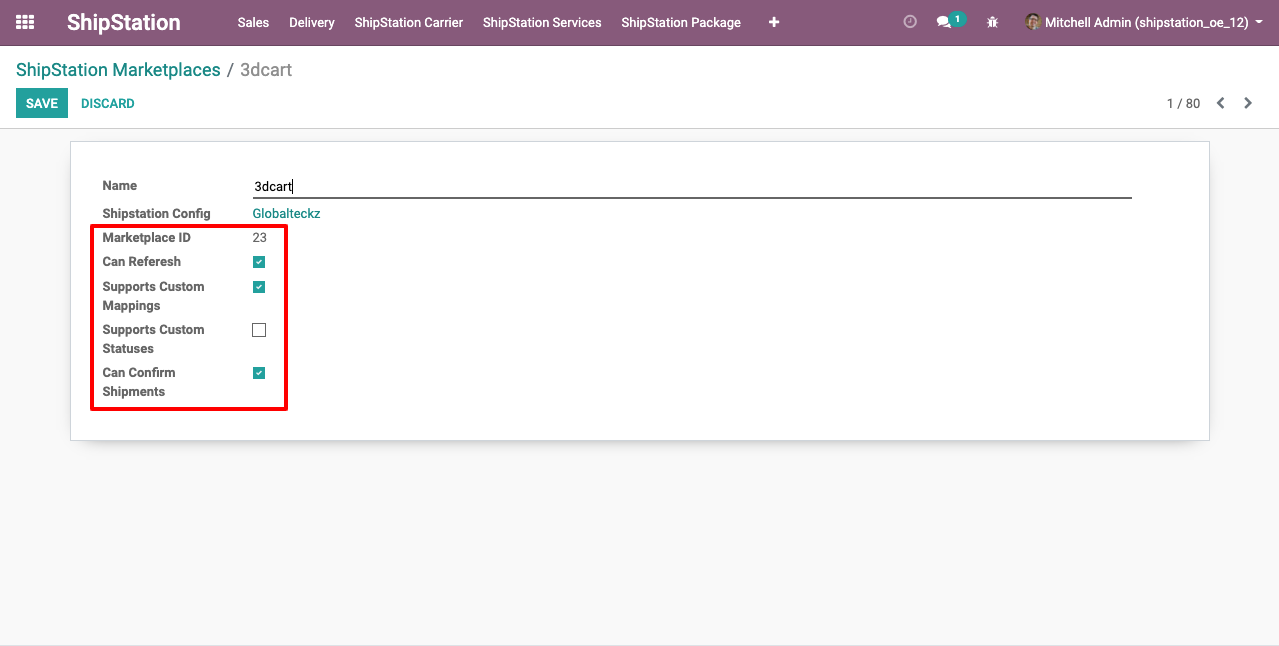
You can see a list of all your Shipstation stores that have been set up in Shipstation.
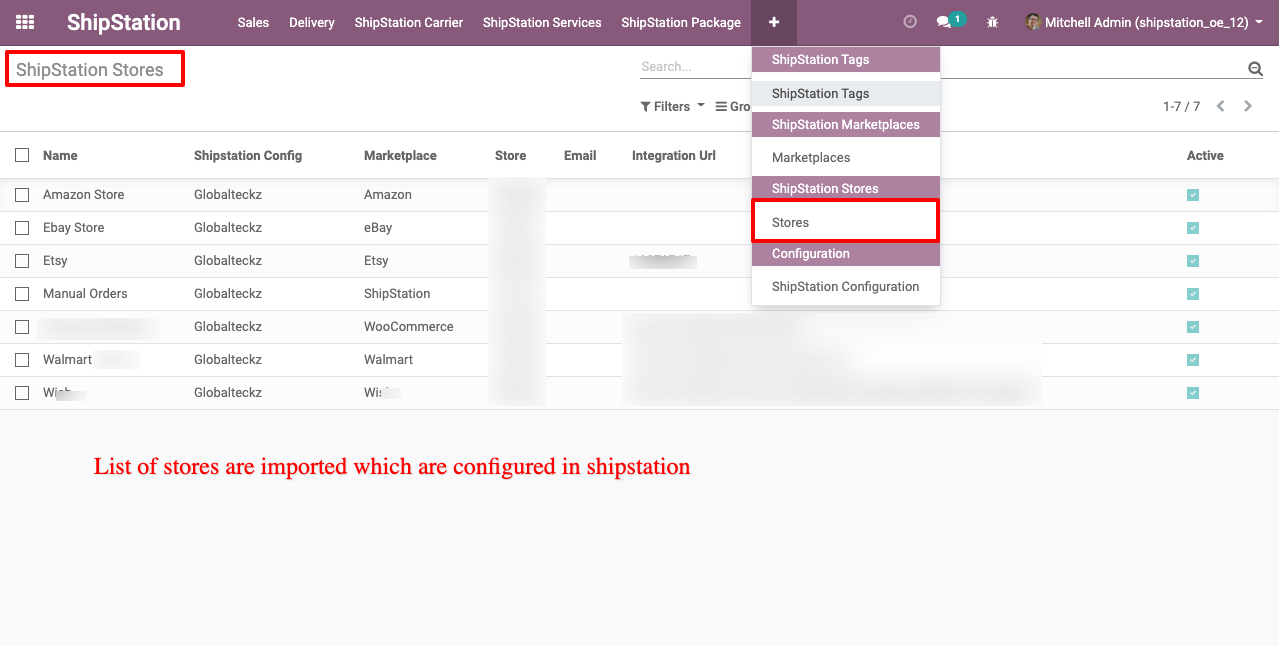
Get Carriers & Serivce in Odoo
These two buttons in the image below will provide you with all of your carrier and ship station service information.
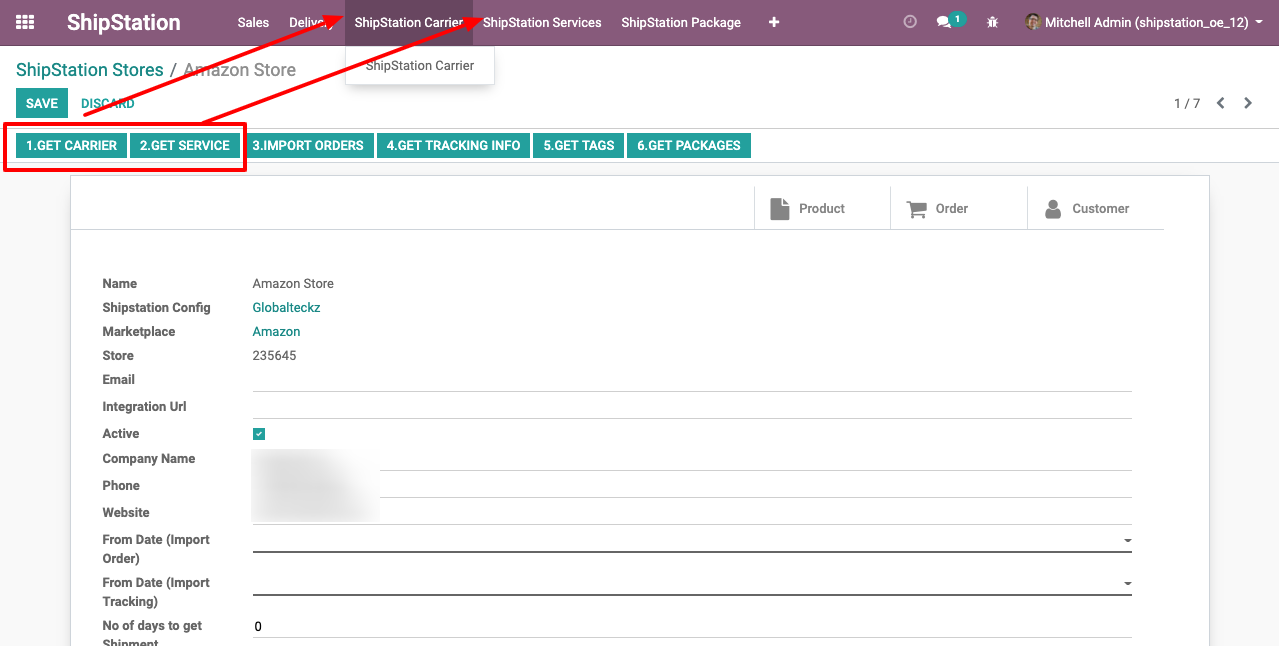
All of the Shipstation carriers' lists have been imported into the Odoo ERP software.
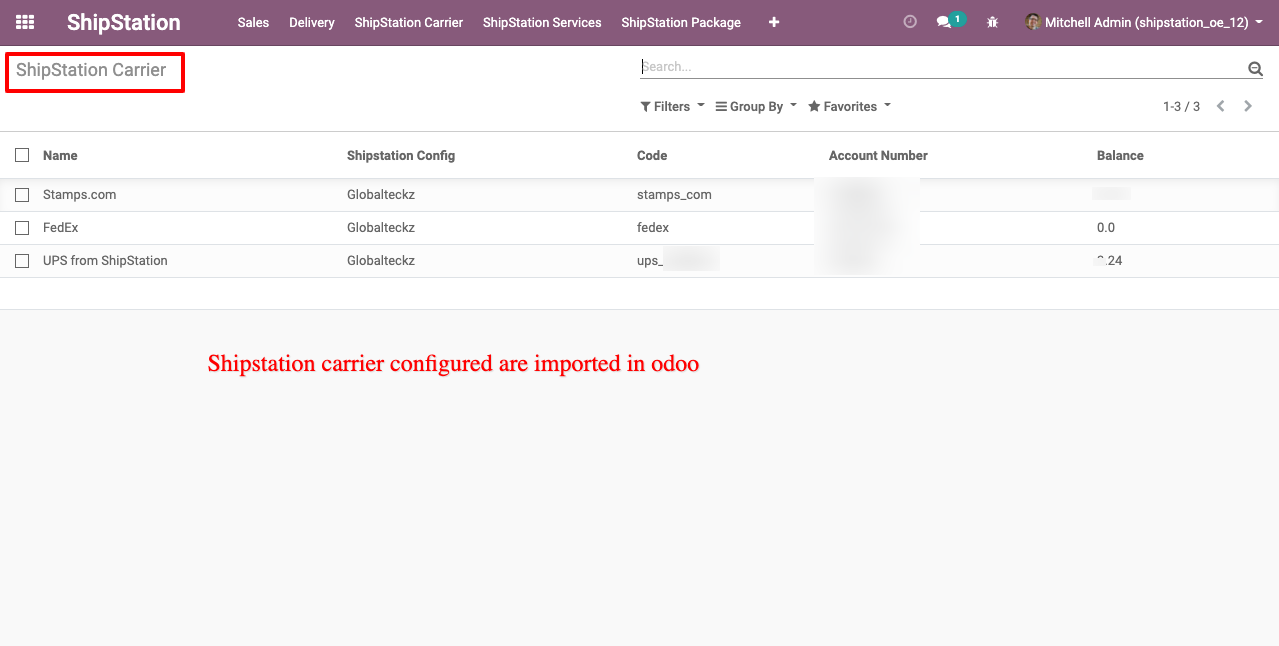
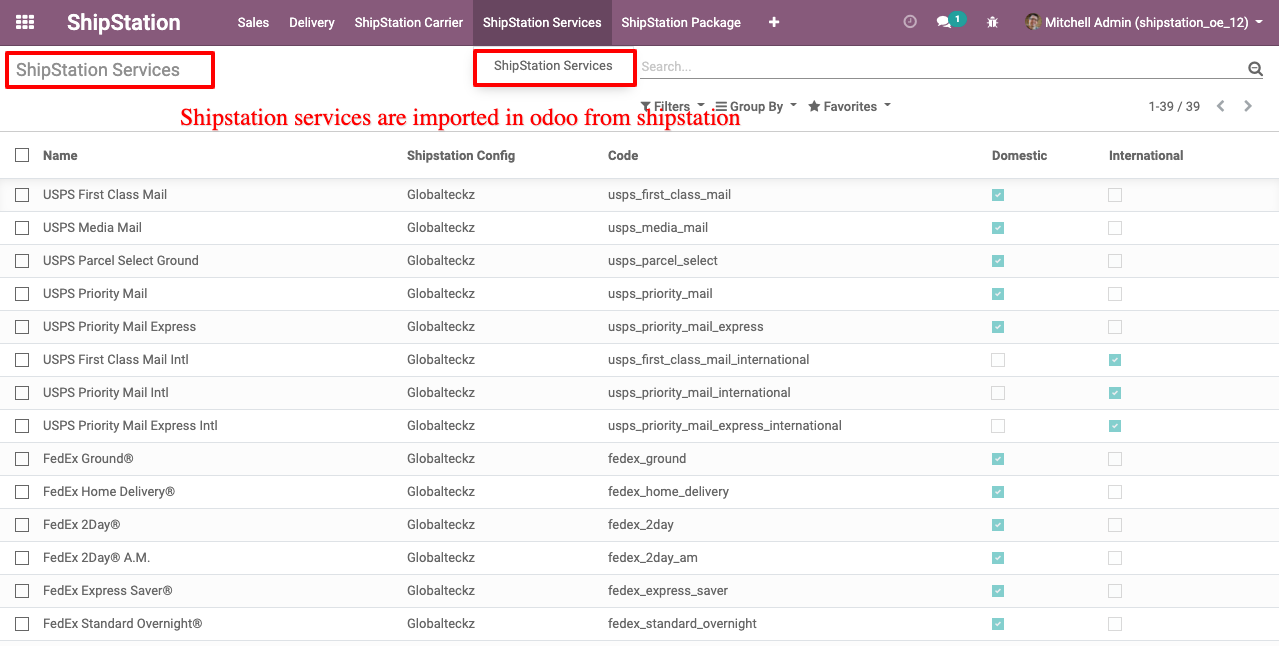
Import order
All orders from Shipstation can be imported into the Odoo ERP software. Select Import Orders Button.
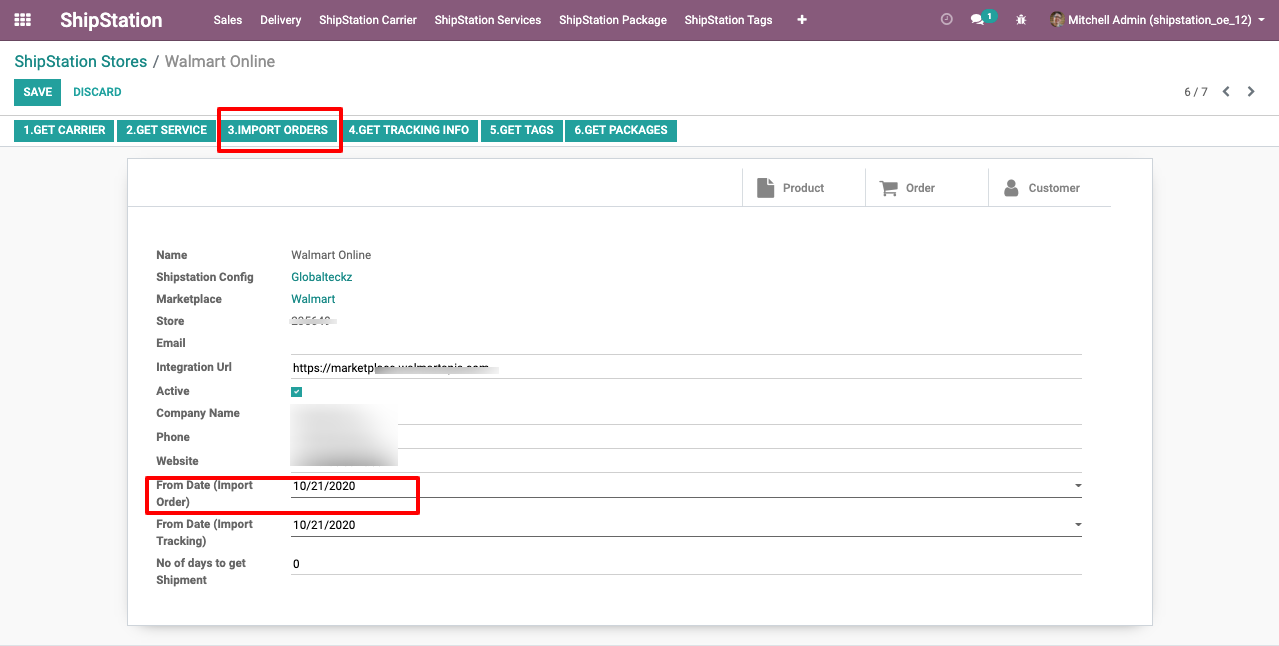
Import Sales Order
You can find a list of completed sales orders as well as orders that require invoicing under Sales > Sales order.
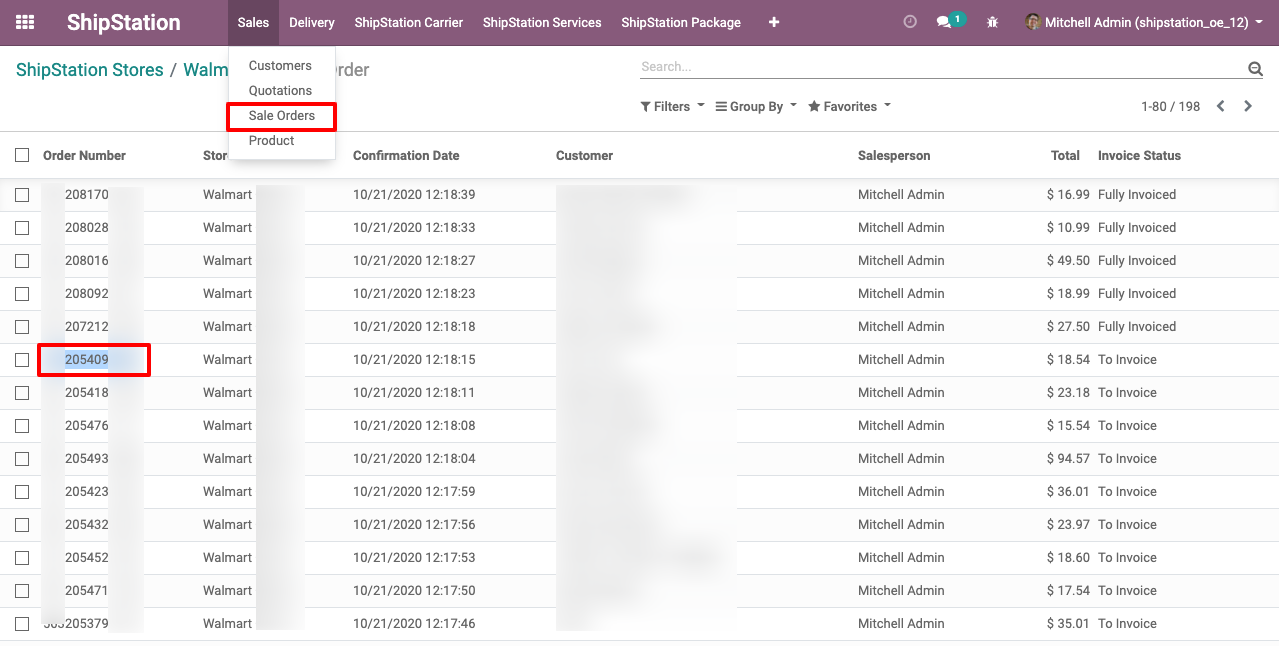
The sales order that we chose is shown below.
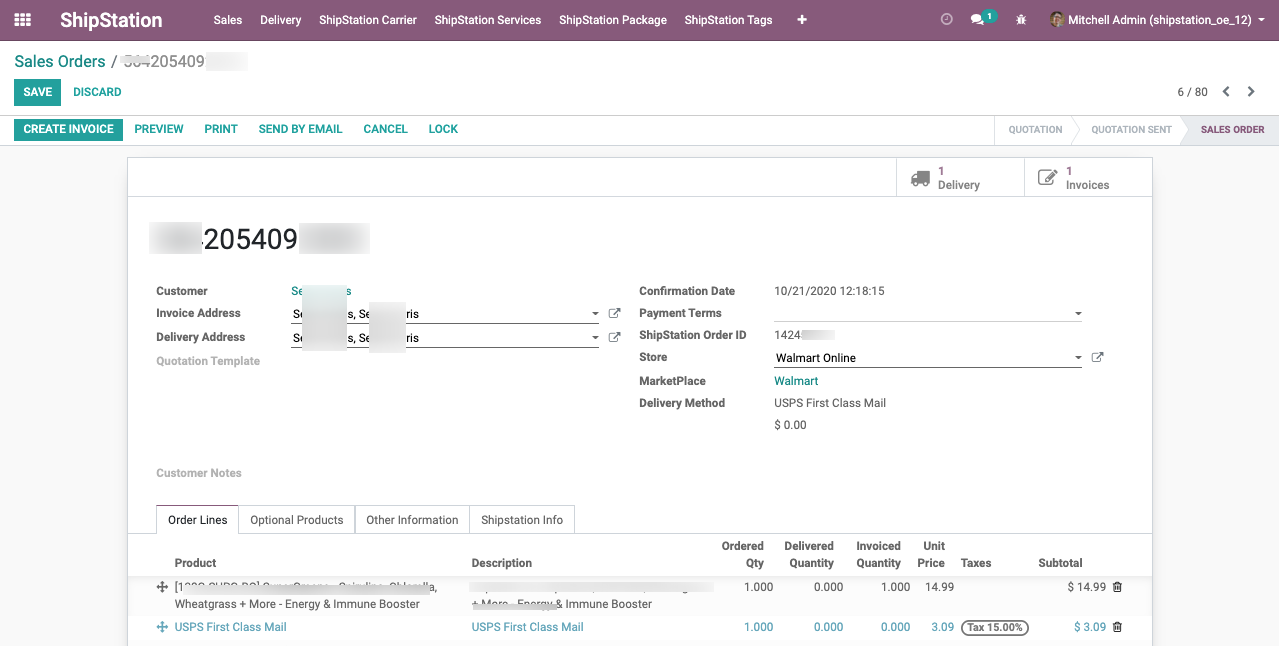
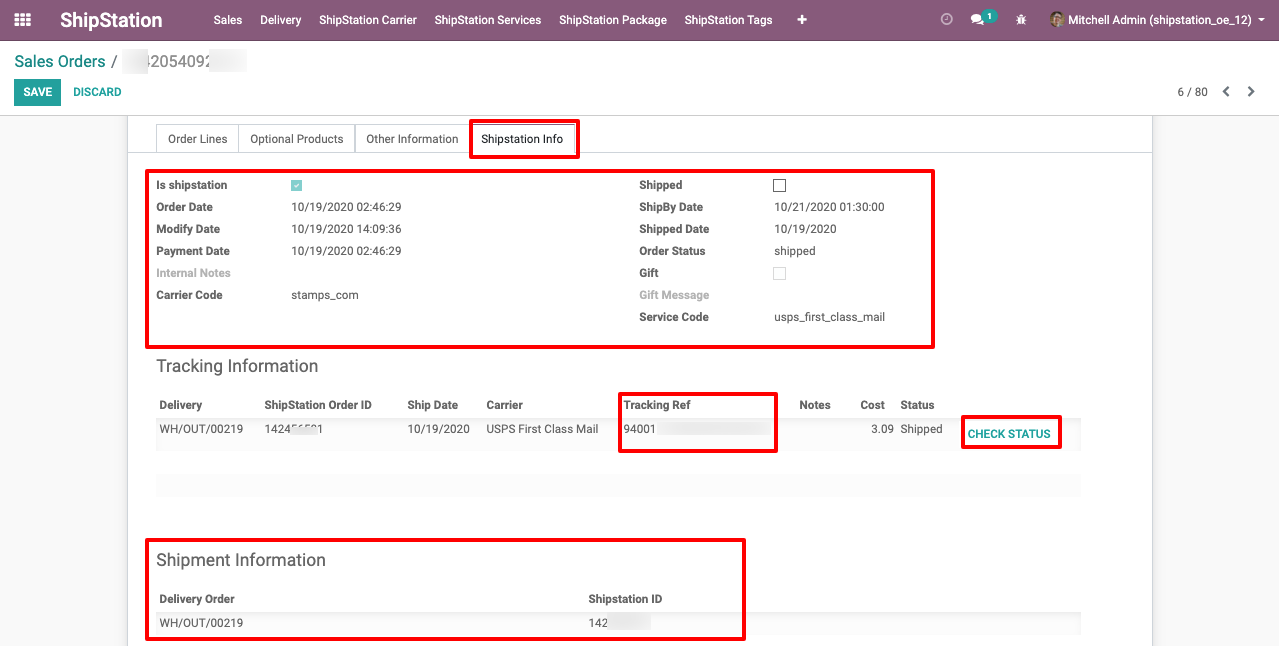
Get Tracking information from Shipstation into Odoo
All tracking information from Shipstation can be imported into Odoo – Choose the date range for which you want to import tracking data.
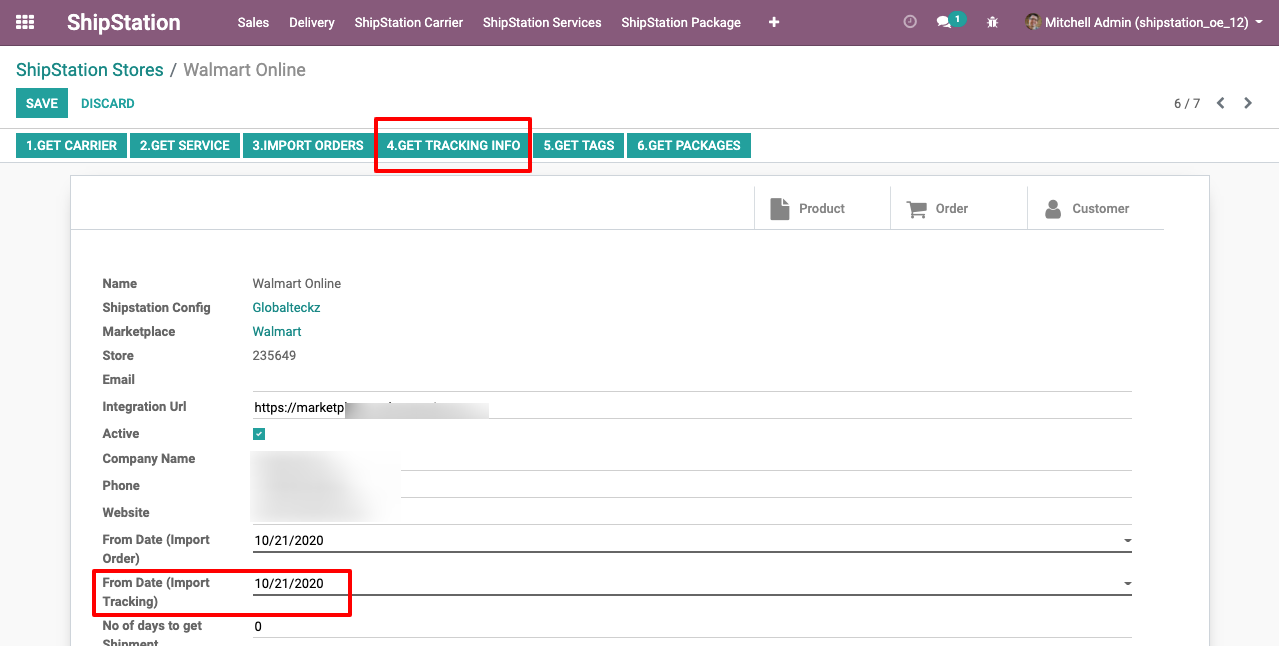
By selecting the additional information tab as shown in the Shipstation connector below, you can obtain the rates for a specific order.
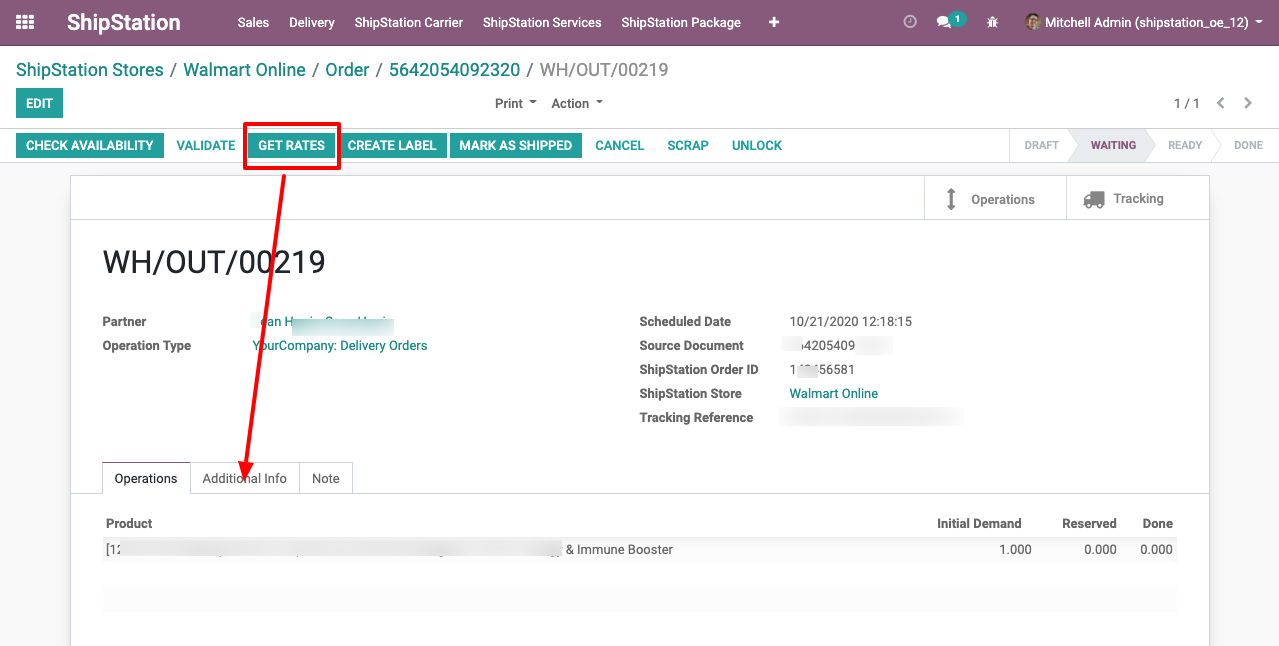
You can see the different rates of different couriers, as well as all other information related to a particular product package, from the additional menu. Easily pick up the rates based on cost or priority from Odoo only.
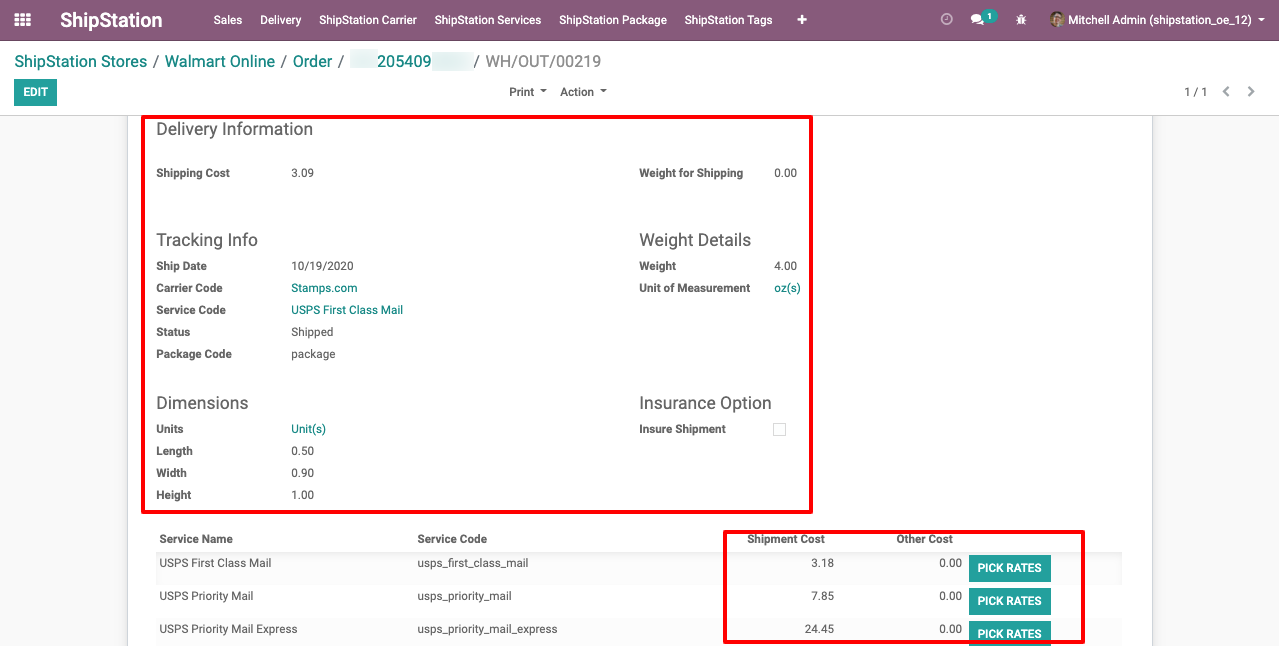
Once you've selected the rates, you can use Odoo ERP software to create and generate labels, which can then be sent back to the Shipstation.
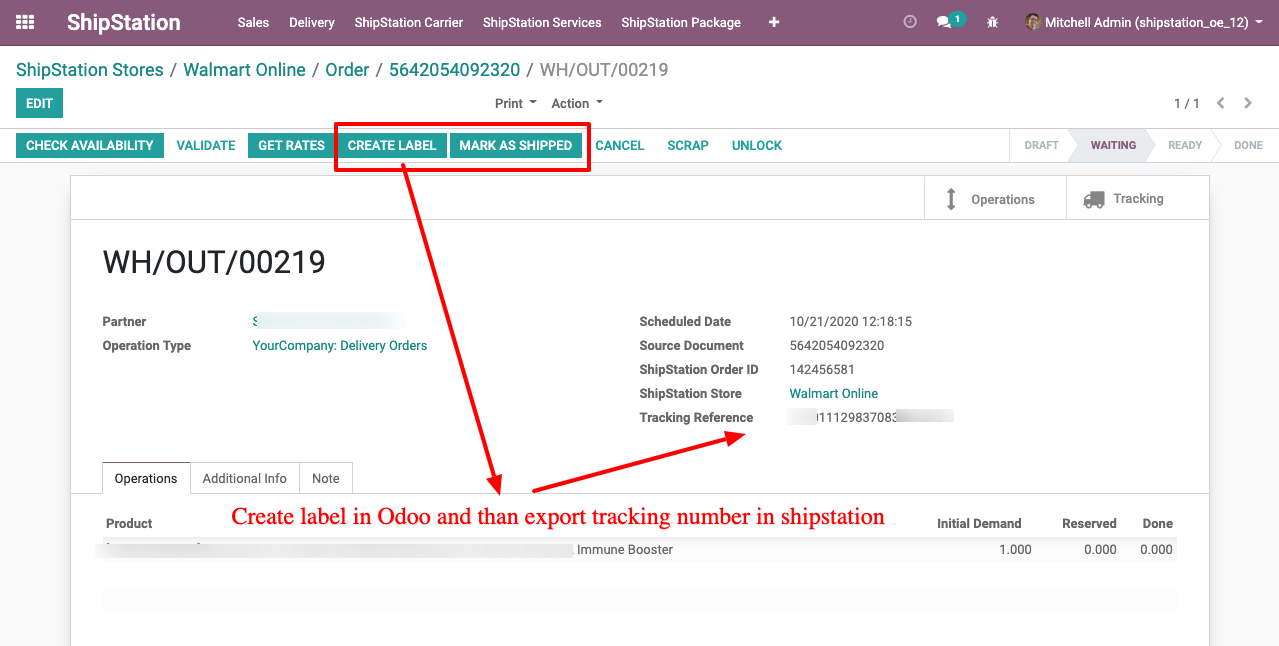
When you click the Generate Label button, you'll be able to see the attachments.
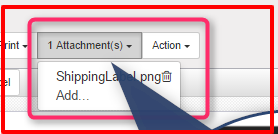
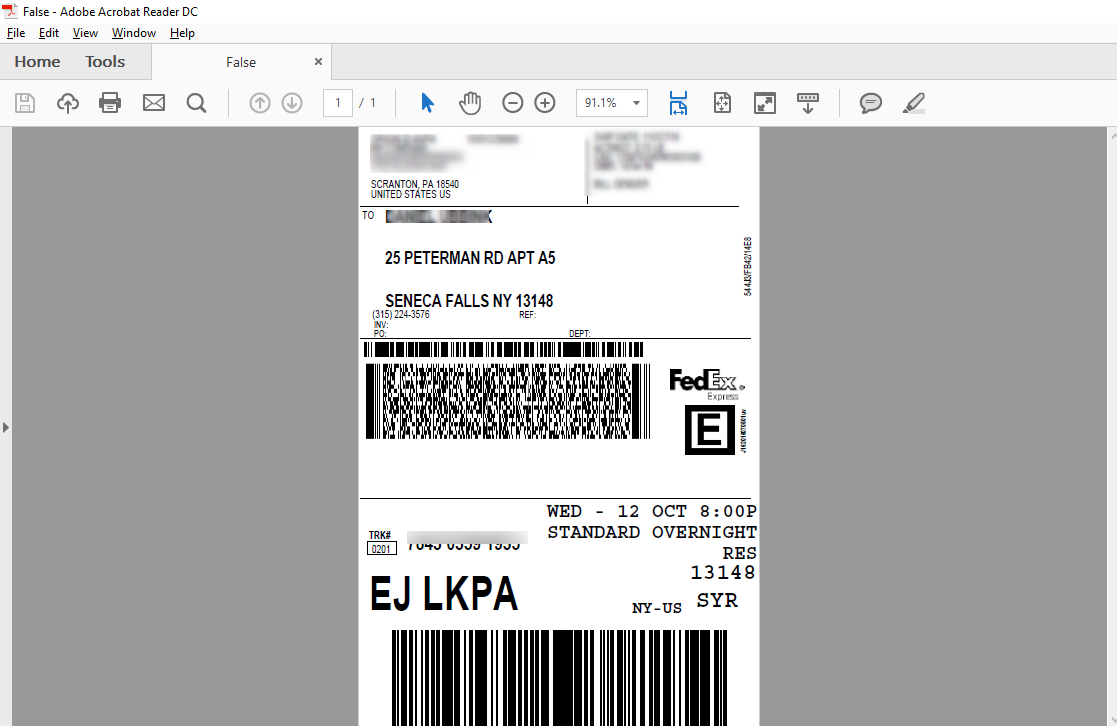
If we're creating orders for Shipstation in Odoo ERP software, we can get rates directly from Shipstation based on the customer's location and delivery method.
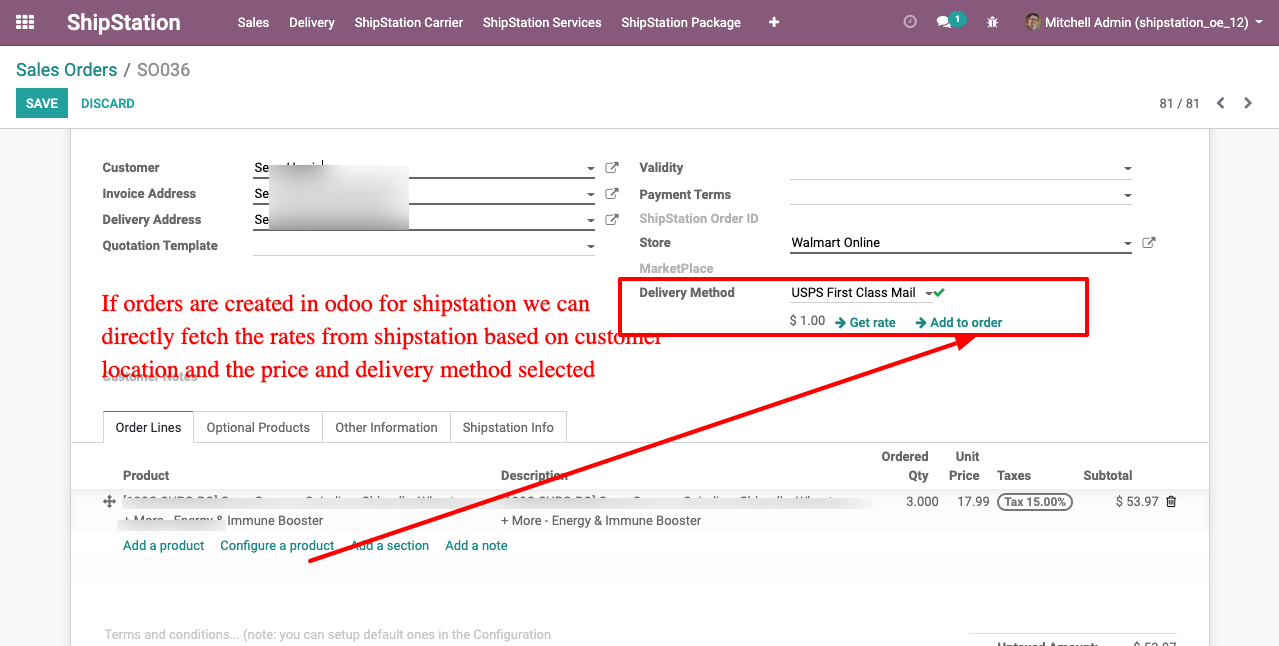
Shipstation App's supported shipping carriers are listed below.
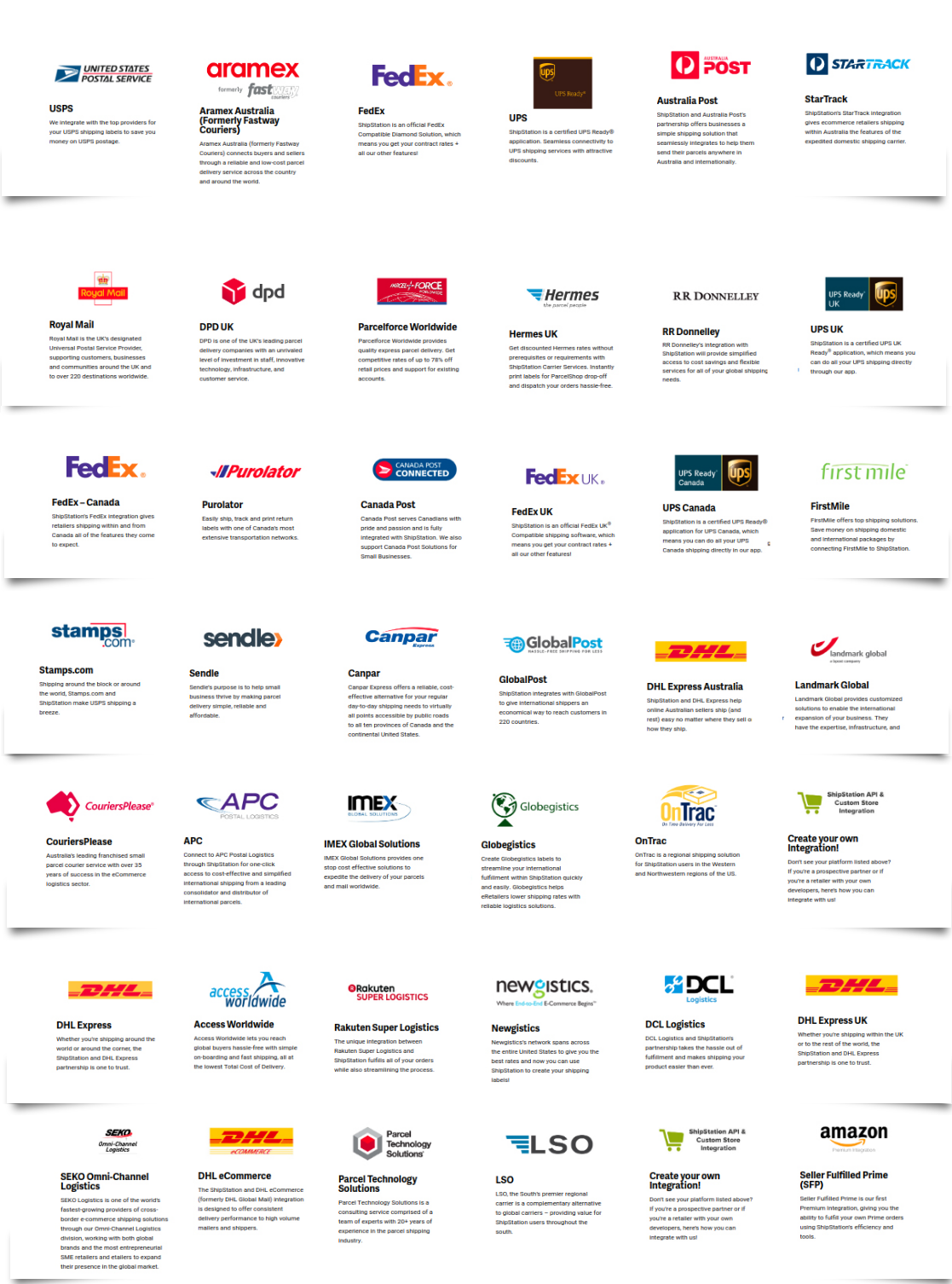
The above connector is compatible with Odoo versions 8, 9, 10, 11, 12, 13, and 14, the most recent version. If you have any questions, please contact us via email at sales@erpxcloud.com.
Benefits of our Odoo Shipstation Integration | Connector?
Integrated shipping methods: You can easily manage different shipping carriers with our Odoo and ShipStation connector. As the link that connects all of your shipping requirements into one convenient location. Odoo serves as a one-stop-shop for all of your marketplace needs, removing the need to log into multiple platforms for different shipments.
Shipstation to Odoo data import: This module allows you to import various shipping methods from various carriers, as well as their associated packaging information, into Odoo. This allows you to compare different shipping options while providing quotes to your customers.
Customized prices: This connector also enables you to provide price quotes to your customers based on the delivery address, product dimensions, or any other features you specify as price criteria.
Price comparison: With our Odoo and ShipStation connector, you can compare prices and choose the best option for you.
Ability to create batch shipping labels: The Odoo ShipStation integration allows you to create batch labels with a few mouse clicks. Not only does this eliminate human error, but it also saves time by automatically making labels with your preferred shipping service. These shipping labels can also be easily attached to the delivery order.
Management of tracking information: This connector allows you to securely link your tracking reference number to the delivery order. This dynamic link will take you to the provider's website, where you can easily track your shipment and create an order status.
Conclusion
By integrating ShipStation with ERP tools like Odoo, you can save time by having a single platform for all of your shipping needs. It can also help cut costs by removing the need for manual data entry for shipping and order information. Automating these processes of calculating shipping costs and printing labels will also help your company eliminate manual data entry errors.
ERP CLOUD has helped customers in a variety of sectors automate their processes with strong ERP systems over the years. We work in an agile manner and aim to provide integrated services to all of our clients. Our Odoo and Shipstation connector is designed to make shipping procedures easier for your business. We will assist you in implementing this module as well as customizing it to meet your specific requirements.
Please contact us for more information.
Latest Posts
50,000+ companies run Odoo to grow their businesses.
Join us and make your company a better place.
Odoo Shipstation Integration