Odoo Social Marketing
The arrival of Odoo Social
Marketing is a matter of great relief for a company. Allowing your organization
to connect with its community with the assistance of social media, push
notifications, live chat, and so on.
Install Odoo Social Marketing Module
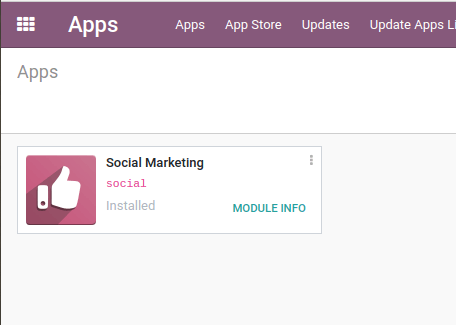
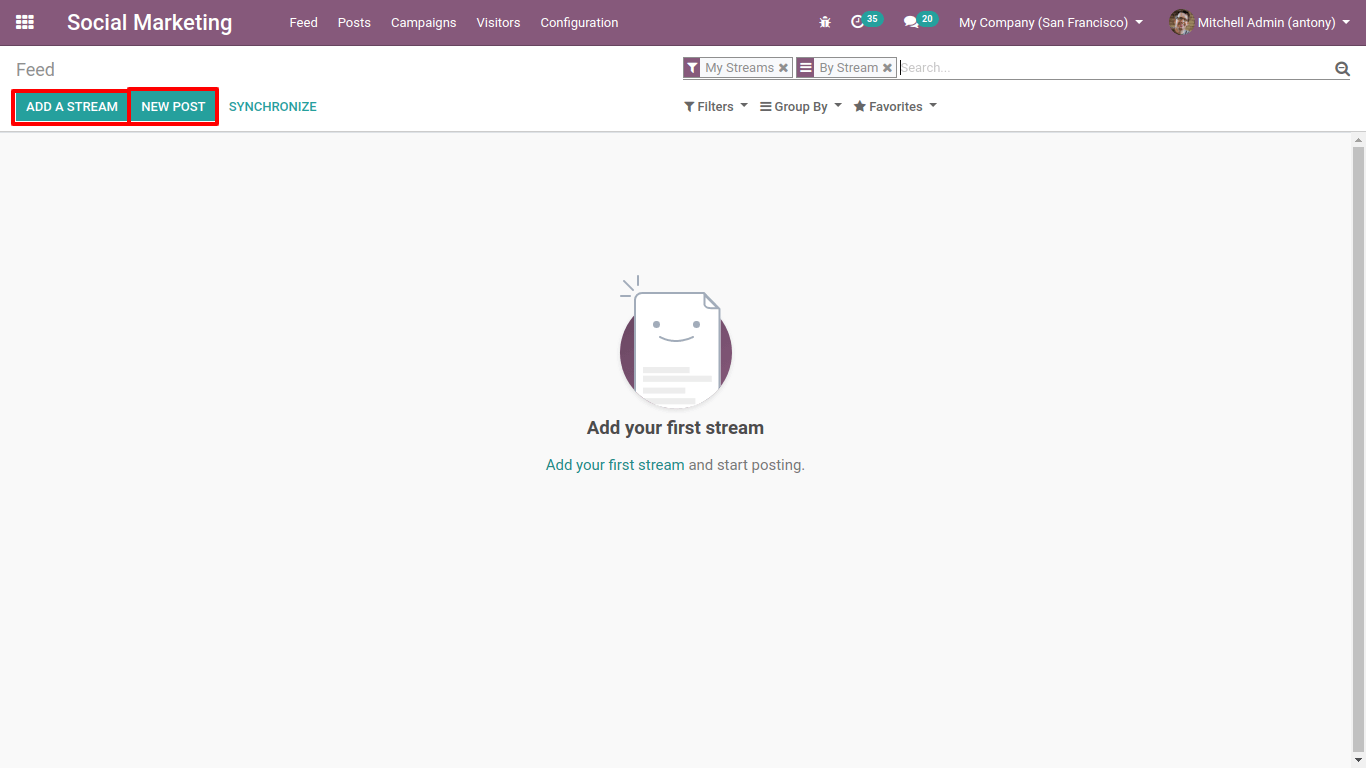
Add Social Media and Create Feed.
Here we can see two options of “Add a stream” and “New post”.
In order to begin, you need to link your social media accounts with it, for that you PRESS “Add a Stream” similar to the image.
Select the desired social media account to link with Odoo Social Marketing.
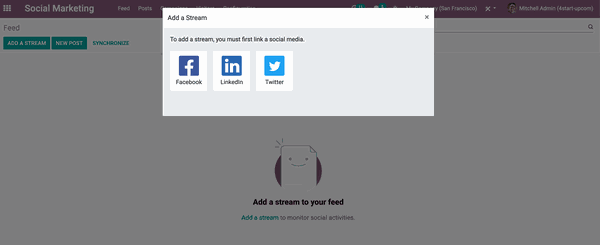
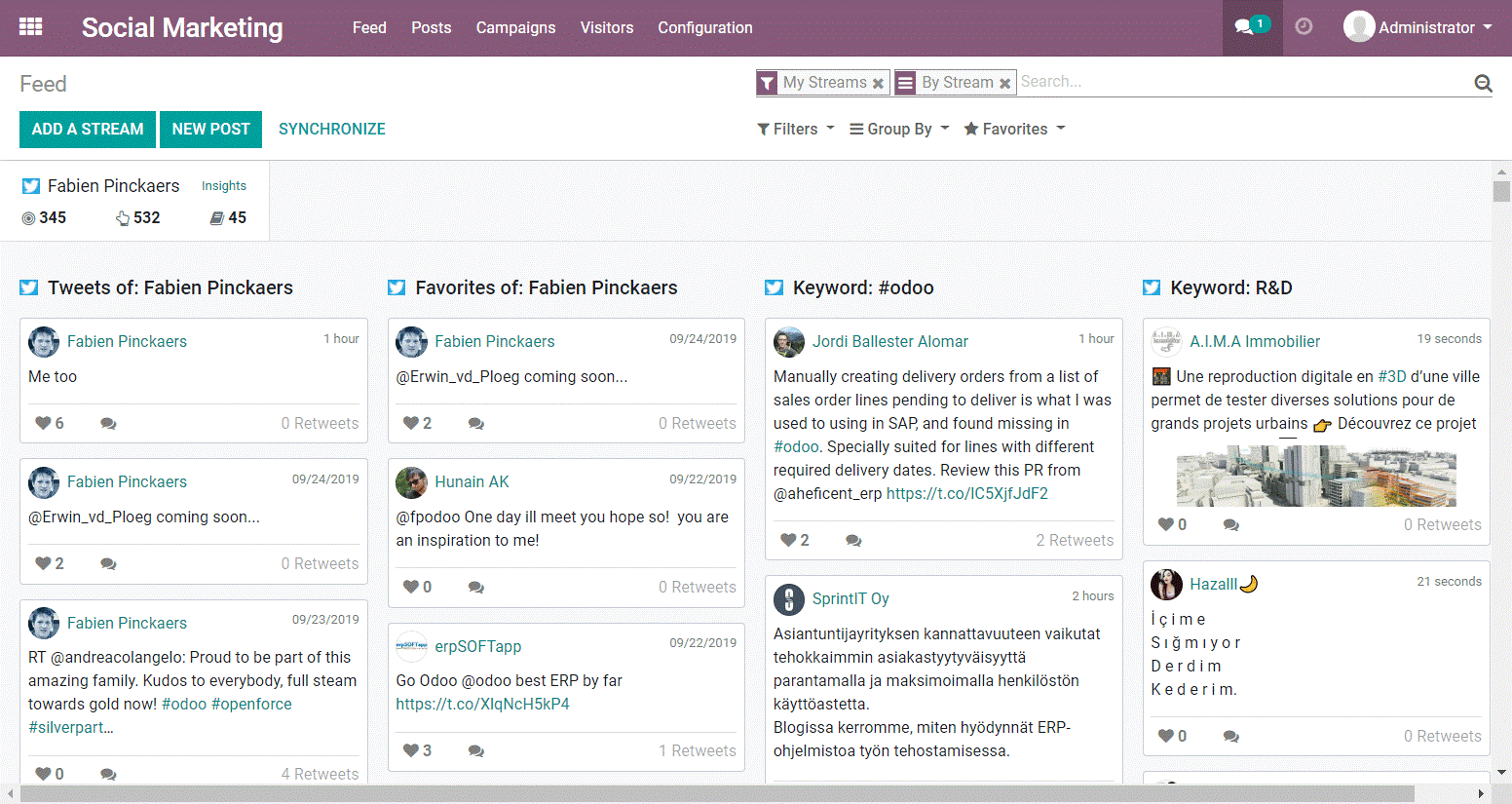
After linking, you will be redirected to the feeds.
When publishing a new post to your account, a column will be automatically added here, and then you will be able to add new streams to the post and customize the view as you like.
When you add a social account to the post some KPIs will be added to it automatically.
Audience: these are the followers of the channel.
Engagement: count of engagement with the posts we posted.
Stories: count that indicates the sharing of our posts by followers.
Content publishing with Odoo Social Marketing
To publish your services to your target audience, you can click on “New Post”
You can mention on which account you want to post the content.
Mention the message.
Adding images.
Schedule the time of posting.
Click on "push notification" to get new options to configure your push notifications.
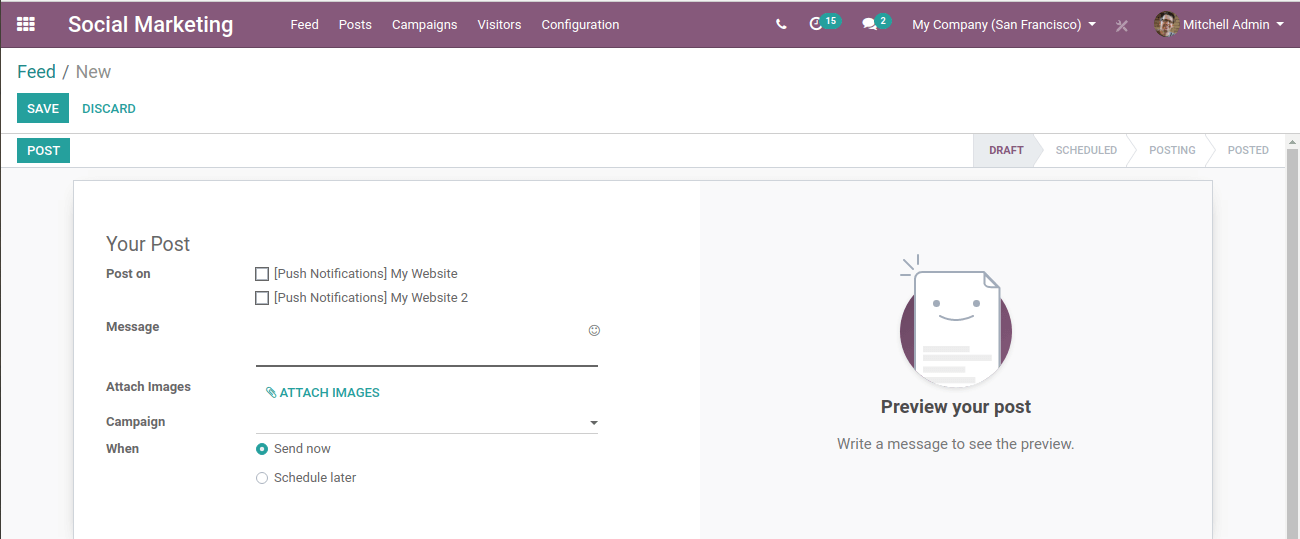
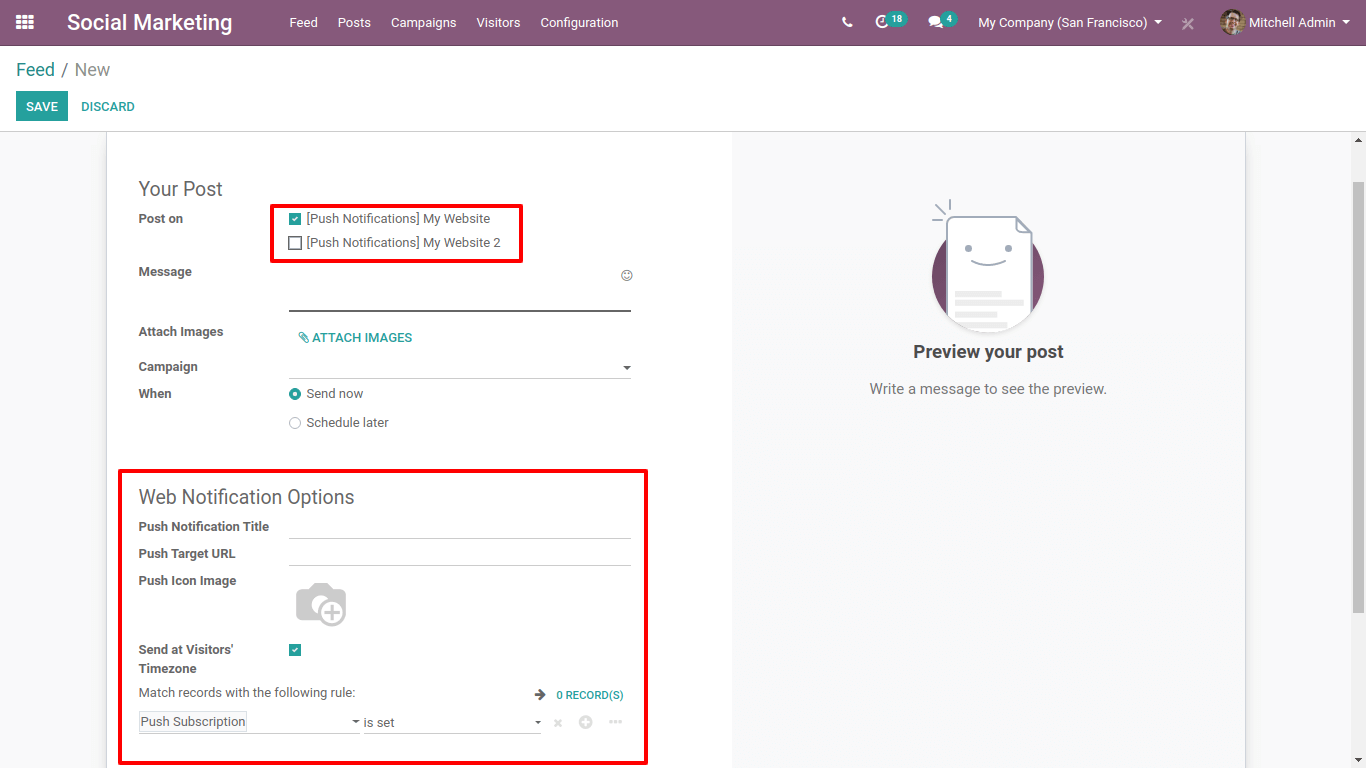
Enable Odoo Push Notification on your Odoo Website
Website > Settings > Web Push Notification
Enabling this option will allow you to get more fields to configure, as shown in the image above.
Once you have enabled it, a pop-up will appear to the visitors asking them to allow push notifications. When the permit is issued, you are able to send a notification to the visitors as well you can send notifications individually as well as for a group of visitors on the list.
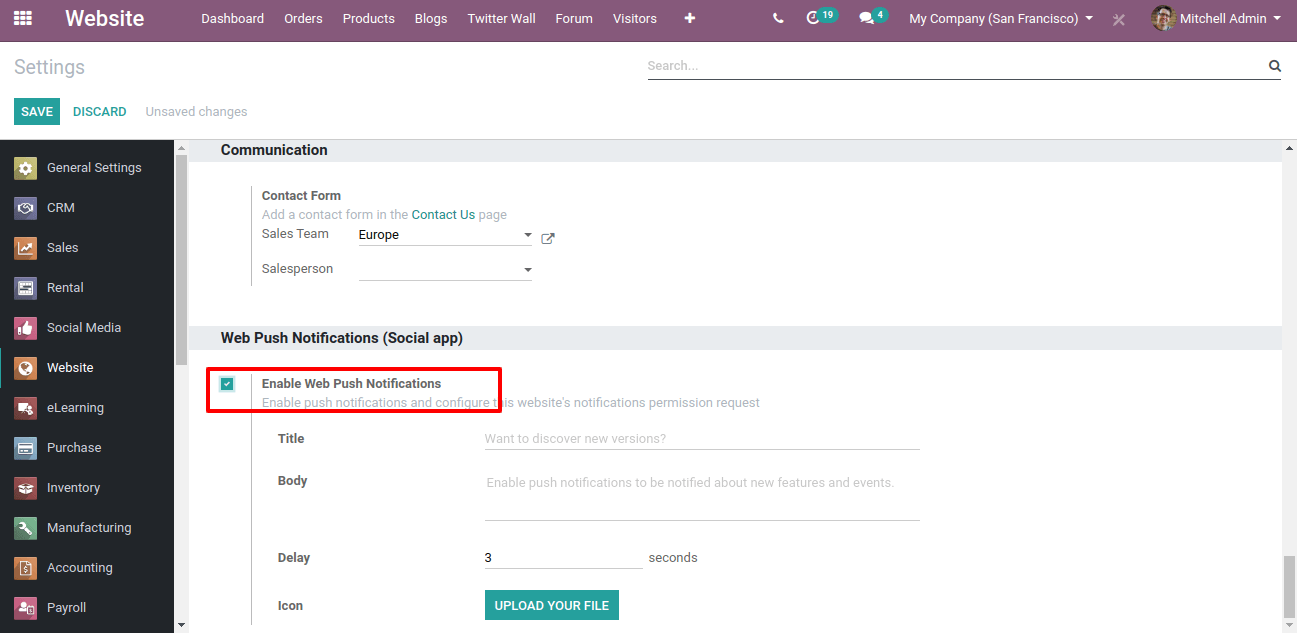
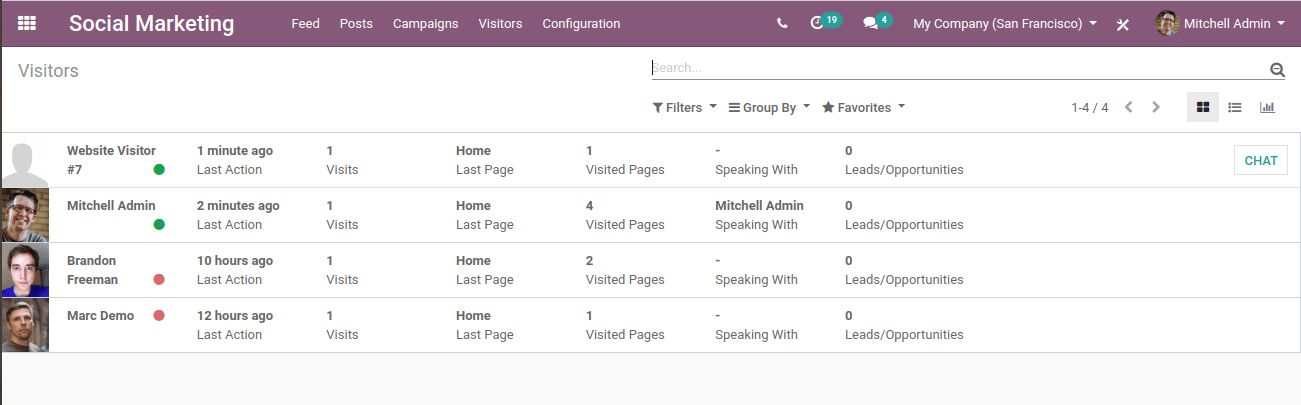
Interact with Website Visitors
You can keep track of pages in the Website application and monitor who visits your page. If you have authenticated visitors can contact them
through (Mail, Push Notifications, Messages, Live Chat….)
Odoo Social Marketing Module is by default linked with Facebook and Twitter.
To configure your own account:
Odoo Social Marketing > Configuration > Settings > Enter your own API keys
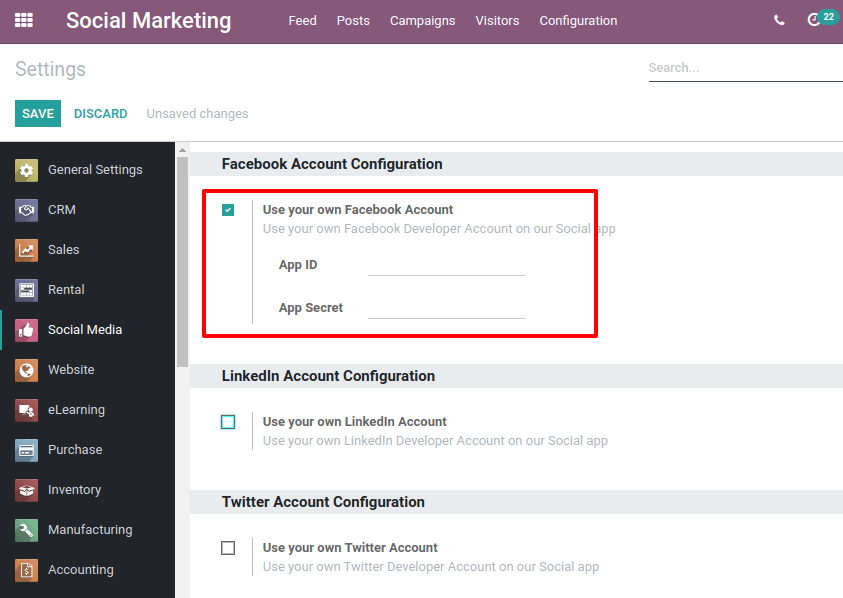
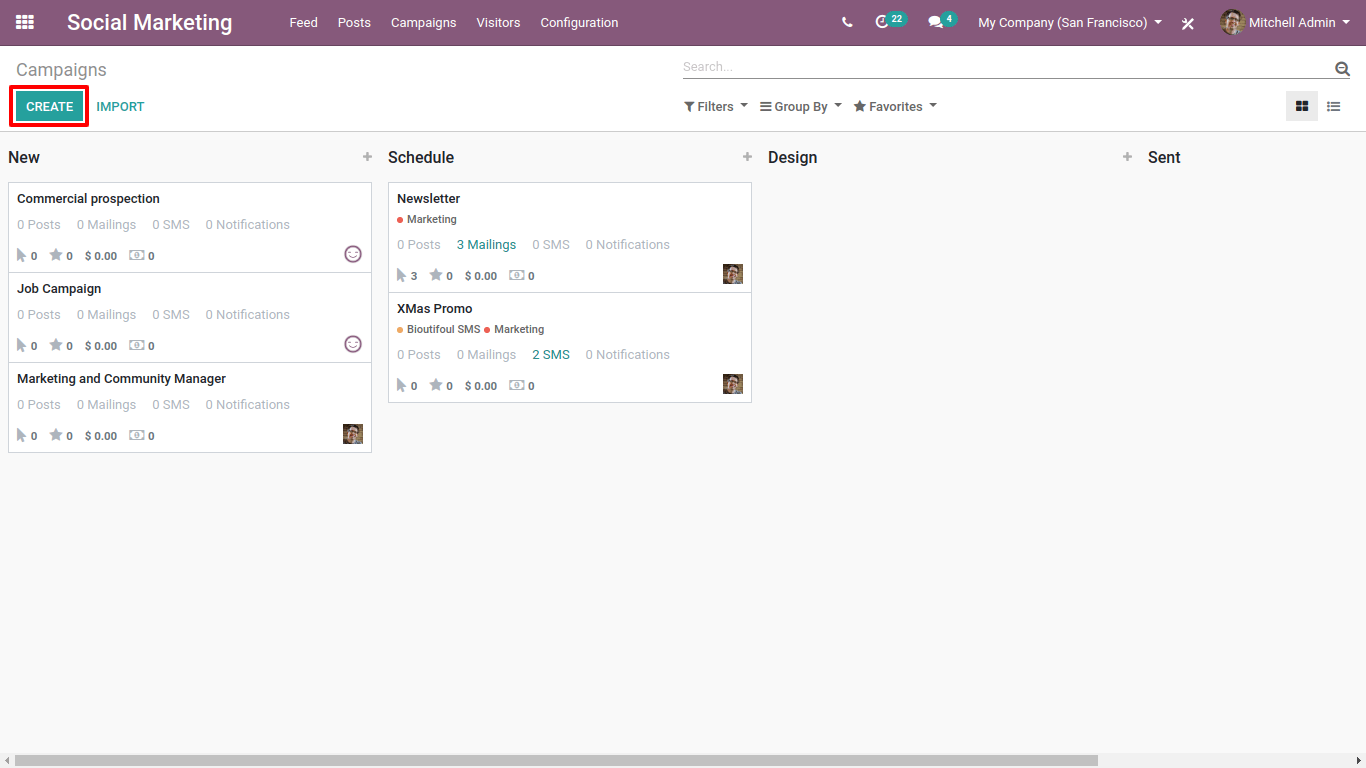
Create a social media campaign with Odoo Social Marketing.
Odoo Social Marketing > Campaigns > Create.
Campaign
After creating you can post it on social media by clicking on the “Send Social Post” button.Also can be sent as a message by clicking on the “Send SMS” button.
That’s it for Social Marketing with Odoo.
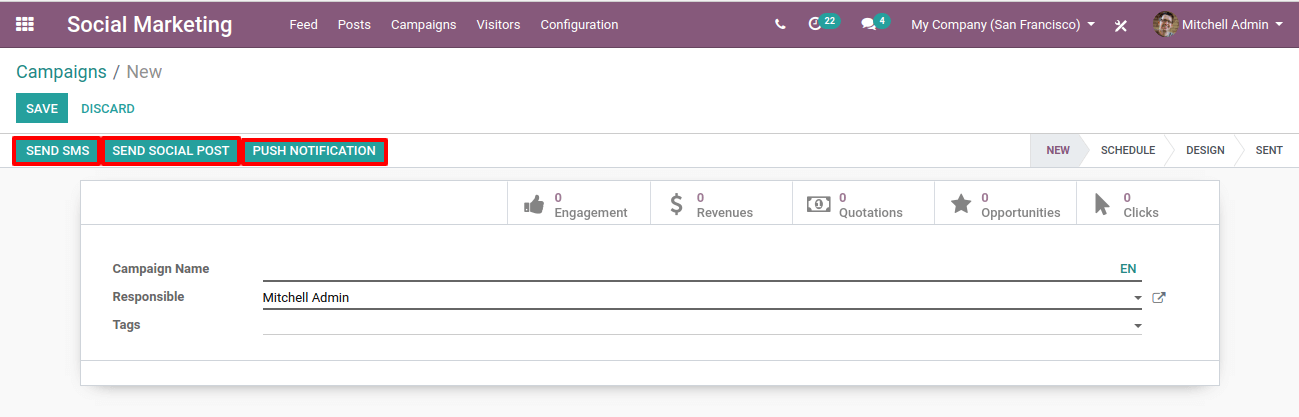
50,000+ companies run Odoo to grow their businesses.
Join us and make your company a better place.
Odoo Social Marketing