In this article, you will learn how Odoo Events is the only solution you need to be able to create and manage events of many types and extent, from sponsors to speakers and attendees. You will also learn about the new functionalities, which include:
Social: room, interaction, Twitter wall
Exhibitors: online stands;
Tracks and Agenda: interactivity, wishlist, live stream
Attendees management: notifications, mobile
And so much more
Why Host your Events Online
There are many reasons why you should host your events online:
Engaging
Lead Generating
Lower Cost
Convenience
Wider Reach
COVID 19

Engaging and Quality Content
If you are going to organize talks or presentations, you need to make sure that it's engaging because the viewer will sit and listen to or they might lose interest and change to something else.
Click Me!, when you're preparing your chat, you can add this button that will appear next to your screen, the idea is it allows you to have something interactive, which you can share with your audience.
For example, a survey, a link to your website to a product you just released, it can be a calendar if people wanted an appointment.
Click Me
You can decide when the button appear,
For example, 15 minutes after the event has started.
This will allow your audience to interact with you and it will generate leads. Keep the interaction alive between yourself and the audience. Remember to keep your content well presented and really engaging.
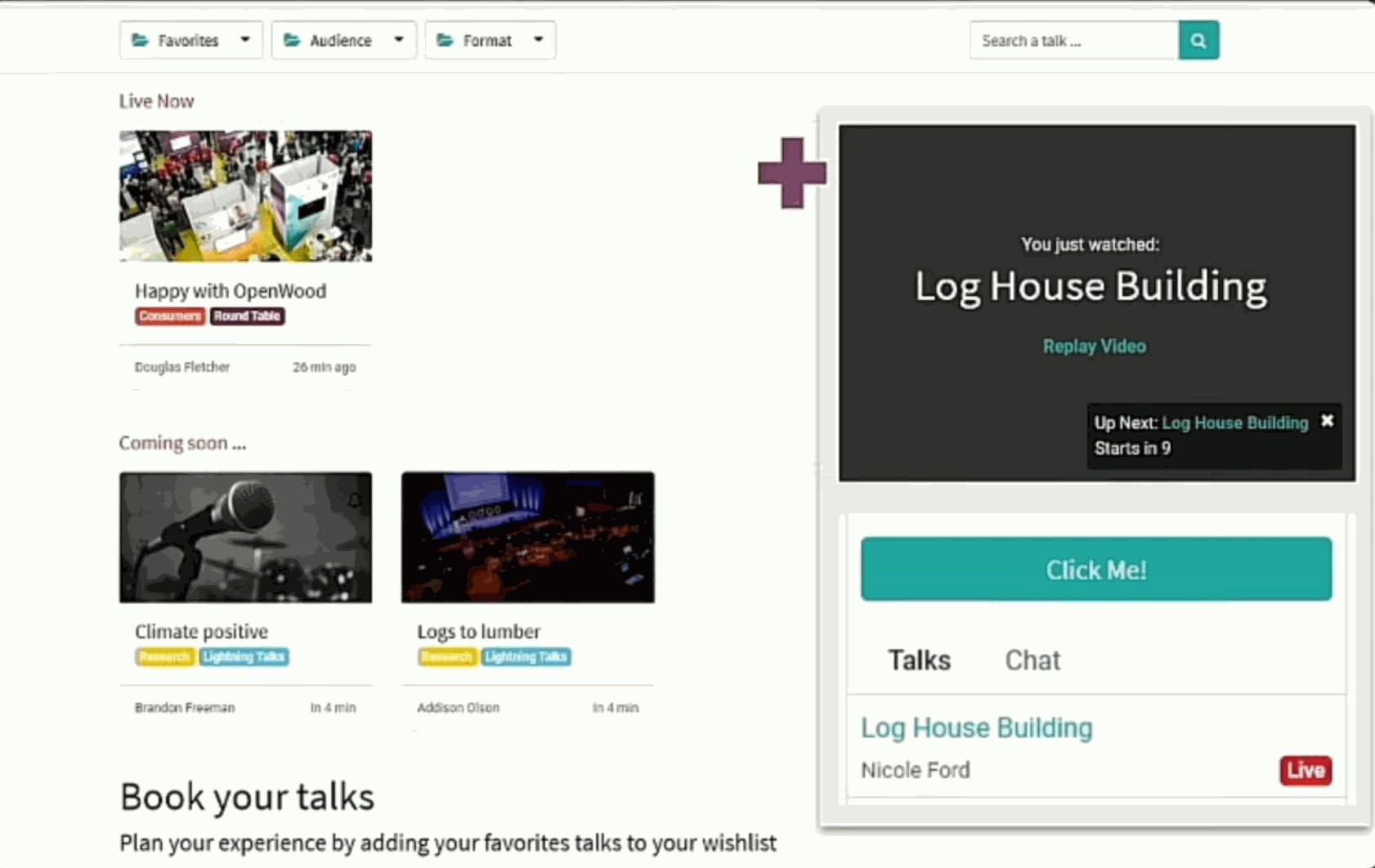
Community
Odoo added rooms,
People can just join in with people that share the same language and the same interest as you.
You can just jump into a call and have a chat, you can talk about something you are working on or something that might interest you.
Your attendees can create their own rooms. Attendees can create a room and other people can jump in and have a discussion with them
Just make sure the topic you are focused on to appear at the top.
If the pin is black, means that the topic is on top of the list.
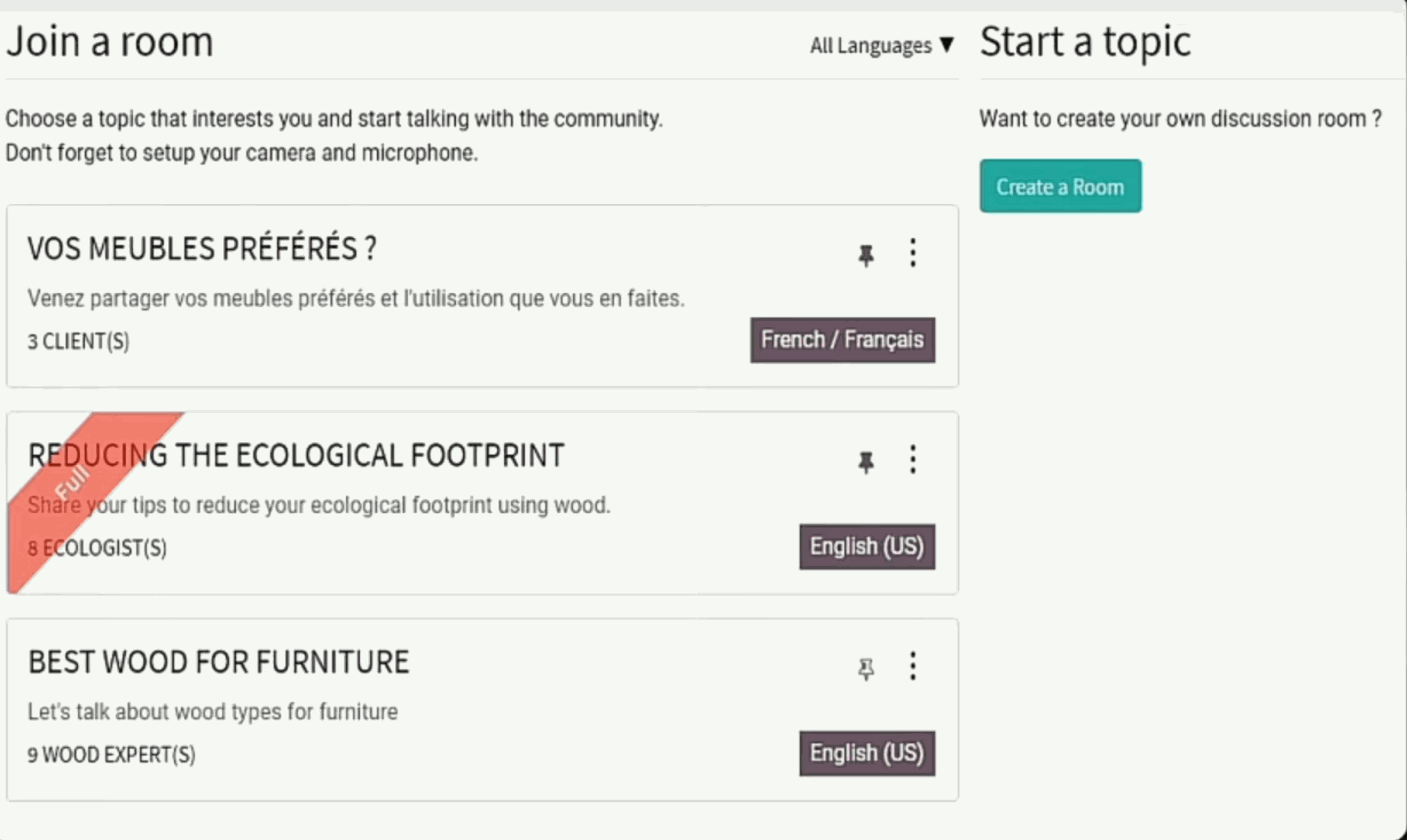
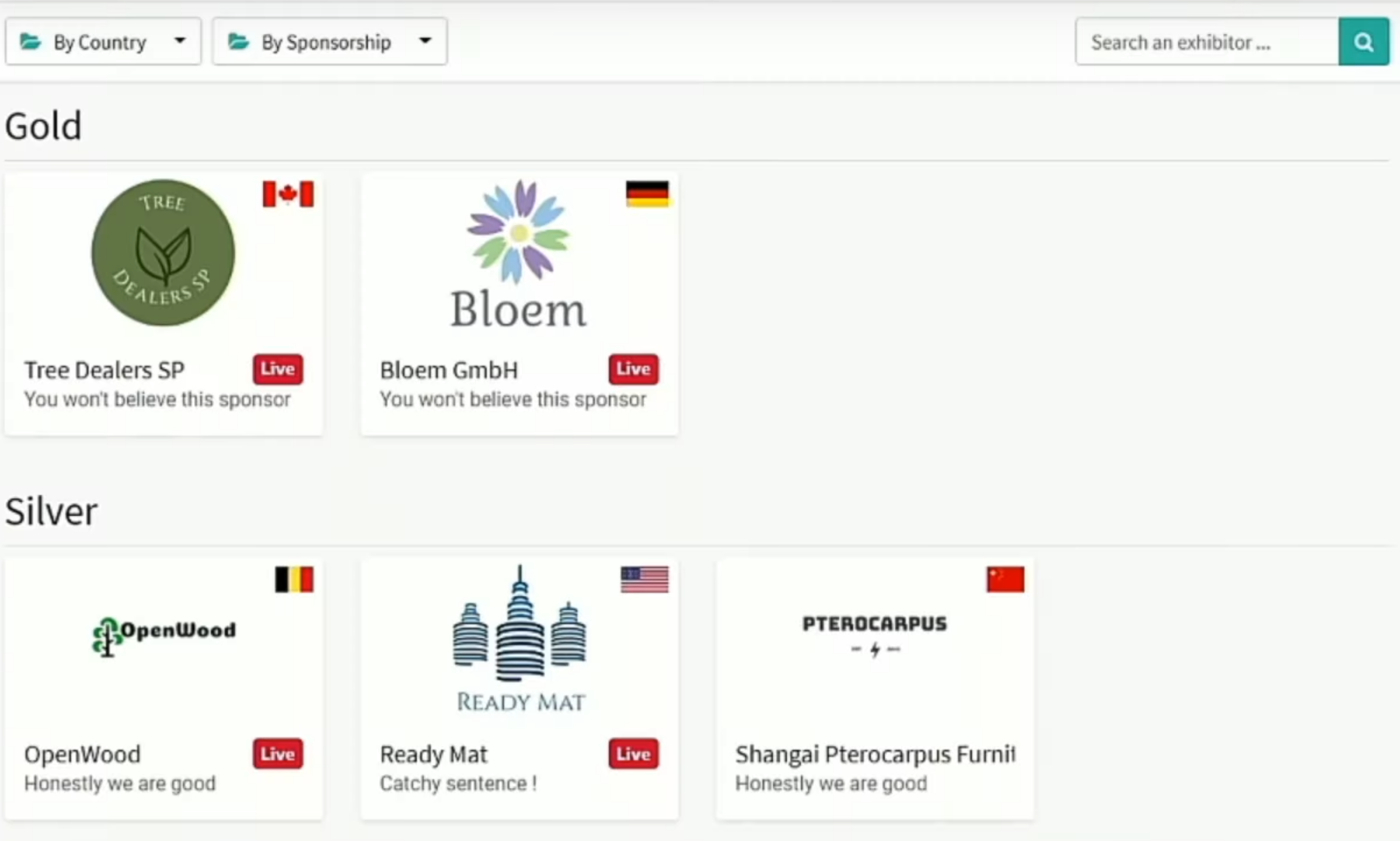
Networking
Networking goes as following with Odoo.
Odoo implemented, what they call "exhibitors".
For example, each one of those, in the picture, is an exhibitor. If you click on it, you will be redirected to the booth you clicked on, where you can interact with others in the same group.
This allows everyone to get the attention they require, just like a live event.

Hype
Create excitment, when you are hosting or creating an event. This will allow you to attract more audience to your event.
you have to create the illusion, that the product, service, or demo you are presenting is the first of it's kind
You can post on Social Media.
And for that Odoo create the Twitter Wall.
Twitter Wall
You can have one of your employees choose a tweet, that talk's about your event, and you can just push them on the wall. The wall will automatically refresh and add all the new tweets.
This was created to allow people that share the same experience to interact with one another.
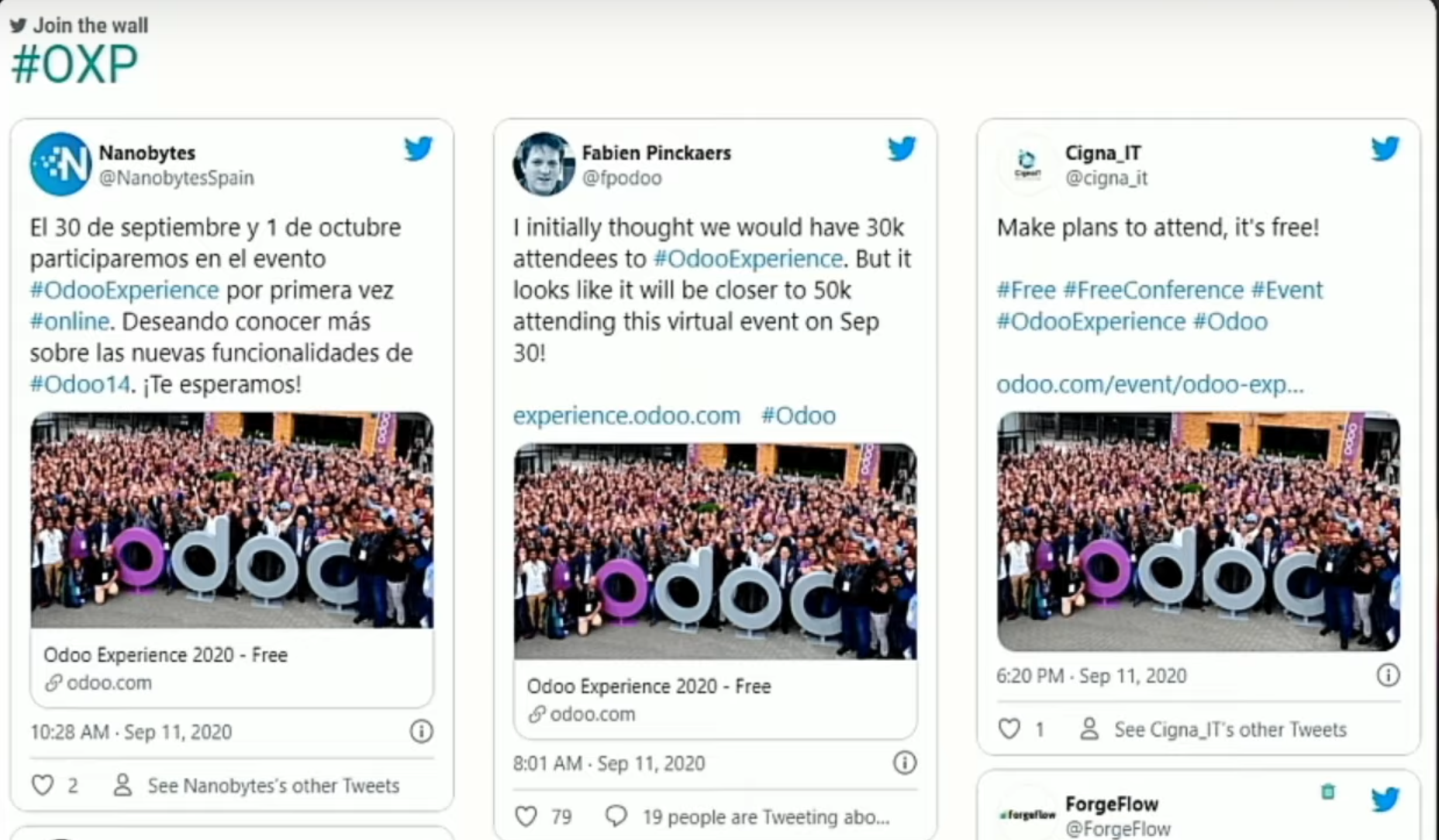
The Point is to create a new environment that allows you and your audience to interact and share experiences, point of view, techniques, information, or create an event that reveals new services and software and interact with your audience to see what questions they have and how it can benefit in the future.
50,000+ companies run Odoo to grow their businesses.
Join us and make your company a better place.
How To Organize, Promote and Sell Your Events