It is critical for you to save and organize data connected to contacts in your business. Managing contact information can be a difficult task. As a result, manually controlling them may cause issues. You can save a huge number of contacts, including their name, email, location, and phone numbers, and manage them properly with the help of efficient contact management. You can also keep a detailed record of each contact. Interactions with contacts, opportunities, sales, and purchase information may all be saved and analyzed. With all of this information, you may gain a comprehensive understanding of the contact. Manual storage errors can occur when data is stored in a database. The Odoo 14 Contact module is included in the Odoo Applications. The Contact dashboard can be viewed by clicking the module. All of your contacts are saved here, and you may see them all at once. The contacts can be seen in Kanban, List, Map, or Activity views. Filters can be used to sort selected contacts on the screen. Individuals, Companies, Customer Invoices, Vendor Bills, and Archived are some of the basic filtration options available in these filters. A custom filter can also be added. It will be extremely difficult to maintain contacts using traditional ways as the company grows. However, with the Odoo 14 Contact module, all of your contacts are saved and may be retrieved as needed. You can also view the contacts by grouping them under Salesperson, Company, and Country, in addition to Filters. You may also create a custom group. To access the details of a contact, click on the contact you want to learn more about. Another useful feature of the Odoo 14 Contact module is the ability to save contact information for both individuals and businesses. As a result, when we pick a company's contact, the required information for the employees is also provided under the Contacts and Addresses title. Contact details such as Name of the contact, Name of the company, Address, Company Address, Tax ID, Job Position, Phone, Mobile, Email, Website Link, Title, and Tags may be found by clicking on the individual contact. You can look at any potential opportunities you might have with the contact. You can see the state of the opportunity by clicking on it, whether it is a new opportunity, qualified, proposition, or won. Meetings with the contact are listed next to the Opportunities. You may view the meeting with the contact and the people who will be attending the meeting by clicking on the meetings. You can also invite new people. The Sales page provides access to information about quotations and sales. The quotation number, Order Date, Website, Customer name, Salesperson name, Next Activity Scheduled, Company name, Total Amount, and Invoice Status. By selecting the Subscriptions tab, you can see the details of the contact's subscriptions. Here you may see information like the Reference ID, Customer's name, Next invoice, Salesperson's name, Next Activity, Company's name, Recurring Price, Happy Percentage, Total Amount, and Subscription Stage. Click the Tasks tab to see the tasks that have been allocated to the contact. You can see the details of the allocated work as well as where it is in the process. The Purchase tab displays the request for quote (RFQ) and Purchases. Contact Addresses are another element you can get from the Contact data. As previously stated, if the contact is saved as a company contact, you can examine the data of the personnel that you require from the specified company here. If the contact is for an individual, the details of the contacts and addresses associated with that individual will be presented here. The Sales & Purchase tab will reveal information about the sales and purchases. Sales information, such as delivery methods and payment terms, Point of Sale information, such as barcodes and loyalty points, Purchase information, such as payment terms and payment method, Fiscal information, and Miscellaneous information, are all provided here. Contact Tags, Contact Titles, Industries, Localization of Countries, Fed. States and Country Groups, and Banks and Bank Accounts can all be configured using the Contact module setup. By selecting the EDIT option, you can edit an existing contact, and by pressing the Establish button, you may create a new contact. Odoo 14 Contact Module
The Odoo 14 Contact module allows you to carefully save all of the relevant contact information in your database. Because each contact is maintained independently, you may have a more personalized engagement with them. You may always look back on your previous interactions with the contact and improve your partnership. The contact module aids you in making decisions based on the information you've gathered. The company's productivity will automatically rise as a result of improved teamwork.
Odoo 14 Contacts Module
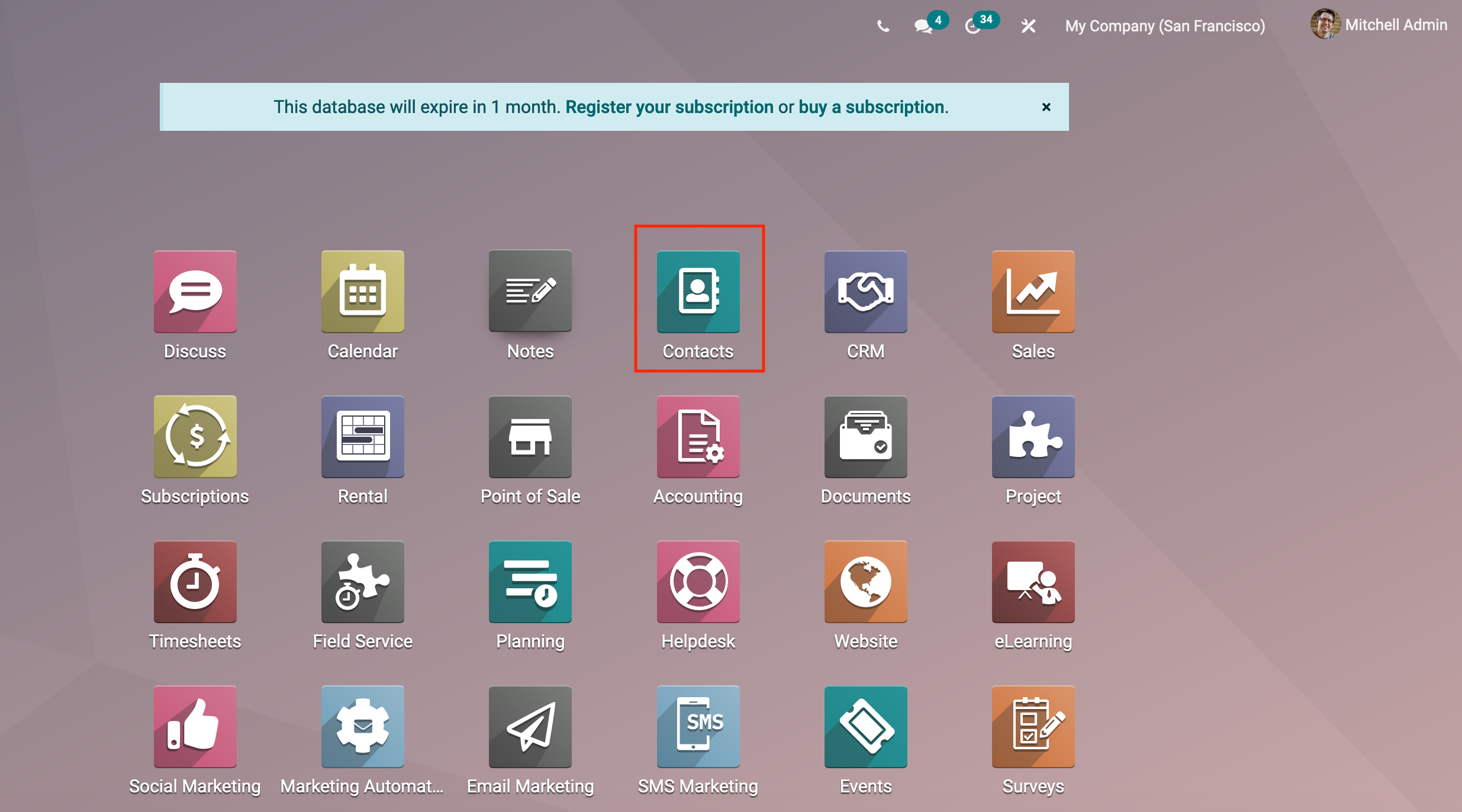
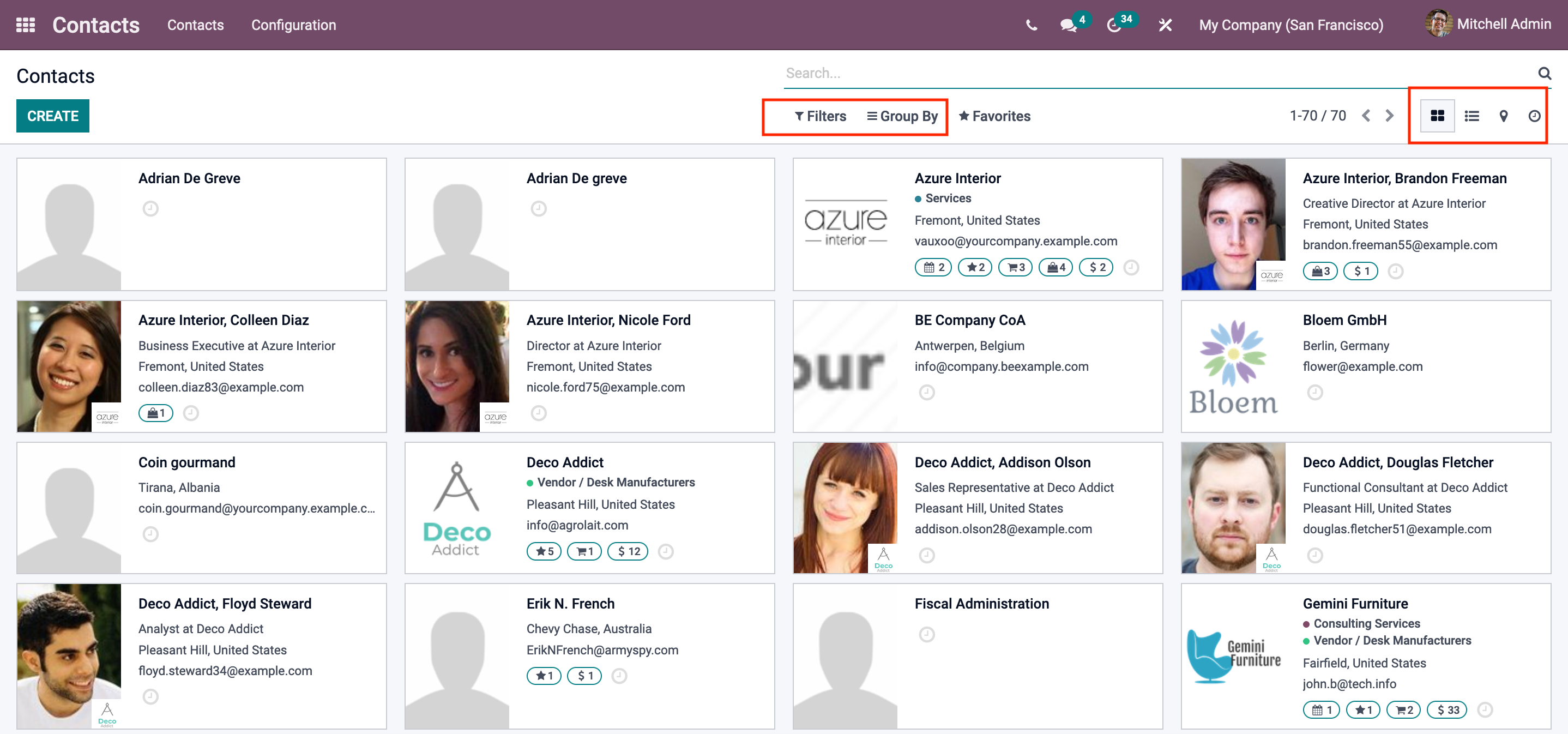
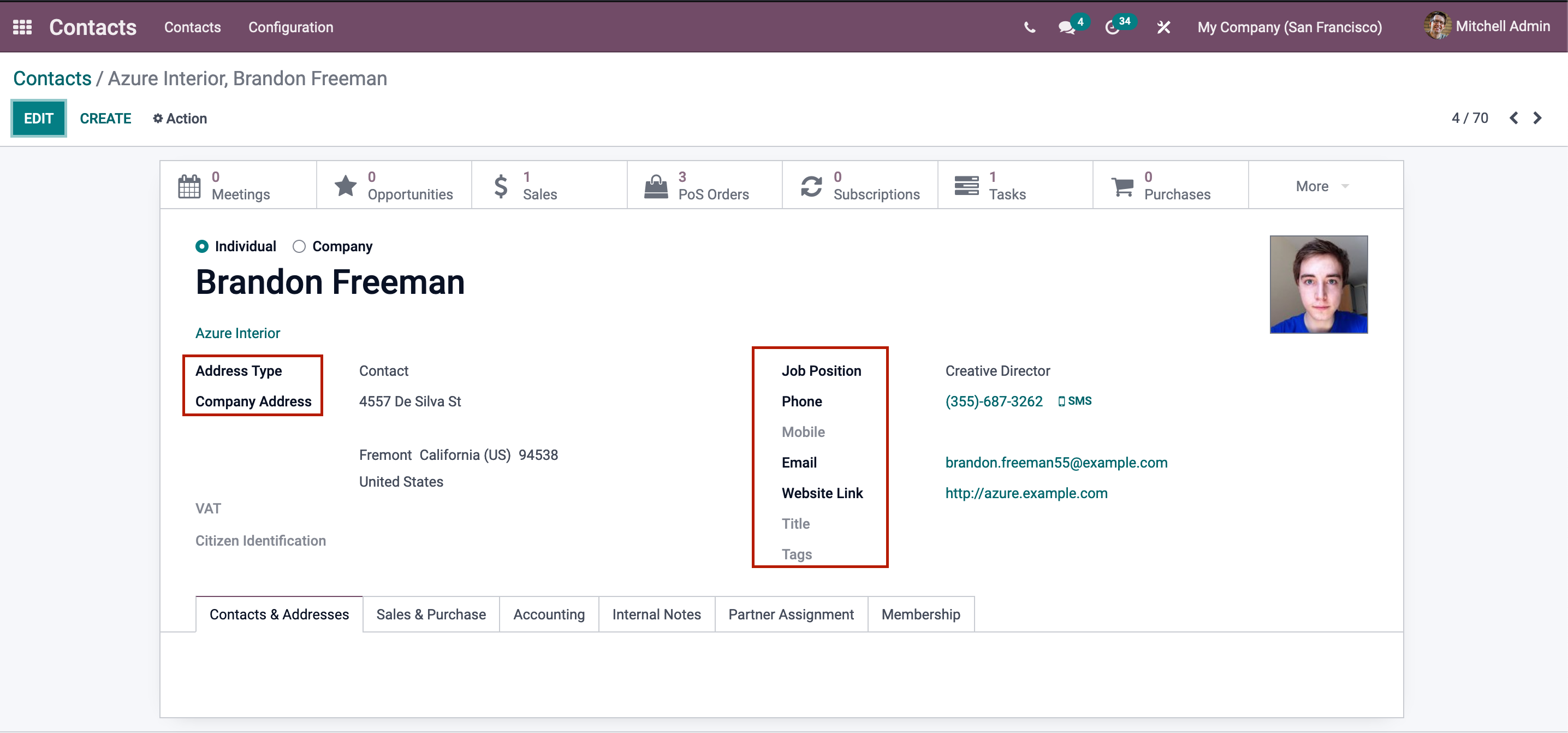
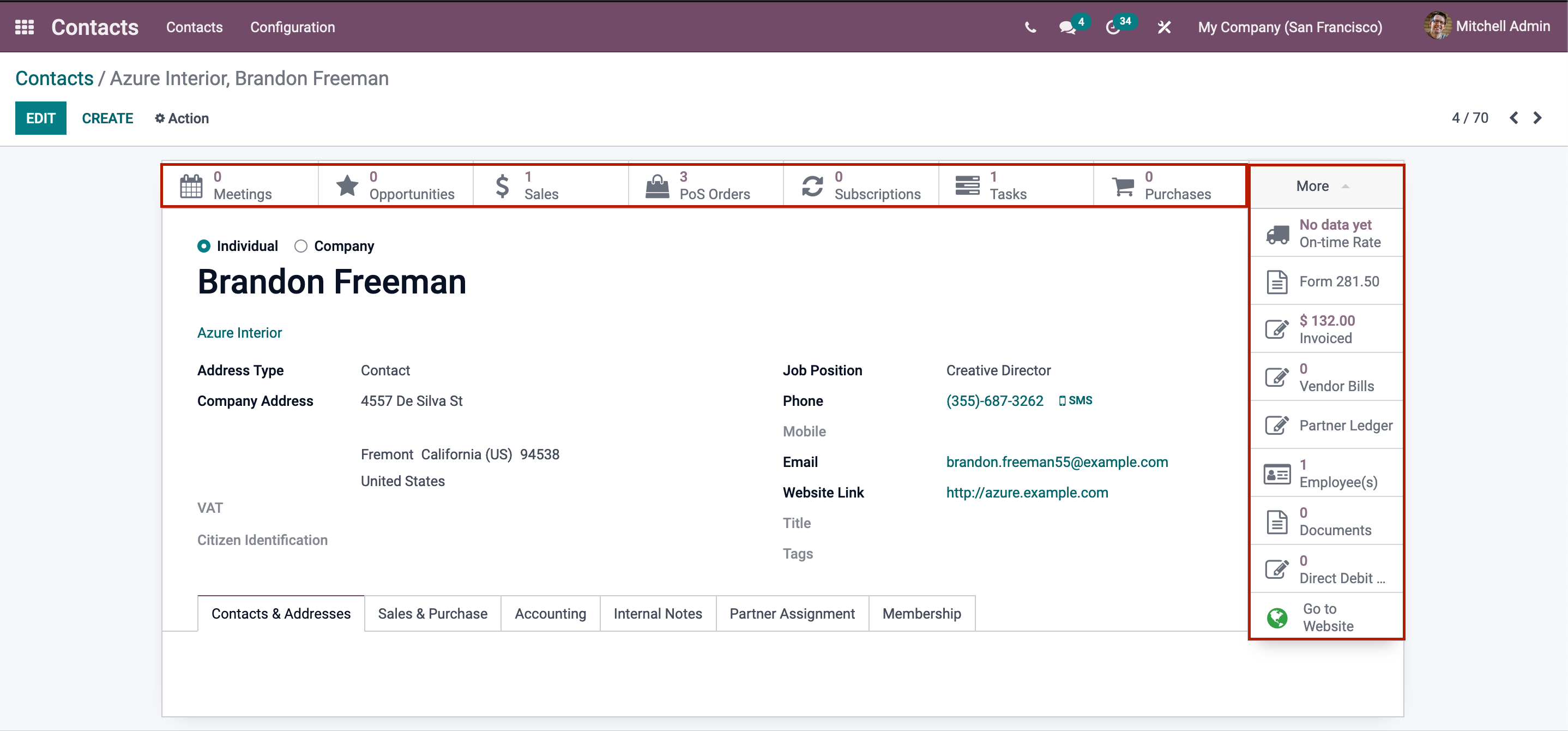
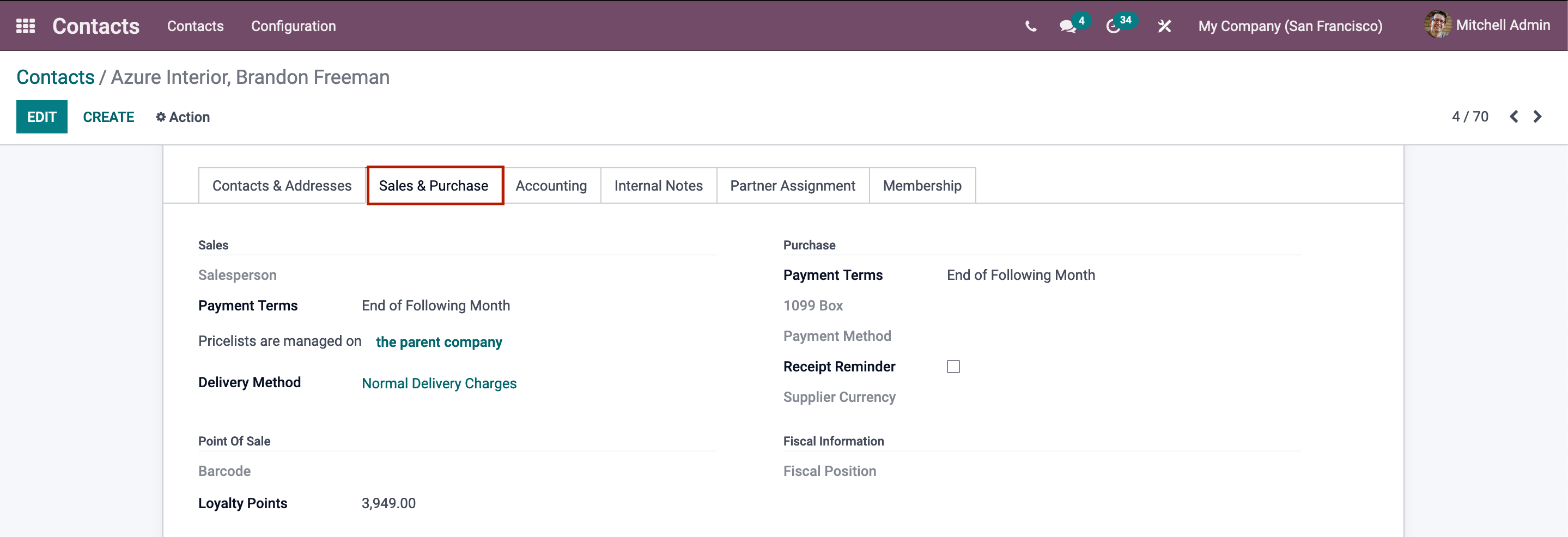
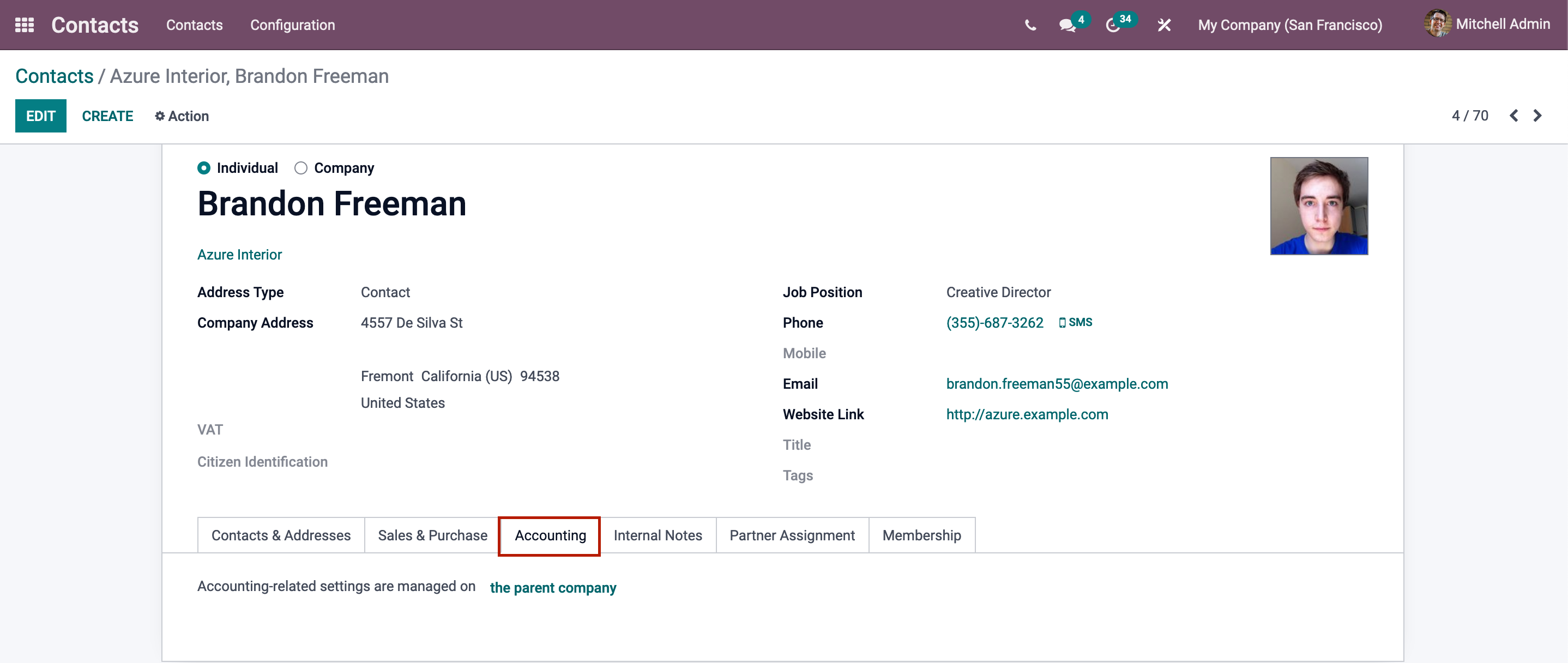
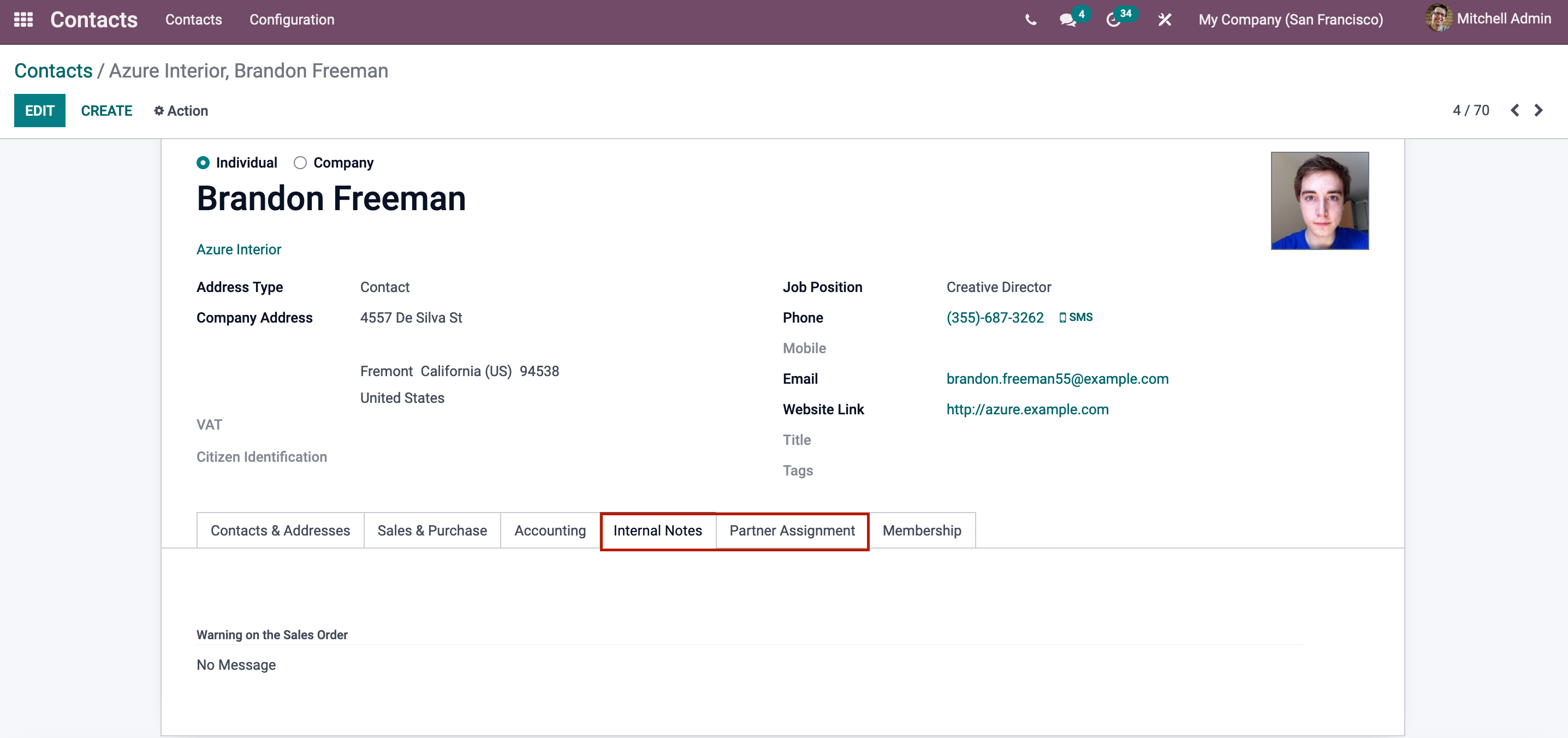
By selecting the Internal Notes Tab, you may see the internal notes that have been made about the contact. Click on the Partner Assignment tab to see the geolocation.
By clicking the Actions button, you can do several tasks on the saved contact information. Archive, Delete, Duplicate, Grant Portal Access, Send SMS Text Message, and Process Follow-Ups are some of the activities available. 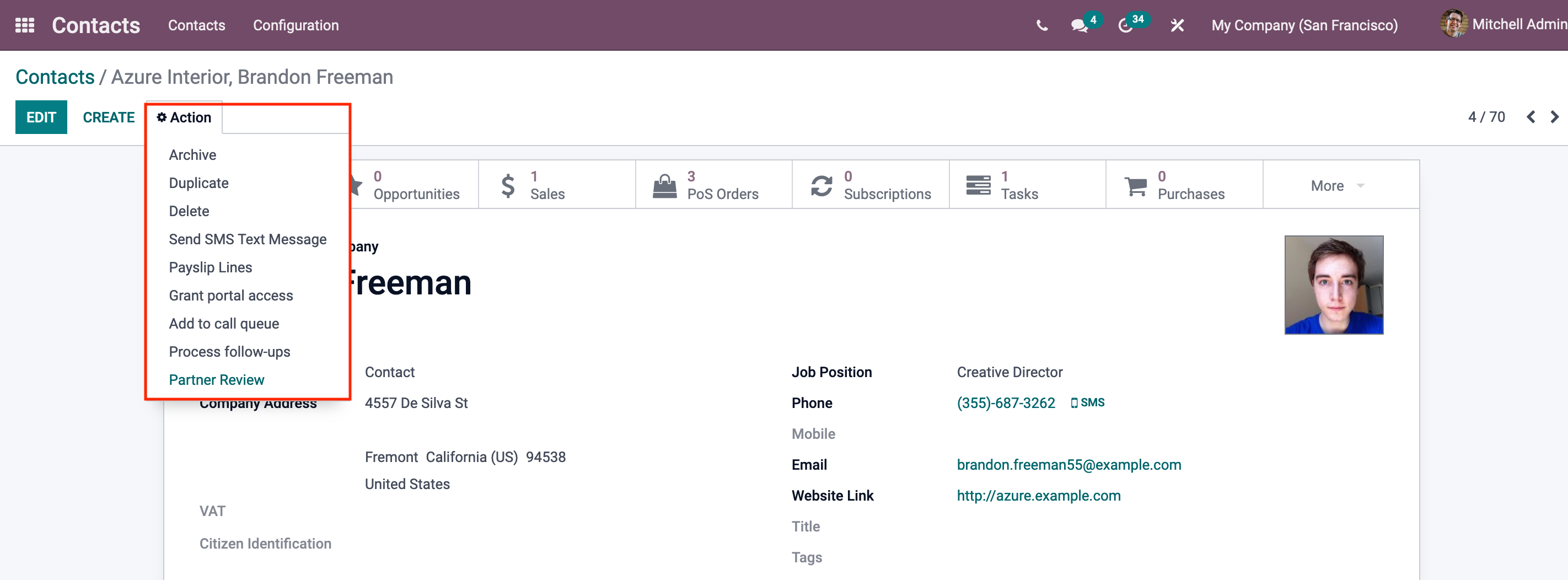
Odoo 14 Contact Module