Odoo 14 CRM for a Clever Business | Why Odoo 14 Customer Relationship Management System
In today's competitive environment if you are not constantly building a successful selling culture, then you are losing key customer and bids to companies that implement ERP and CRM systems that provide critical information for value selling, they are the key to developing long term customer relationships through providing great customer service, solving customer problems, anticipating customers’ needs, and they allow salespeople to engage with customers through their preferred channels “phone, email, or social media”.
To get the most of these systems you need to automatically integrate your CRM and ERP data not just with just customer information, but also key details on invoices, orders, and more. You need total visibility into customer information in order to have real conversations with your customers.
Odoo’s CRM deliver Mission Critical Data including actionable insights integrating systems and data sources into a single view. Odoo’s CRM Module gives you full access anywhere and anytime to:
Real-time Customer Data
Marketing Promotions
Inventory
Whether you choose to buy, finance, or subscribe you’ll always maintain full control of your data. Its time to collect and manage customers’ data from every interaction, leverage data for sales opportunities & product and service development, and use Odoo CRM reports and analytics to optimize Sales and marketing Campaigns.
Features Of Odoo14 CRM

Sales
-Advanced User-Interface-Lessen data entry-Mobile-Presentable & large screen view
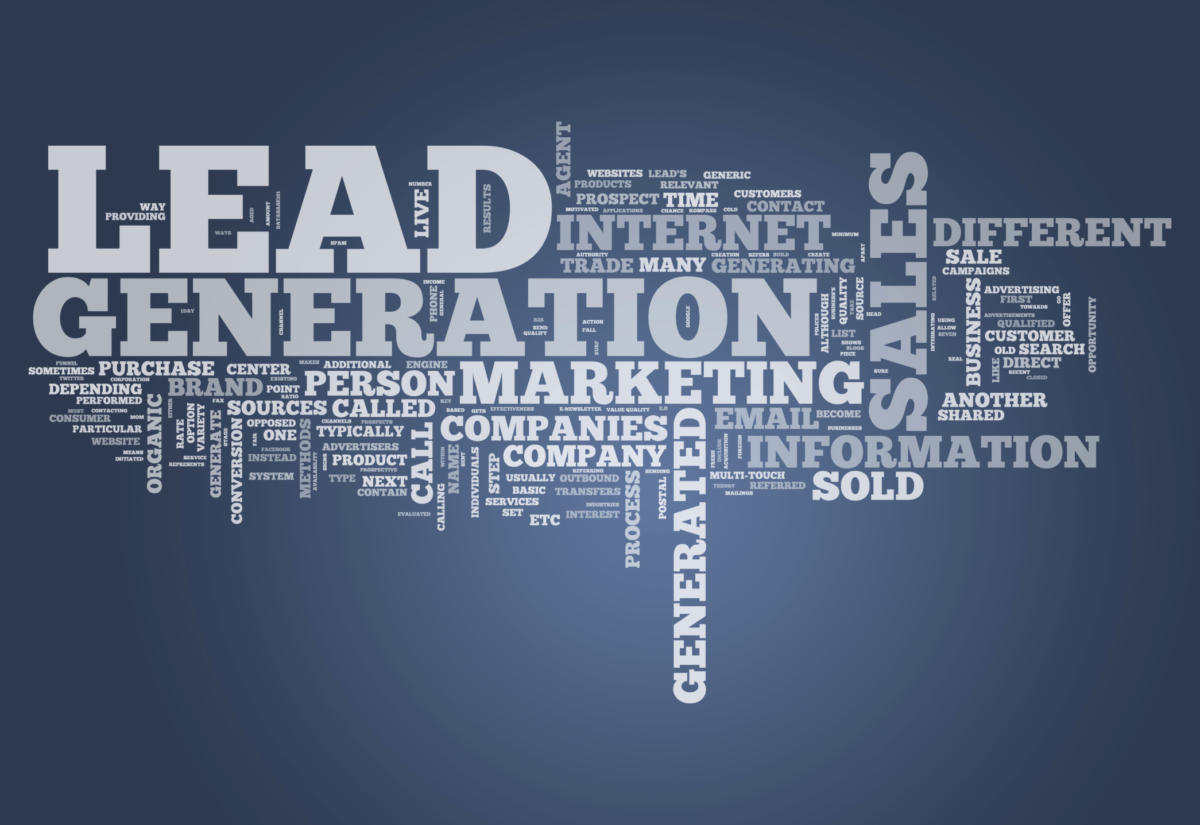
Leads
-Leads to developing-Leads importing-Geo IP-Deduplication-Call-to-actions-Lead Scoring-Online Acquisition-Live Chat-Assignation Rules-URL Trackers

Opportunities

Communication Efficiency
-Templates for email-Email gateways-Custom alerts
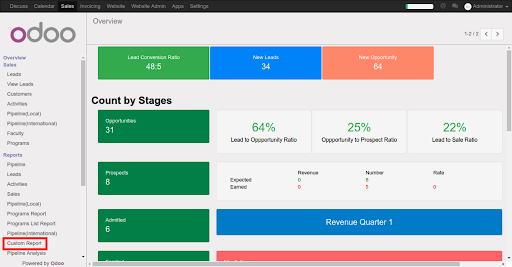
Reporting
-Dashboard-Cohort analysis-leads analysis
-Opportunity analysis
-Dashboard
-Opportunity analysis

Integrations
-Sales-Inventory-Powerful API-Google docs-All sales channels-Marketing apps
-Sales
Planning.
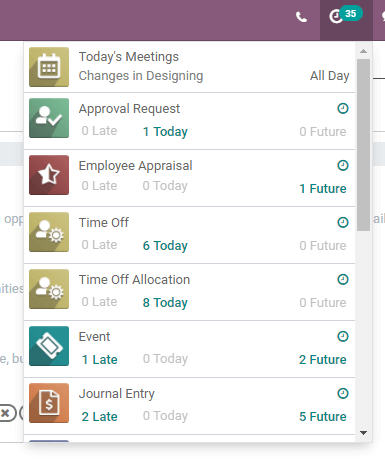
Odoo's CRM Lead Management:
Leads: a lead is a potential future customer, that can be achieved on the basis of the assumption that a consumer has called for a good. The leads can be collected through marketing modules either by the system or by blogs, newsletters, etc.
The below image shows the Lead section page where you can view leads in the list view, which could also be converted to the Kanban view. Not to forget The various filters to narrow down the leads according to the criteria you choose or want.
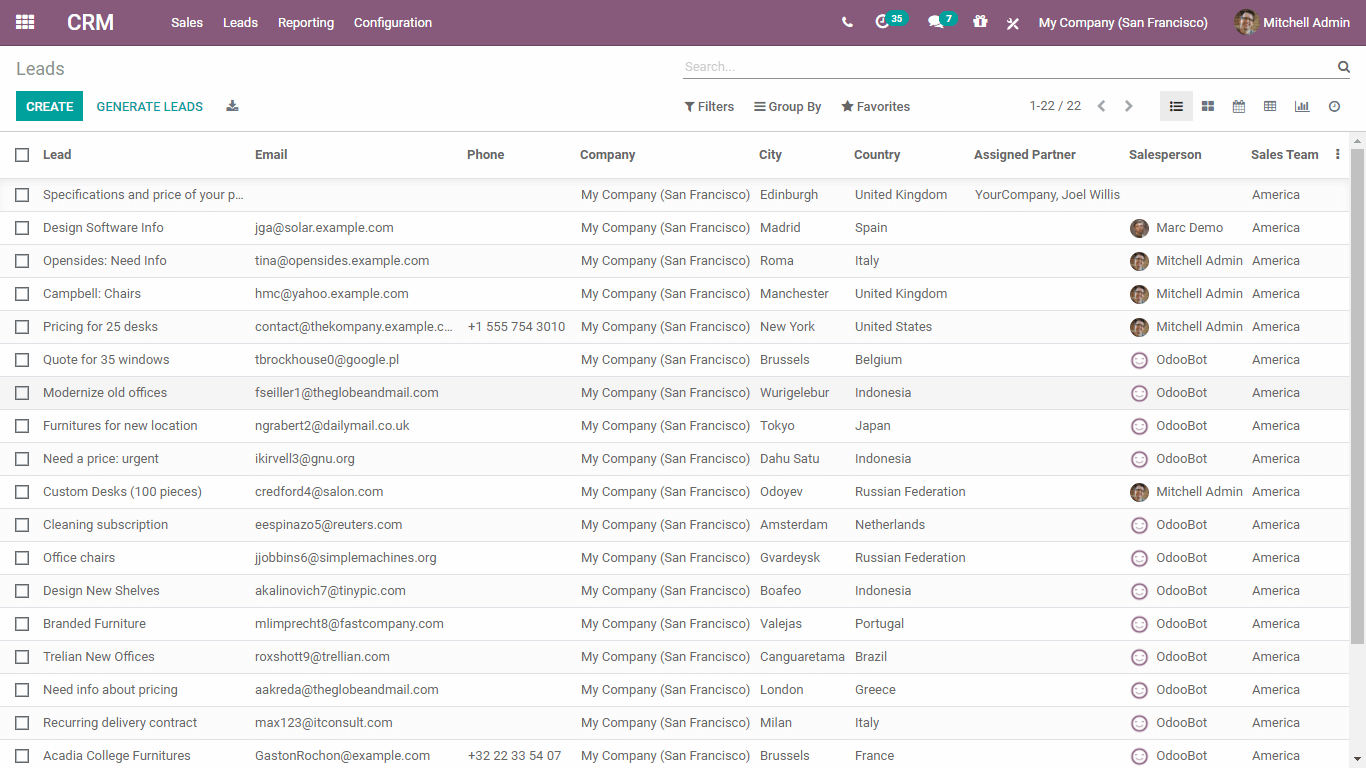
To create a new lead:
Just click the Create button.
You will be directed to a new form "page" of creating the lead.
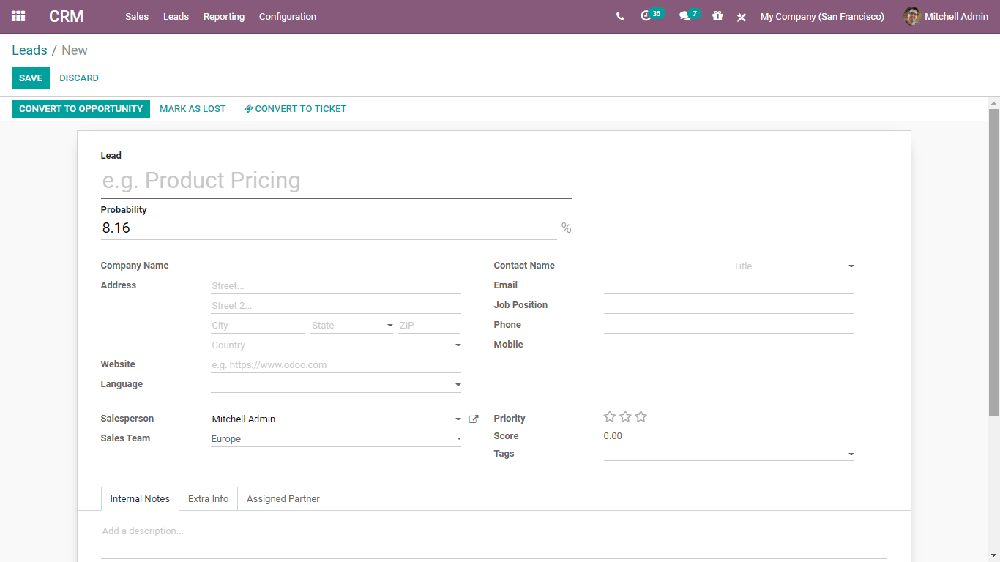
Converting a lead to an opportunity
Now we finished creating a new lead we also can convert it into a new opportunity by hitting the Convert to opportunity button.
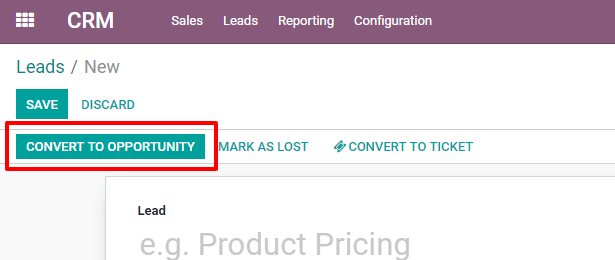
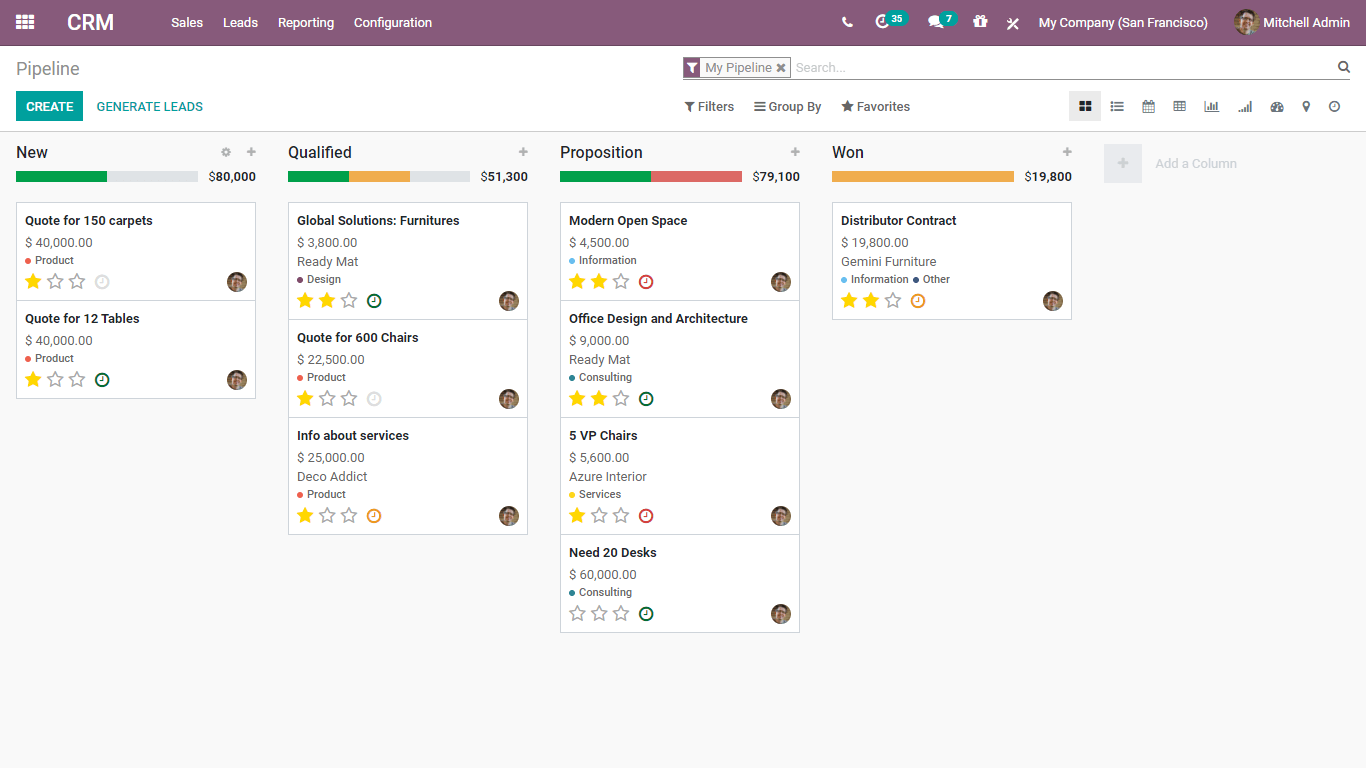
Now to maneuver to a different stage we will do it easily by dragging and dropping to the coming stage.
Here we are able to also rate the lead.
We can estimate the revenue.
The tag may be given.
We can schedule an activity here.
Management of Lost opportunities
There is also a probability of losing the prospect, and for the right business flow, it must definitely be dugout.
1- Marking the missed chance: pick an opportunity from your queue. There you'll see a missed mark icon.
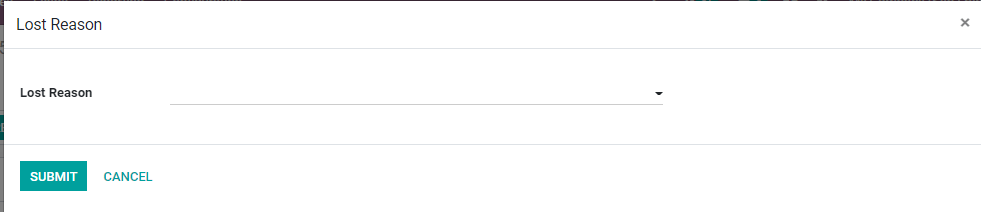
2- Lost reason Management and implementation: you'll be able to verify the lost reasons from there. Choices also are available to select them, remove "delete" them, and make a replacement one.
3- Lost opportunity Recovering: keeping up with it, one should check the missing possibilities and take an action like sending emails, making calls, etc.
Quotations Sending
The next prompted action taken after the opportunity has won: is to submit quotes to the client. this may be made relevant by Odoo 14.
Create a brand new quote:
Tap on CRM for the Sales menu and then My Quotation will come up to generate a new replacement quotation.
A “new quotation” will be seen here by clicking on any opportunity/lead. it'd add up a new replacement menu to handle the user's quotation finally.
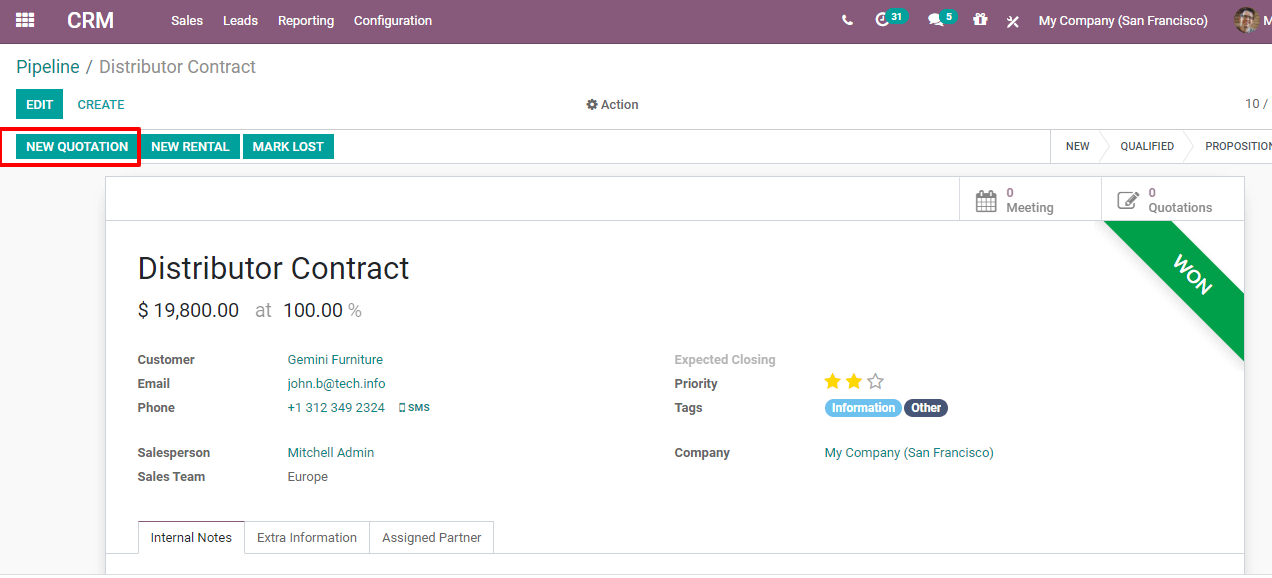
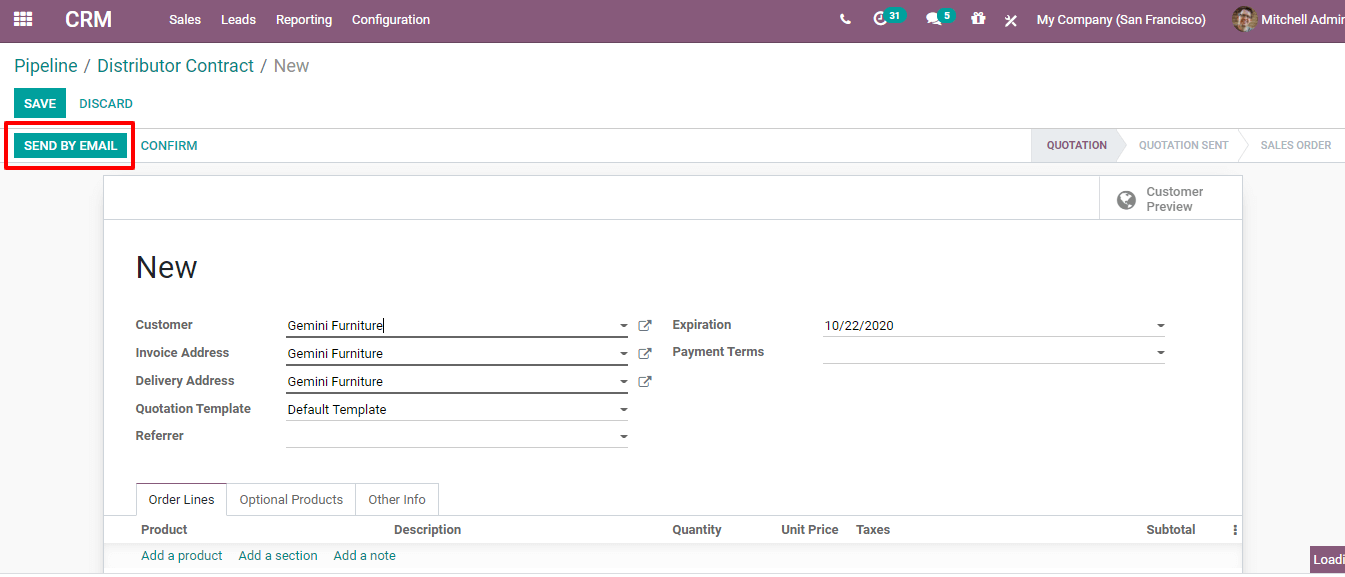
Odoo 14 CRM For A Clever Business