Odoo Maintenance Management
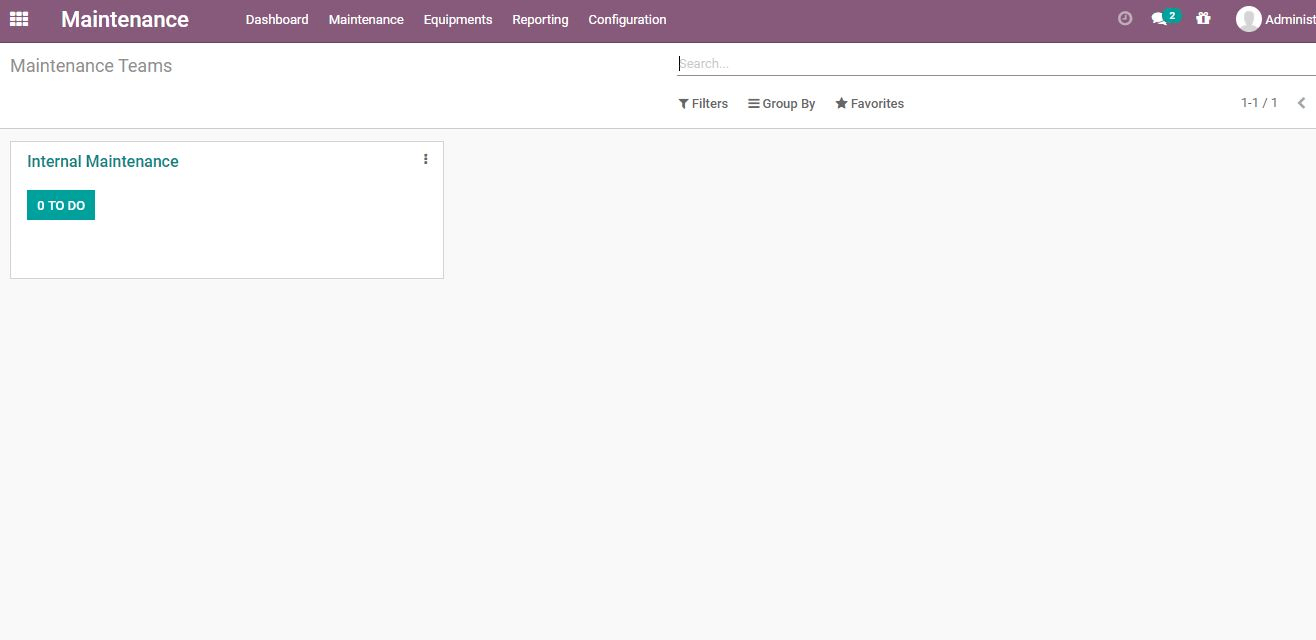
Odoo Maintenance Management: What is preventive maintenance?
It is the process of routine maintenance work being done. It is done even though no problems are registered by the system. An investor can ensure that his tools work efficiently over a longer period of time by preventive maintenance. With the aid of the calendar, this can be done. The maintenance wing can handle a maintenance calendar in order to conduct system checks at regular intervals.
The second maintenance prevention mode is focused on consumption. The devices can be tested to increase performance based on use. This increases the protection of the machines and helps to minimize risk or damage.
Odoo Maintenance Management: Corrective maintenance
To fix the errors, corrective maintenance is carried out. In this step, it will discuss the failure of the machine or the malfunctioning of the machine. With Odoo 14, a simple task can be done with corrective maintenance.
The Odoo Maintenance Management platform would benefit all industries greatly. Small-scale and big-scale producers would profit equally.
The Maintenance Management module would need to be mounted on the machine to perform maintenance management.
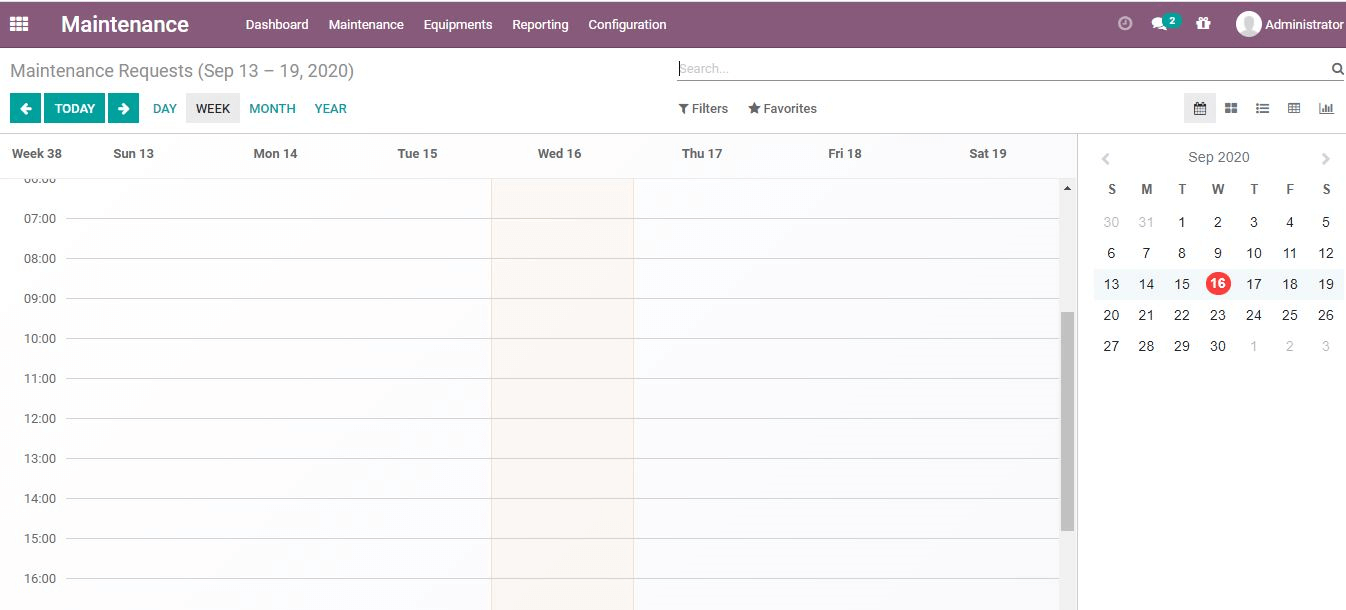
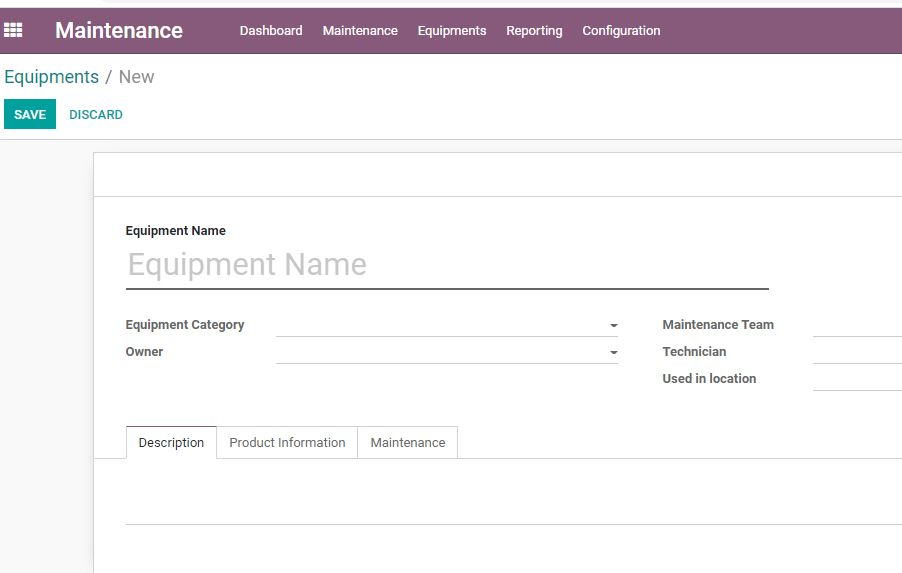
You will get a new window after pressing the Create button, as shown below.
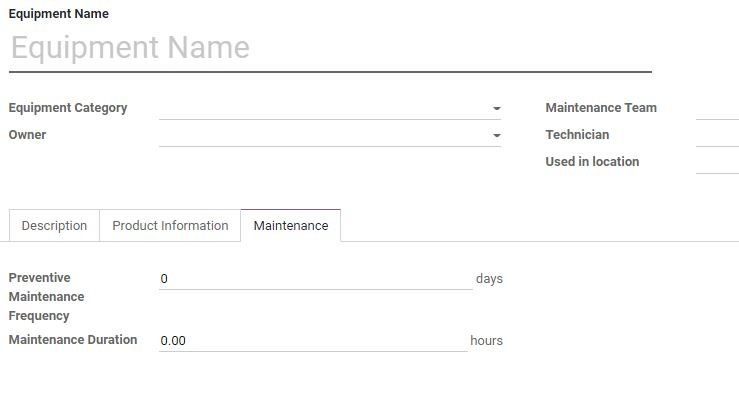
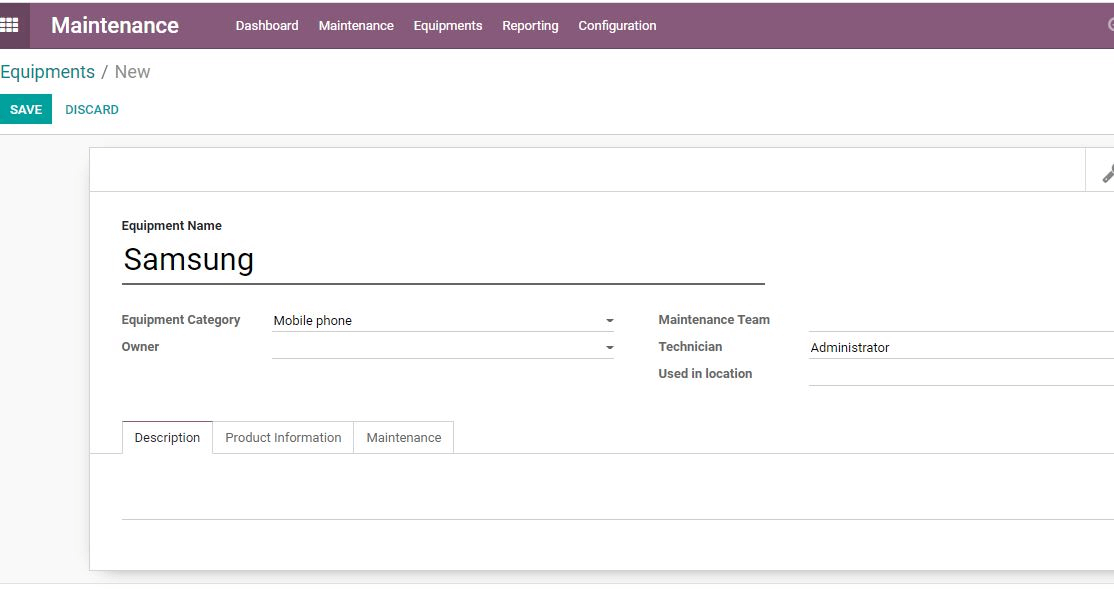
Using the Create Button, Now you can create an equipment category.
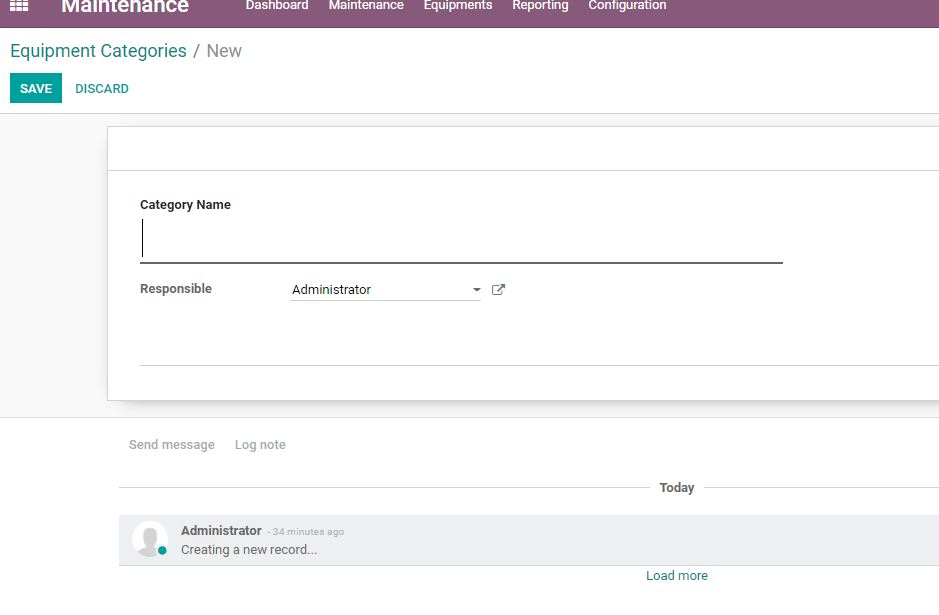
Creating a Maintenance Team

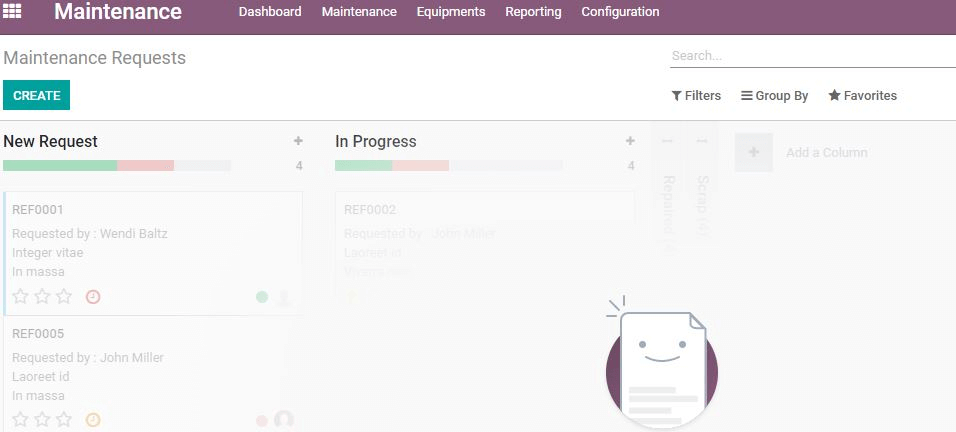
Create Maintenance Request
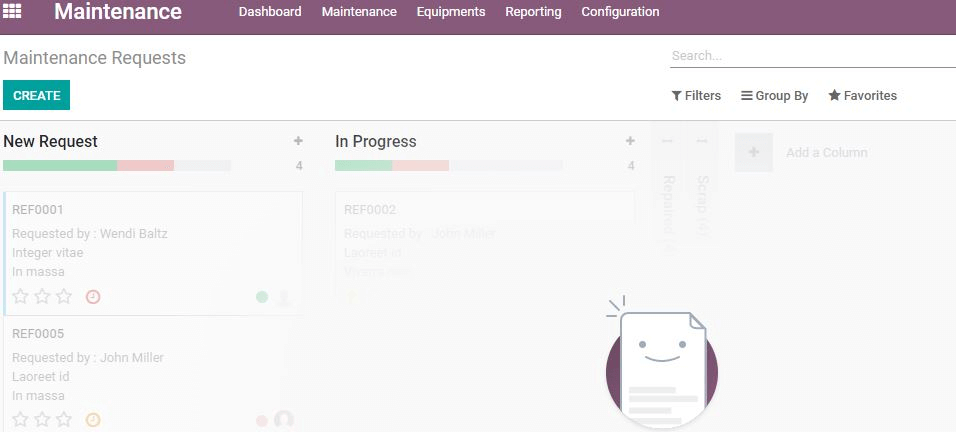
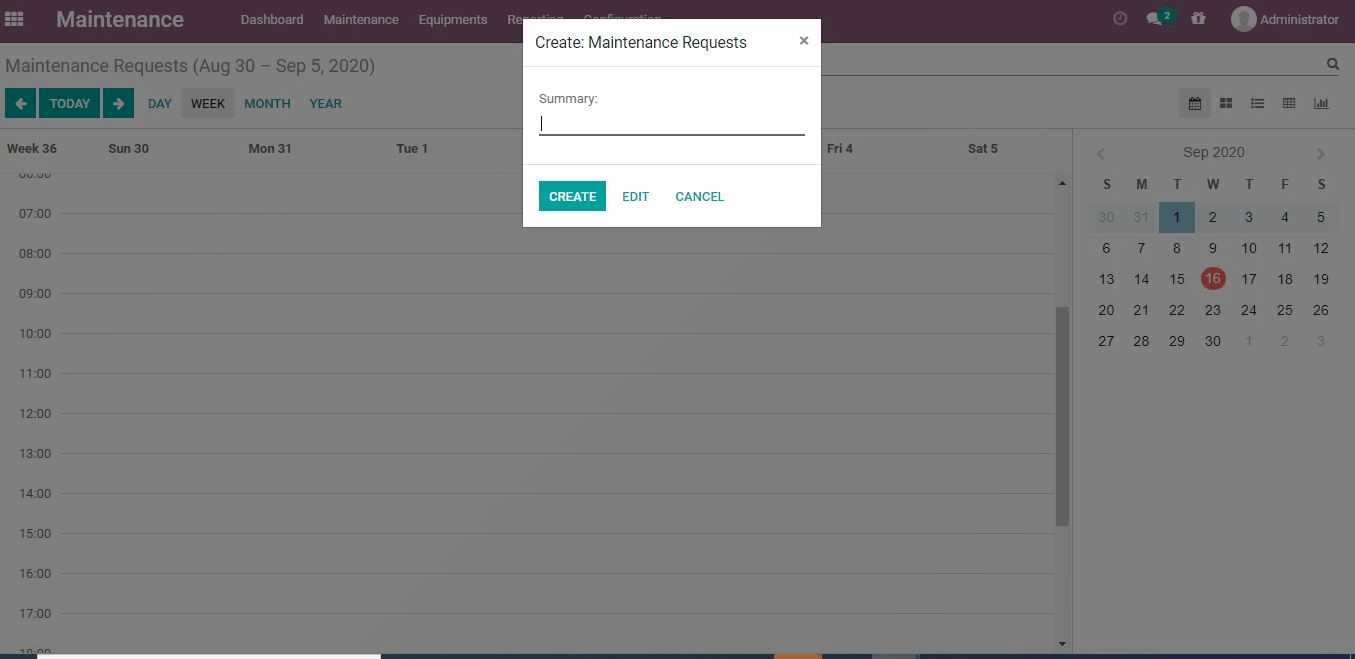
Corrective Maintenance Request
A client or user can get a straightforward understanding of the progress of the request. The request would immediately come under the In Progress tab if the request is in progress. If the machine is scrapped, it is put under the Scrap tab. If the repair is done, it is marked as finished.
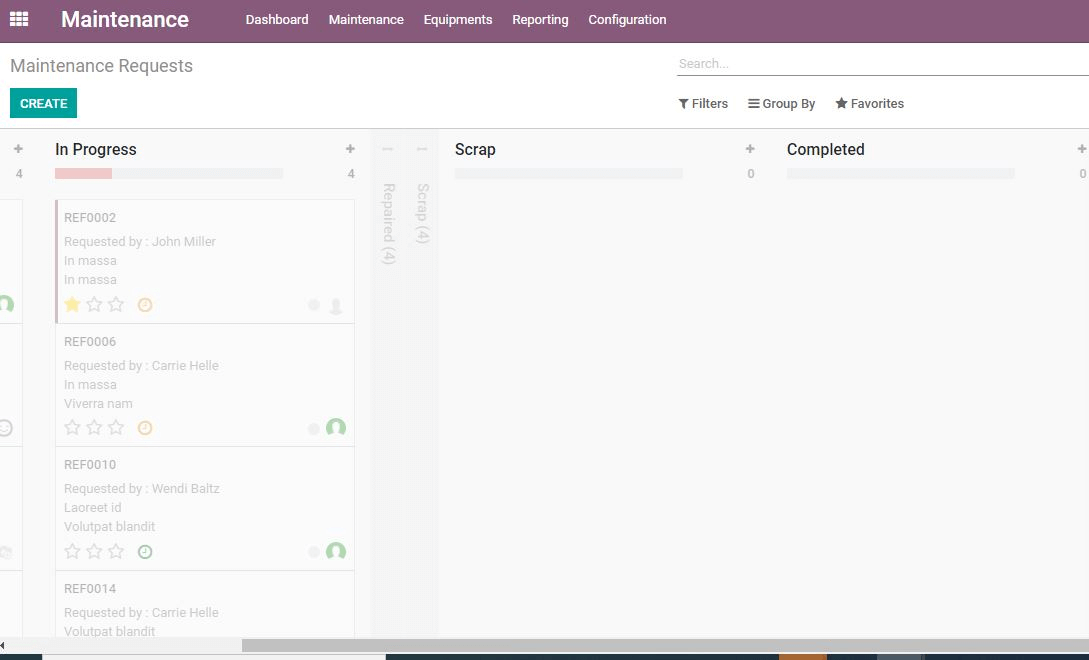
Preventive Maintenance Request
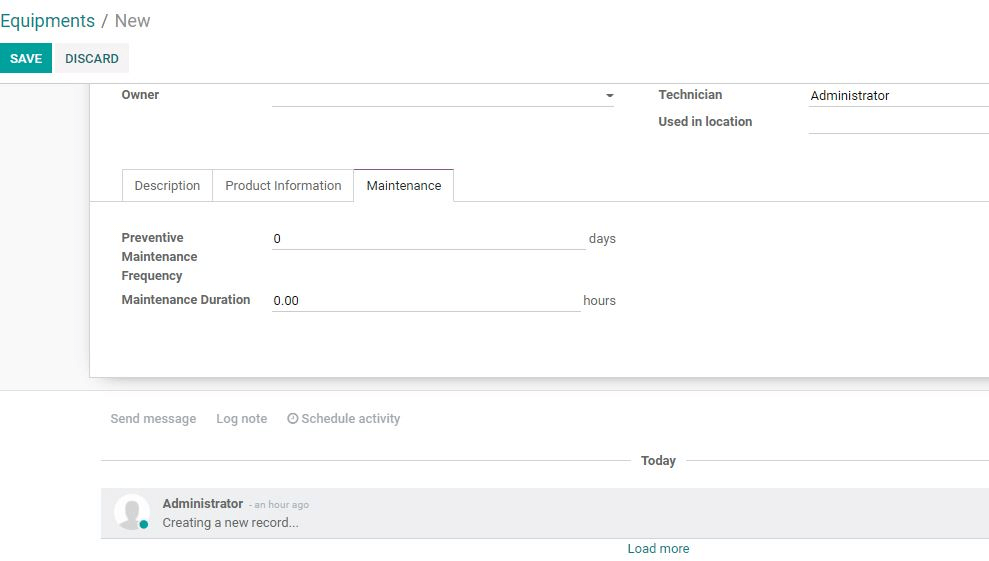
Odoo Maintenance Management in Odoo 14: Conclusion
The ability to produce reports after analyzing the process is a core feature in all Odoo software applications. In manufacturing, service, point of sale, and other Odoo ERPs, the report generation feature is useful. In the Odoo Maintenance Management module, Odoo produces the maintenance team's performance reports. The graphic representation of the progress of the work lets the analysis team assess the maintenance wing's work. It helps to provide the required direction and enhance the pattern of work.
For a given time, the review would help to get a good picture of the ongoing maintenance work, the total number of works repaired, the equipment moved to the scrap category. With the assistance of the application, fresh requests created can also be tracked.
Select Odoo and get rid of all the problems associated with your maintenance. We support all of your issues and assist you with integrating the Odoo maintenance module with other modules to ensure a robust & powerful management system for you.
Contact us at sales@erpxcloud.com for more details or visit https://www.erpxcloud.com/website/calendar and also get the opportunity to get a free demo.
50,000+ companies run Odoo to grow their businesses.
Join us and make your company a better place.
Odoo 14 Maintenance Management