Odoo 15 Barcode Scanner
A barcode scanner, sometimes known as a price scanner, is a device that reads and extracts information from barcodes. Barcodes are a simple approach to improve your inventory management function; they improve inventory record accuracy, allow for real-time updates, and, most importantly, make the data entry procedure as simple as possible. Barcodes are used for a variety of purposes, including centralized registration of products, prices, and stock levels in a computer software system. The most significant advantage of employing barcodes in a small business (or, for that matter, any firm) is the time savings.
>> Barcodes are both affordable and dependable.
>>Employee training time is reduced when a barcode system is used.
>>Asset and security tracking, theft deterrent, peace of mind, and a proven reduction in loss/liability are all provided by barcodes.
>>Designing and printing barcodes is inexpensive.
>>Barcodes are a valuable tool for tracking a wide range of data, including pricing and inventory.
USB Scanners, Bluetooth Scanners, and Mobile Computer Scanners are the three types of barcode scanners recommended for use with Odoo inventory and barcode scanning apps.
USB Scanners:
This scanner allows you to automatically send product information to your computer system, allowing you to keep track of earnings, place new inventory orders, and monitor sales trends.
Allows for USB hot-plugging, allowing you to plug and unplug your scanner without having to switch your computer off.
Simply check that the scanner is compatible with your keyboard layout, or that it can be customized to do so when you purchase it.
Bluetooth Scanners:
The tool acts as a Bluetooth keyboard and 'taps' the characters on the barcode, which is usually a PC or laptop. Barcodes will be easily scanned using this program. Barcodes will be easily scanned using this program.
Mobile Computer Scanners:
Mobile computers come with a built-in barcode scanner, which is usually a laser scanner with additional capabilities to ensure accurate scanning, but it can also do a lot more. It consists of a small computer with a barcode scanner integrated into it.
To configure barcode scanner:
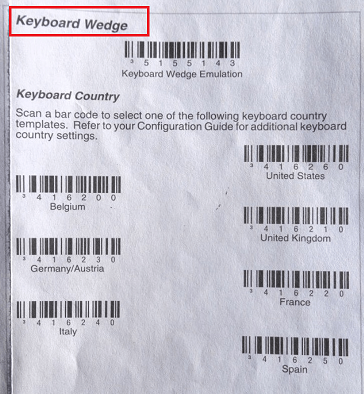
The keyboard layout of a USB barcode scanner should match that of your operating system. Alternatively, your scanner will not accurately translate characters (for example, substituting 'a' with 'q').
A battery is not required for the USB barcode scanner. In comparison, the computer port provides 100% of the power.
Conclusion: Odoo 15 Barcode Scanner
Barcodes are no longer a mystery to us. Despite the fact that it is a simple collection of lines of varying lengths, it contains a great deal of information that is necessary for conducting commercial activities. We can now decode the information contained in a barcode using various technology such as scanners or mobile phones. Barcodes play an important function in business since they allow for easy product tracking and management.
If you're interested in learning more about Odoo and implementing it in your business, please contact us at sales@erpxcloud.com. Our specialized team of Odoo professionals is ready to create and implement the best solutions for your businesses to achieve maximum outcomes in terms of leads, sales, and money.
Odoo 15 Barcode Scanner