Odoo CRM Module Configuration Settings
Odoo CRM Module (Customer Relationship Management) is the ideal solution for managing and developing a company's relationship with its customers. The website, emails, and other mediums are used to create leads. From within the module, you can generate and review complete analytical reports for the CRM functions you've performed. The module's integration functionality allows for a smooth flow of work throughout the organization. The module can be used to integrate sales, marketing, and performance management, which can help to speed up the process. Apart from generating leads and converting them into clients, the Odoo CRM module also helps you follow up on them. You can plan activities and meetings with leads in order to convert them into potential customers.
Odoo CRM Module (Configuration settings)
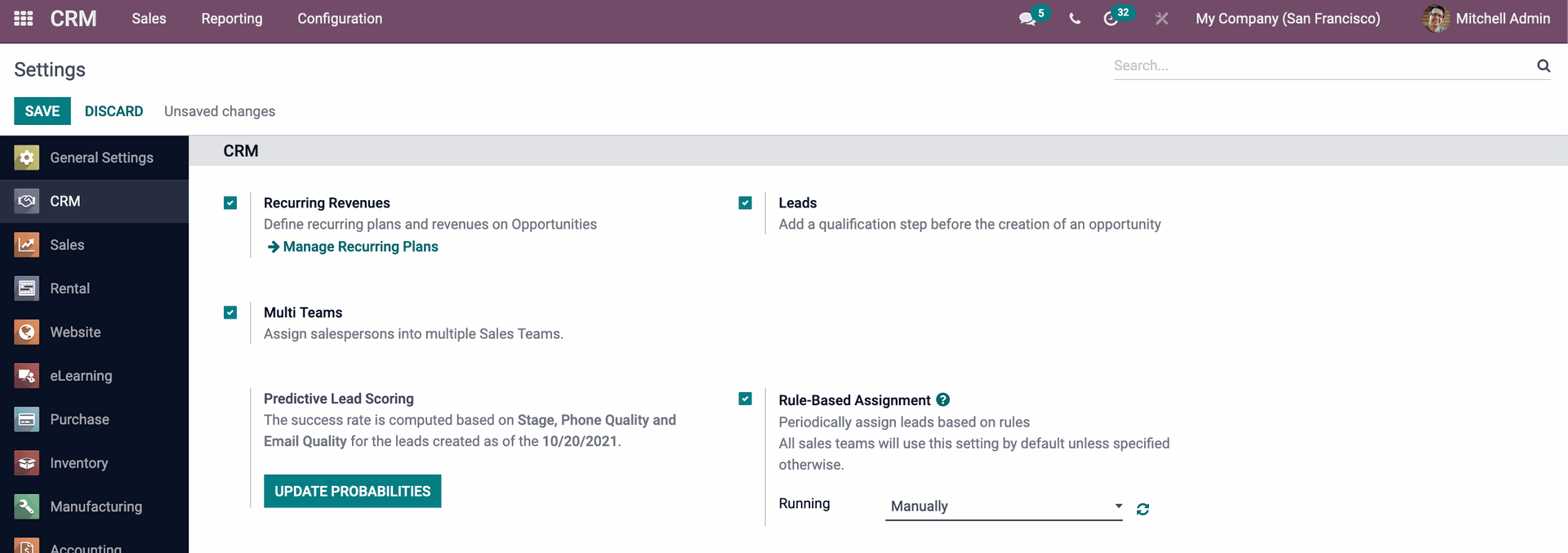
(Odoo CRM Module Configuration Settings)
A new row will appear, where you may name the plan and choose the number of months it will cover.
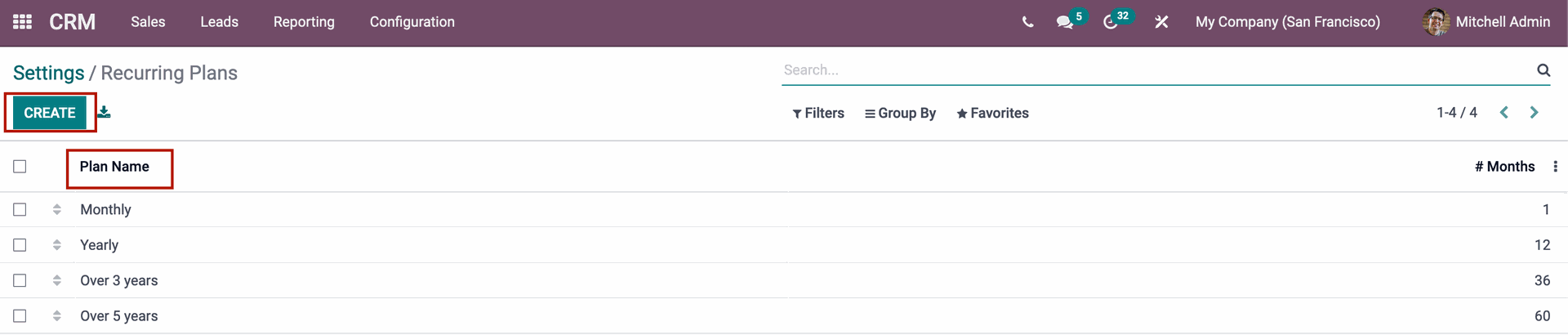
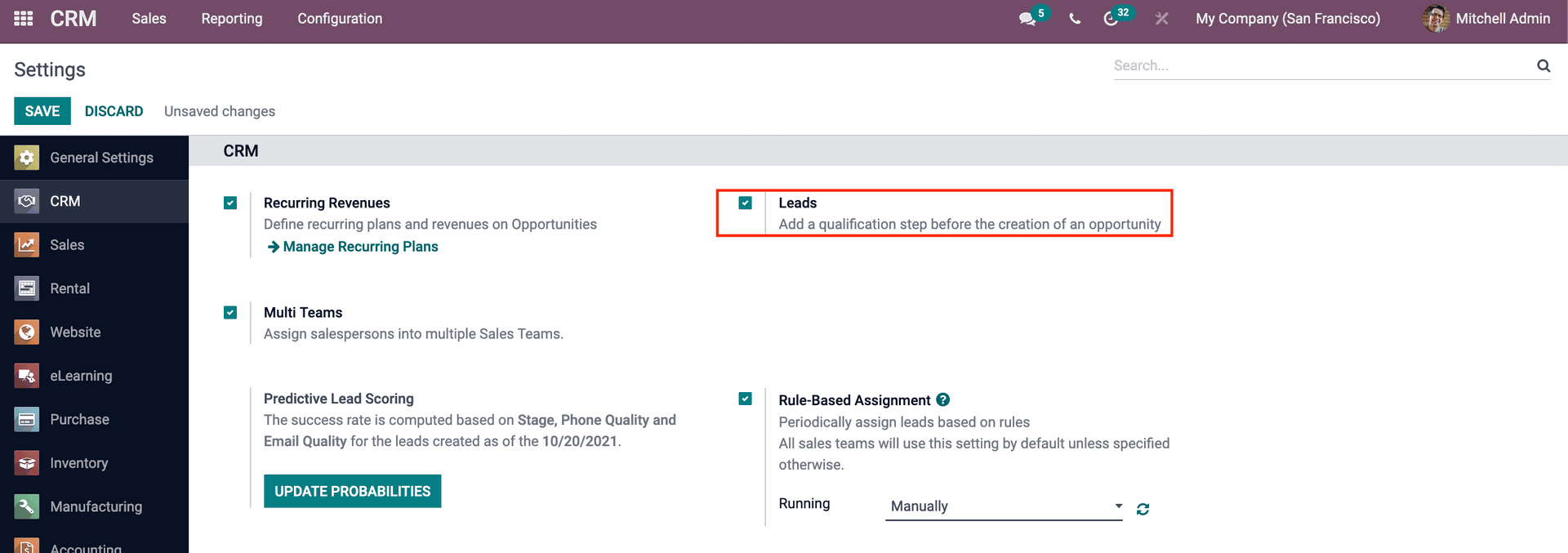
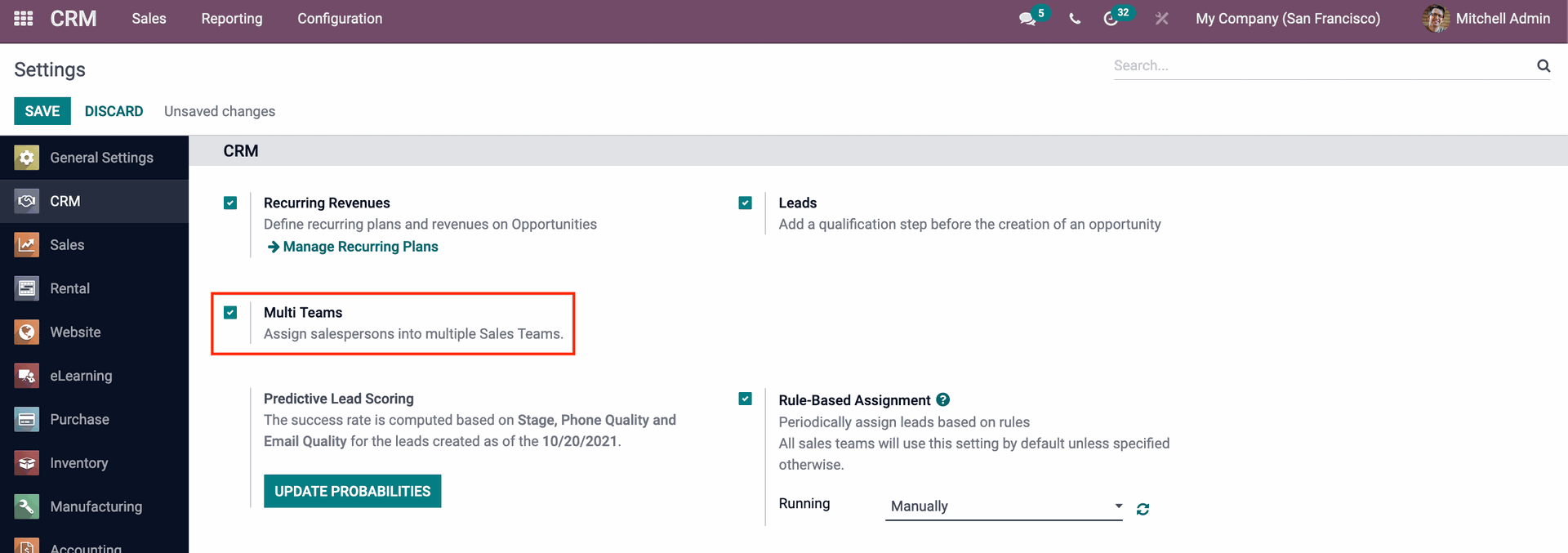
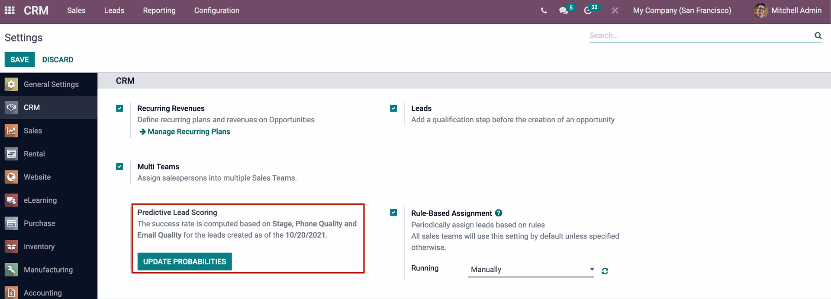
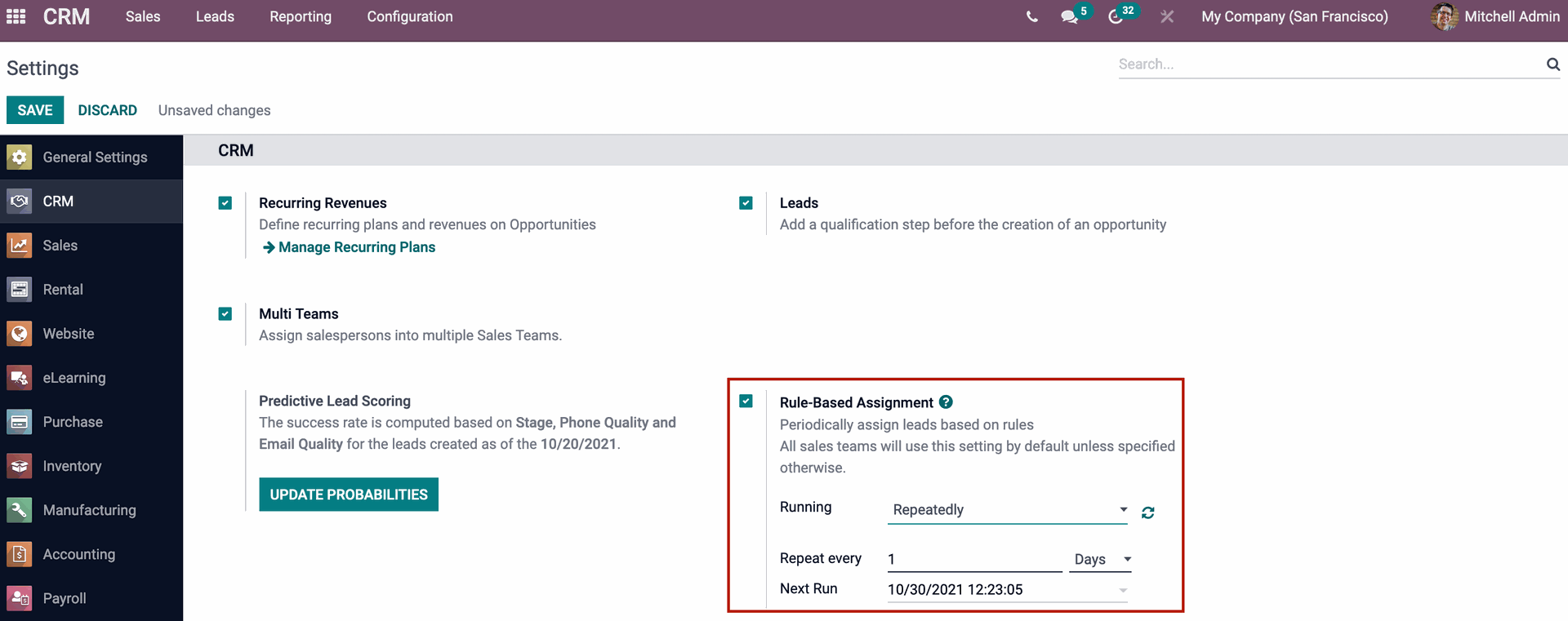
Lead Generation
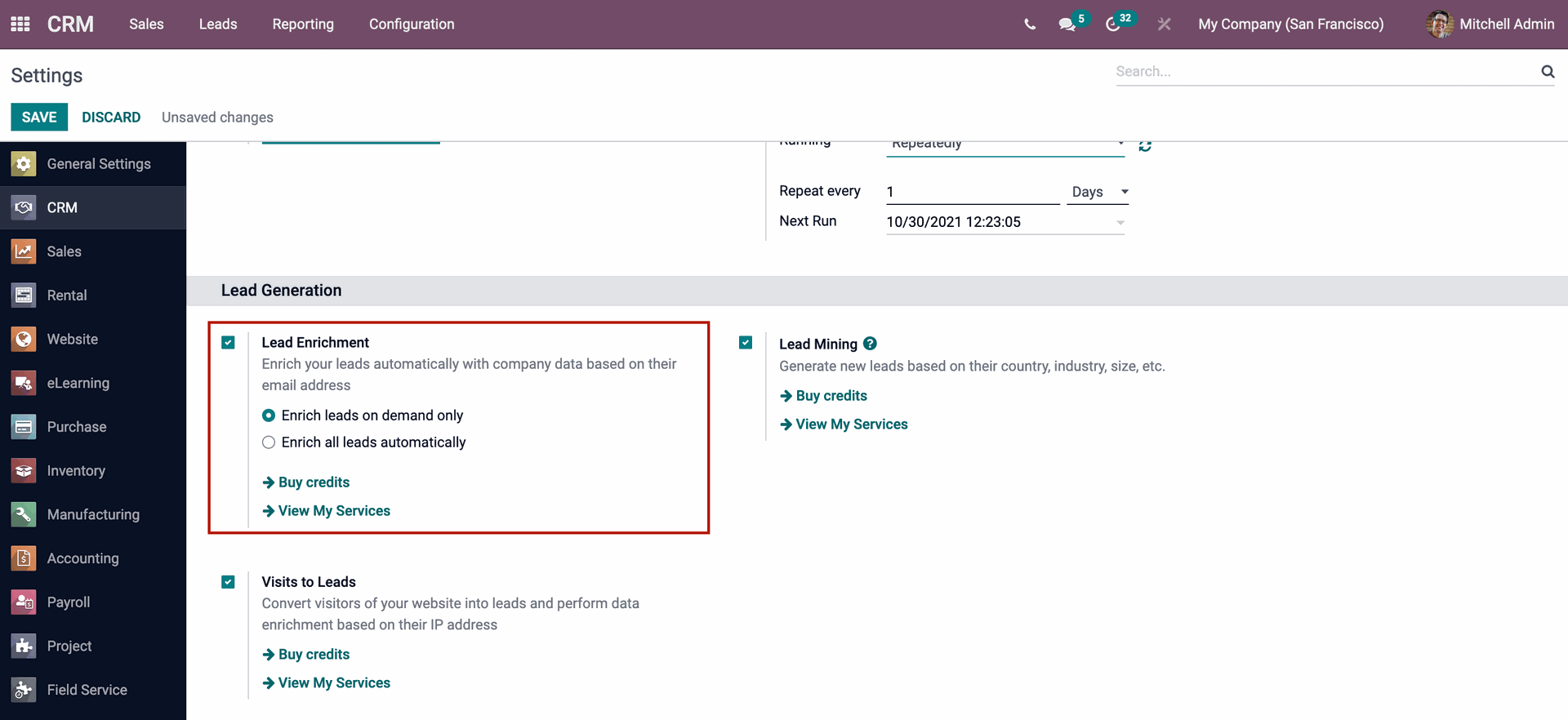
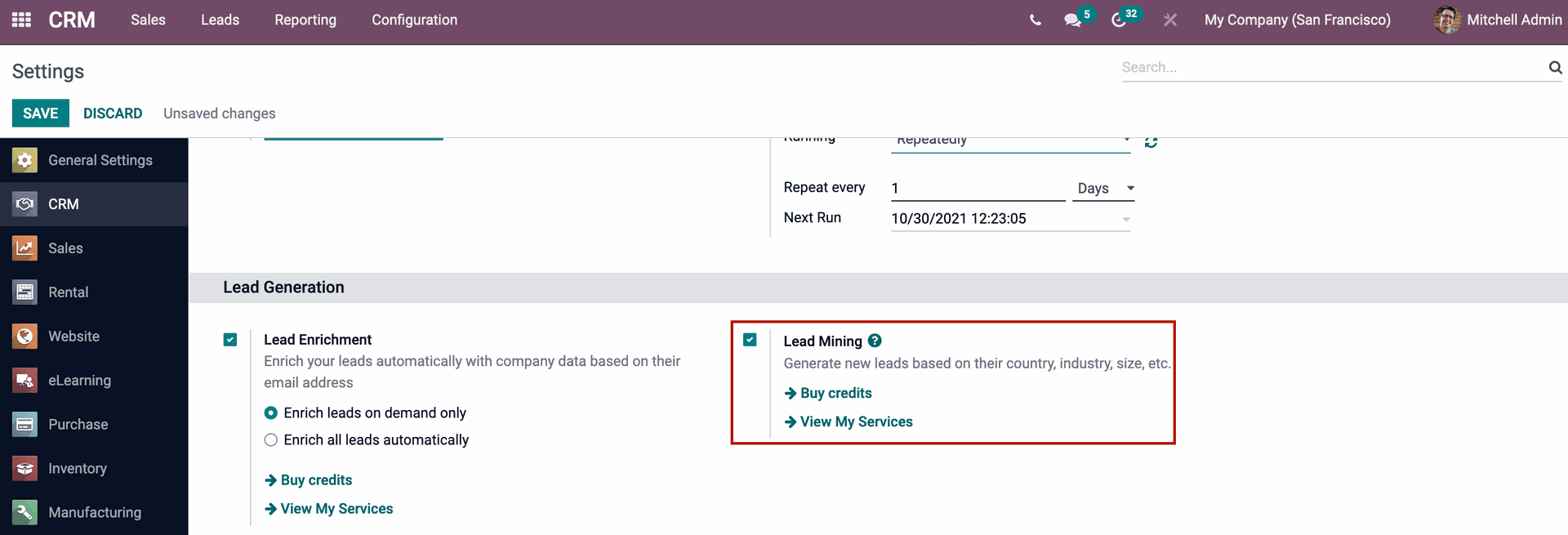
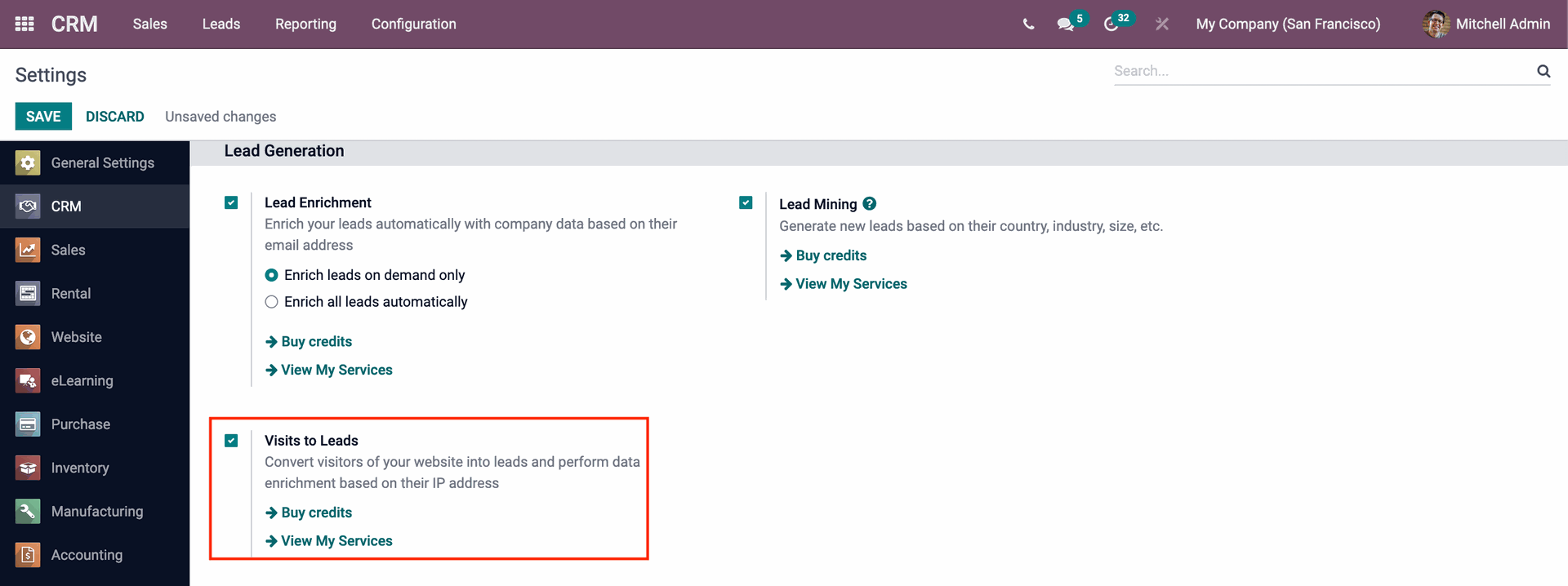
Partners Commissions
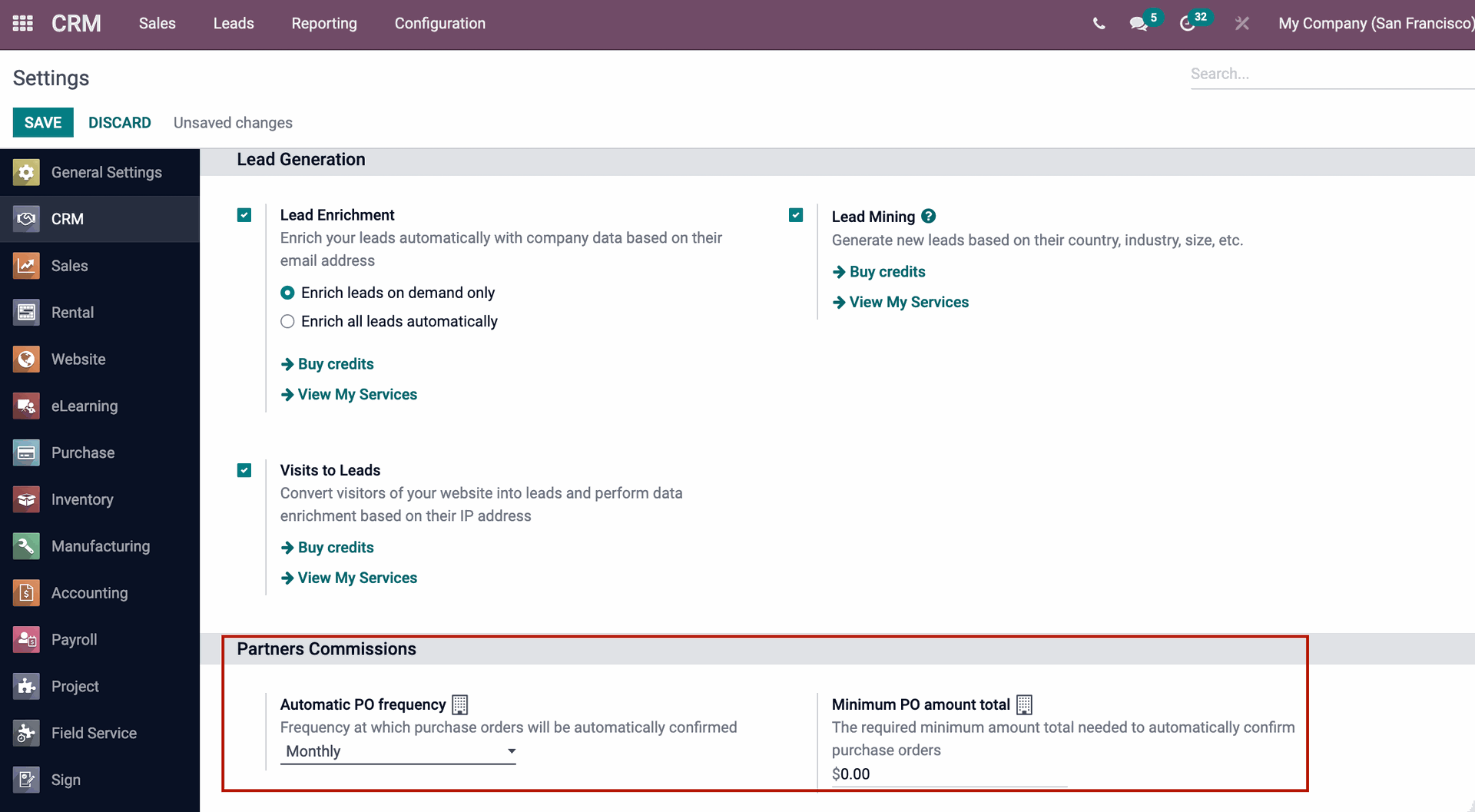
Apart from the standard setup settings, you can also define Sales Teams, Activity Types, Recurring Plans, pipelines, Resellers, and Lead Generation in Odoo CRM. You can adjust Odoo CRM according to your company's needs with Odoo CRM configuration. Odoo CRM is the ideal choice for your company because of its adaptability to the needs of the business.
Odoo 15 CRM Module Configuration Settings