Odoo 15 eCommerce Module
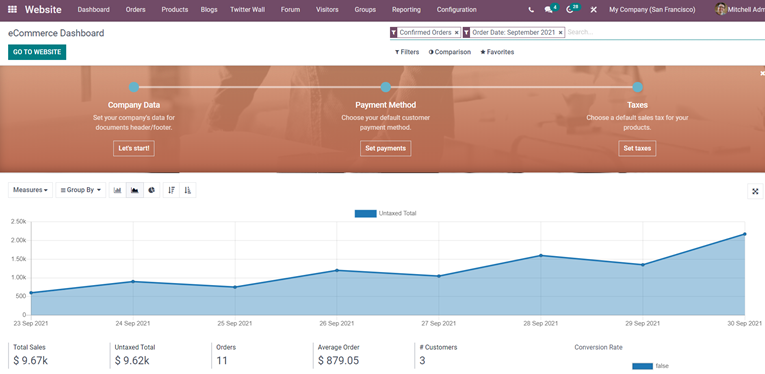
Odoo 15 eCommerce Module
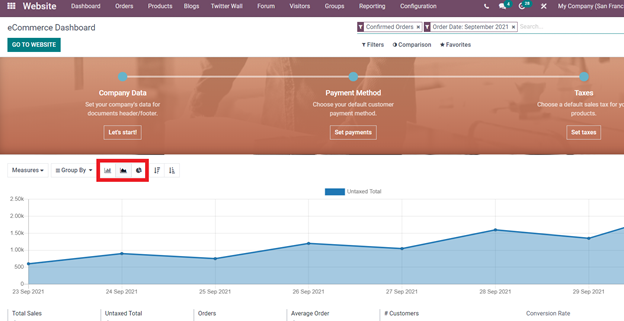
You may also examine the data in Pivot view from the Ecommerce module's dashboard. You can group the data in a variety of ways, as demonstrated in the screenshot below.
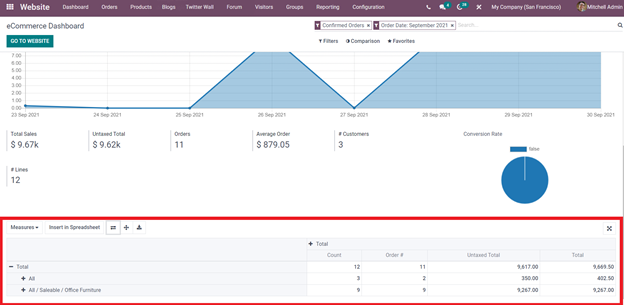
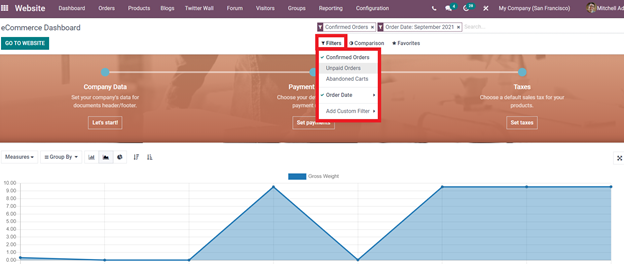
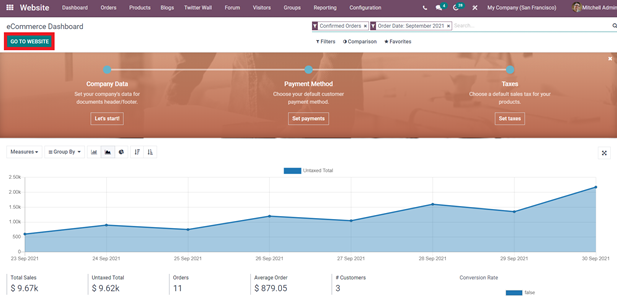
The eCommerce module's main purpose is to assist you in creating the finest website purchasing experience for your clients. Every part of website creation is simple with Odoo 15 and requires no code. You have complete control over the website's features, which you can configure and update. The provided options can be customized. With Odoo's unique and Edit line options, you may edit and configure your website.
Go to the Ecommerce dashboard and click the website button to configure and set up your website.
Go to the Ecommerce dashboard and click the website button to configure and set up your website.
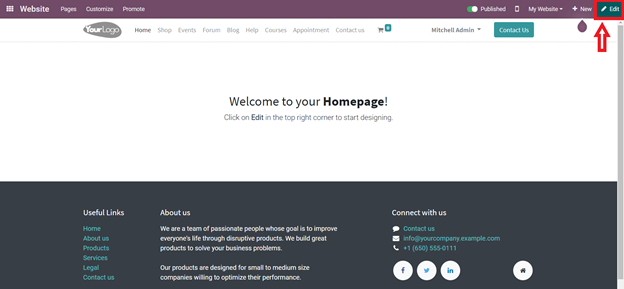
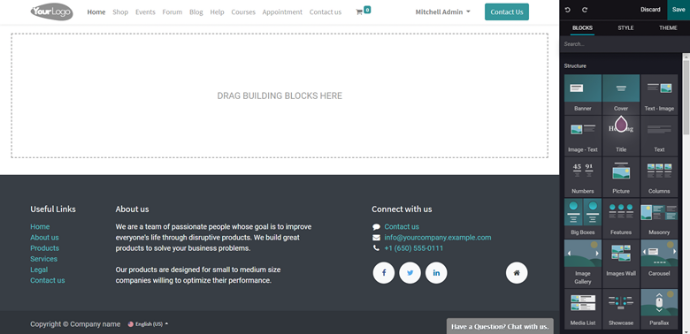
The module includes some useful integrated features for increasing sales. Odoo can recommend optional products that are relevant to the items that a specific consumer is buying to improve sales, and you can encourage them with promotional codes.
Your consumers will be able to find the products they want faster and more easily with the sophisticated easy search option. With the live chat function integrated into your website, your customers will have direct access to real-time product information, helping you to efficiently secure transactions. Customers frequently find it difficult to check out on other internet platforms, and frequent breakdowns and blocks are prevalent.
Odoo 15 eCommerce Module