Odoo 15 Inventory Module New Features
Odoo inventory module is a more complex Odoo application. It offers the capacity to efficiently manage and control all inventory and warehouse-related business processes. You can easily carry out any inventory-related tasks in your organization with the Odoo 15 Inventory module thanks to Odoo 15's well integrated support. You can acquire up-to-date and live data on inventory procedures using Odoo's powerful data management system, and plan inventory accordingly.
The Odoo 15 Inventory module has a number of advanced features and tools that are developed exclusively for optimal business administration. It is critical that you are familiar with all of the features of the Inventory module in order to communicate effectively with the module or application. The following are some of the most important features of the Odoo 15 inventory module, as well as their advanced applications.
Odoo 15 Inventory Module
The Inventory module in Odoo 15 allows you to construct and define product movement routes. With the use of the Odoo 15 inventory module, you may create preconfigured Routes. Routes can be planned according to your company's policies and management style. This tool allows you to effectively manage and track product movement in your inventory, allowing you to strategize products for effective company management. This functionality is simple to set up and utilize with the Odoo 15 Inventory module. To create routes, navigate to your Inventory module's Product tab, as seen in the screenshot.
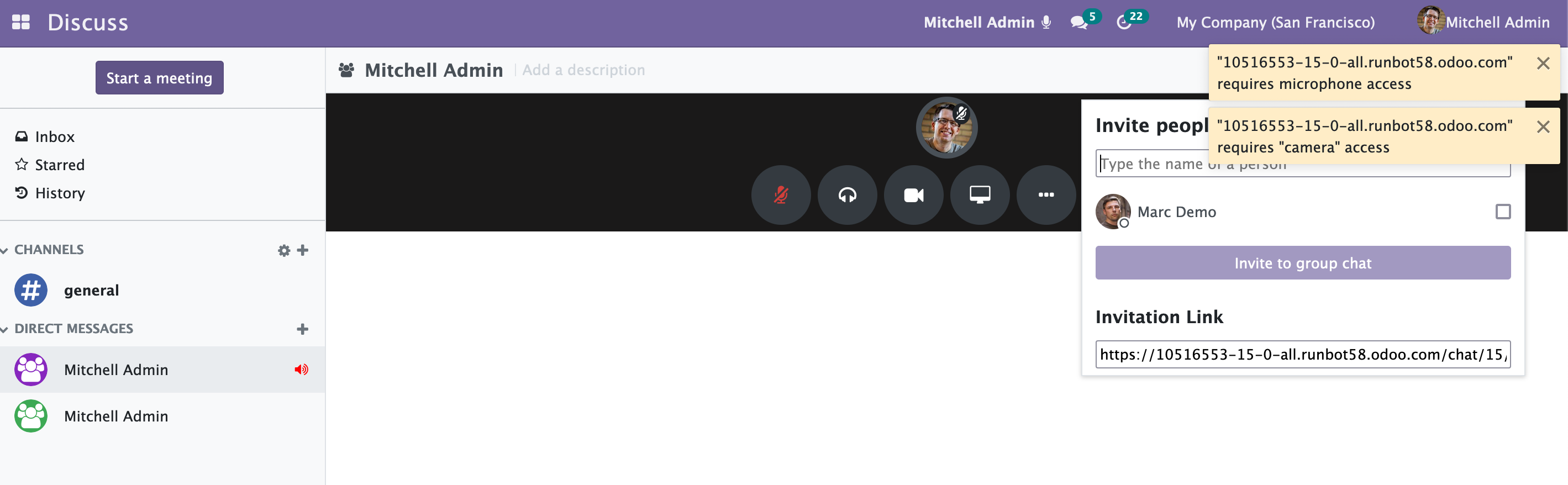
Odoo will lead you straight to the product page depicted in the screenshot below.
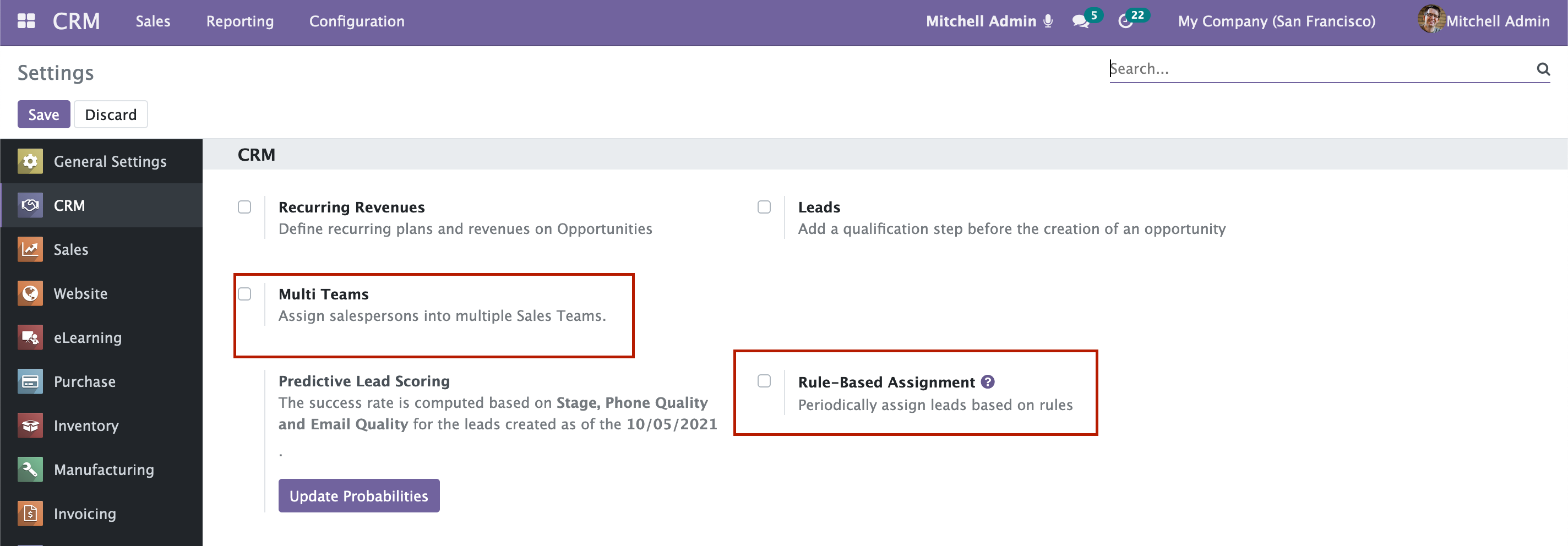
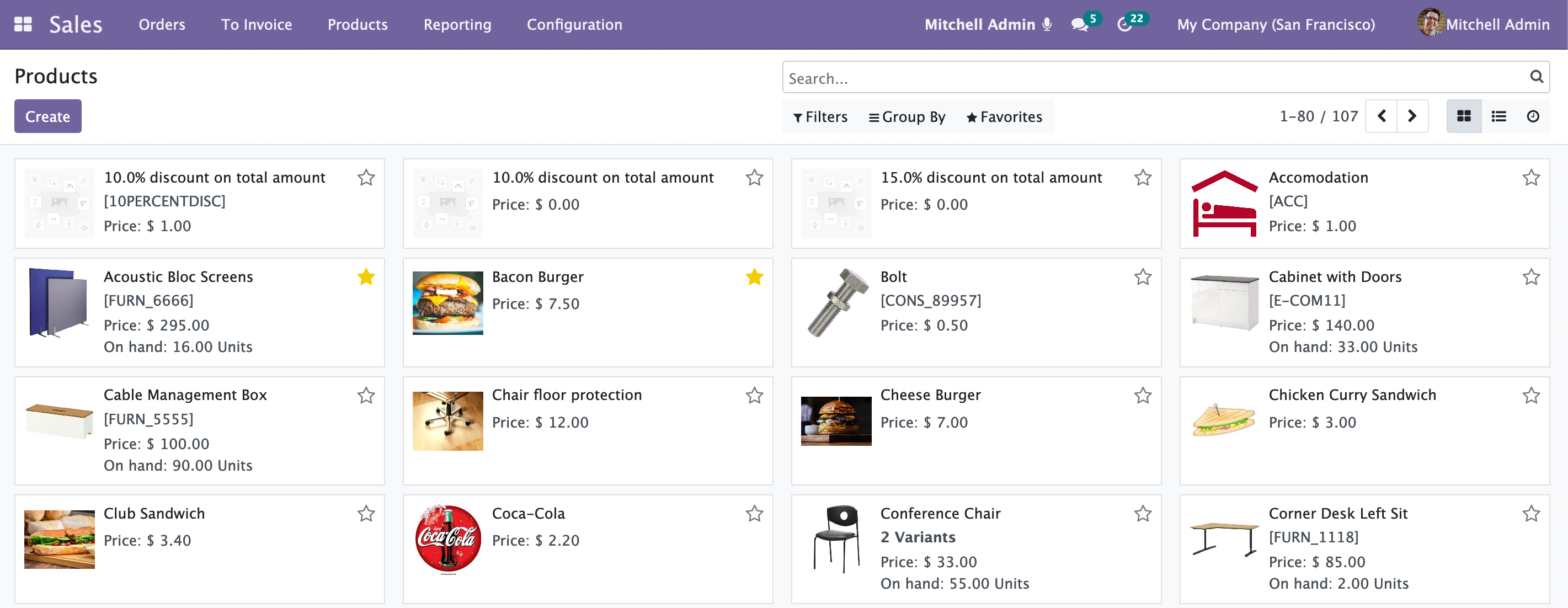
Odoo will transport you to the product configuration page if you click on the product you wish to configure and read the details, as shown in the screenshot below. To set up the Routes, go to the Inventory tab on the settings page, as seen in the screenshot above.
Warehouse Management
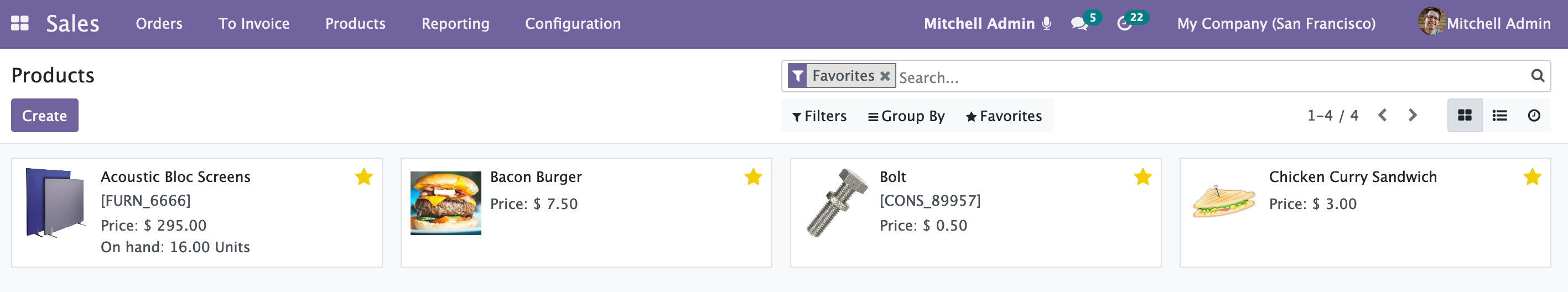
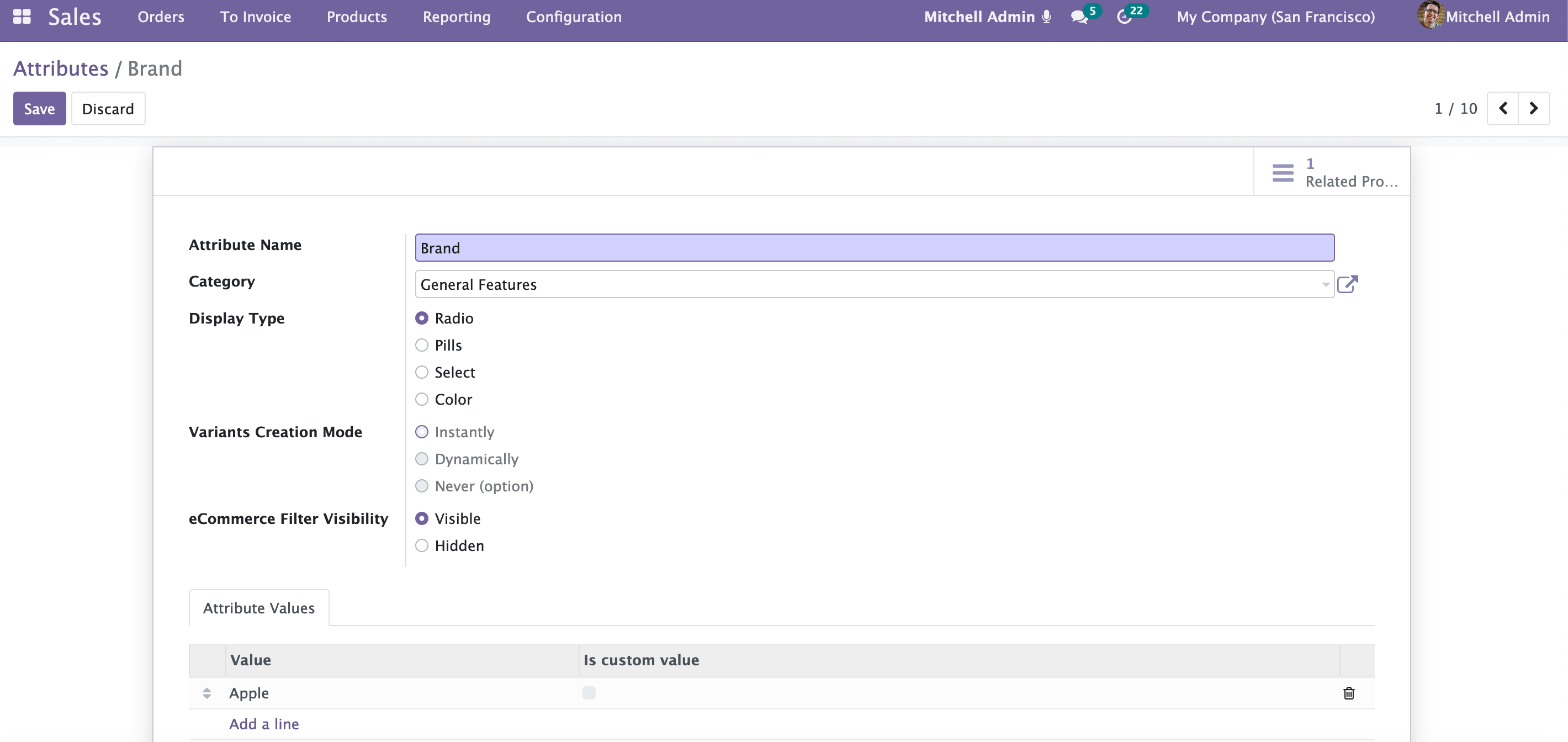
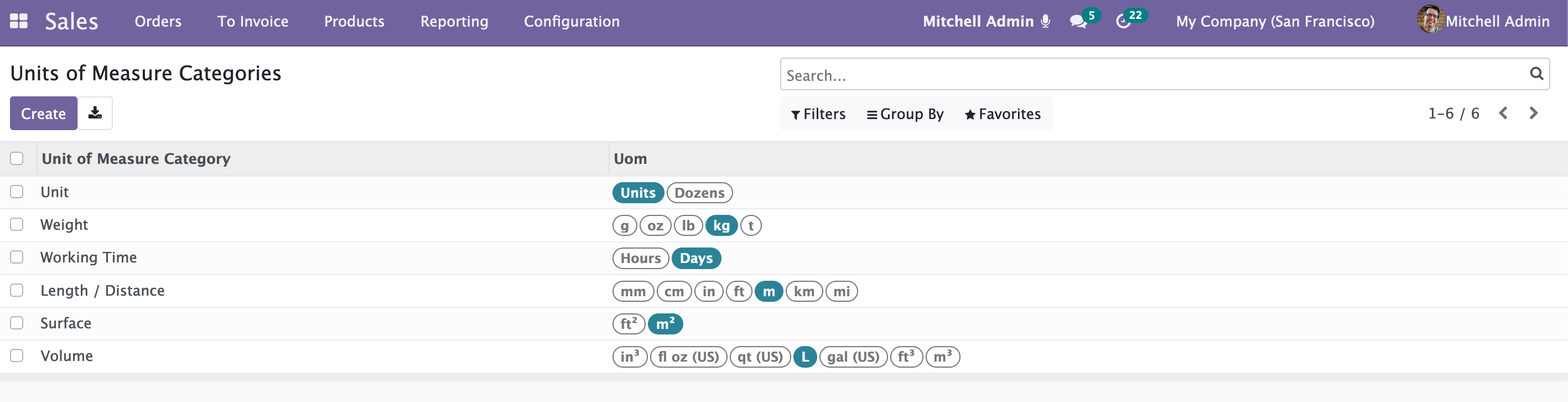
Inventory management necessitates the use of reordering. This feature ensures that your stock is never depleted. You can create product guidelines to help you manage stock efficiently so that you don't end up with too much or too little. You can efficiently balance the stock by using reordering rules. With the help of powerful data management features, Odoo keeps you up to speed on the Stocks. As demonstrated in the screenshot below, you can access this feature from the Inventory module's Dashboard, under the Configurations tab.
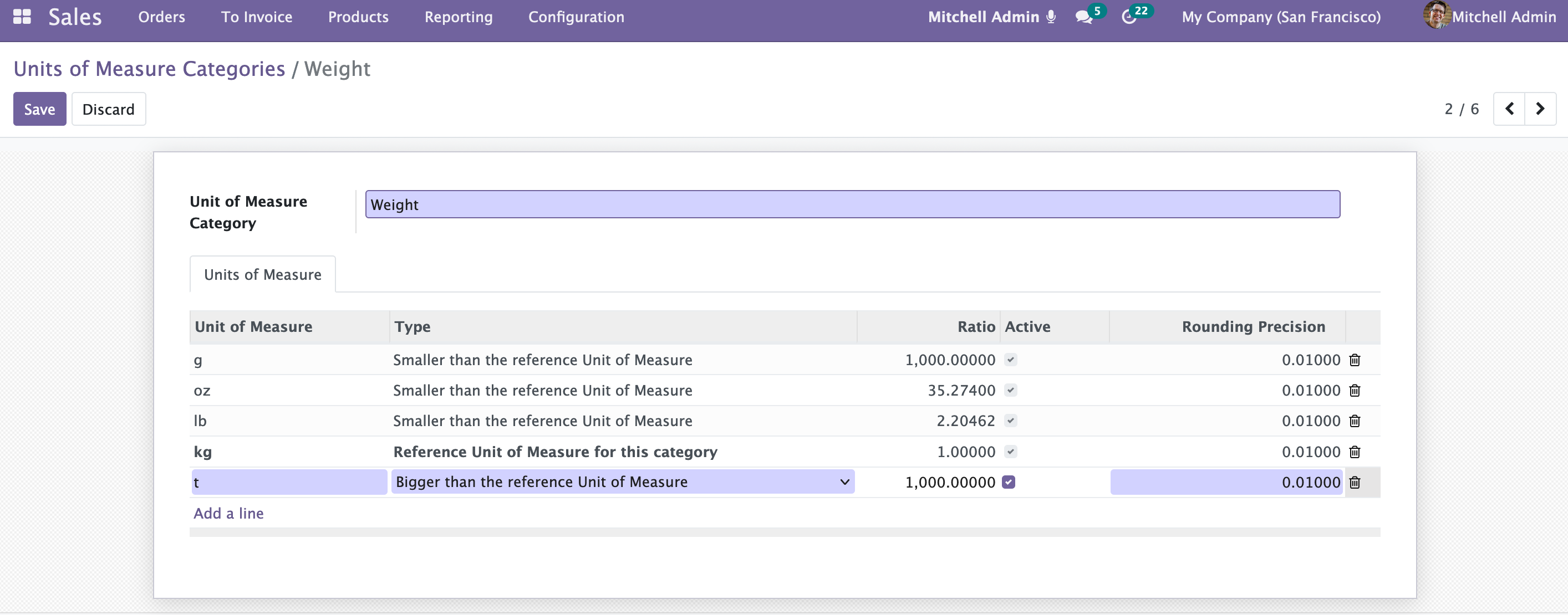
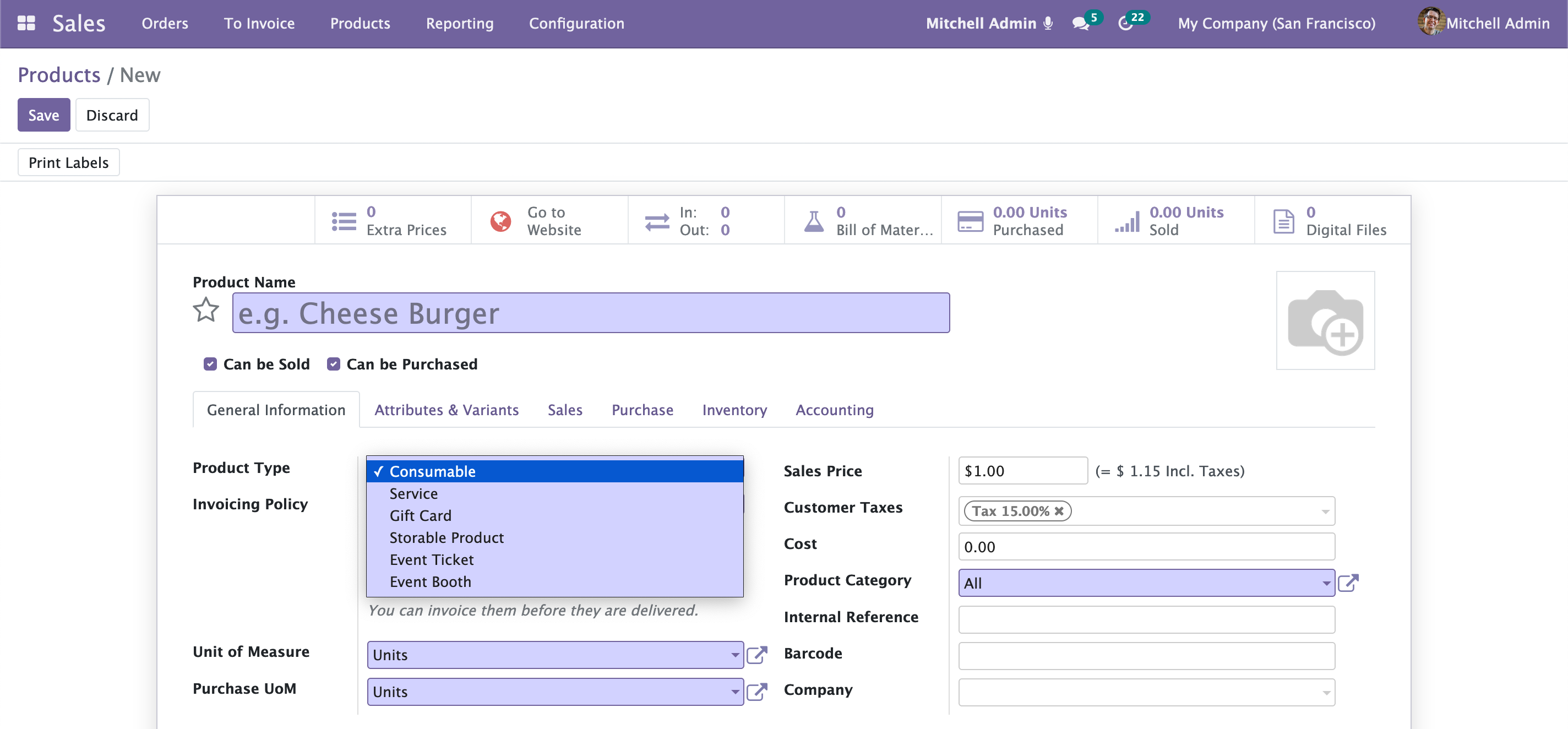
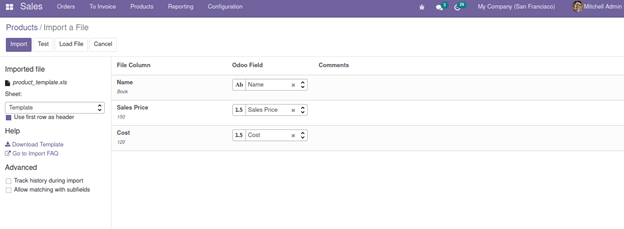
Traceability
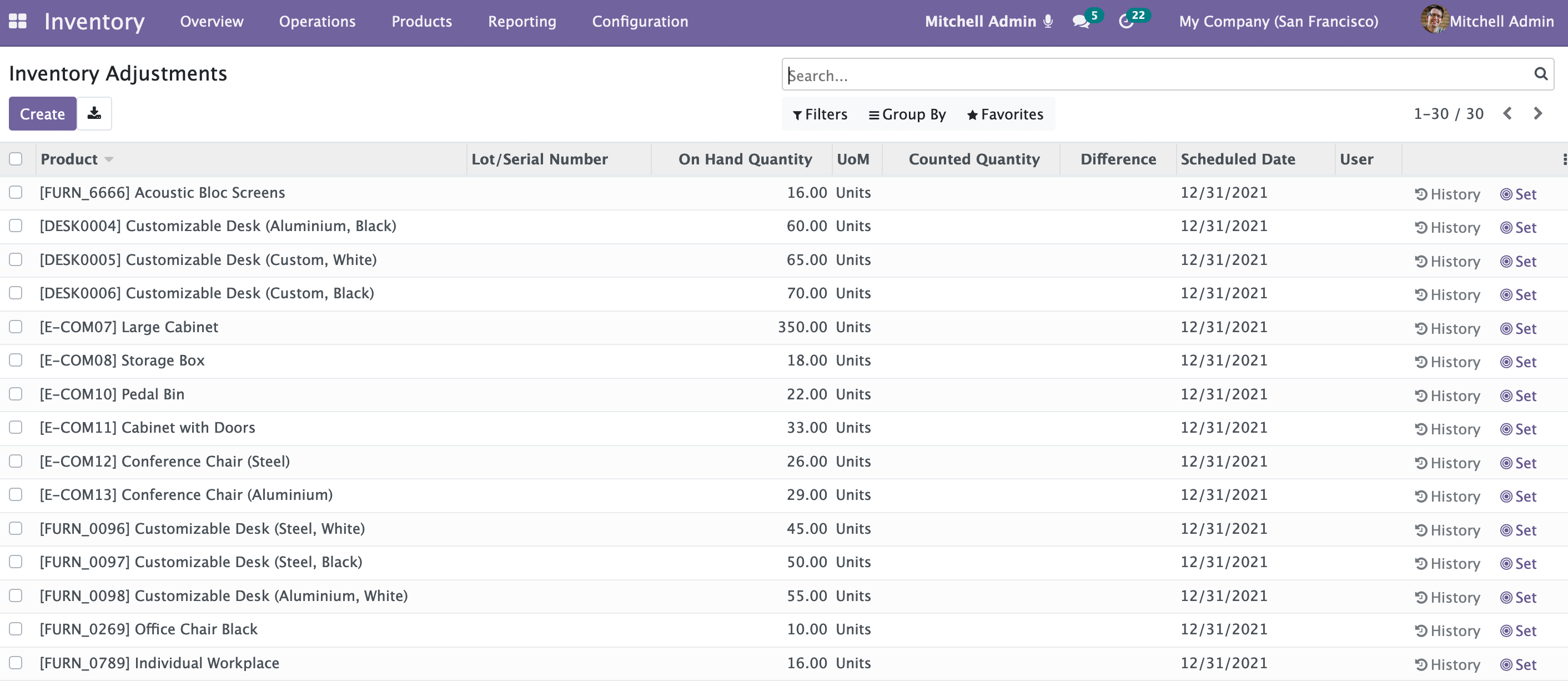
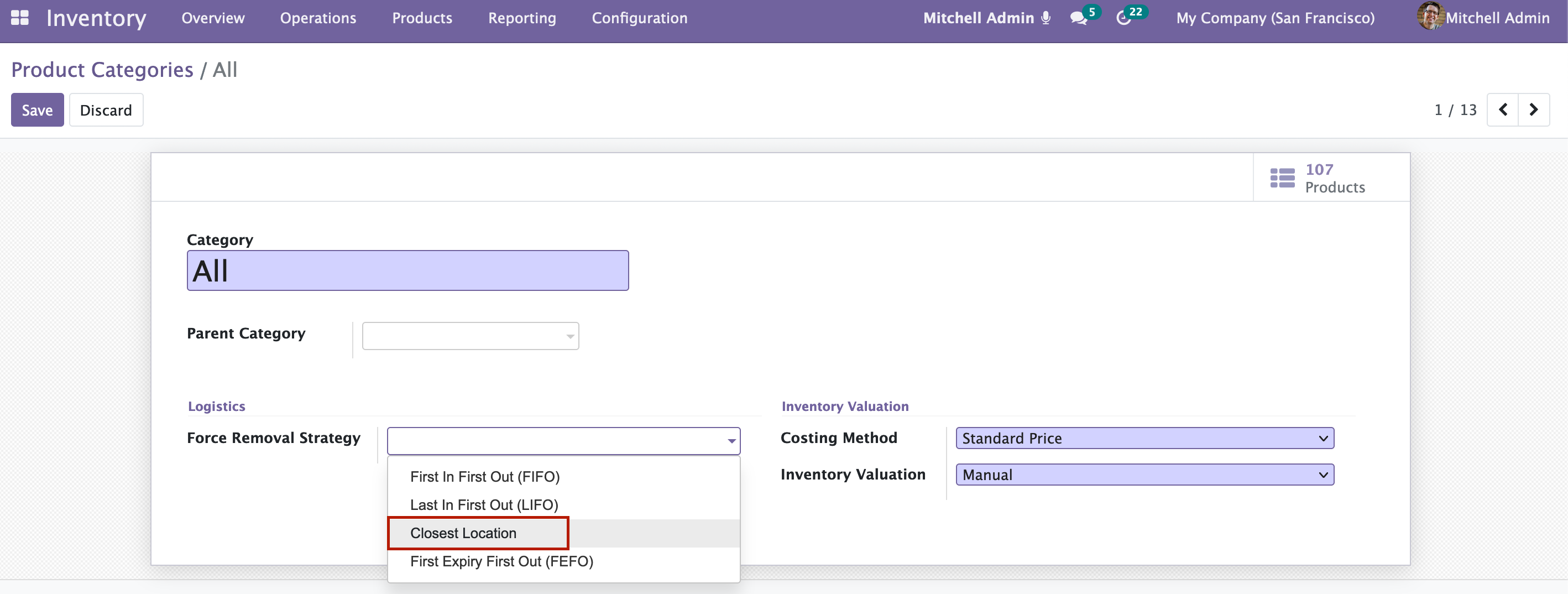
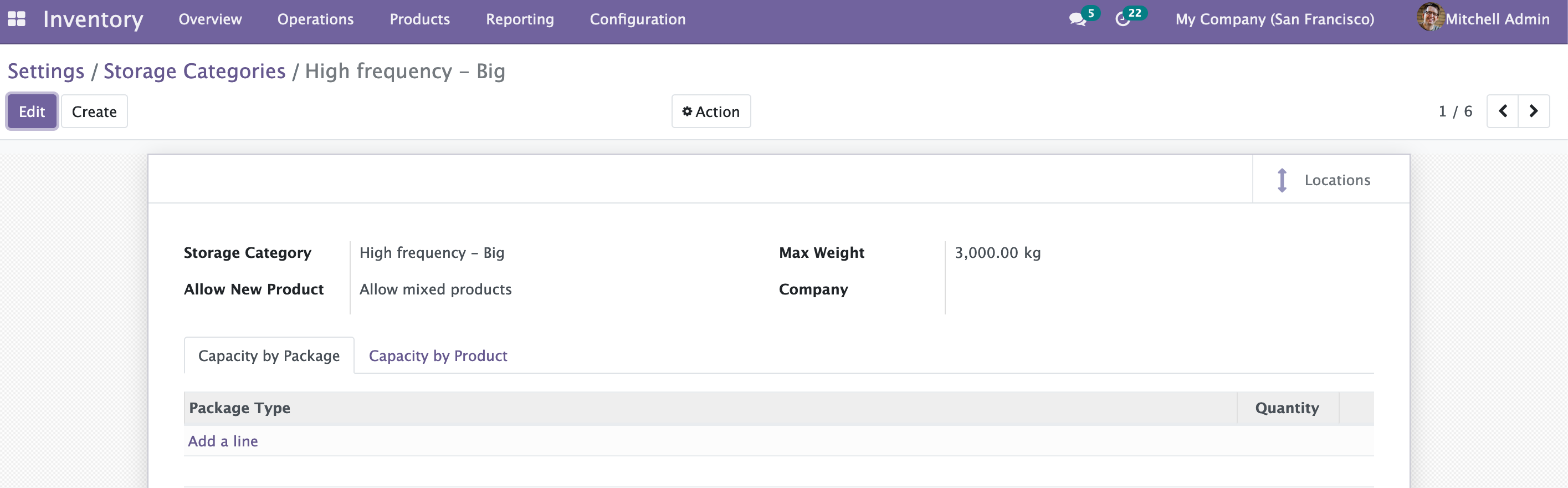
For good inventory management, the elements listed above are critical. For direct and proper contact with the Odoo 15 inventory module, it is critical that you fully comprehend the functionalities. The capabilities stated above are only a few of the numerous advanced features and tools available in the Odoo 15 inventory module for you to use and increase your business management efficiency. With the help of clean data and efficient data management, Odoo ca n efficiently evaluate and analyze your stock and forecast the future of your inventory and business.
Odoo 15 Inventory Module New Features