Odoo Events
We hold activities for our clients, staff, and partners as a business. Organizing activities is an easy way to advertise a product and develop a meaningful relationship with consumers. We may host ticketed activities for our clients, which may be strictly promotional, instructional, or a mixture of both. Exhibitions, seminars, product launches, and other events can be held depending on the quality of the goods and services.
Some businesses may hold ticketed events to raise money for a good cause. Regardless of the cause, hosting coordinated activities is a good way to create loyalty among consumers and employees.
Managing various control aspects for a ticketed event includes managing the ticket cap, registrations, ticket prices, and in some cases, separate groups of tickets for the same event. Creating versatile events for Odoo events module is as easy as it comes.
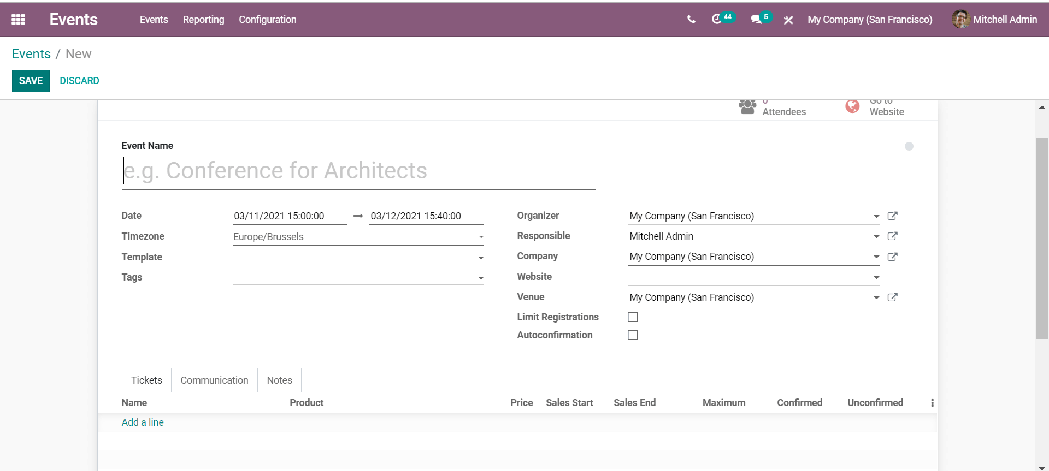
Odoo Events Module
We can generate an event and post it on the website using the Odoo events module. We may customize the event's specifics, such as the date, time, and place.
If necessary, we can restrict the number of registrations. We will set the entry cap accordingly if it is a closed event with a few participants.
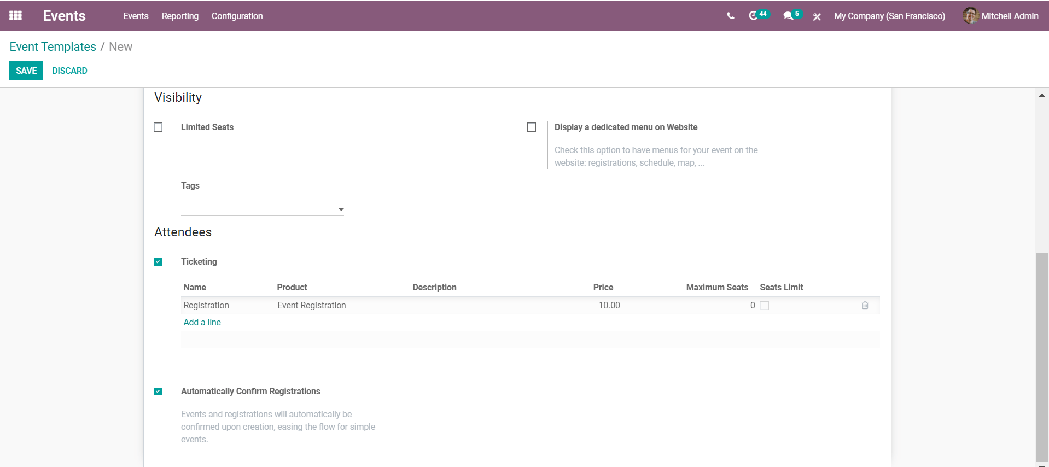
In the setup, we will construct an event specification and add it to the newly generated event. An event prototype will adjust the event's settings depending on the template's settings. We may delegate contact mechanisms, event visibility, seat quotas, and tickets when building a prototype.
Even if the chosen template does not provide ticketing, we can add tickets to the event as it is being created.
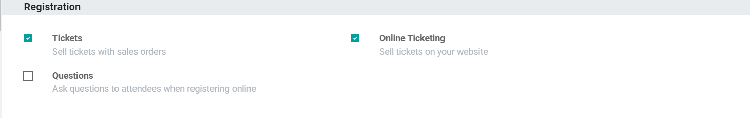
Tickets may be inserted.
We will generate tickets for the event registration once the event tickets have been allowed in the configuration. We will also allow online ticketing such that tickets can be purchased directly from the website.
We will keep attaching tickets to the event's tickets page. We can call the ticket, insert a product, and set it up as event registration. Make sure the event registration package you build is labeled as 'can be sold.' Specific tickets may have a maximum cap set.
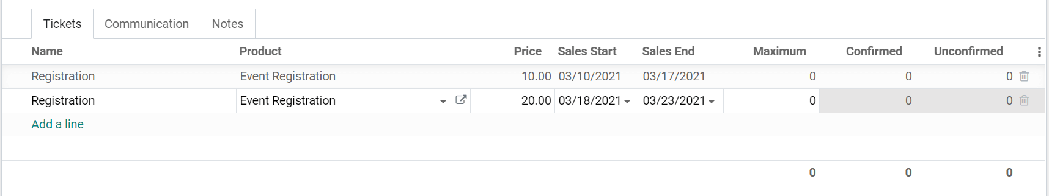
Any number of tickets can be added. In the tab, we can adjust the ticket's selling price. For example, if the first week of registration has a cheaper price, we can add the same ticket and merchandise with different prices and sales dates.
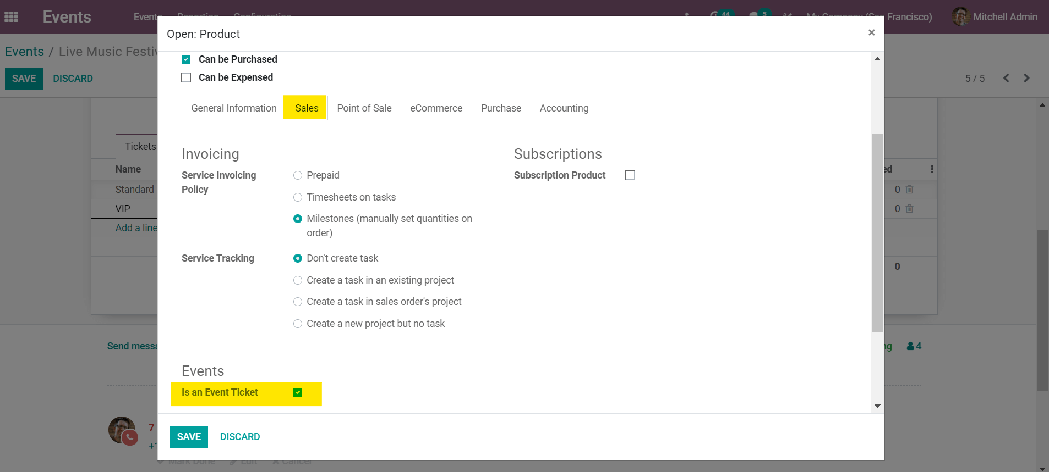
Today, if two kinds of tickets are to be sold at the same time, they will be assigned different names and made available at the same time. Benefits and access can vary between the two types of tickets. If required, this can be accomplished by adjusting the product definition. When making the package, we must ensure that the product is configured as an event ticket in the sales tab.
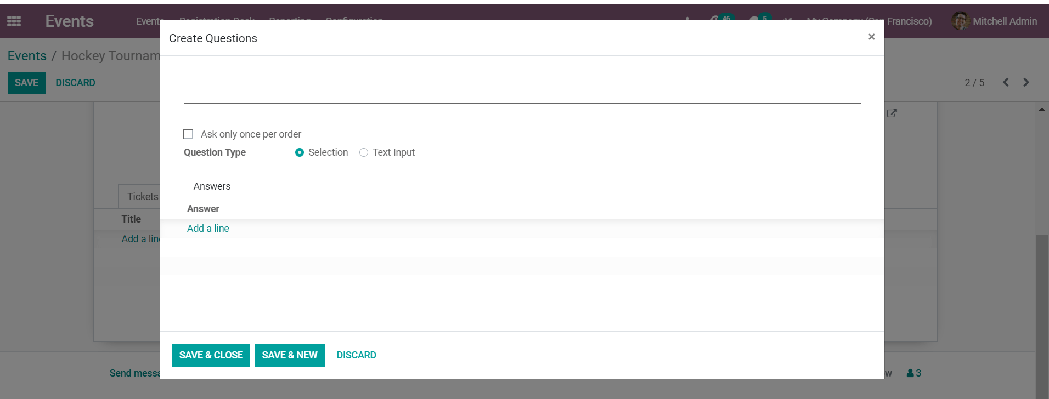
Questions may be added.
In the setup, we can also allow questions to request unique information from event participants.
You will do this to get a greater understanding of the participants and plan the experience to better represent them. We can apply questions to the dedicated tab when generating an event after activating the questions in the setup.
We may render responses that are both selection style and text input. The choices for the selected form can be added to the answers page. When ask once per order is allowed, the question and answer are shared across all registrations in a single order. The questions, on the other hand, will be asked for registration in the same order.
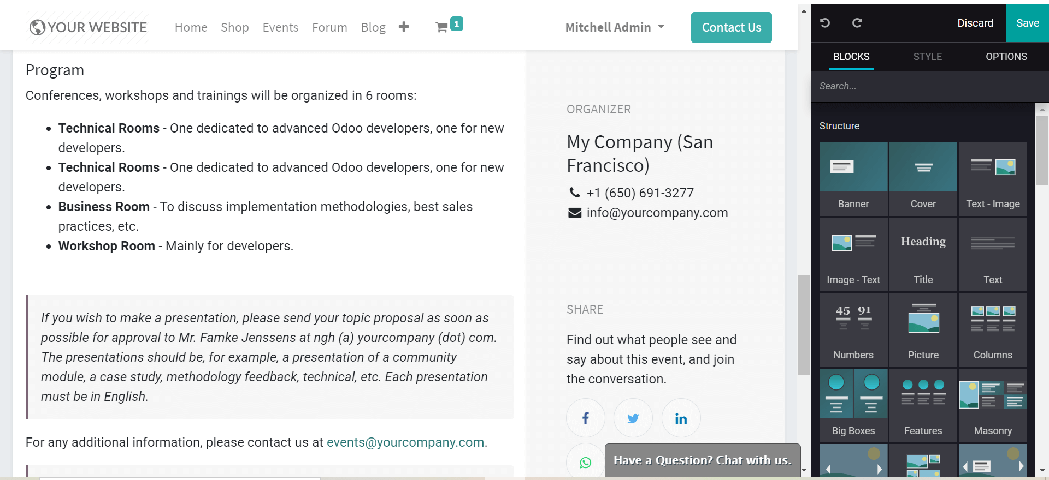
Make changes to your website (Odoo Website Module)
We can access the online view of the case by clicking on 'go-to website.'
We will be forwarded to the website, where we will update the event's website view and add more information and improve the interface in order to impress visitors. We can add more information and modify the data by editing the page material by using the customization software. Odoo website Module.

When we've done updating and readying the event page on the website, we will use the published / unpublished toggle to publish the event with the new interface.
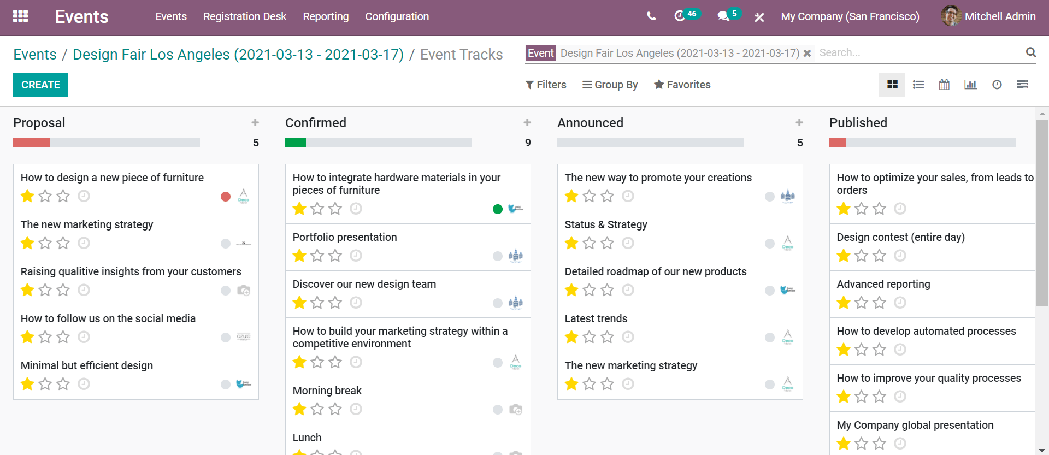
Guests of Honor
In the case of webinars, seminars, or other related gatherings, we'll need to find speakers. To build an event schedule with speakers, we can allow schedules and monitors from the setup. The speakers for the event are listed under the tracks tab in the events browser. In this tab, we will handle the speakers in a pipeline from proposal to publication.
We will provide the track title, the time, and the speakers when making a new track. We may set the track's length as well as apply tags to it. We can provide a track overview in the tab after we've configured the speaker information and general information.
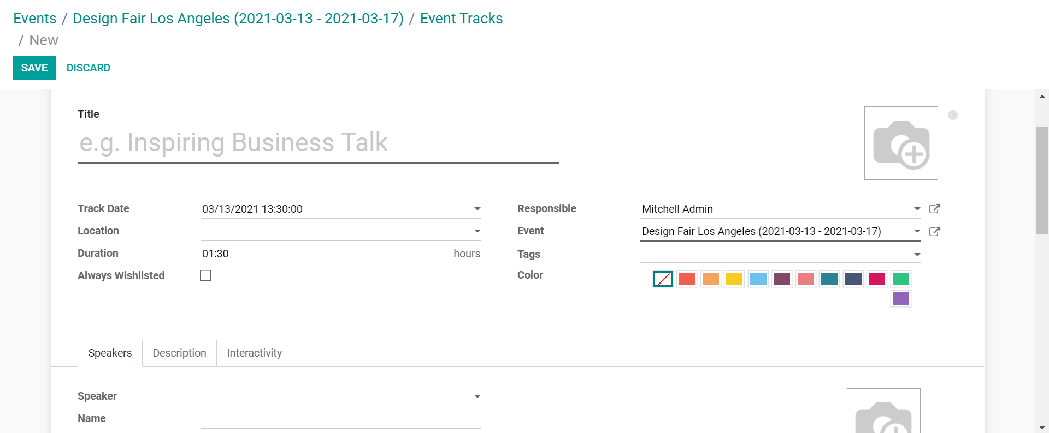
We can also regulate the interactivity of a track in Odoo Events. We can do this by enabling the magic button' in the tab. After the time specified in the interactivity tab, a button with a target URL will appear on the website.
We will allow the live broadcast alternative if the event is not closed. This will connect our activities to our YouTube page, allowing us to stream live on the channel.
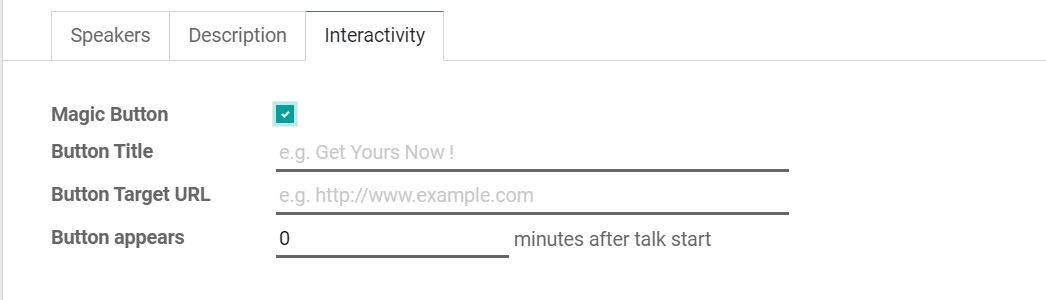
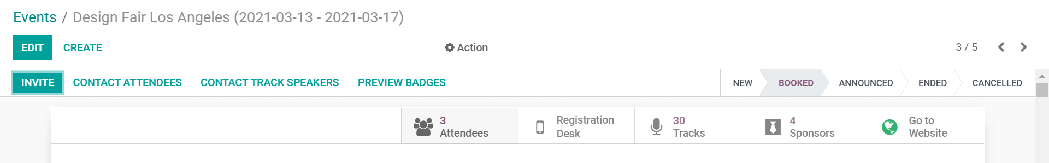
Attendance is essential.
The barcode incorporation of Odoo Events activities enhances attendance control. Attendees would be able to check the barcode given to them to mark their presence at a recorded event.
In the events pane, under the attendee's column, we can also mark attendance.
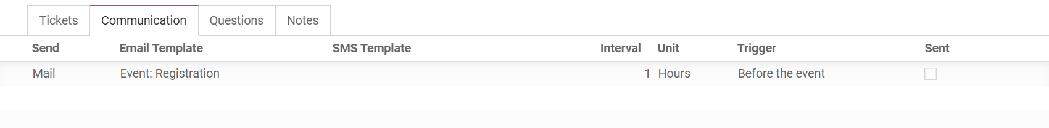
Communication is important.
We will connect with both the spectators and the track speakers until the event is setup. When developing a gathering, we can set up automatically prompted contact for attendees in the communication tab.
The spark, the email prototype, and the interval can all be customized. Otherwise, whether there are guests or speakers at an event, we can contact them using the contact buttons provided.
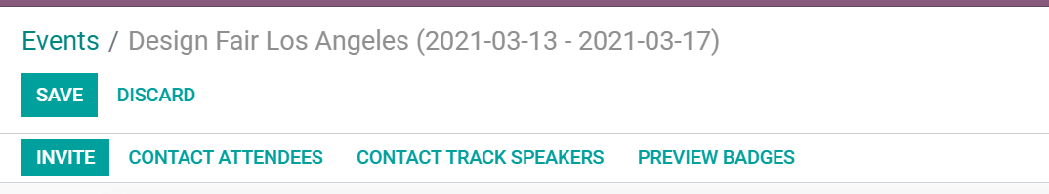
We have the option of sending the email to the whole list of attendees or speakers or filtering the recipients as required.
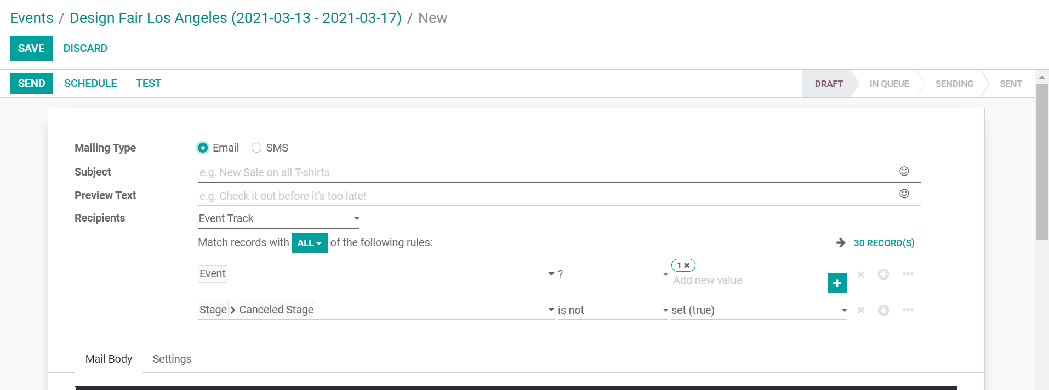
We will automate contact for registration validation, notifications, and feedback, among other items.
However, we will use the contact button in the event of scheduling adjustments or any unwanted communication.
Creating a ticketed event will always give attendees a sense of exclusivity. It's also a safe option where there are insufficient resources and the number of attendees must be kept to a minimum.
50,000+ companies run Odoo to grow their businesses.
Join us and make your company a better place.
Odoo Events