Odoo Invoice Validation
Odoo Accounting App
The first step, download the Accounting App.
To do so, you can either choose the accounting App while creating your Odoo trial database.
OR
You can access Apps > Accounting > click Install.
Remember, the Accounting App will be configured according to the country you chose, when you created your database.
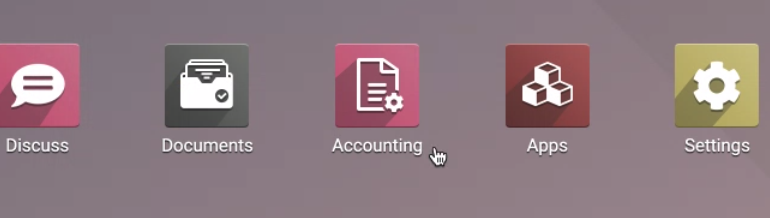
You might have multiple unpaid Invoices. It is easy for all of them, everything will appear in front of view when you access the Accounting App.
For example, You have 9 unpaid Invoices, How to validate the unpaid invoice?
How to validate the Odoo Invoice?
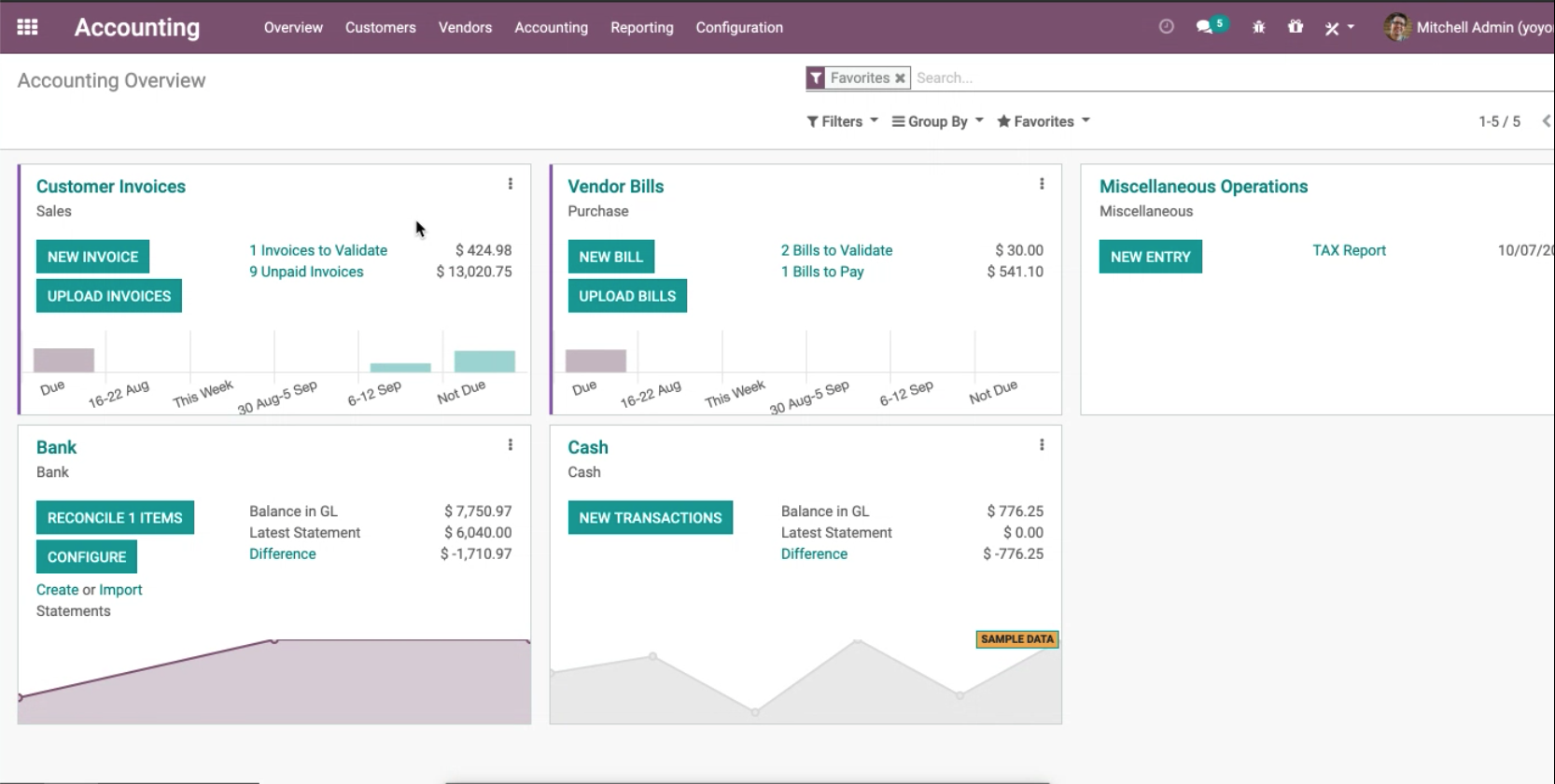
Click " 9 unpaid Invoices" > select the invoice you wish to Validate
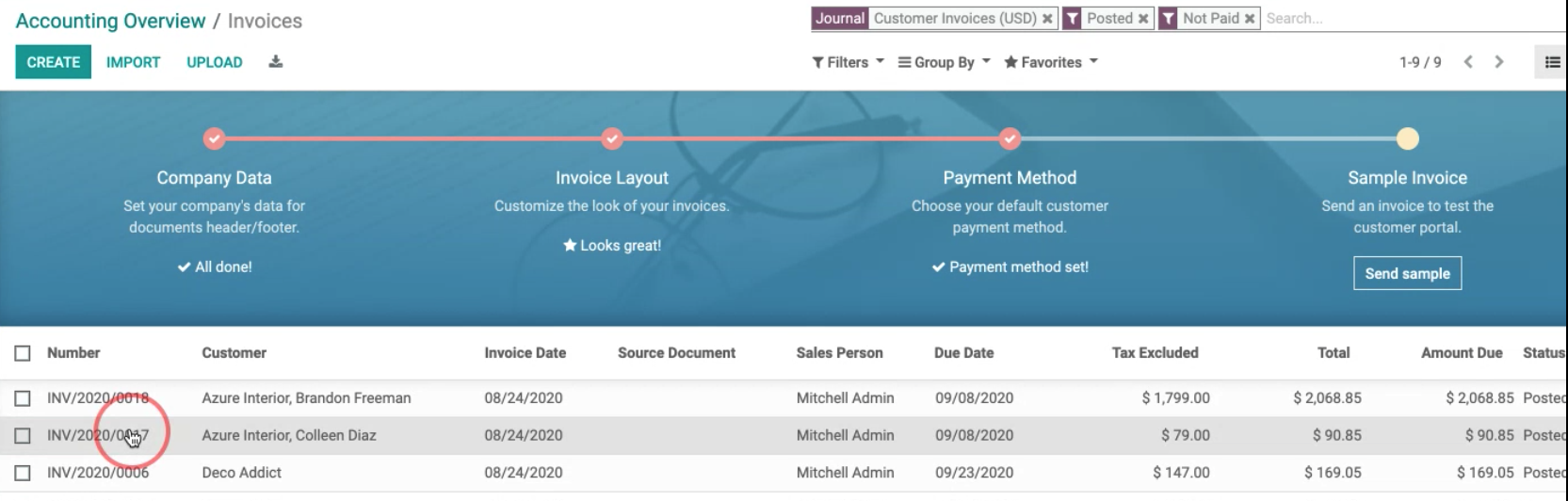
After selecting the unpaid Invoice > click on Register Payment
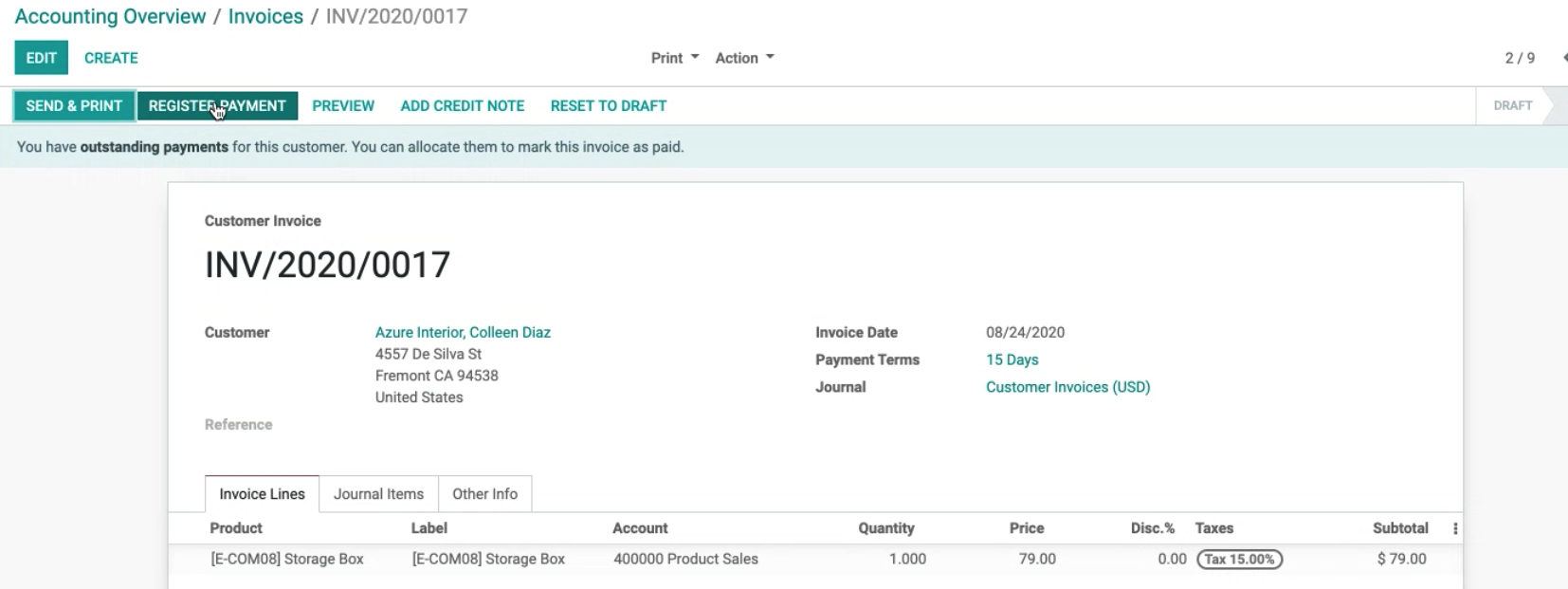
Register Payment
You will need to add the required information so that the payment could be correctly validated.
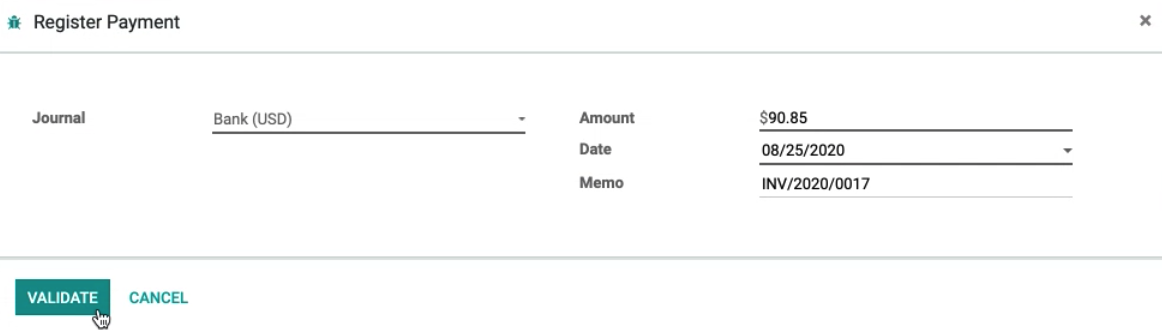
Pop-Up
The required information should be filled to validate the payment correctly
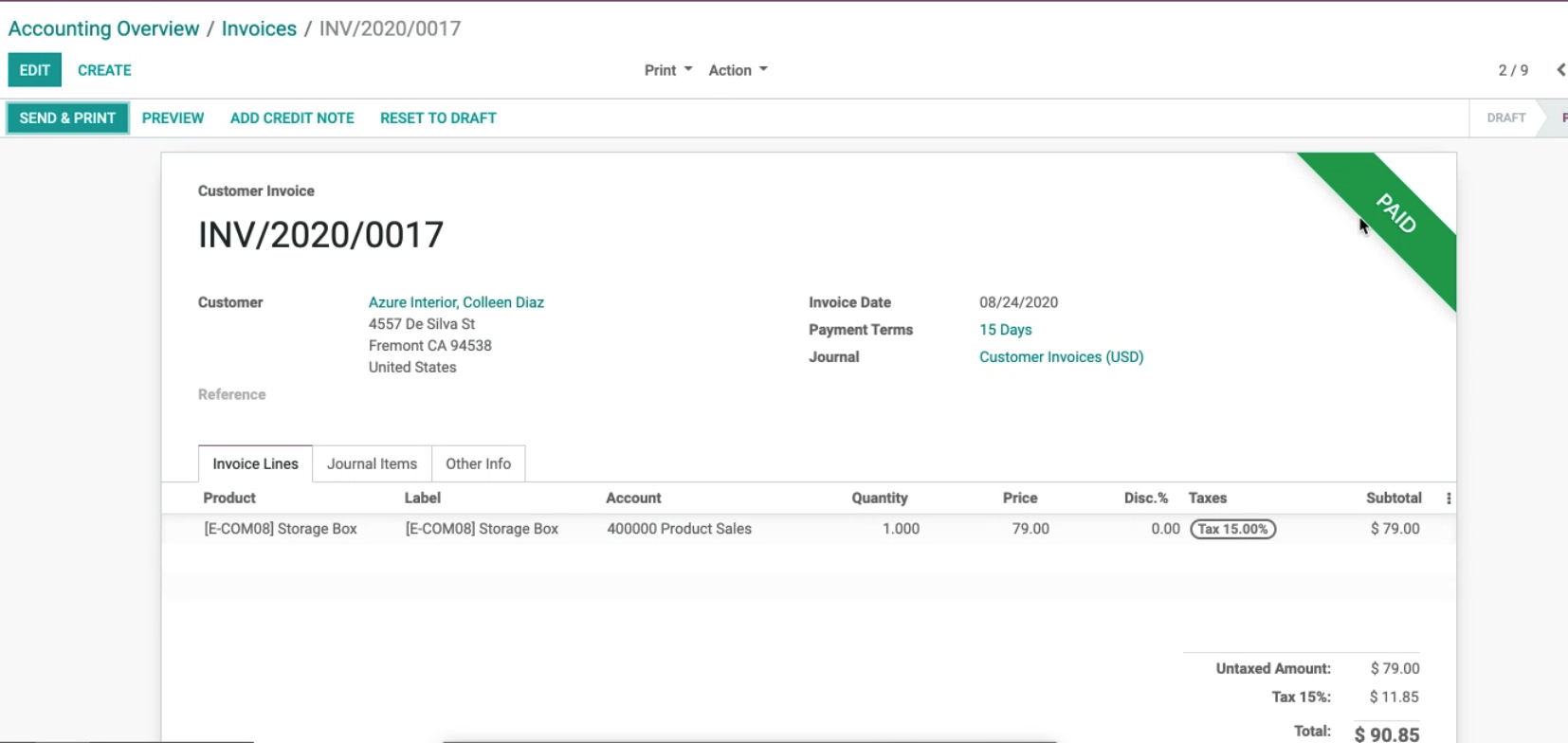
Payment Validated
After clicking Validate, you will see that the payment you required from the client has been paid. As a result, you will now need to balance your books.
Odoo is a business management software. It includes software related to CRM, E-commerce, Accounting, Billing, Project Management, inventory management, Manufacturing, and Warehousing.
Odoo has multiple partners worldwide if you require to check if a company is a partner or not, all you need to do is check out the Odoo partners page.
Be careful not to Miss anything because any false data or missing information will affect your end of the year balance
Odoo Invoice