Odoo Payroll Module and Salary Rule
About Odoo
Odoo is a popular open-source ERP management software accessible in the corporate sector today, and it is suited for most small, medium, and large-scale organizations worldwide. Odoo's dynamic functionality and powerful features have made it a business favorite.
Odoo ensures adaptability in each and every module it offers, allowing for simple business operations and collaboration. Odoo provides tools for conducting numerous activities in a firm and serves as a single platform for coordinating all business needs.
To manage all employee, attendance, time-off, and payroll functions, a company needs an effective human resource management system. Odoo gave a corporation more flexibility in organizing all HR administration processes. The Employee module, Attendance module, Time Off module, and Payroll module are all available in Odoo. Their operations are interconnected, and we can easily merge the features of these modules to improve HR administration.
When calculating an employee's salary, several elements are taken into account, and an adequate system is required to keep track of them all. Certain salary rules stipulated in the employment contract at the time of recruiting determine the payroll.
Odoo Payroll Module
The Odoo Payroll module makes it simple to define a set of salary rules and structures for appropriate payroll handling. A company's financial management should be done carefully and precisely, and one of the areas where a firm must assure the availability of an acceptable system to manage payrolls is payroll. Odoo Payroll will help you set up salary rules and generate payslip so that you can properly pay each employee.
Note: You must first set up an employment contract for all of your employees before you can generate payslips. We must provide a wage structure in this contract based on the employee's job status. We'll use the Payroll module to build a set of salary rules that will define the salary structure. Basic salary, allowances, prizes, perks, overtime, deductions, and other factors all play a role in an employee's pay package.
Salary Rule
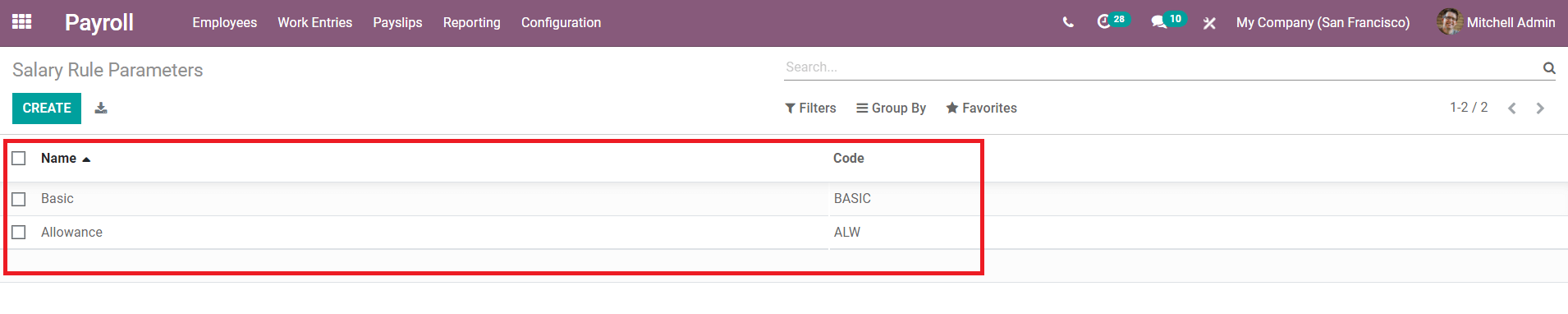
Under a salary rule category, you can construct several salary rules that specify the type of payment on the payslip. The ‘Salary Rule Parameter' can be found in the Odoo Payroll module's setup menu. Common characteristics such as the basic, allowance, gross, and net amount are simple to set.
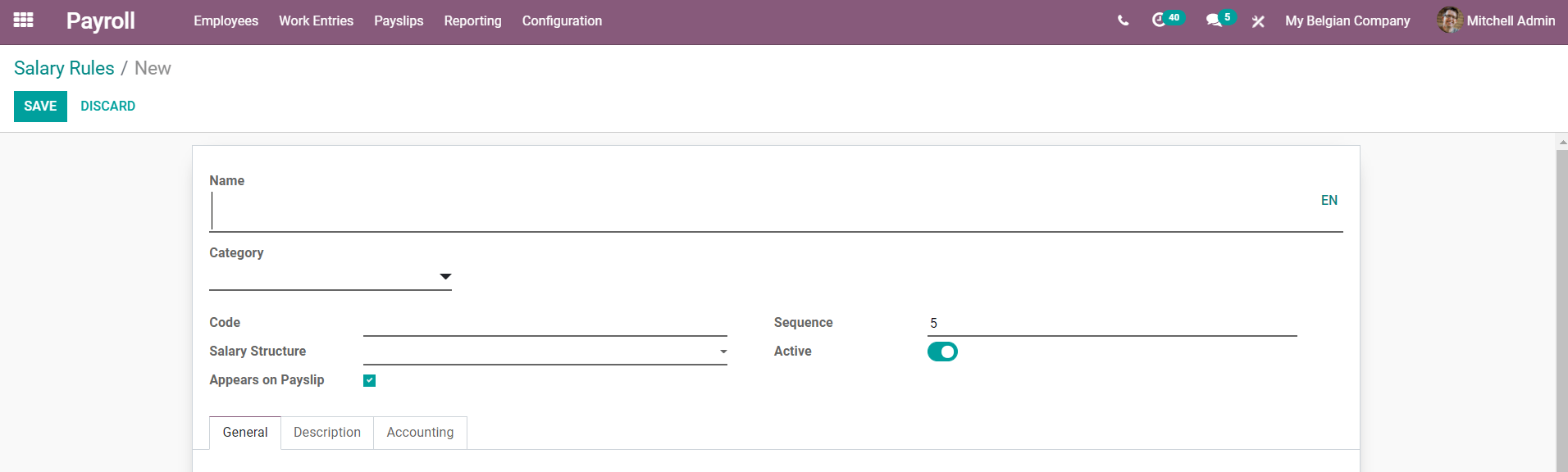
Each parameter you define in this field should have a name and a unique code. This is how you make a new wage parameter. The ‘Rule' option in the setup menu can be used to define a new salary rule.
Give the rule a name, choose the category in which it will be generated, give it a unique code, and turn on the ‘Appear on Payslip' option to have the rule appear on the payslip. In the new salary rule, specify a unique sequence to reflect it on the compensation structure.
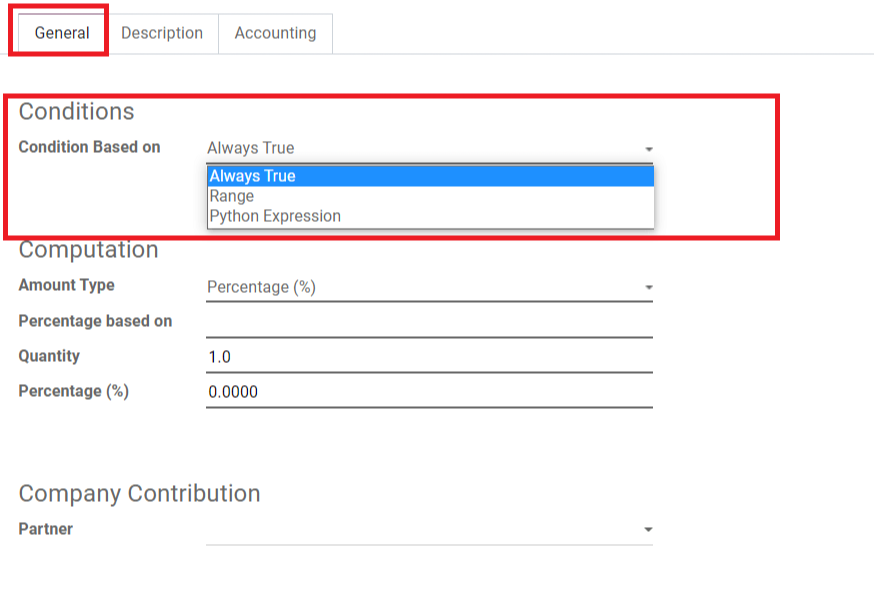
To add further information about the new salary rule, you can use the General, Description, and Accounting tabs in the same window.
Configure the salary rule's general information under the 'General' tab.
Condition Based On: This will determine how well the category does in the salary computation.
In this area, we have three alternatives.
Always True: If you choose this option, the relevant wage rule will be available for all salary calculations.
Range: This option also has a few sub-options.
The Range Based on field in this field will be automatically filled by ‘contract. wage' based on the employee wage specified in the employment contract.
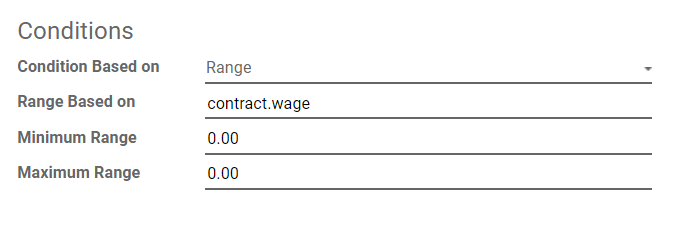
In this field, you can specify the Minimum and Maximum Range.
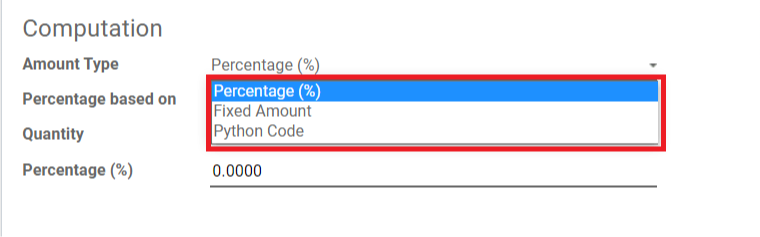
Python Expression: The third category in the condition field is Python Expression, which will display an Odoo-provided equation by default.
To compute the amount, we can use Percentage, Fixed Amount, and Python Code.
If you choose the percentage amount type, the amount will be calculated using the percentage you specify.
Fixed Amount: Just as with medical allowance, you can set a fixed amount in this field.
Python Code: You can add python code to this field based on the python attributes that determine the net compensation amount.
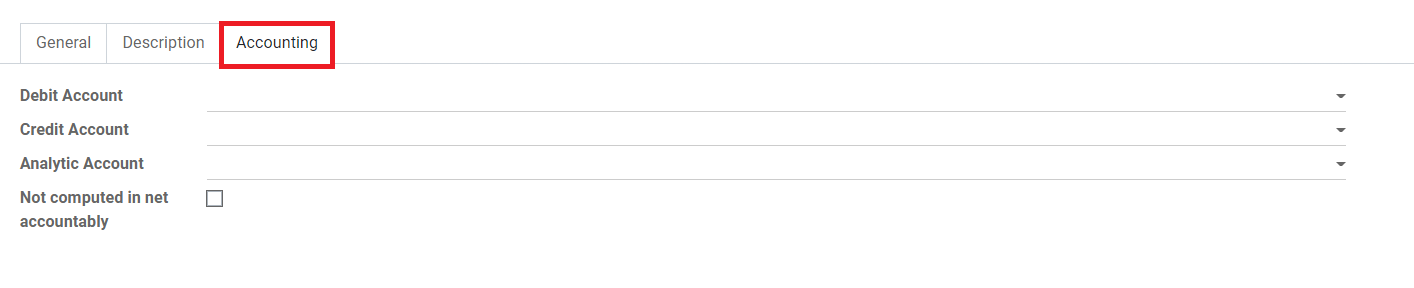
You can enter any description relevant to the salary rule you just created in the description section. Add Debit, Credit, and Analytic Account data to the Accounting tag. In the same way, advance salary rules for basic, house rent allowance, conveyance allowance, lunch voucher, medical allowance, gross rule, PF deduction, professional tax, and net salary can be created using the same pattern.
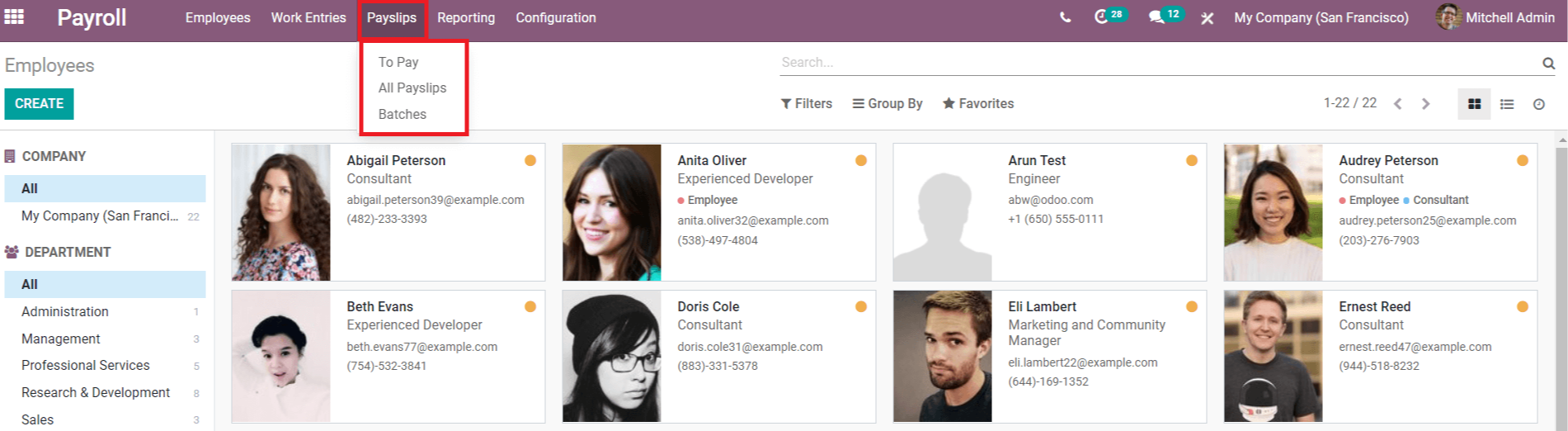
In Odoo, we have a distinct field in the Odoo Payroll module for managing all payslips.
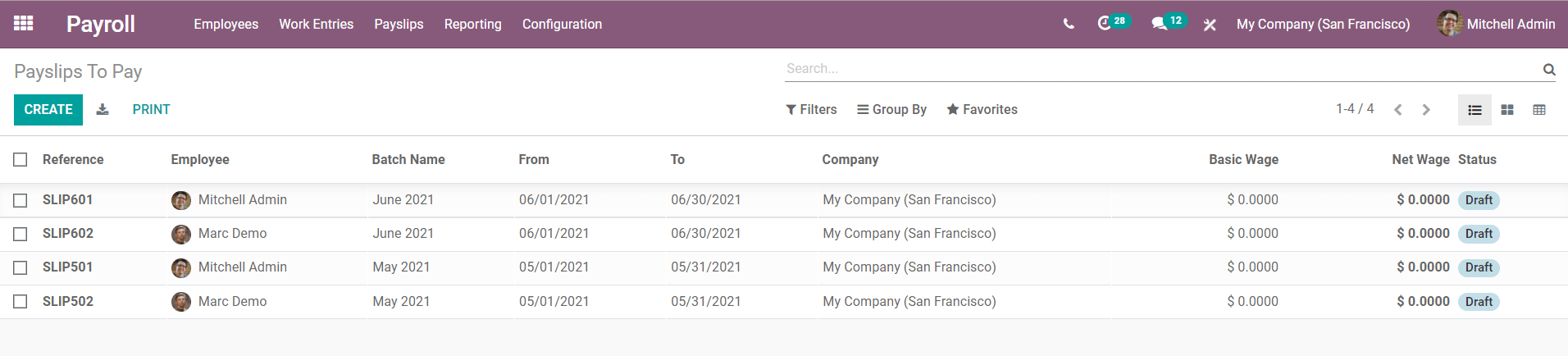
In the field ‘To Pay,' we will get a list of all employees who need to be paid.
All payslips that need to be paid are listed with the Reference Number, Employee Name, Batch Name, Period, Company, Basic Wage, Net Wage, and Status.
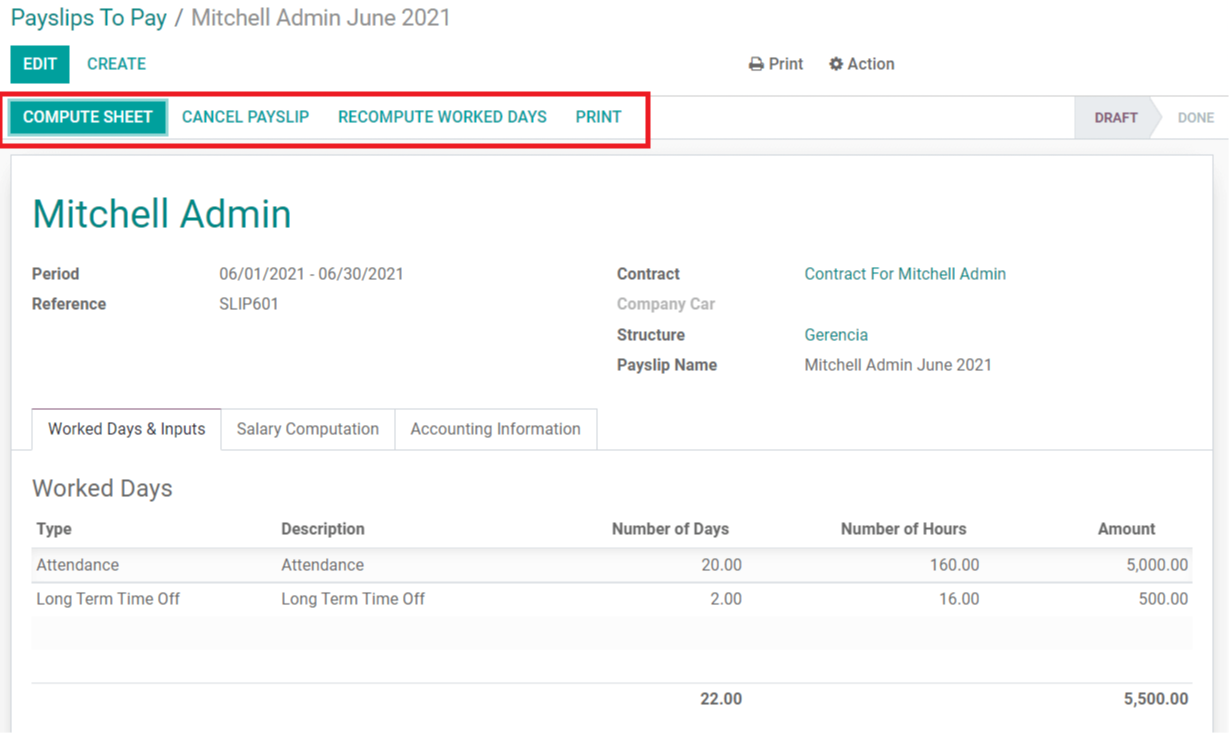
There are options to Compute Sheet, Cancel Payslip, Recompute Worked Days, and Print, as seen in the image. Calculate the amount on the payslip and produce a draft entry using the "Compute Sheet."
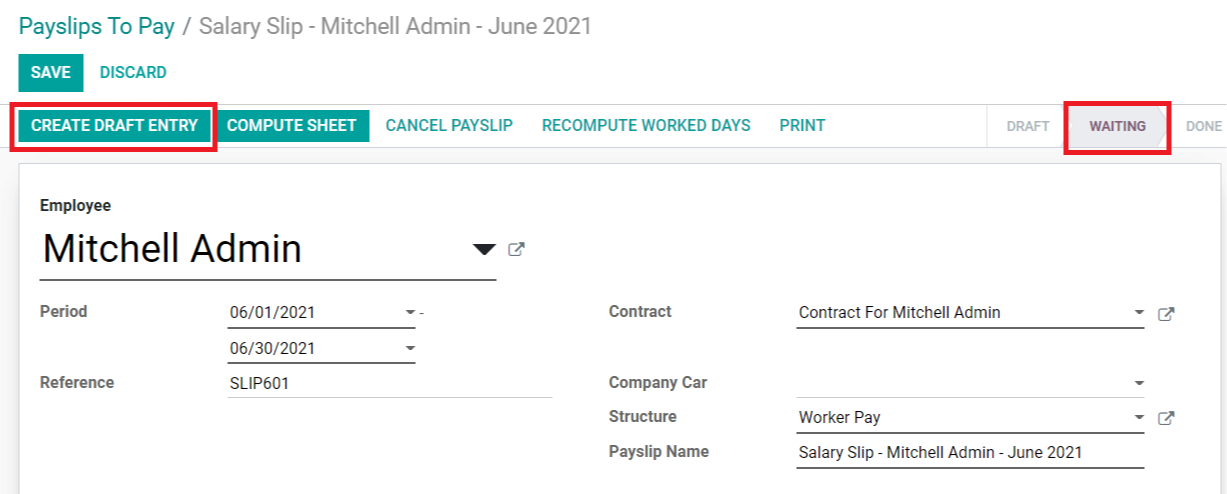
Your payslip will appear as ‘Waiting,' and you can make a payslip for this work entry by clicking the ‘Create Draft Entry' button. The status of the payslip will change to "Done" as soon as you click this button, and it will be deleted from the list of "Payslips To Pay."
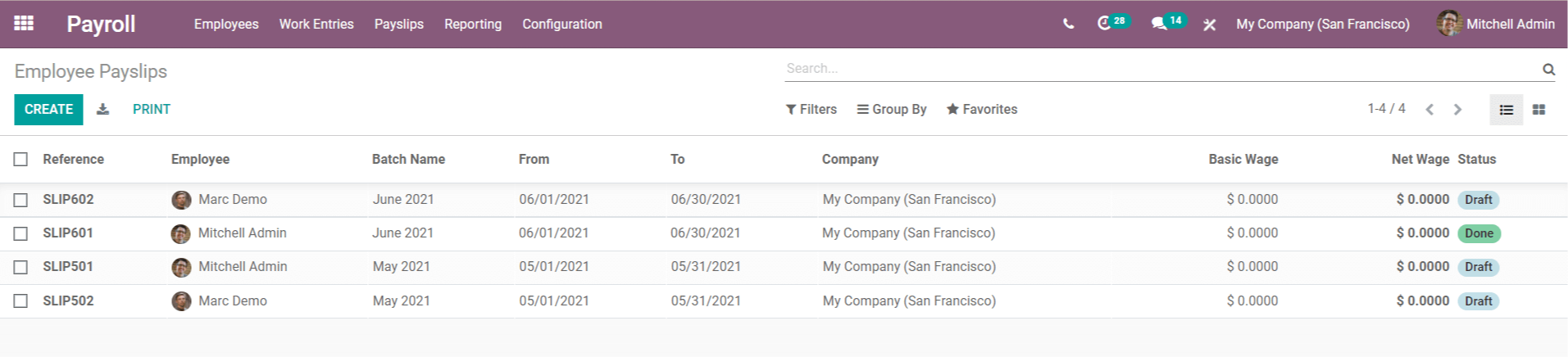
The ‘All Payslips' option lists all of the payslips that have been prepared, drafted, and paid. A thorough description of each payslip can be found by clicking on it. You can also create a new payslip from the same window by using the ‘Create' button.
The screen's sorting tools, such as Filters and Group By, will assist you in finding payslips that meet your needs.
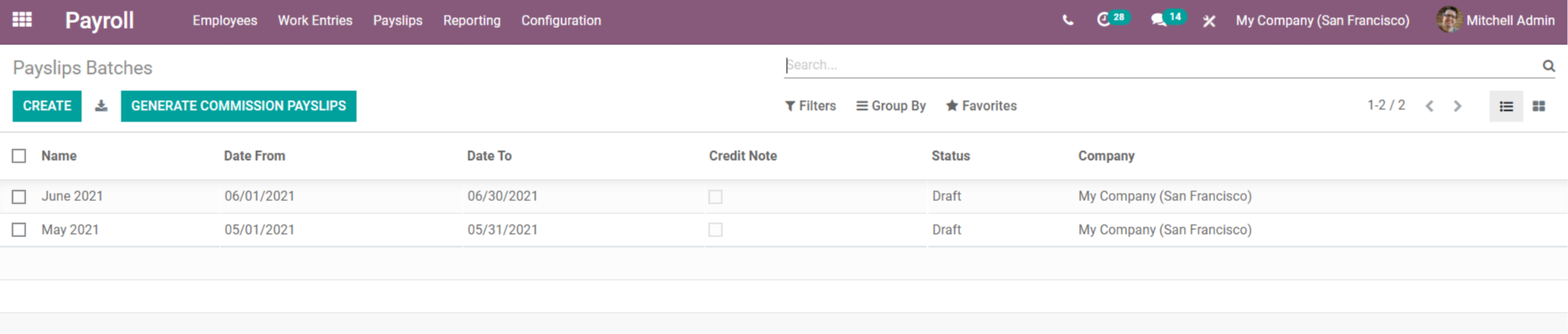
This field is helpful for keeping track of pay stubs by batch. You can use the ‘Create' button to create new batches in payslips.
Odoo Payroll module makes it simple to create advance salary rules to establish an employee's wage structure and generate payslips, allowing a company to quickly manage payroll actions without any impediments.
Odoo Payroll Module and Salary Rule