Odoo Payroll Module (Reports)
The Odoo ERP system is made up of efficient modules that help you manage all of your business's activities while saving you time and effort. Human Resource Management components of this ERP solution assist a firm in streamlining the process of managing personnel and related tasks.
The payroll module is one of the Odoo modules that manage all payroll procedures in a company by combining its functionality with other HR management modules. To generate payslips for each employee inside the organization, this module links the employee contract, timesheets, attendance records, time-off, and bookkeeping.
Payroll processing is a time-consuming and intricate process that necessitates meticulous attention to ensure accuracy in payslips.
Payroll reporting accuracy is critical for obtaining a complete picture of a company's payroll and calculating expenses. Payroll reporting and prices at each level of calculation should be correct.
Odoo payroll module runs smoothly and that payslips are correctly reported. Good payroll reporting and documentation ensures not only payment accuracy, but also that employees are paid on time. Maintaining accurate payroll records for each employee will help you avoid problems with payment computation and regulation. Odoo 14's automated reporting tools are a godsend for businesses looking to cut down on payroll reporting headaches.
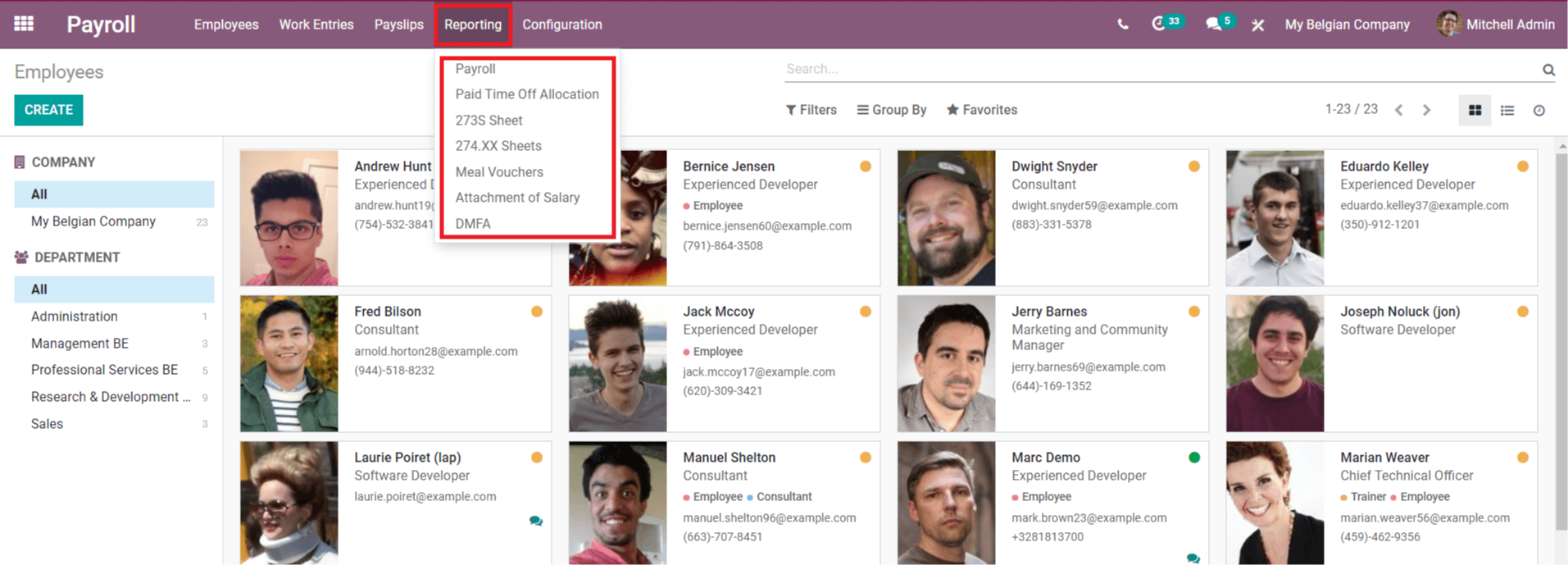
Based on the monthly and yearly analysis, the payroll reports will assist you in making better informed decisions.
In the Payroll module, data from payslips generated on a monthly, hourly, or quarterly basis can be recorded and configured into spreadsheets.
The ‘Reporting' field may be found on the main dashboard of the Payroll module, as shown above, and it contains numerous choices to help with sophisticated payroll functionality.
Payroll reporting, Paid Time Off Allocation, 273S Sheets, 274 XX Sheets, Meal Vouchers, Salary Attachment, and DMFA are all included. Payroll reporting will be available in both the Community and Enterprise editions of Odoo, but the additional capabilities in the screenshot will only be available in the Enterprise edition. Let's take a closer look at each of these.
Payroll Reporting
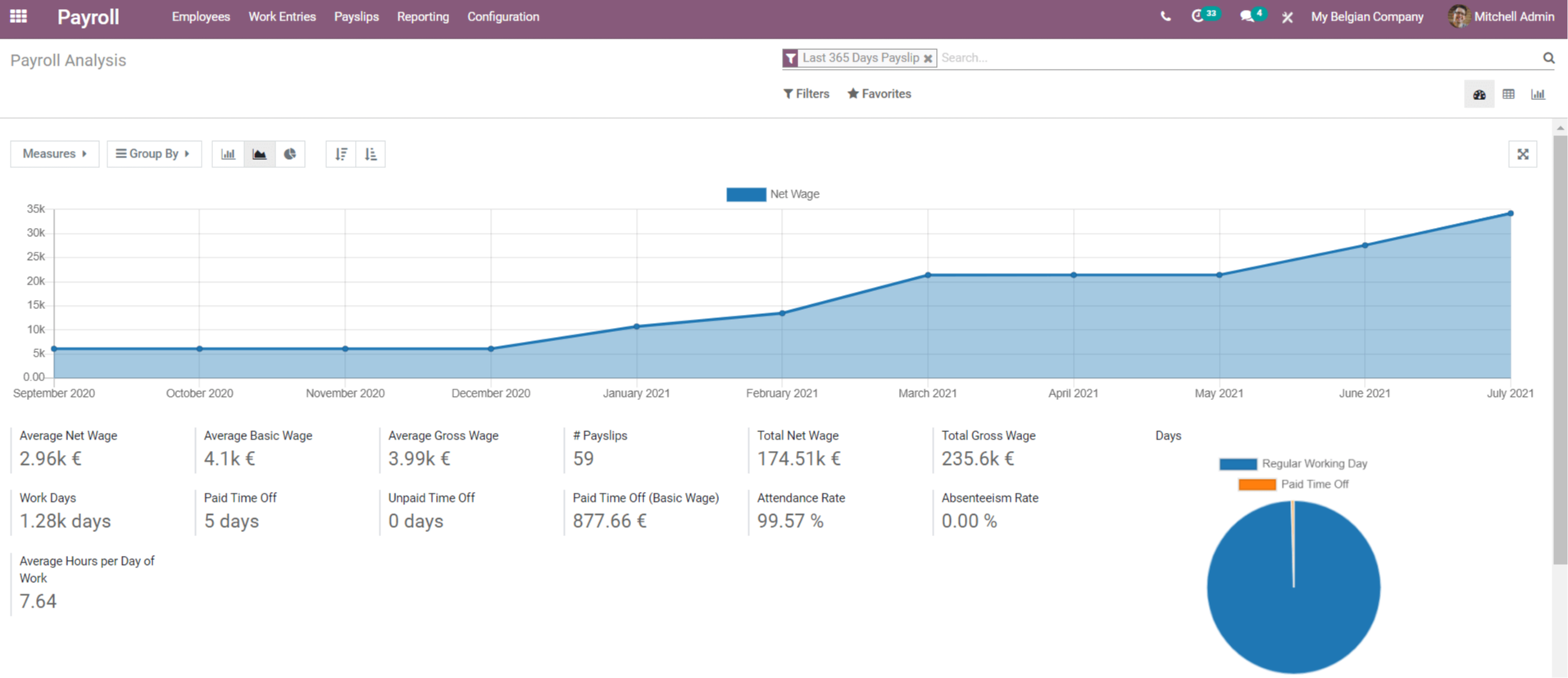
Odoo will keep track of all payments made through the Payroll module so that the company can quickly generate reports at the end of the month or year. The main dashboard for payroll reports displays both graphical and tabular representations of payroll data. To make it easier to analyze your report, you can apply appropriate filters. The filters will enable you to generate reports on each employee's salary, departmental pay, working days and hours, paid time off, and a variety of other options that will organize the data according to your needs.
In the image you can see:
The dashboard will display the Average Net Wage, Average Basic Wage, Average Gross Wage, Payslips, Total Net Wage, Total Gross Wage, Work Days, Paid Time Off, Unpaid Time Off, Paid Time Off (Basic Wage), Attendance Rate, Absenteeism Rate, and Average Hours per Day of Work of your company's employees, as shown in the image.
Measures
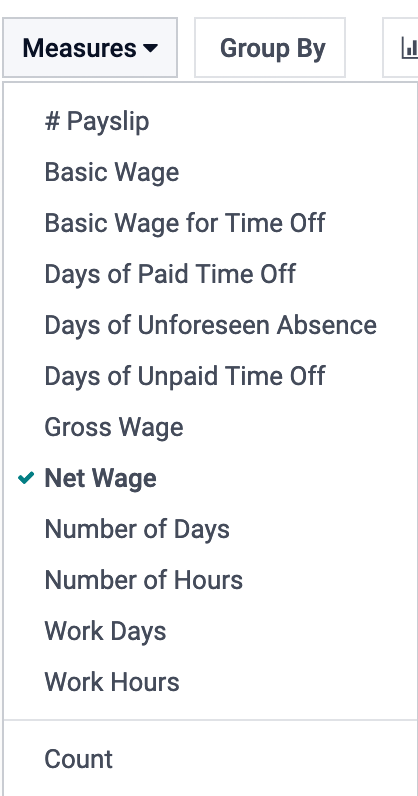
Using the ‘Measures' provided in reporting, Odoo Payroll Module allows you to change the graph's measurement points.
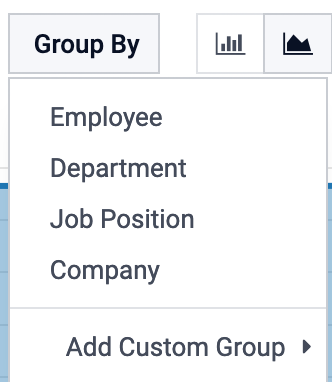
These metrics can be used to create reports that meet your needs, and similar ‘Group By' choices are provided to make the sorting process easier.
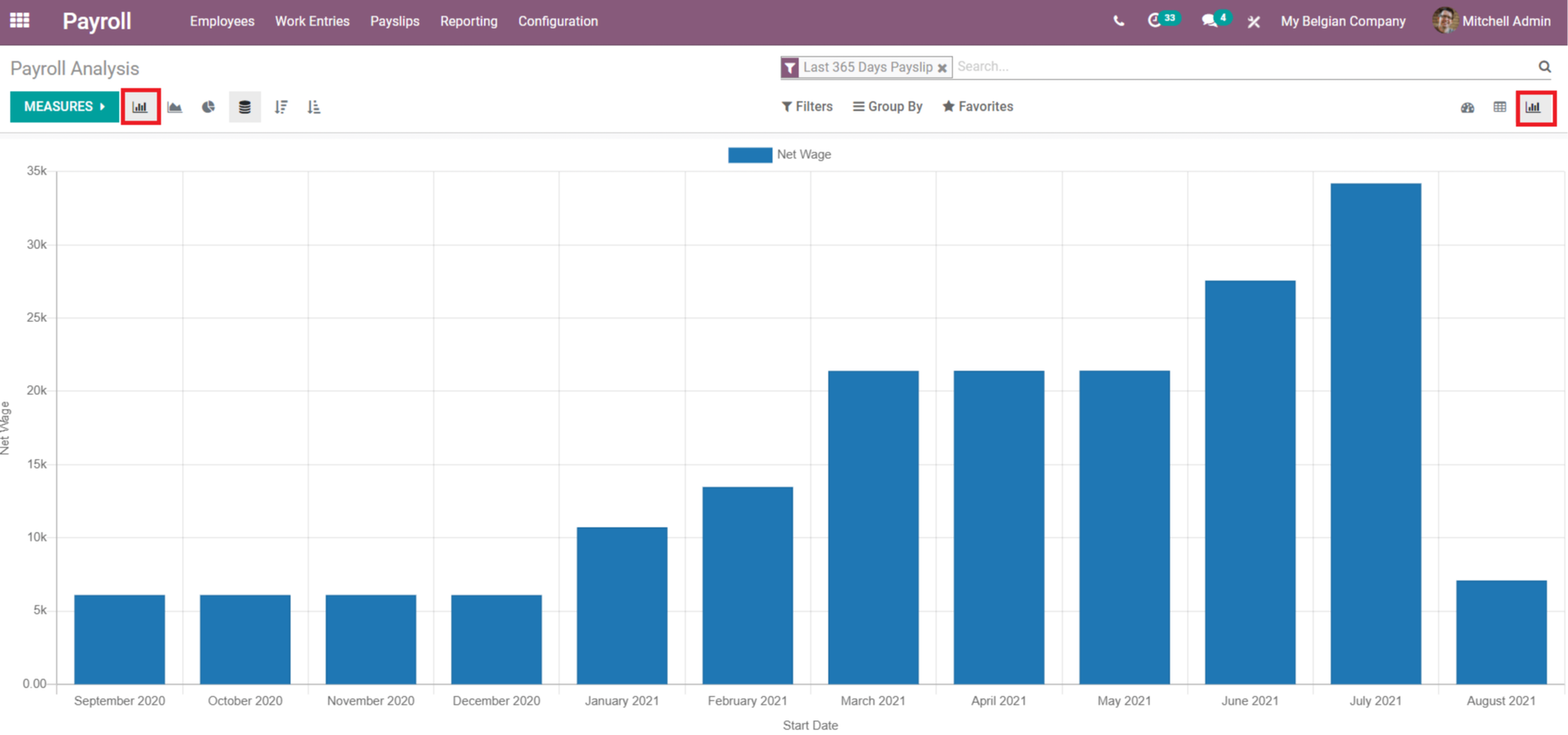 Bar Chart
Bar ChartPayroll reporting, like many other modules, can be seen in a variety of graphical and pivot table formats. Pie charts, bar charts, and line charts are the most common graphical views. As previously said, you can adjust the measures for different views depending on your reporting needs.
In the images below you will see the pie chart format and the line chart format. You can export the data from the pivot view to a spreadsheet for further study.
Paid Time Off Allocation
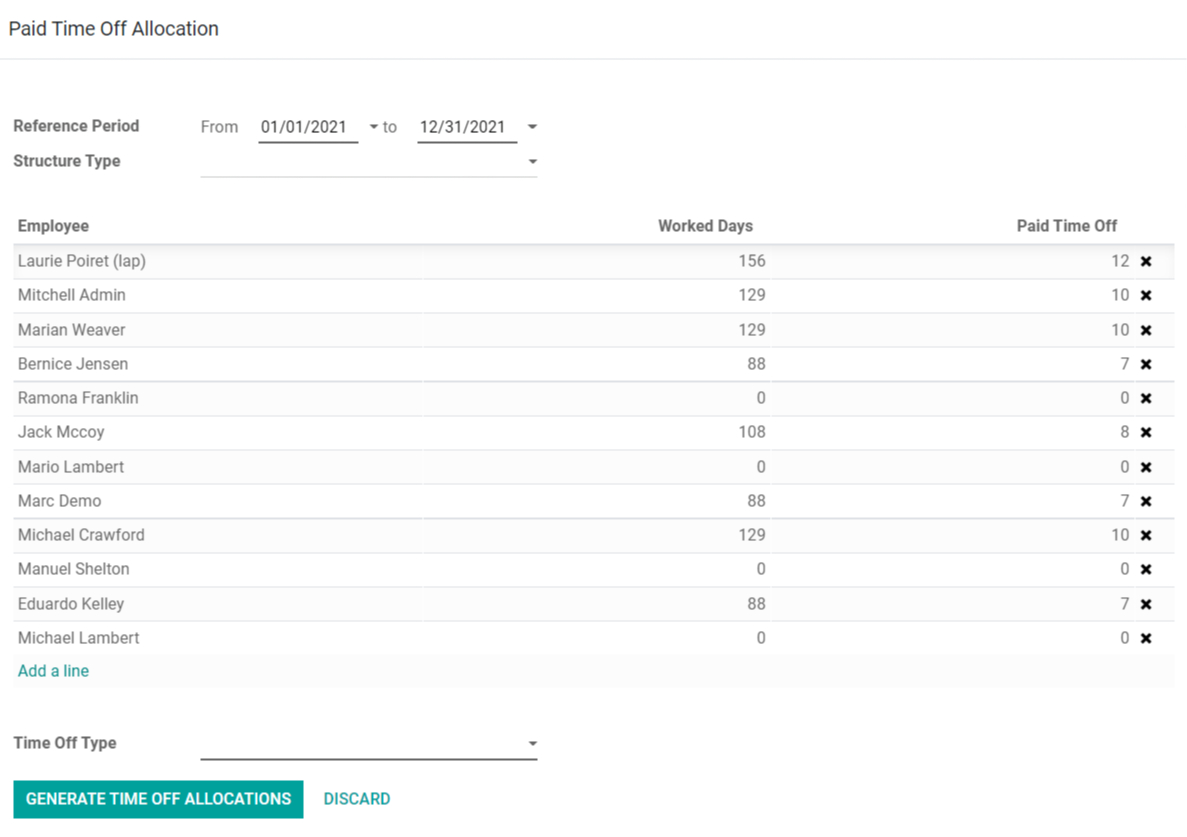
Using the ‘Paid Time Off Allocation' choice in the reports, you may create a kind of paid time off for your company's workers and employees. When you click the menu, a pop-up box will emerge, allowing you to enter employee names, working days, and paid time off days, as seen above.
You can enter the time period for which you will be taking paid time off in the Reference Period field. Select the structure type and provide the employee's information in the appropriate fields. To request paid time off, use the ‘Generate Time Off Allocations' option.
This will take you to a screen where the officer in question can approve or deny the paid time off request.
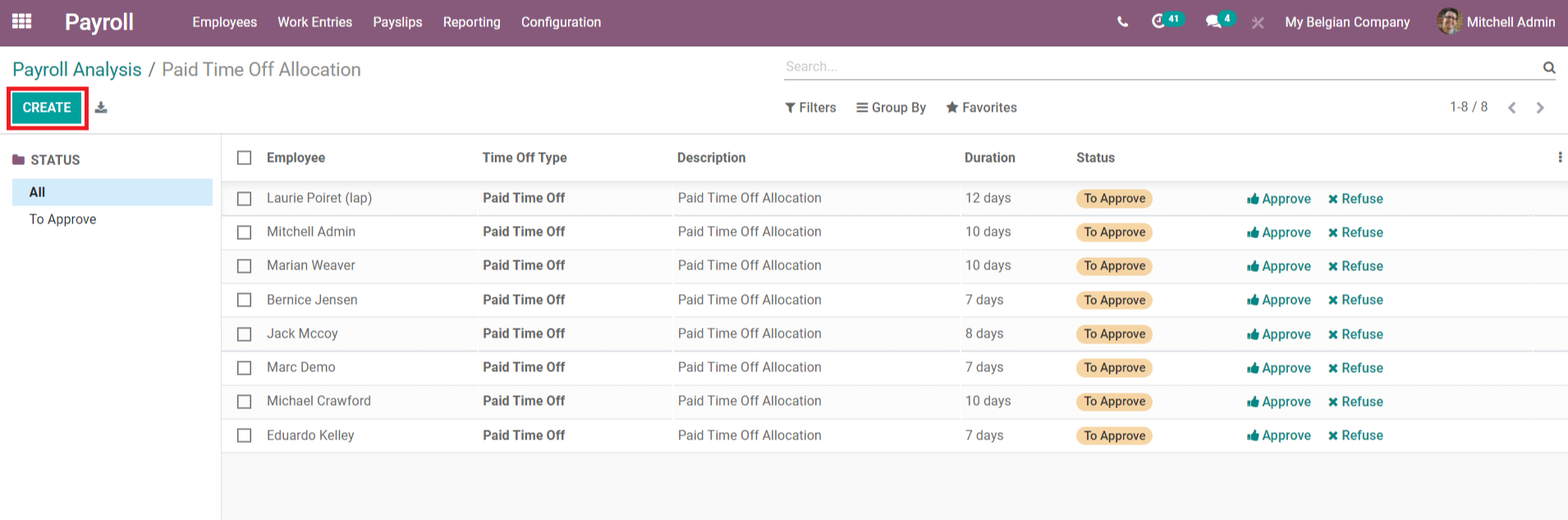
The window will display the Employee name, Time Off Type, Description, Duration, and Status of the allocation, as seen in the screenshot. From the same panel, you can approve or deny the request, or you can pick an employee for a more detailed view.
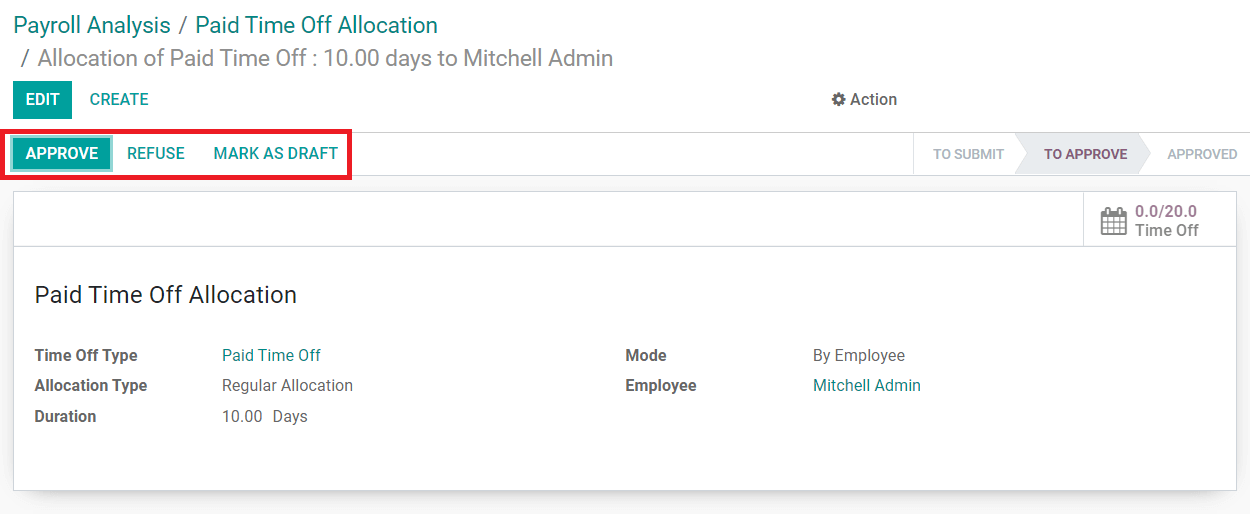
You can use the Respecting button to Approve, Refuse, or Mark As Draft the request, as seen in the screenshot.
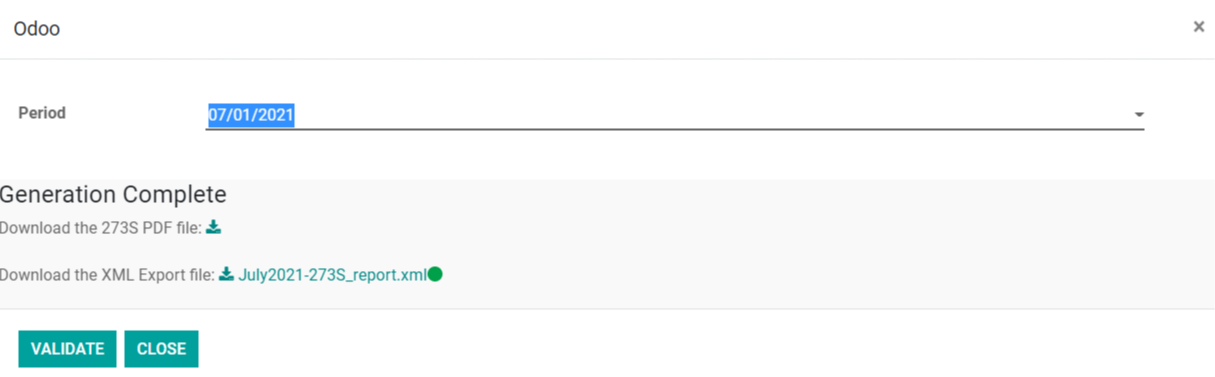
It is simple to convert data from a certain time period into an XML or PDF file. You'll find choices to export data for analysis in the reports menu.
 274.XX Sheets
274.XX Sheets
Meal Vouchers
This feature in the reporting will keep track of how many meal coupons were given to each employee on a monthly and annual basis.
You can also use a spreadsheet to store this information.
These are the general reporting options in the Odoo Payroll module that assist a company in generating relevant reports for payroll analysis throughout the year.
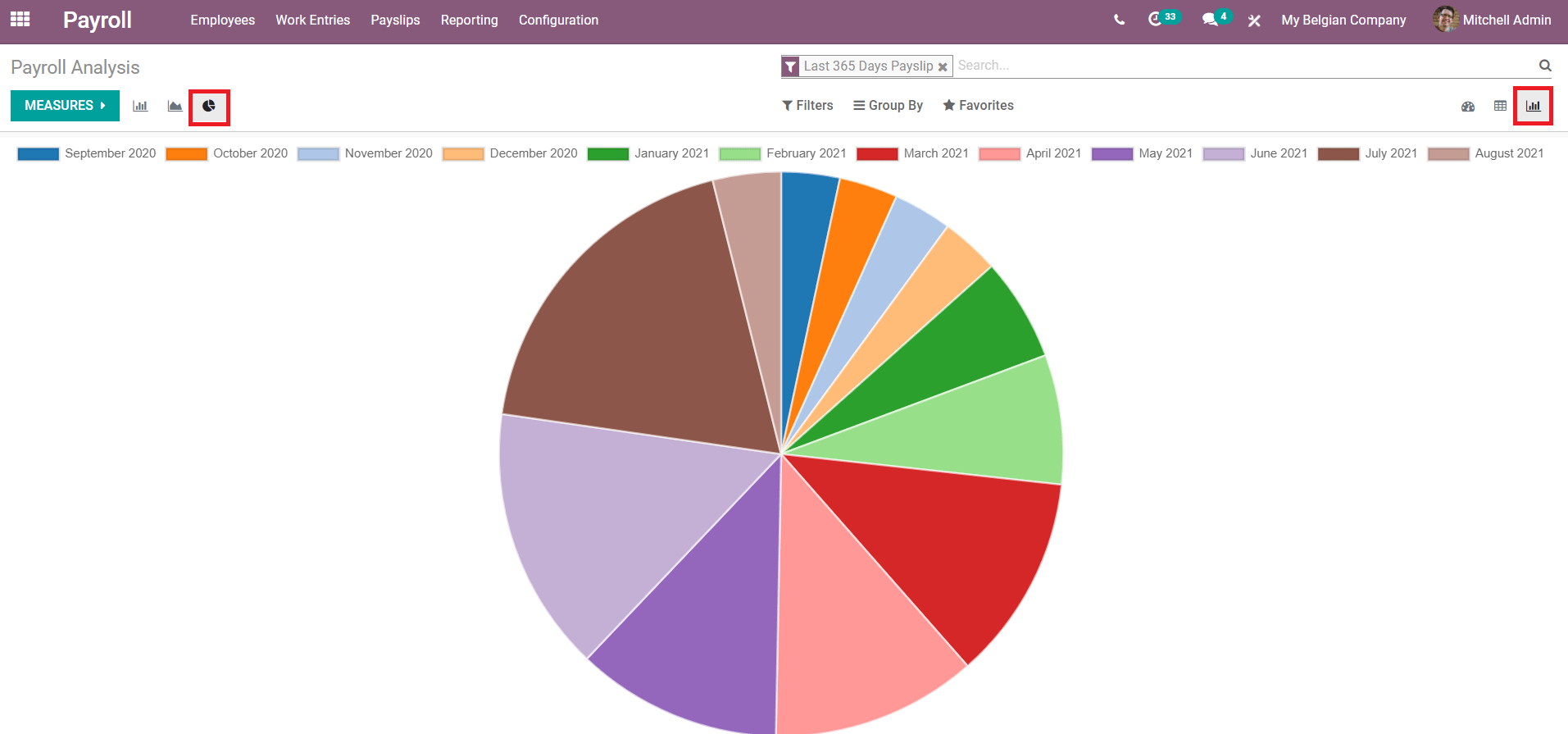
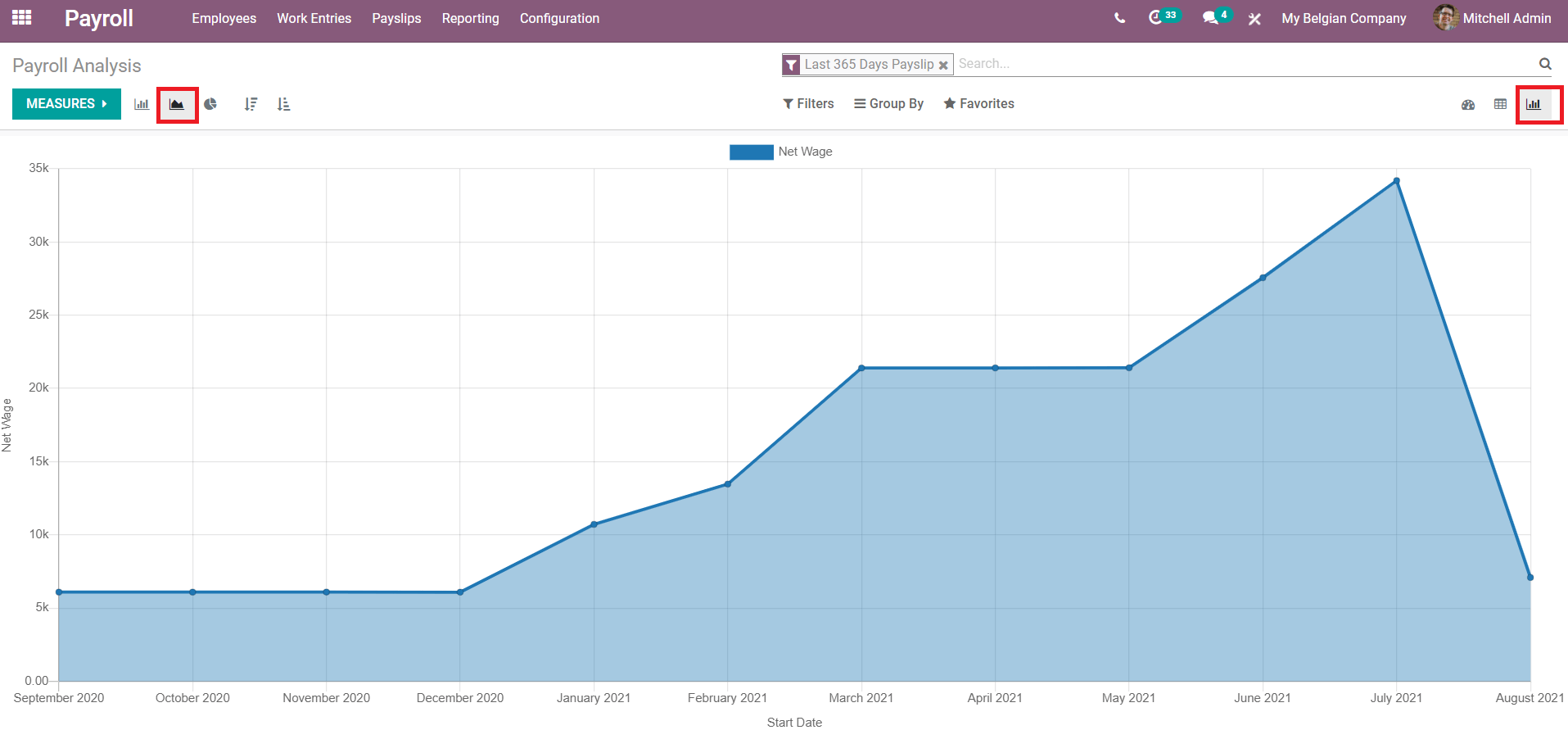
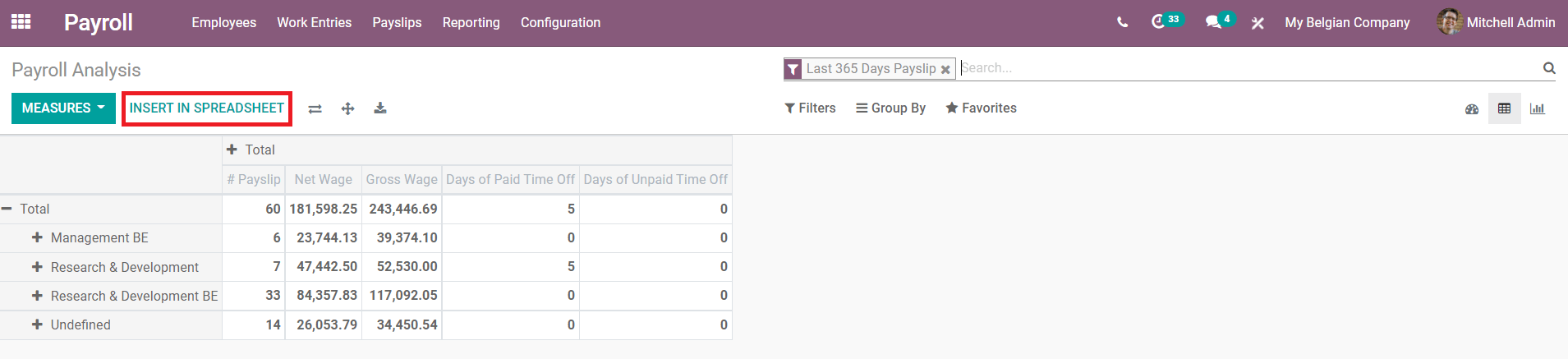
Odoo Payroll Module (Reports)