What Is Odoo?
Your ERP is the backbone of your business. And that’s why it’s essential that you choose a solution that a perfect fit right now and also scale and grow alongside your company.
Having more than 4 million users worldwide, Odoo is one of the most popular ERP solutions on the market. It’s an incredibly comprehensive solution, catering mostly to small and medium-sized businesses in need of high flexibility.
Odoo’s advantage is it's highly flexible offering a wide selection of modules and applications, you can adjust and manipulate specifically to your business requirements. This means that your ERP system can also handle processes covering accounting, marketing automation, inventory, CRM, and eCommerce. In addition, Odoo is:
• Easy to extend and develop
• Fully cloud-based
• Has a wide selection of features.
To help you decide whether you should purchase Odoo, we will focus this ERP review around Odoo’s key features. However, it’s also important that you check for features that will impact your specific needs - such as the level of customer support, or the opportunity to have the solution grow and scale alongside you.
Key Features of Odoo
Odoo ERP is mainly developed to follow the changing focus and requirements of growing organizations, meaning that you can essentially get new applications to support your business performance whenever you need it.
The main modules in Odoo are:
• CRM
• Accounting
• eCommerce
• MRP
• POS
• Project Management
• Timesheets
• Reporting
• Inventory Management
In addition to this, Odoo is also an API-friendly solution. It offers seamless integration with applications such as Whatsapp, Amazon, and QuickBooks and around 16,000 other third-party apps via its internal app store. The combination of this and the modular system means that you can start with a very basic set of tools and then add on more modules whenever you need it. This way, the ERP will always be bringing the very best to your business.

Odoo Customer Support
One can often tell the difference between a good software provider and a bad one based on the level of customer support available. And you will be pleased to find that Odoo offers plenty of support options.
Firstly, Odoo hosts plenty of resources and educational content on their website. This can all be accessed for free, and it will be a good starting point for anyone for understanding how it works.
If you’re a paying customer, you can access bug fixing and functional support during weekdays via email. This is only available in English as of now. If you have invested in the Odoo Success Pack, you will benefit from having your own Odoo consultant - and you can also access additional support via email or live chat.
As Odoo is an open-source solution, it means that you can also find unexpected support in the many developer forums online. The open-source community is generous, and here you can browse through previous questions and answers related to the system, or ask the community new questions. While this can be a great additional resource, the obvious downside here is that these developers are not on Odoo’s payroll - meaning that answering your questions (for free) might not be at the top of their to-do list.
If you want to start your ERP journey the right way, we recommend that you consider the software training classes provided by Odoo. These are either billed at $125 per class or at $1000 per year. While it’s a considerable upfront cost, the knowledge gained might save you both time and money at a later point.
Odoo Pricing
If you’ve been browsing the software market for a little while, you might have noticed that most ERP solutions come with a cost that might make you want to run for the hills. This is not necessarily the case with Odoo. As it’s an open-source solution, you can perfectly well deploy it without blowing your budget. In fact, you can download a basic version of Odoo from their website for free.
Despite the lack of a price tag, you cannot simply “plug and play” your new ERP. Rather, the download is considered more as a general blueprint and it’s expected that you put some money into configuring and customizing the software based on your specific needs.
The free solution is the Community Plan. Additionally, they also offer the Success Pack, which is suitable for businesses with an average of 50 users. If you need a fully customized solution - but lack the resources to upgrade it yourself - you can opt to acquire the ERP through a third-party Odoo partner.
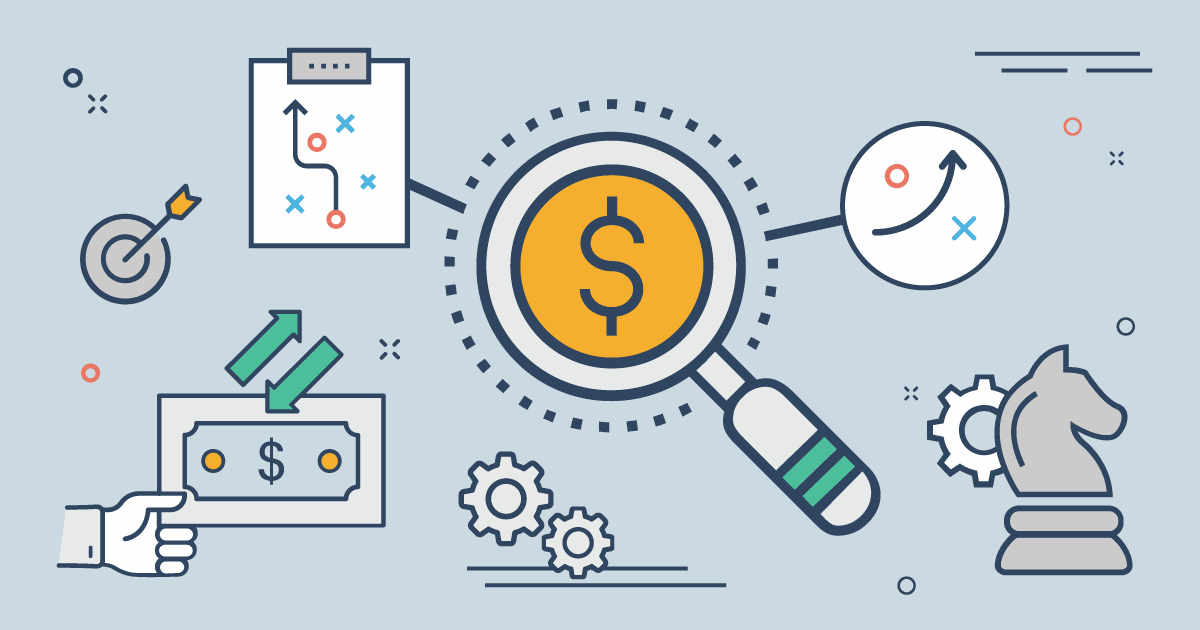
Cons Of Odoo
We have now covered the key features of Odoo and how it can positively impact your business. But what are the downsides of using Odoo ERP?
An obvious con is that Odoo requires a rather elaborate installation and set-up process. This also means that the initial learning curve will be quite steep. Although the installation process might not seem too important in the grand scheme of things, it’s still crucial that you get it right the first time around. We often speak to companies who have wasted precious time and resources due to a slow and faulty installation phase.
When speaking to current Odoo clients, our consultants were also made aware of the following downsides of the solution:
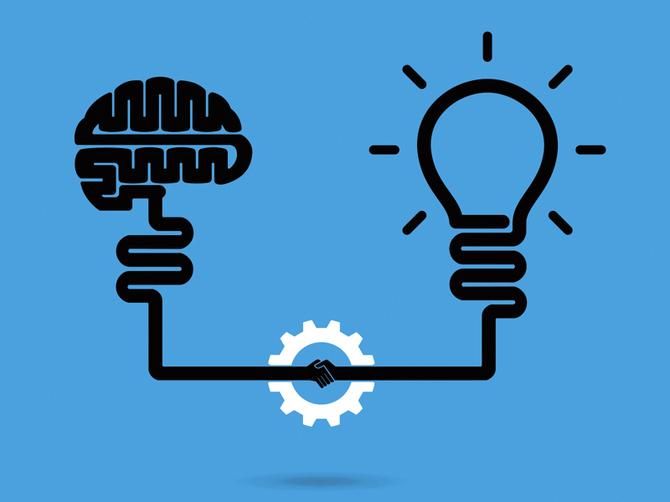
Lack of support
Although Odoo offer several customer support options, there are some clients who are not entirely pleased with the offering. A few clients report that bug fixing by the Odoo team often takes a long time to solve, and some have also mentioned that the price of the training classes is too steep.

Hard to maintain
Some current clients have made us aware that the Community version of Odoo - which is the free solution - can be hard to maintain and that it requires quite a high level of IT knowledge in order to operate fully. If you don’t have the in-house IT knowledge necessary, you might need to get in touch with an Odoo partner in order to get the help you need.
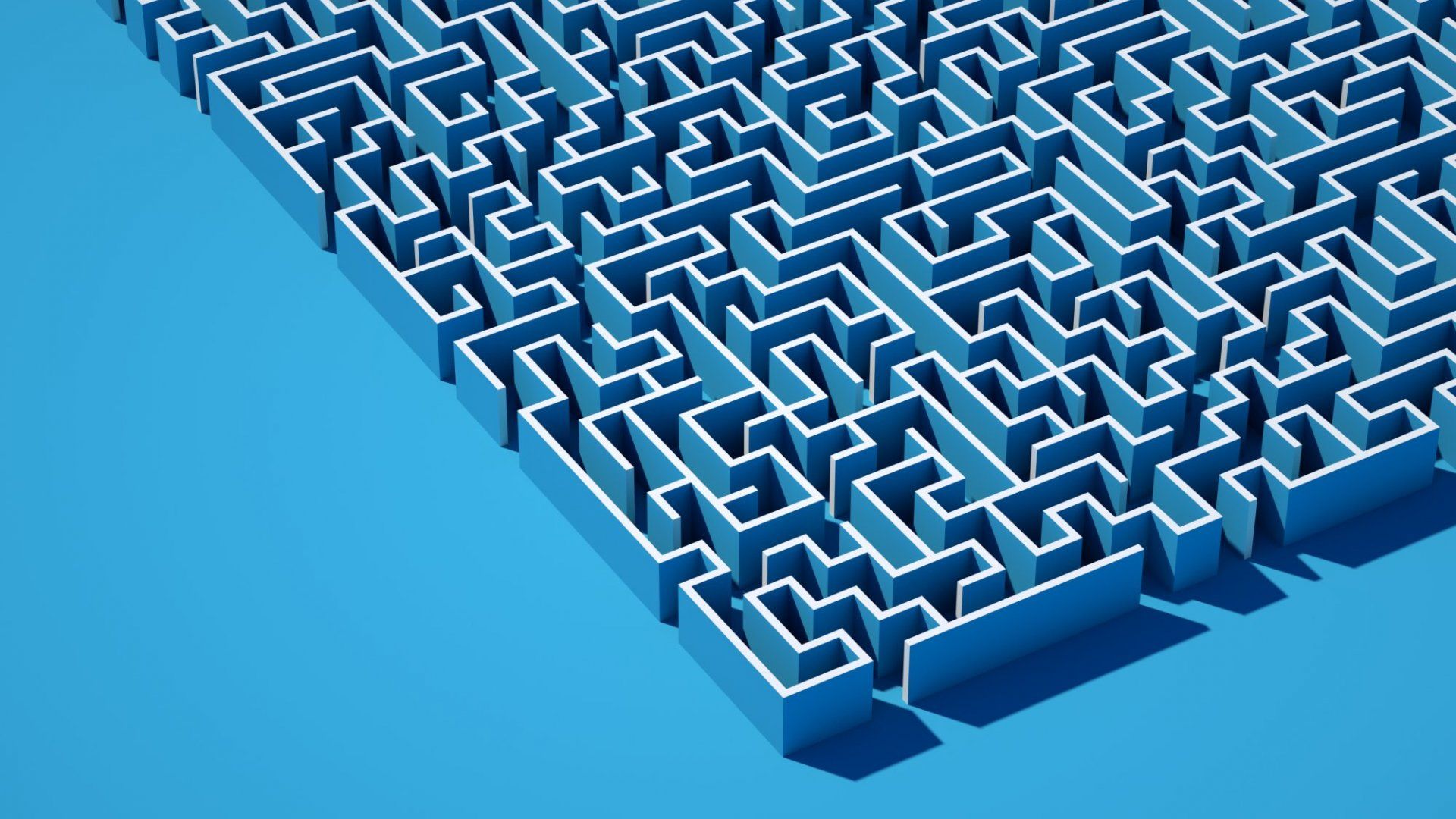
Complicated pricing plans
A common complaint is the complexity of the pricing plans. If you need more than one extra application, you will be charged $30 per month per user plus the cost of the chosen application. This becomes increasingly complicated as the cost of applications varies drastically.
In order to overcome this calculation fatigue, Odoo has a tool on their website that can give you an estimate of how much you will be charged monthly. But beware - if you require plenty of applications, you might end up getting charged the same as many of the premium enterprise solutions on the market.
Odoo offer a 15-day free trial. During this time, you can drag and drop applications in order to test them out for free.
Should You Choose Odoo?
With the rise of new technologies, it’s imperative that businesses are
able to adapt quickly in order to compete in the ever-changing market.
And with more than 10,000 apps available, Odoo has the power to cover all your unique requirements in one single solution. This will make it easier than ever before to fully customize and automate your business processes.
These days, many companies use different software systems to manage different aspects of their business. Not only is this expensive, but we often see that software from different providers are struggling to communicate with each other, thereby causing errors and hold-ups whenever data is transferred from one system to another. By using Odoo, all of these functions are integrated into one single solution, thereby reducing errors, lowering costs, and increasing productivity.
At the end of the day, what is most important is that you choose the software solution that best compliments your business.
50,000+ companies run Odoo to grow their businesses.
Join us and make your company a better place.
Odoo: Pros And Cons