Odoo Shopify Connector
ERP CLOUD Odoo Shopify Connector | Extension | Link allows you to connect your Shopify website to your Odoo ERP software. Within Odoo itself, you can perform a number of tasks. Odoo ERP's import, export, and update functions are simple and easy to set up. There are no hidden fees or monthly charges for this app, unlike other Shopify connectors.
With just a few clicks, you can install the module and begin integrating all of your Shopify functions into the Odoo ERP software, which ERP CLOUD pioneered. Odoo Enterprise Edition users will be able to use this integration.
Shopify Odoo Integration allows you to manage all of your Shopify operations from Odoo ERP software, including products, orders, and customers. Unlike other available connectors on the market, where you must pay monthly fees, secret fees, and even work on both sides (e.g., Shopify and Odoo), this one is free. This is a one-time payment that includes free upgrades and updates for a specific version.
The Odoo Shopify extension is an all-in-one eCommerce solution that lets you create an online store to sell your products. With just a few clicks, you can arrange your goods, customize your storefront, accept credit card payments, track and respond to orders.
ERP CLOUD offers the Odoo Shopify Extension, which allows you to synchronize all data from your Shopify website into Odoo and use Odoo as an ERP for your Shopify shop and other business operations. With ERP CLOUD Shopify Odoo Connector, you will benefit from a full-featured Open source ERP software for your eCommerce trading business. Odoo Enterprise Edition is also supported by this connector.

The Features of the Odoo Shopify Connector are:
Building Shopify Stores.
Attribute sets to import.
Product attributes import.
Product categories Import
Import of Products
Product stocks/Inventory Import.
Import of customer groups
Import customers
Import Orders
Export order status
Import Invoice
Shipment Import
Products Updates.
Products Export.
Stock / Inventory Export
Maintain Shopify Logs
Own workflows Management.
Request an analysis of your Shopify sales report.
The detailed documentation for Odoo Shopify Connector is listed below.
1.Odoo Shopify Connector Configuration:
The first step after purchasing and installing the Shopify Odoo Extension is to integrate your Shopify website with the Odoo ERP software. Once you've logged into Odoo, go to the Shopify menu, as shown in the picture below.

When you choose Shopify Menu, you will be taken to the dashboard – You can start configuring your Shopify instance by clicking on Core Settings.
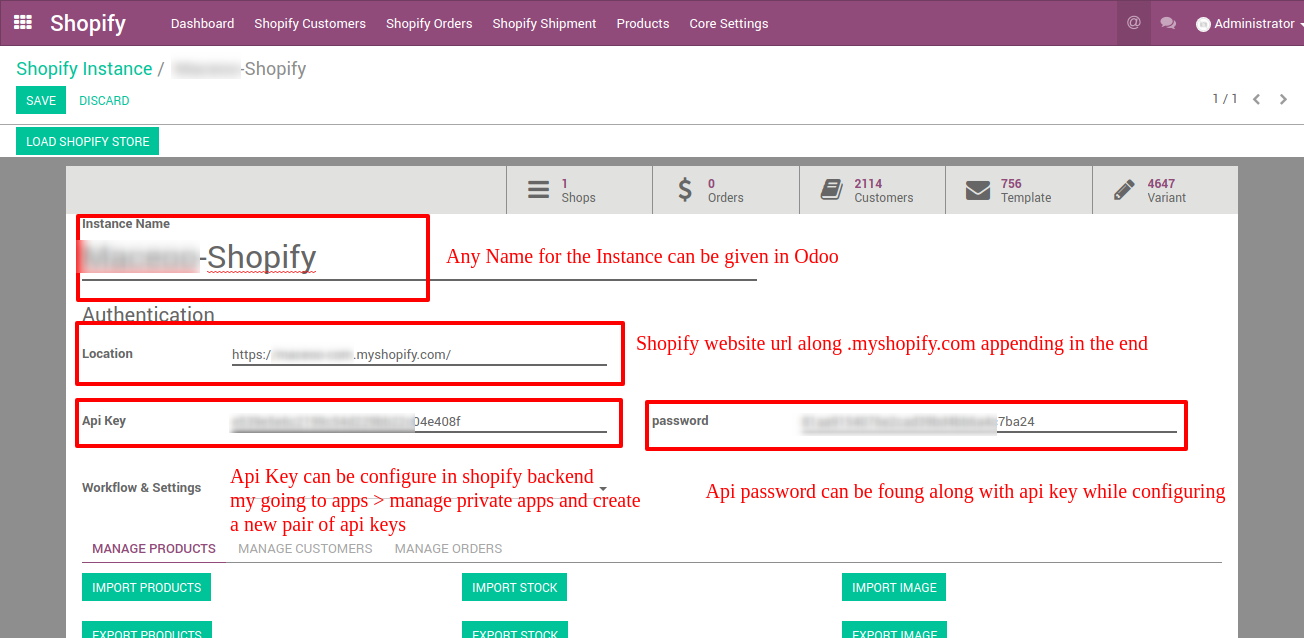
2. Add Shopify store information into Odoo ERP.
After you've completed all of the fields, click the Save button to begin loading your Shopify store into Odoo. We've already loaded the Shopify store and built a shop, as you can see in the screenshot below.
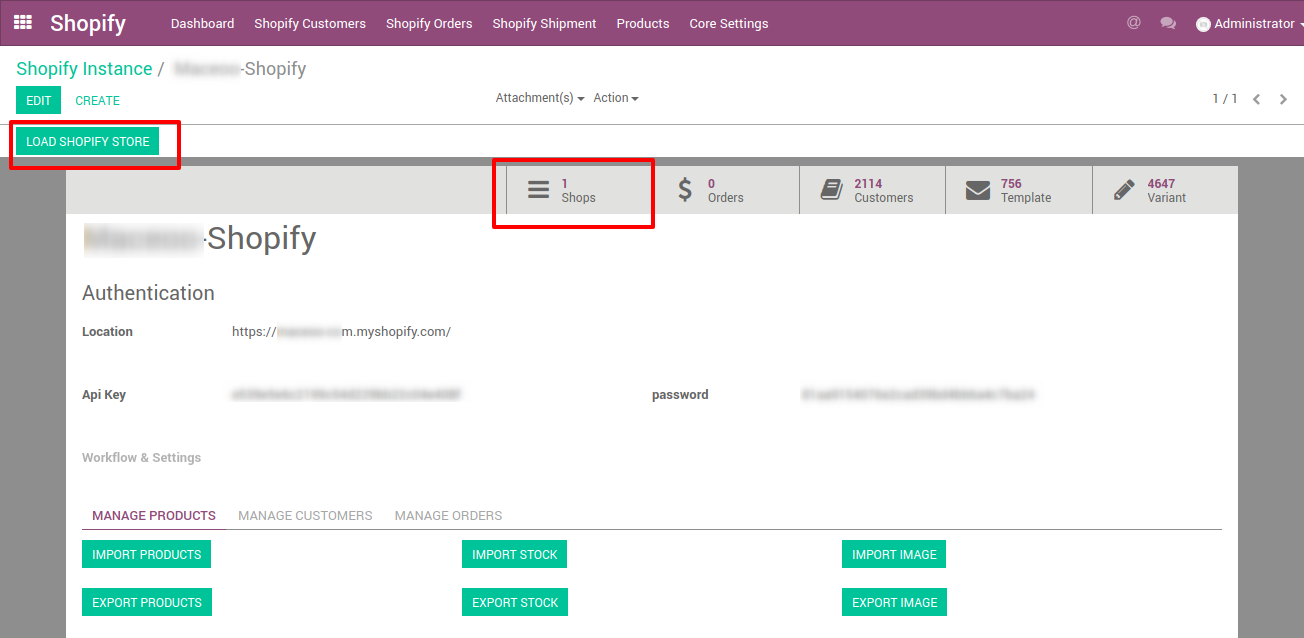
You can also use Odoo ERP software to check the details of your store.
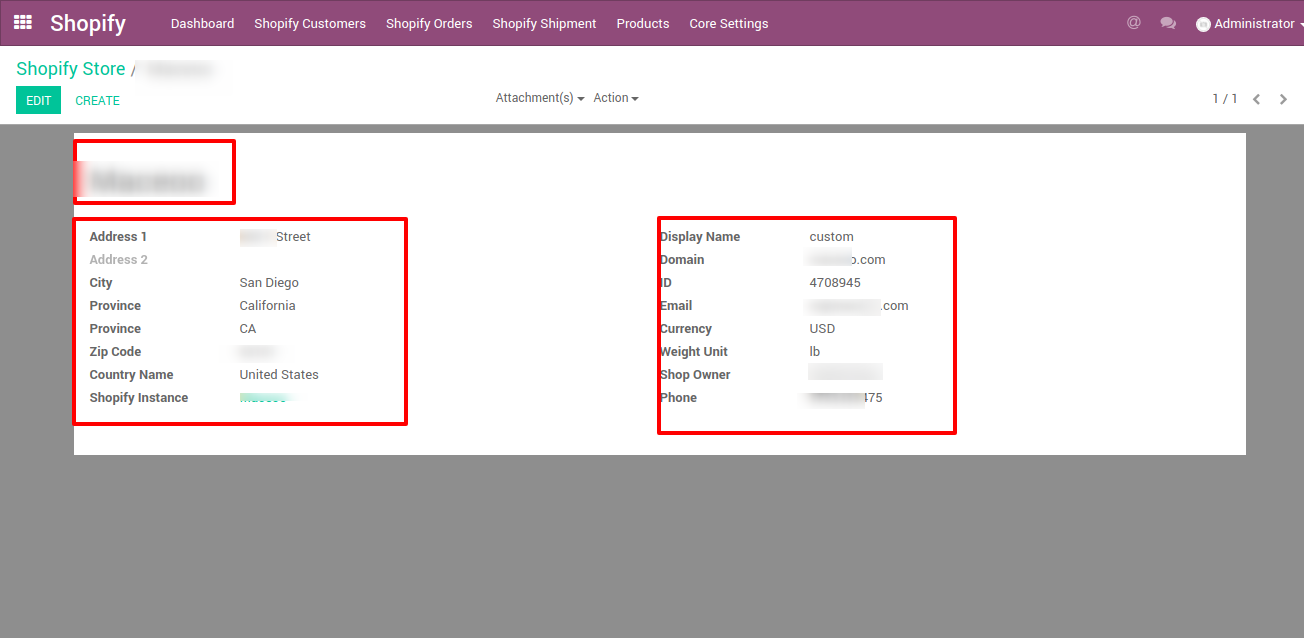
3. Shopify to Odoo ERP product import functions
After you've finished loading your Shopify shop, click the Import products button to begin importing all of your Shopify products into Odoo ERP.
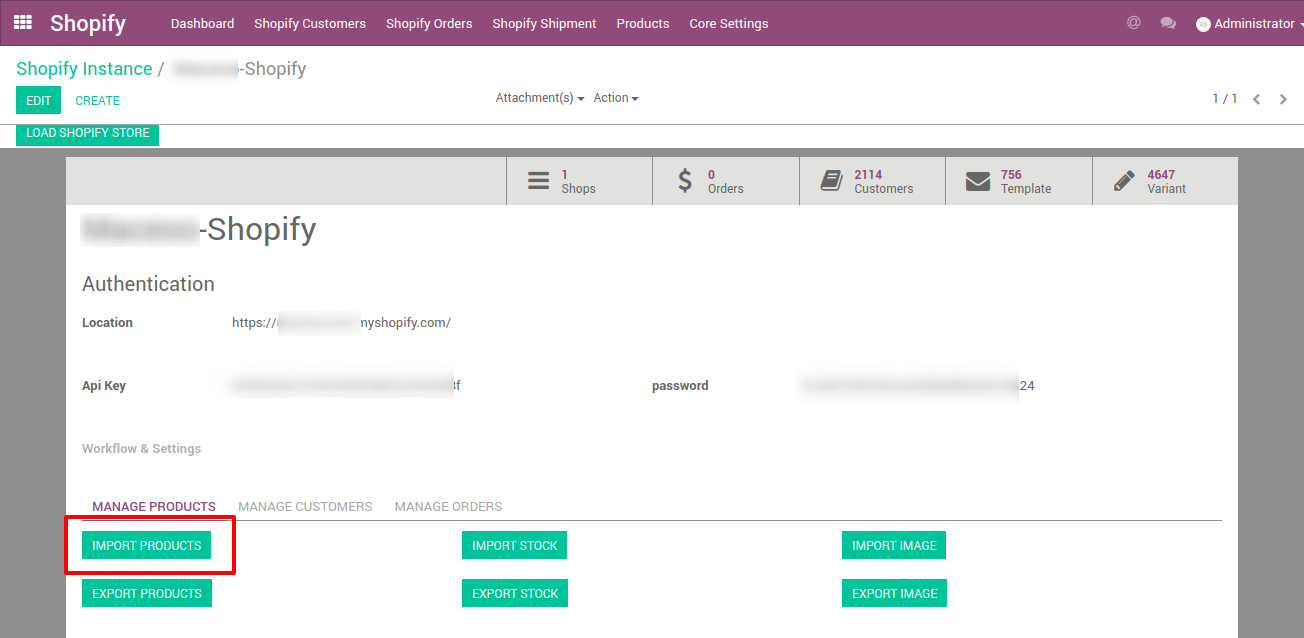
After you've imported the products from Shopify into Odoo, you'll see all of the product templates and variations here.
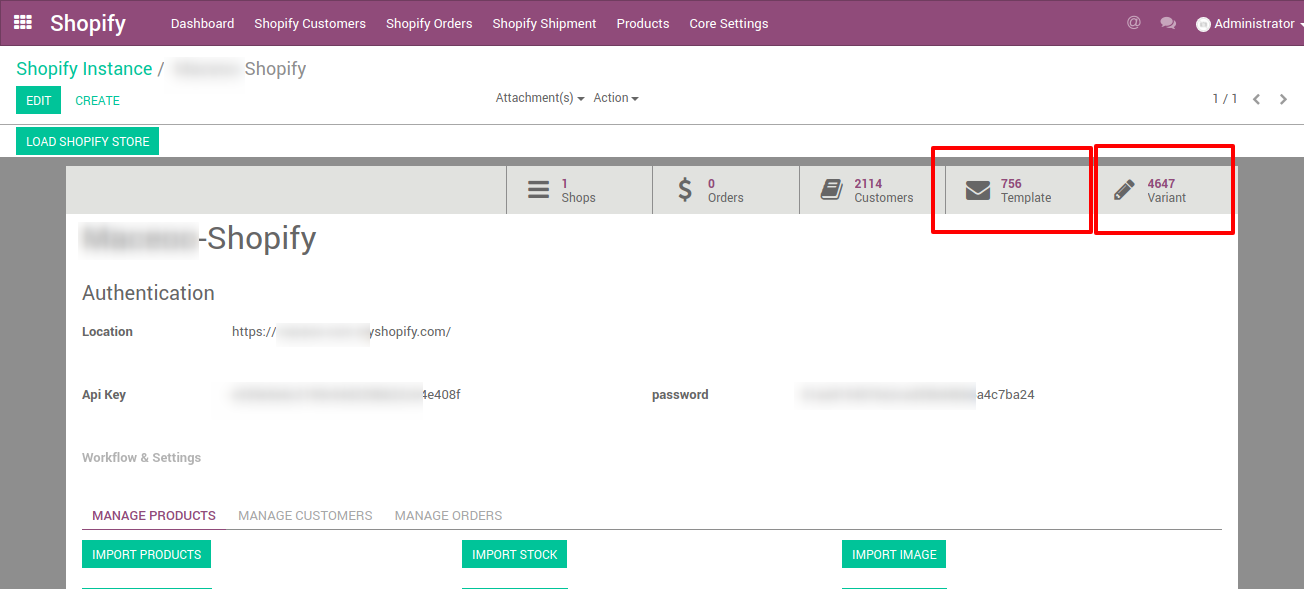
The list of all product templates that you can see in detail from your Shopify store is provided below.
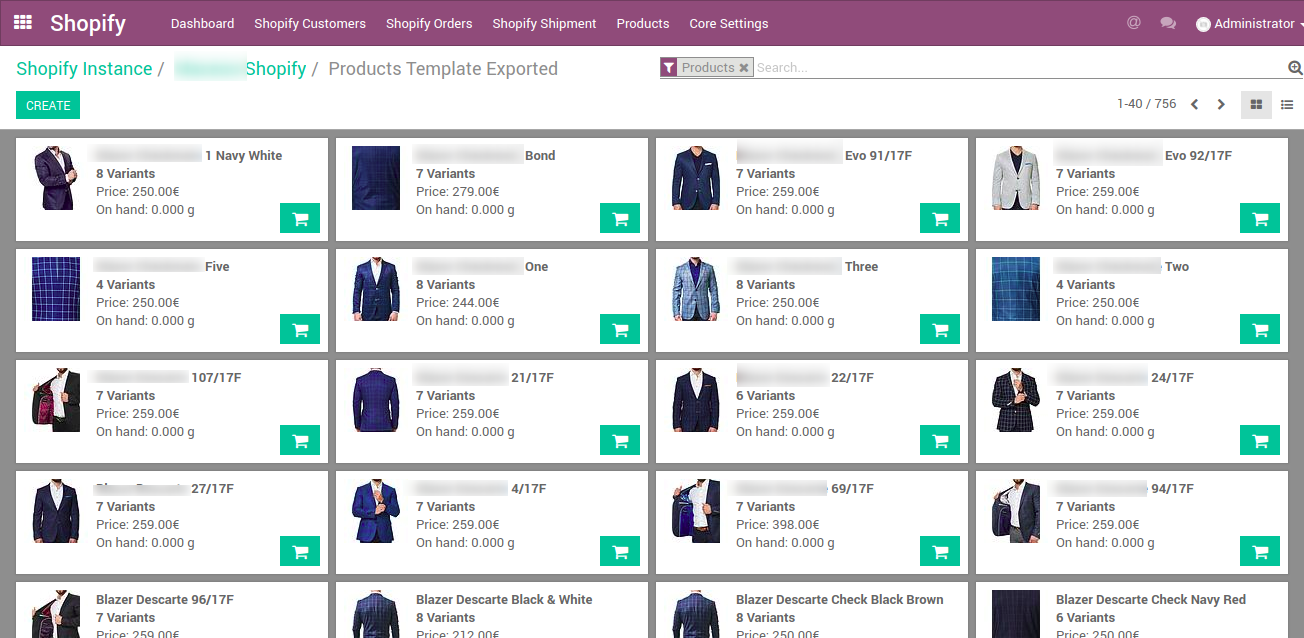
Below is a screenshot of one of the product templates, which also imported all of your Shopify products' related variants.
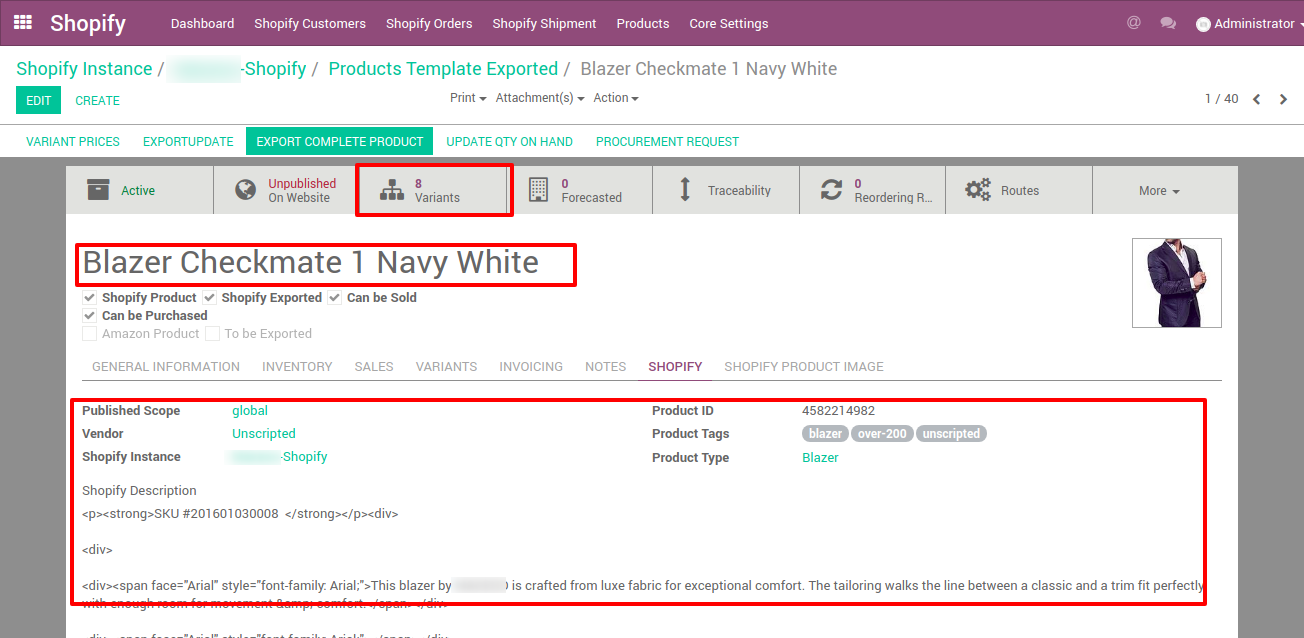
You can also look at the list of product variants that was exported with the product template.
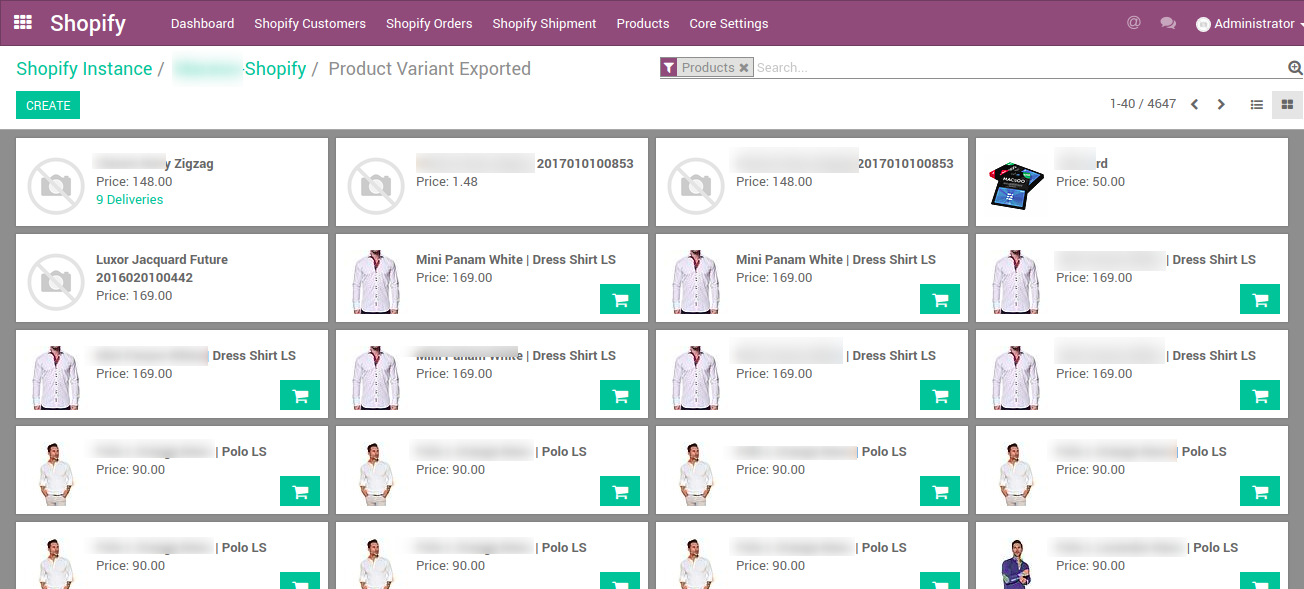
In Odoo, you can perform a variety of functions for each product template.
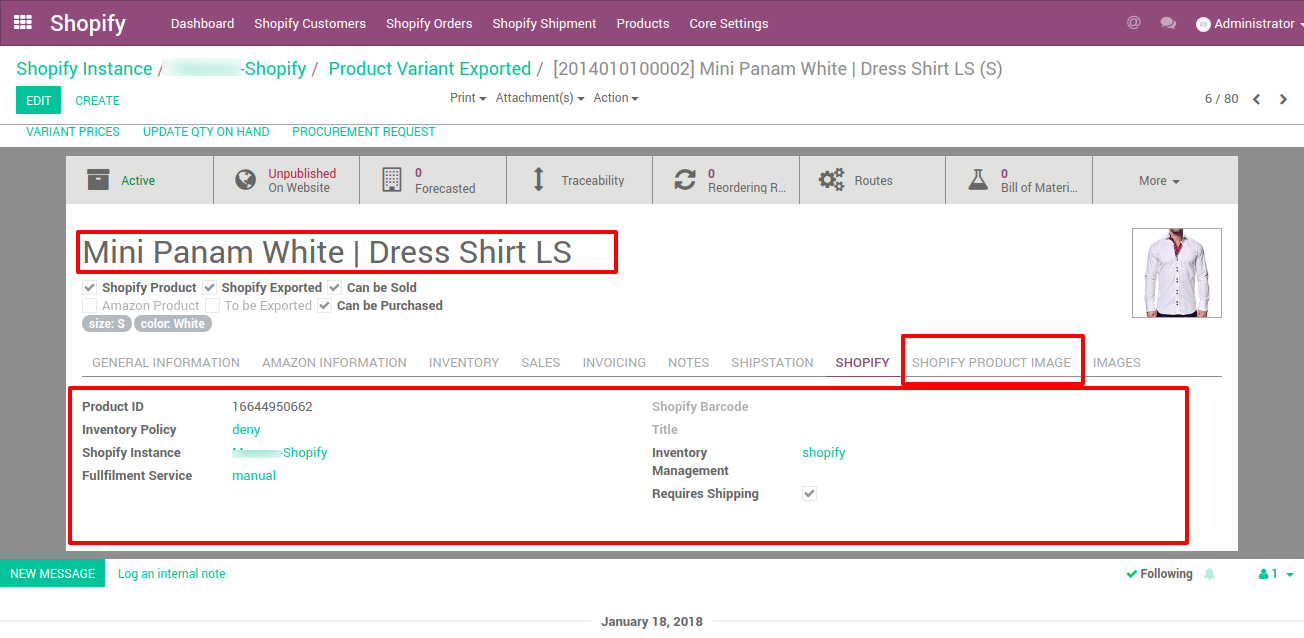
4. Inventory Management in Shopify – Import data from Shopify to Odoo.
You can import all of your products and inventories from Shopify into Odoo ERP using the Import stock button in the Shopify extension. In the Odoo module, you can also verify all of your inventories.

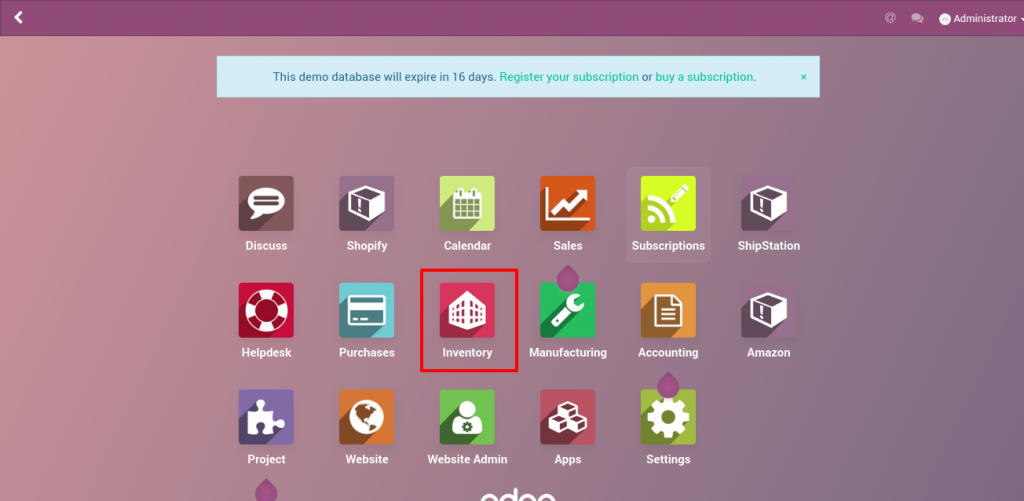
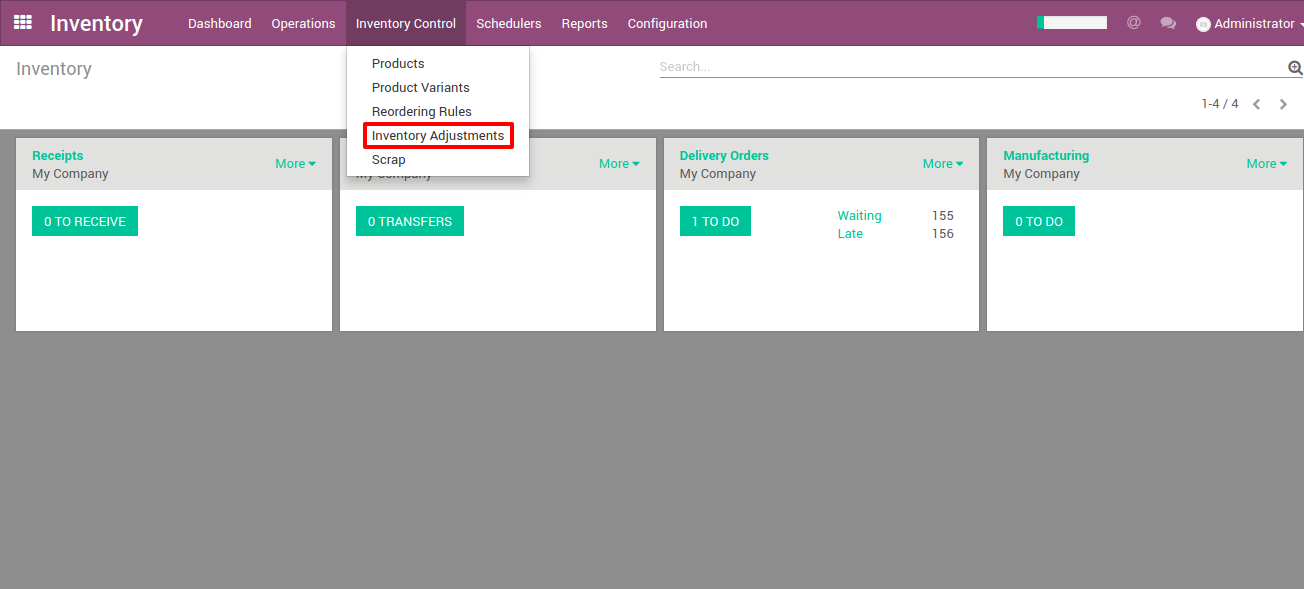
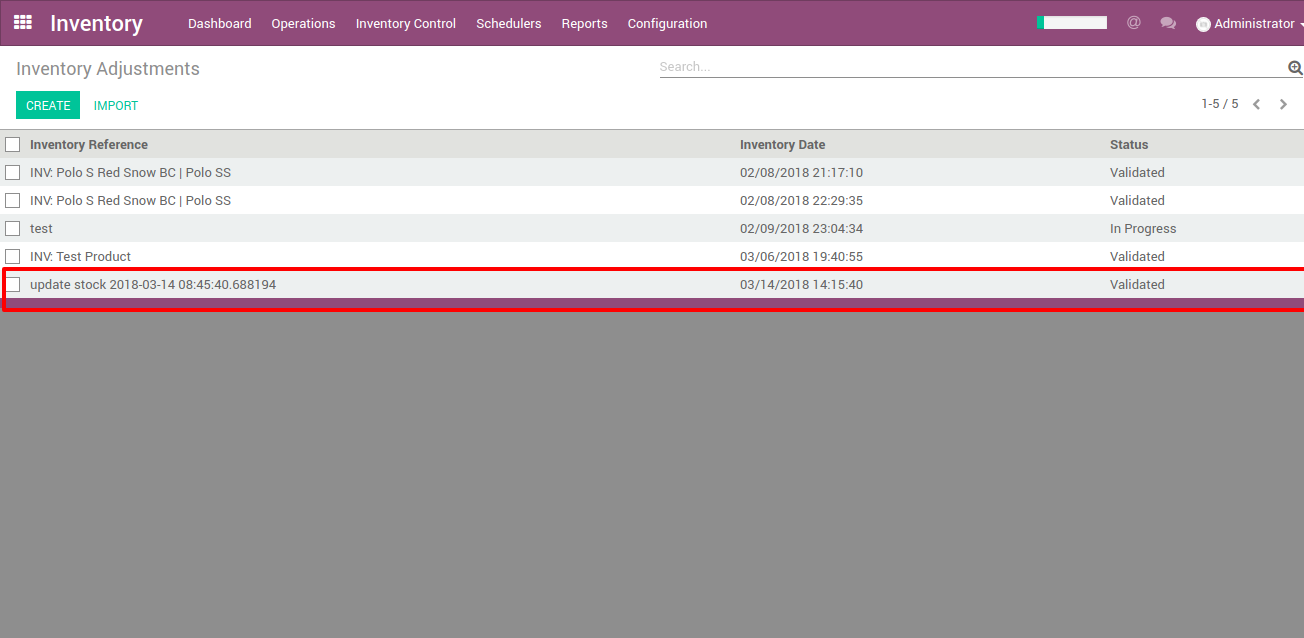
5. Importing product images from Shopify to Odoo
You can import all of your Shopify product images into Odoo by clicking the import images button.
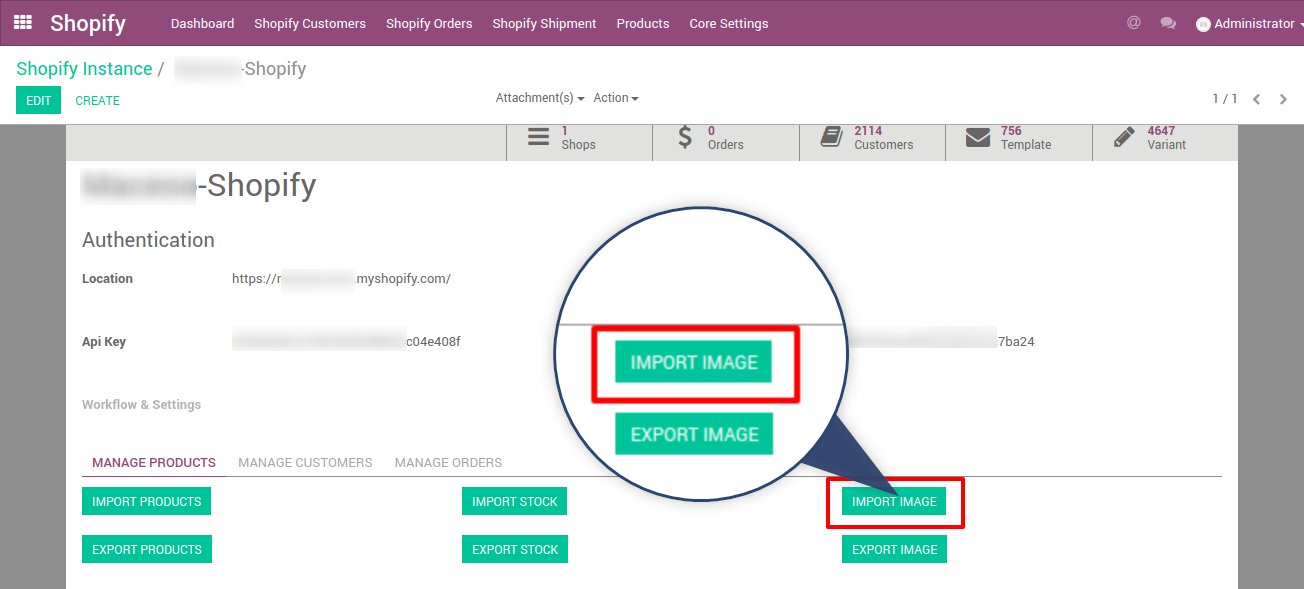 After you import the images, Odoo will display all of the product images, including various images.
After you import the images, Odoo will display all of the product images, including various images.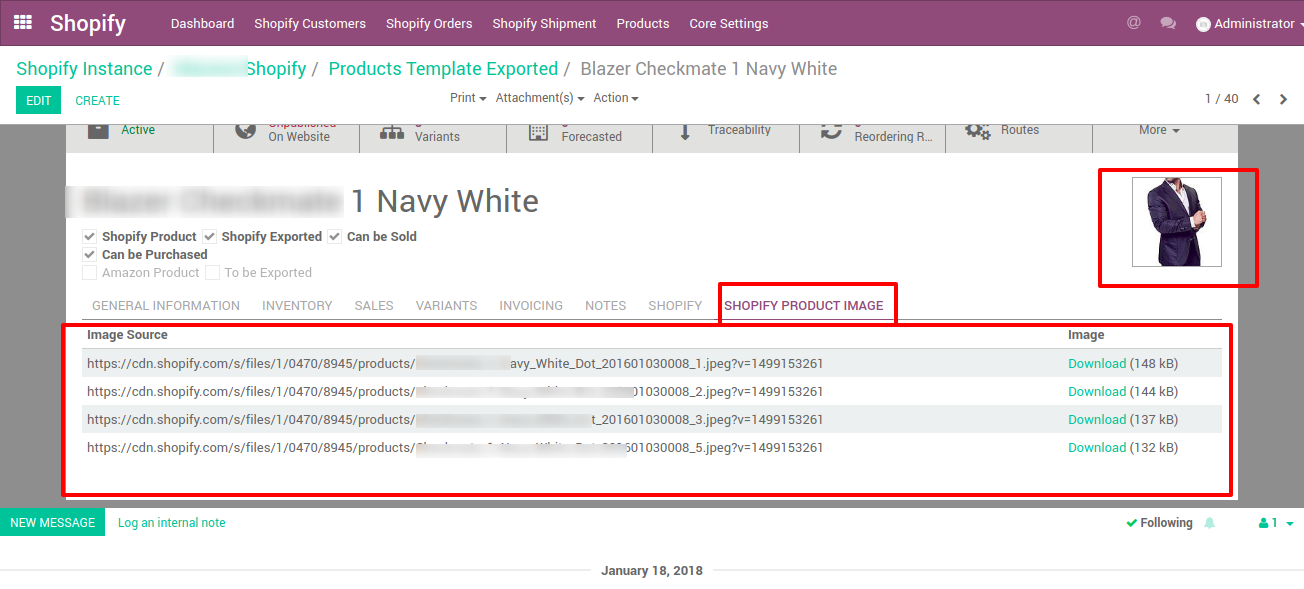
6. Shopify to Odoo Customer Import
You can import all of your Shopify customers into Odoo by clicking on the Manage Customers tab.
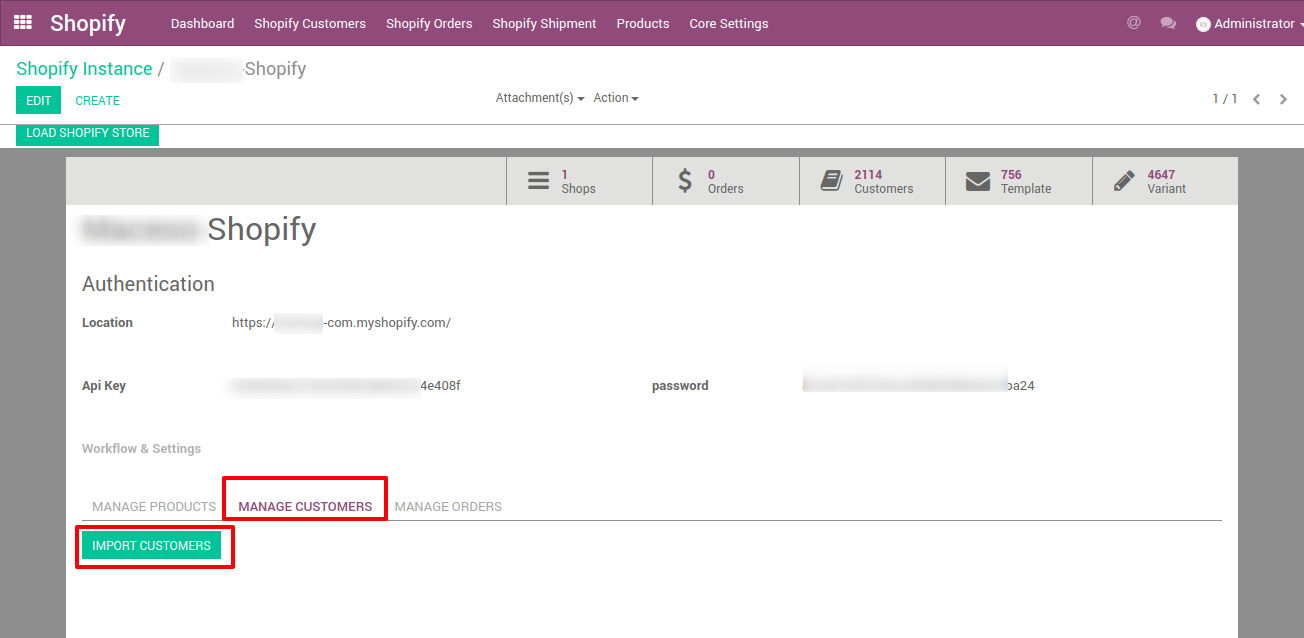
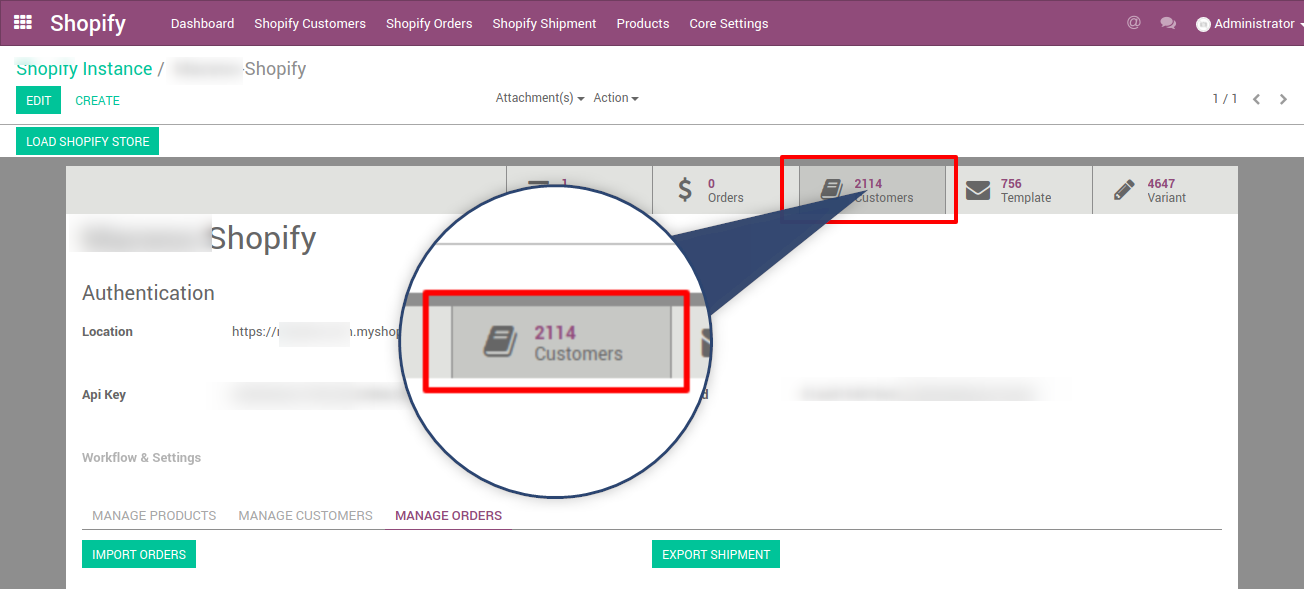
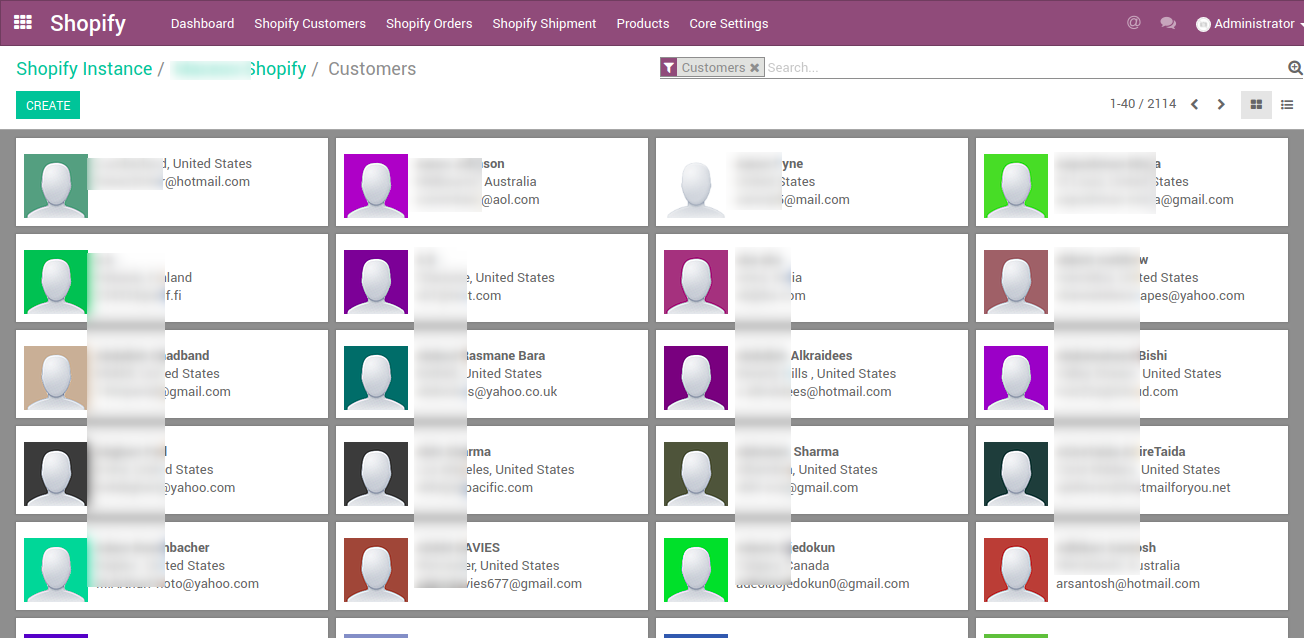
In Odoo ERP software, this is the detail of your Shopify customer.
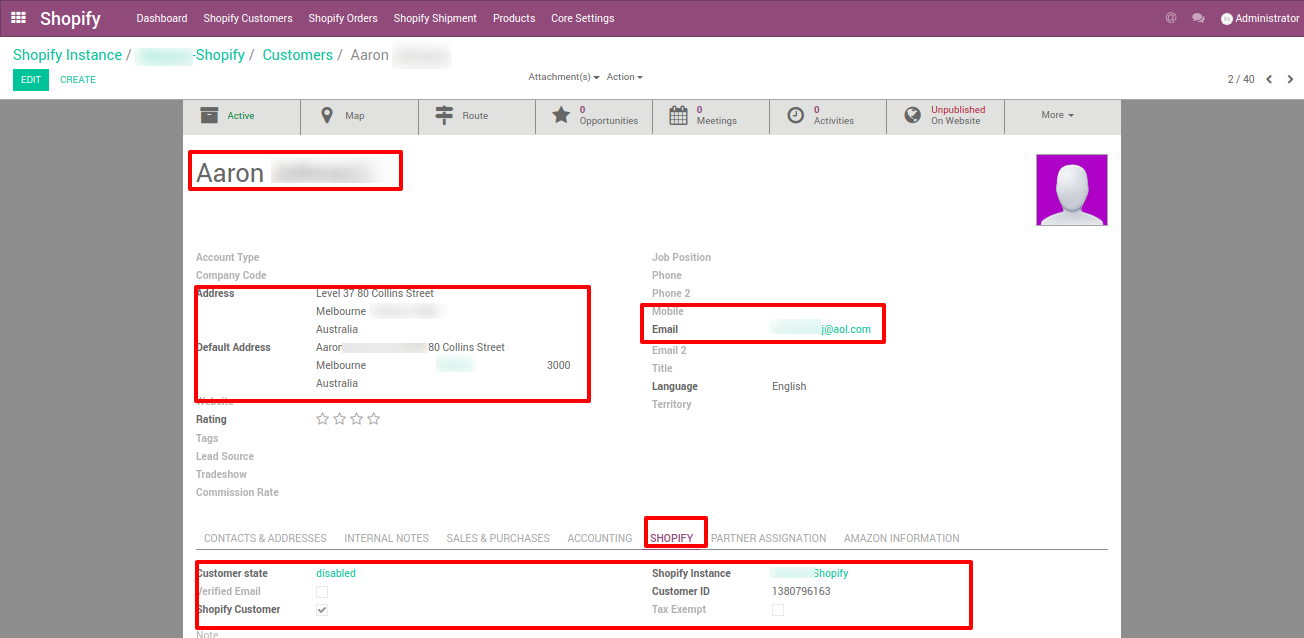
7. Odoo sales order import from Shopify
To import a sales order into Odoo ERP software, simply click the import orders button.
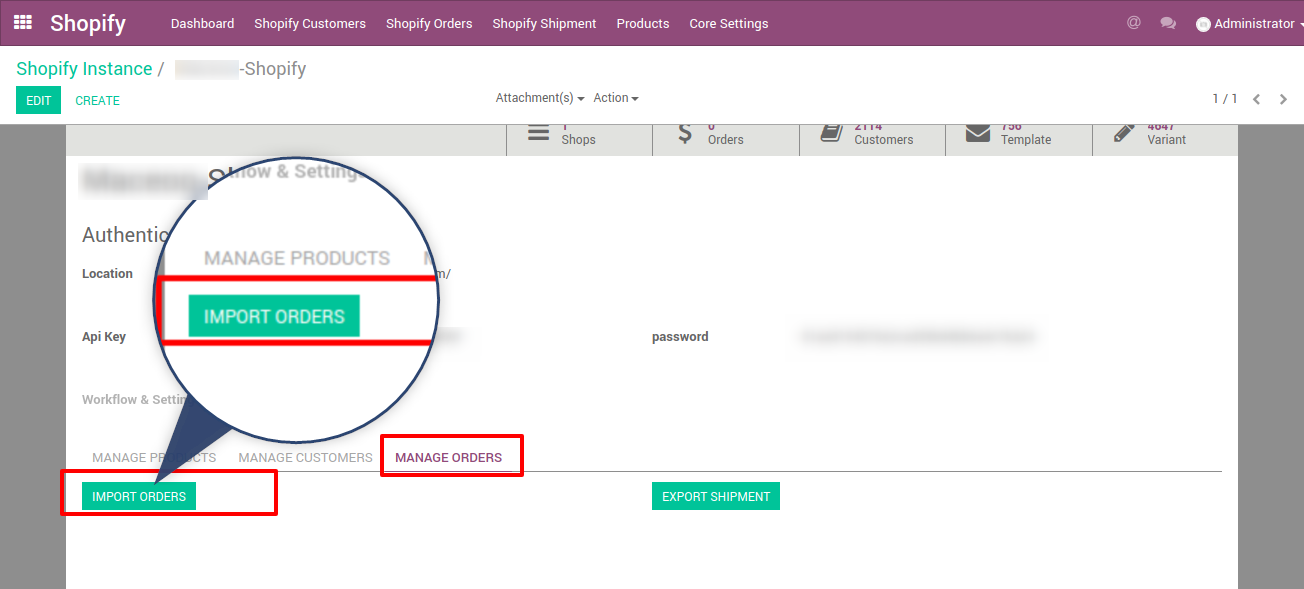
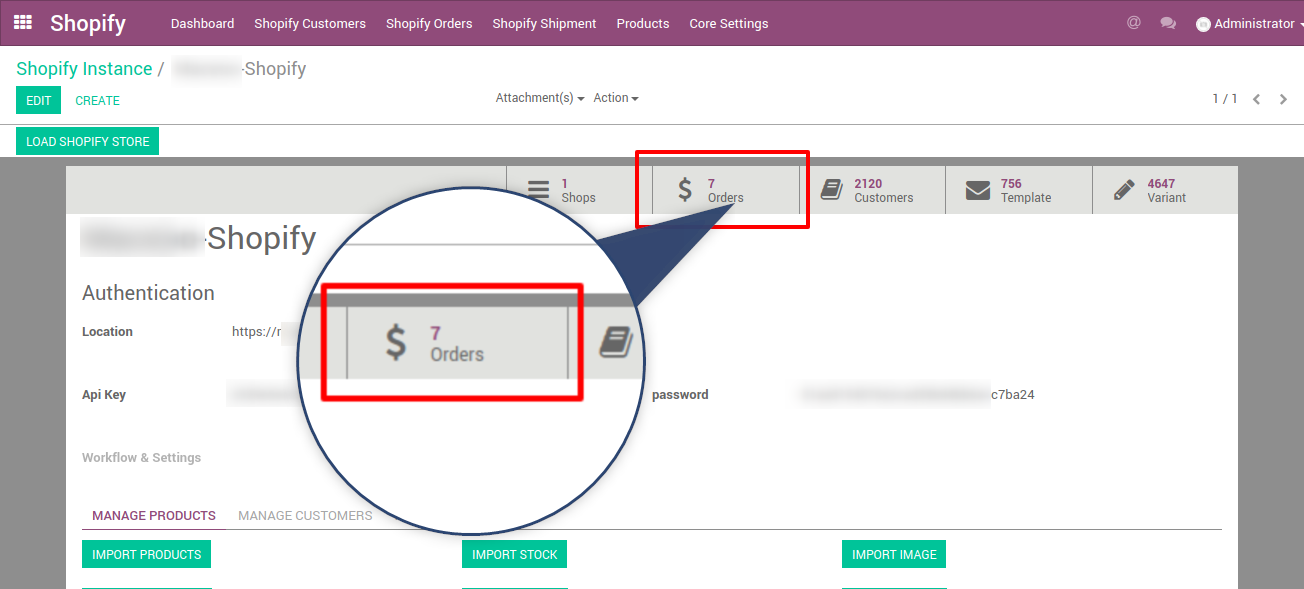
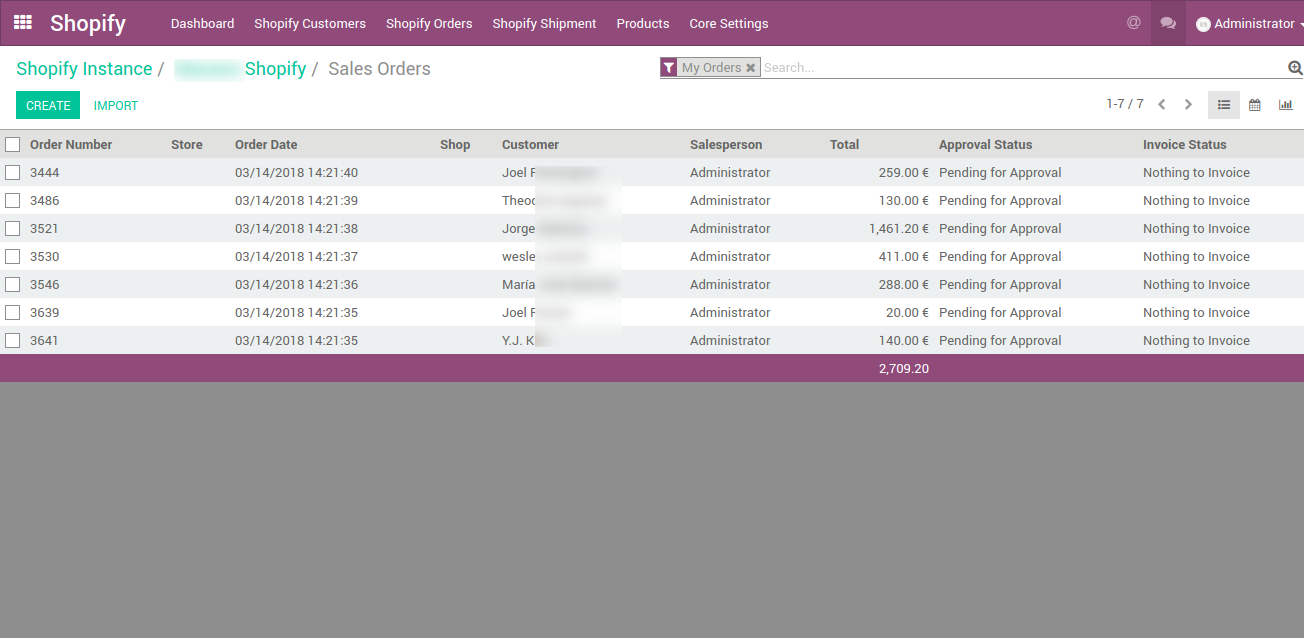
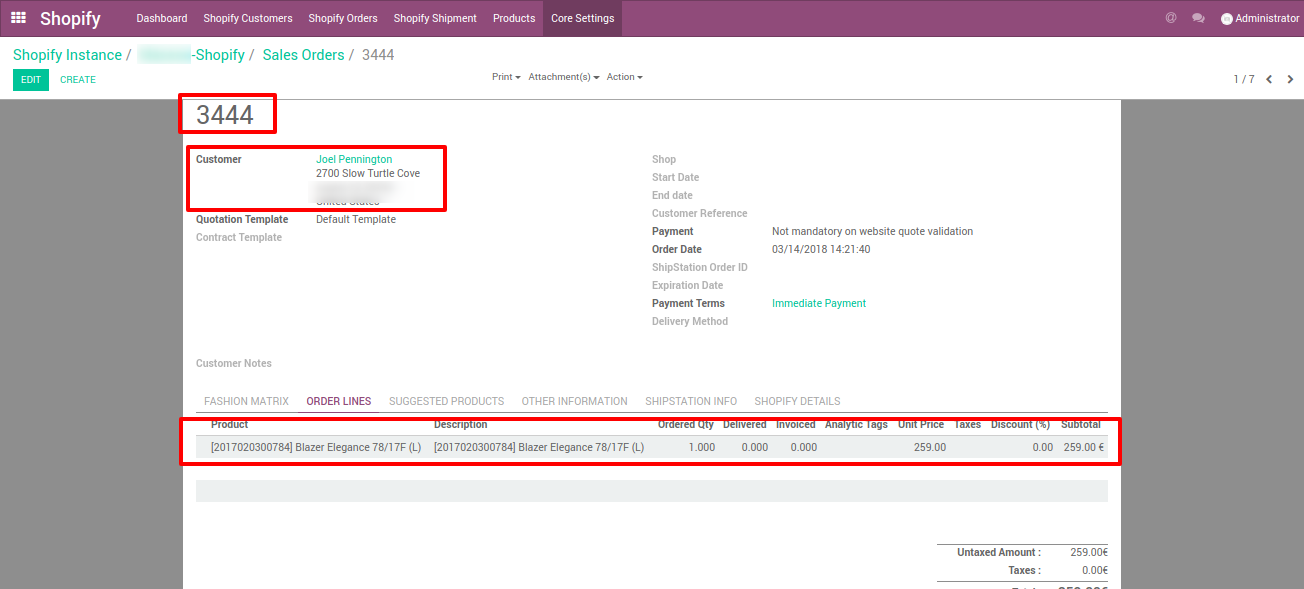
More information can be found in the Shopify details tab.
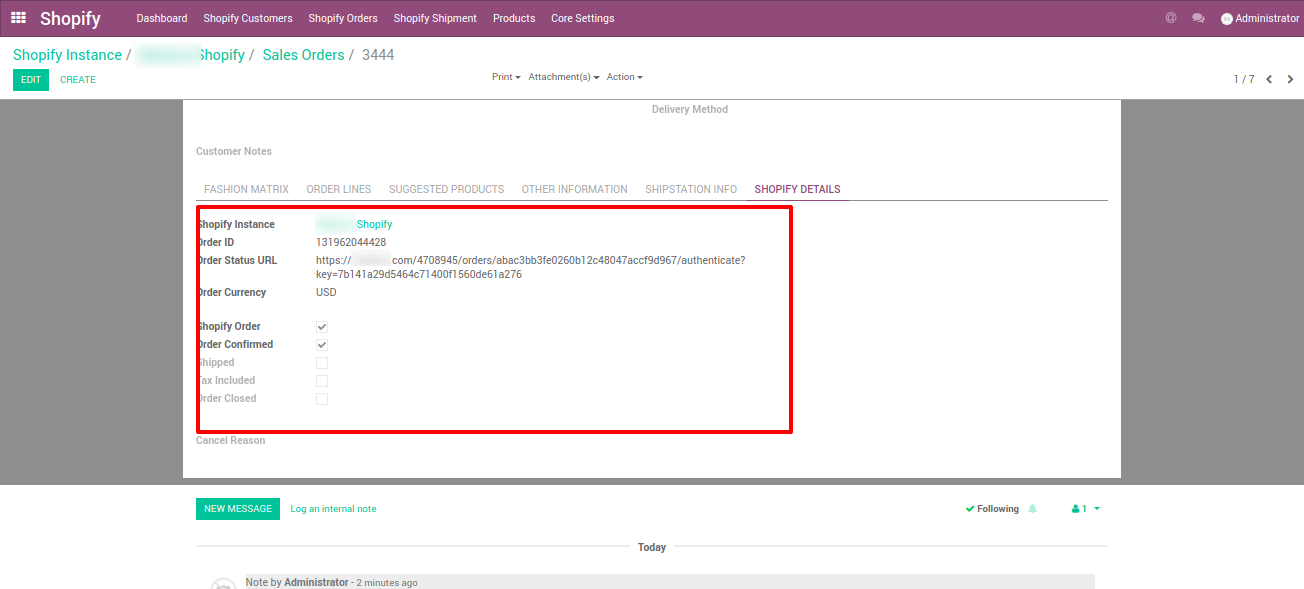
8. Odoo to Shopify price update
Updating product prices from Odoo to Shopify allows you to better manage the pricing of your Shopify products. That means you don't even need to go into Shopify to make price changes; everything can be handled through the Odoo ERP software. To update the price list, simply click the Update Price List button.
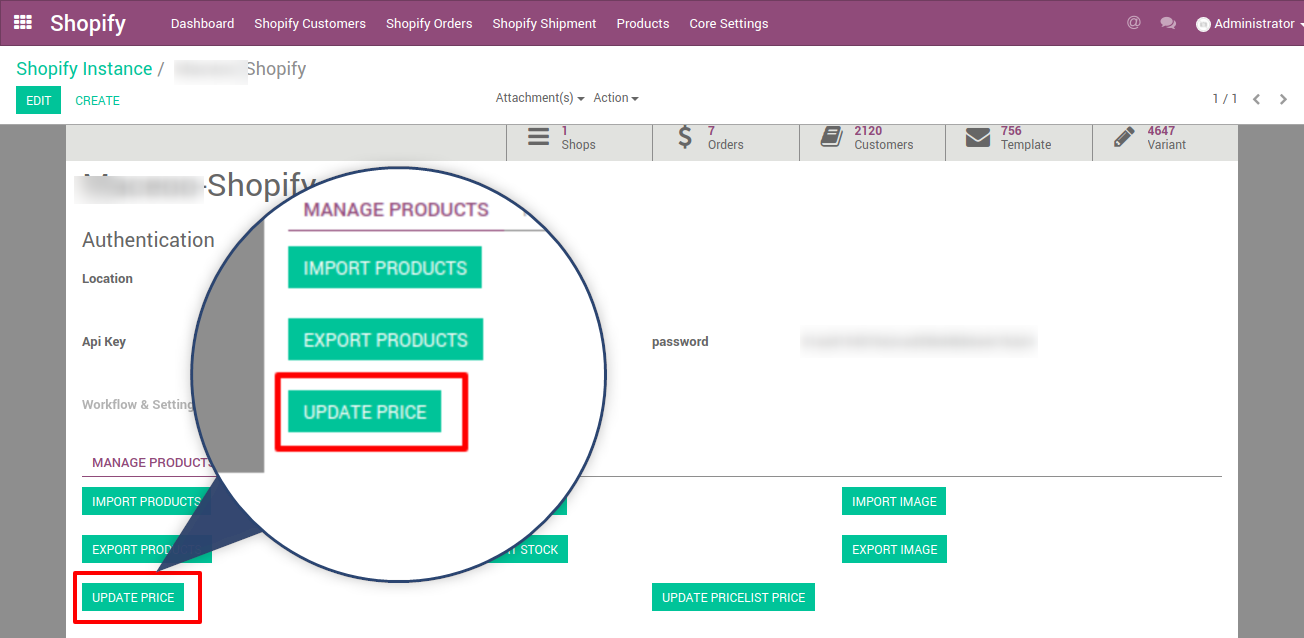
9. Changing from Odoo to Shopify and updating the pricelist
Updating pricelist prices from Odoo to Shopify is also simple: simply click the "update price list price button" shown in the image, which will open a wizard similar to the one shown below.
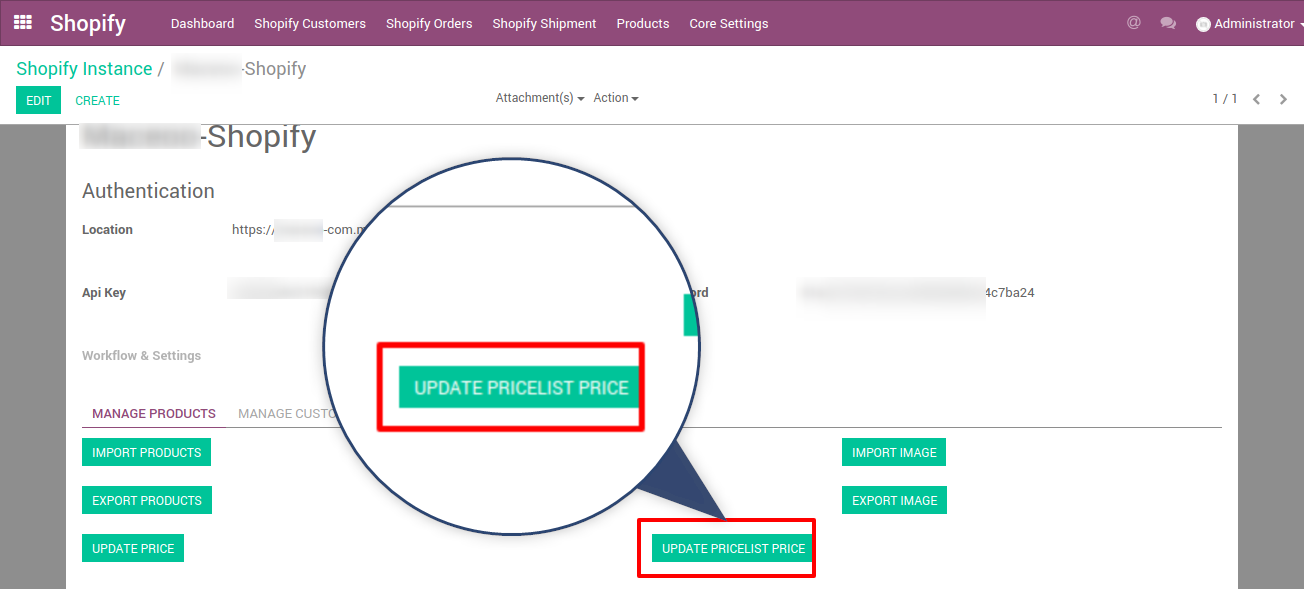
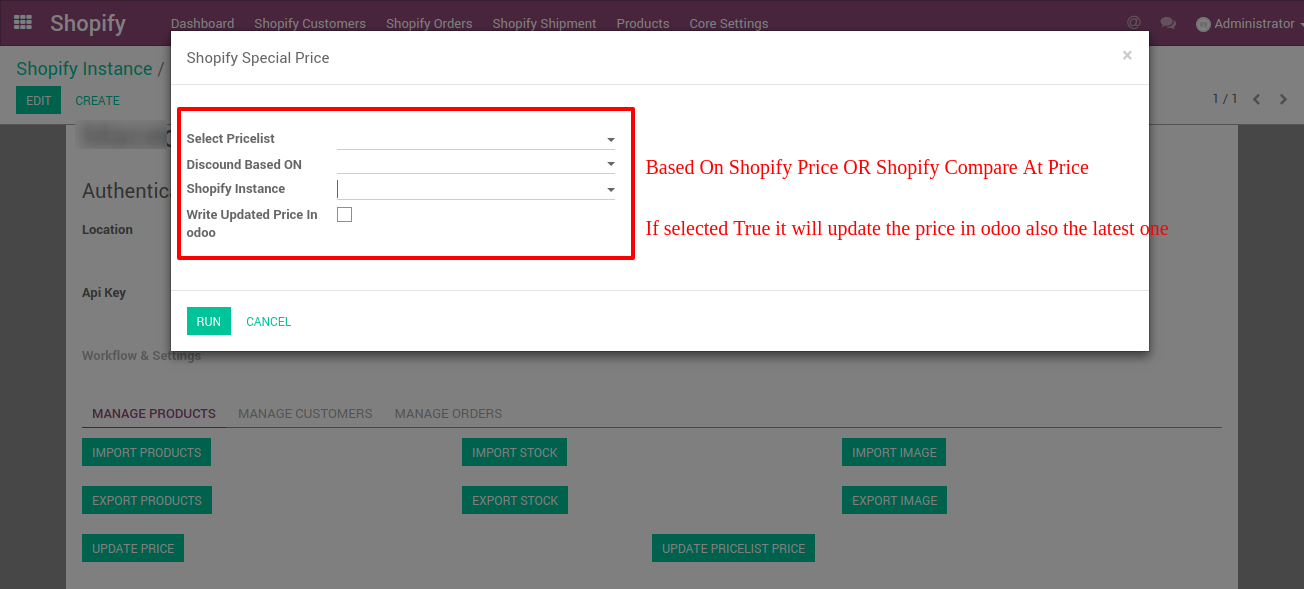
10. Update/Export Chosen Products
To update or export a chosen product, go to Product Template and then click the Export Product Template button.
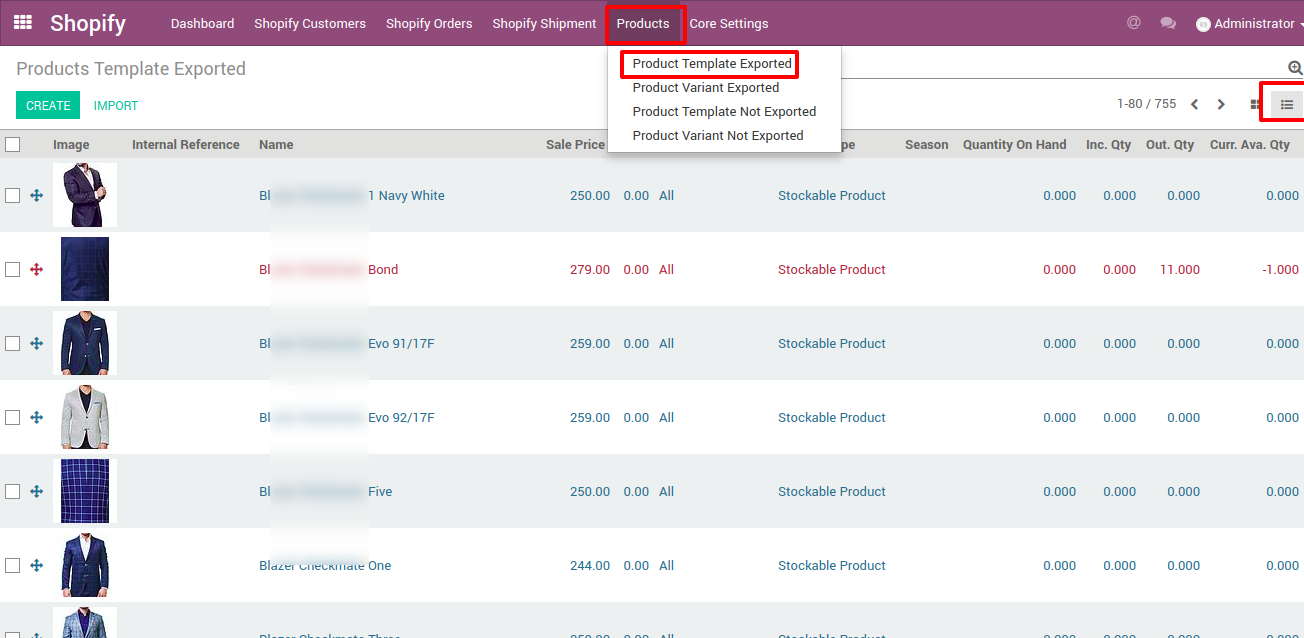
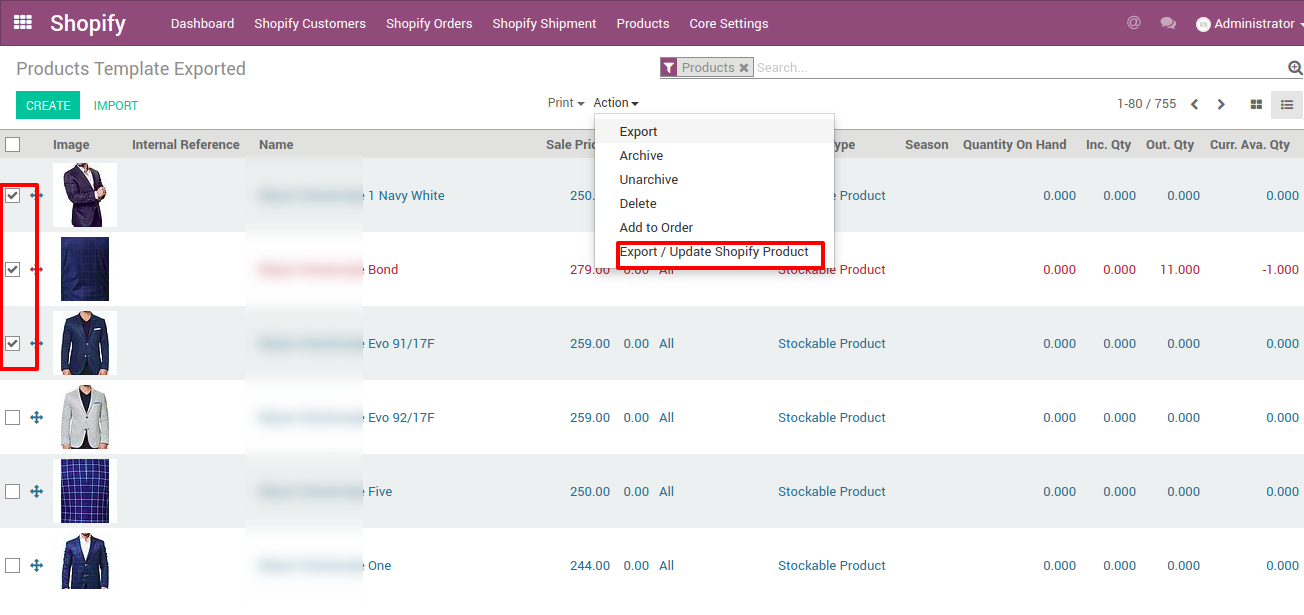
When you click on the Export / Update Shopify product, you will be taken to a page where you can export or update your product. A wizard will appear, allowing you to select the Shopify instance and update or export the products.
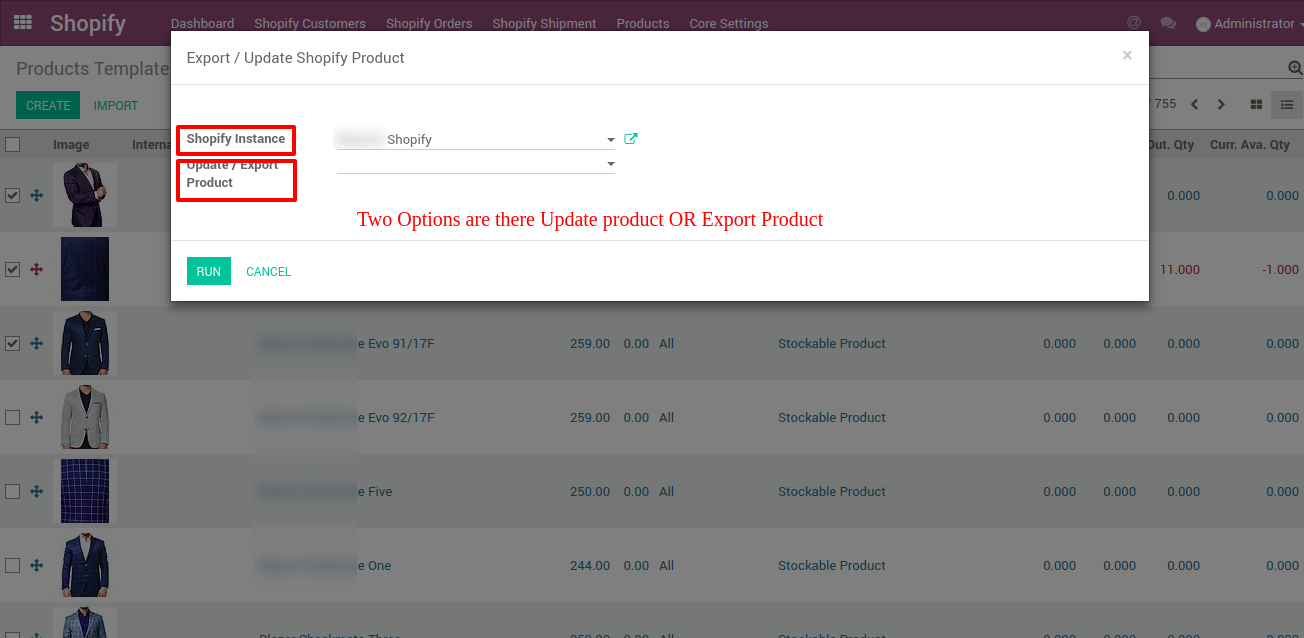
Understanding the Concepts of Product Update and Export
1. Product Update:
When you make changes to a product template or a product variant in Odoo, you must also update the information in Shopify to ensure that there are no info inconsistencies. This is when you update the goods, allowing you to update all of the information in Shopify as well.
2. Produce Export
When you want to access the Shopify back end and handle everything from the Odoo ERP software, you can export products. For instance, suppose you create a product in Odoo ERP and want to sell it in Shopify. As a result, you use the "Export Product" feature. This will export all of the items into Shopify.
The steps for developing new products in Odoo and exporting them to Shopify are outlined below (Single ERP for all of your operations management)
Select Create from the Product Template Not Exported menu.
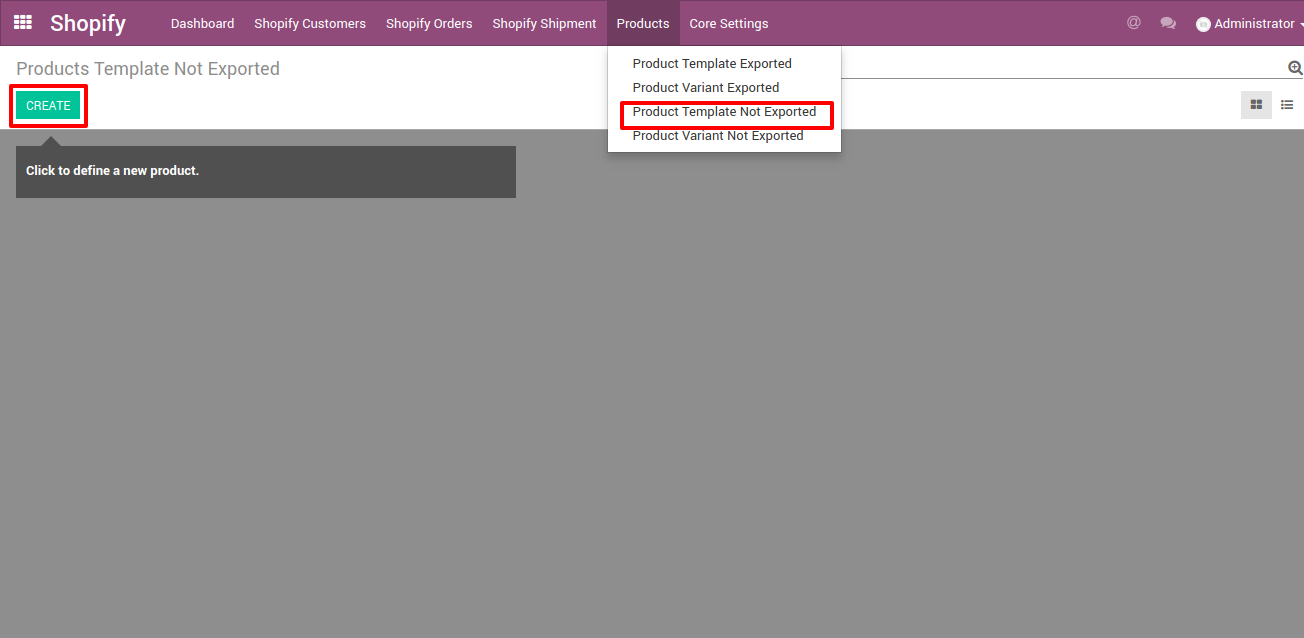
Fill in the product details and, if there are any variants, pick them.
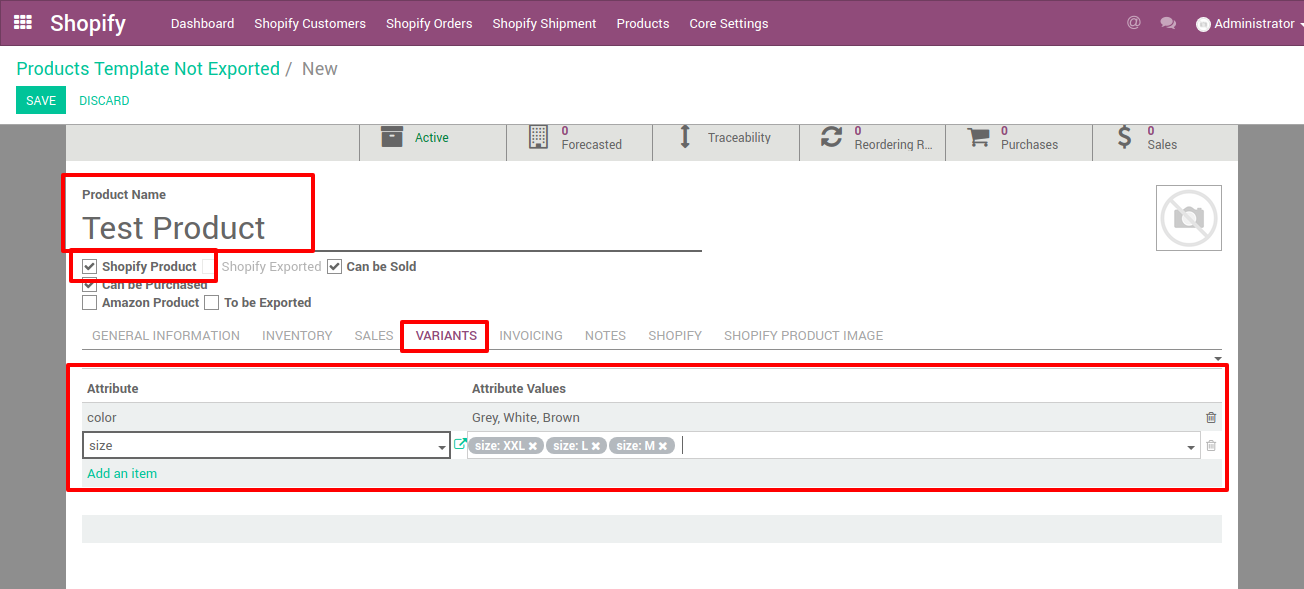
Fill in the Shopify fields with the information shown below.
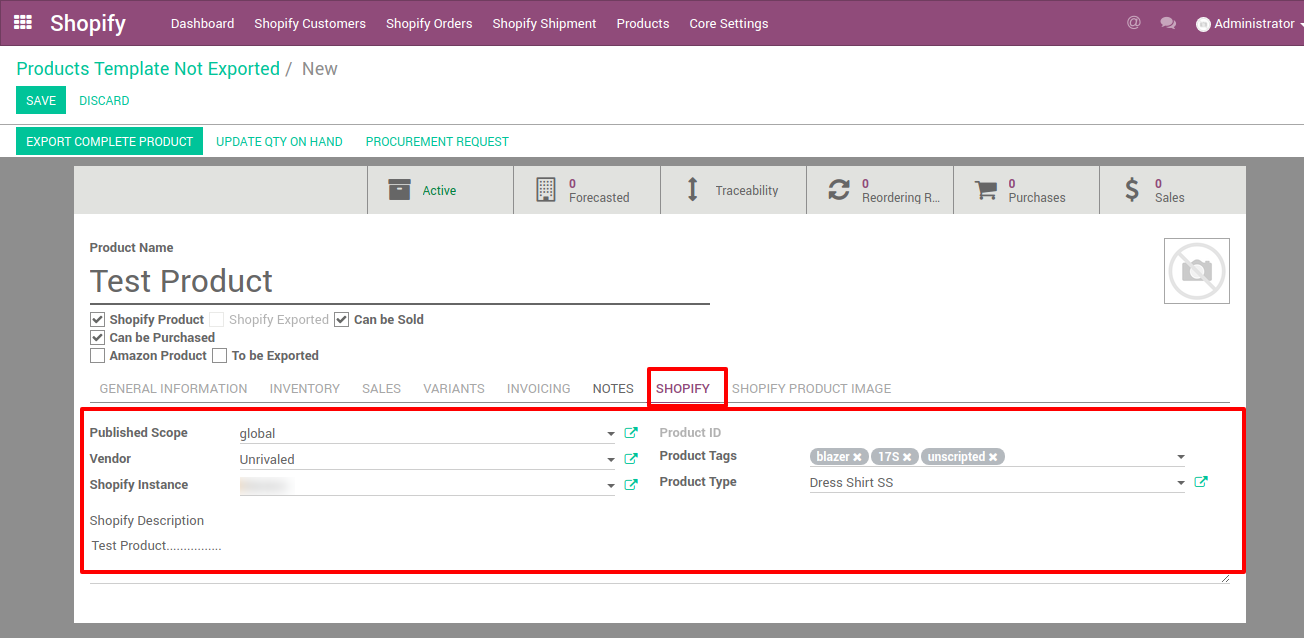
Add all of the product's images by inserting the image name with the image format name at the end, for example, test.png, then selecting the image from the local and selecting the instance field. Repeat the steps if you want to add multiple images.
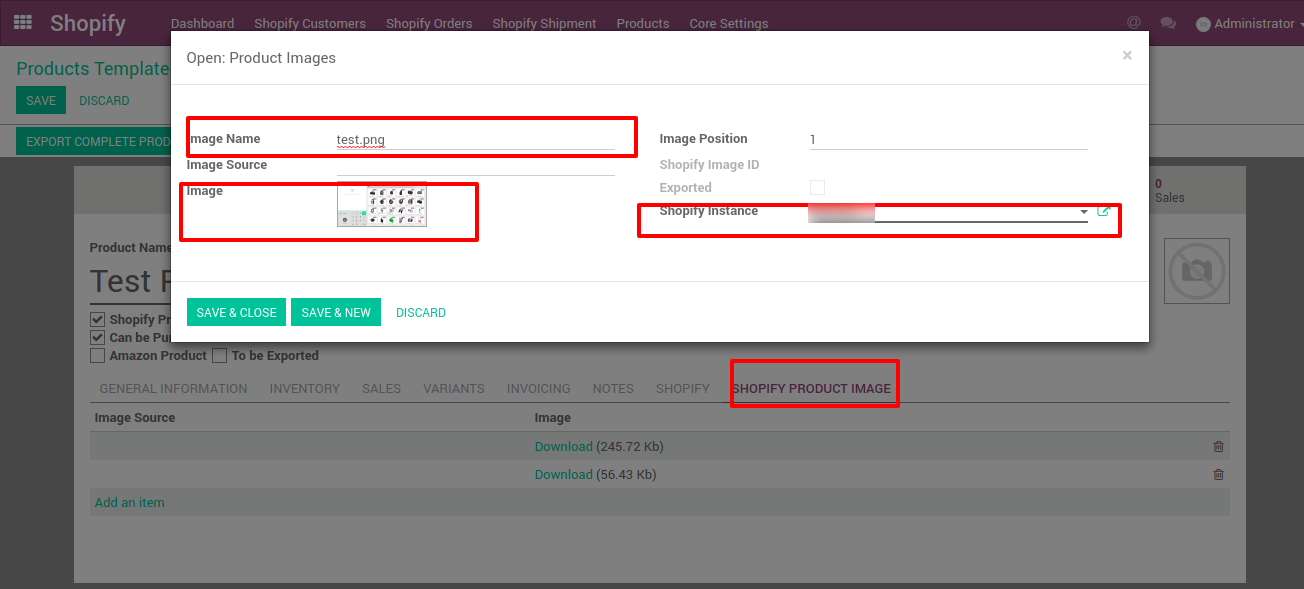
Go to the Product Variant tab now Not exported in order to upgrade the variants and fill out the Shopify fields one by one, as shown below.
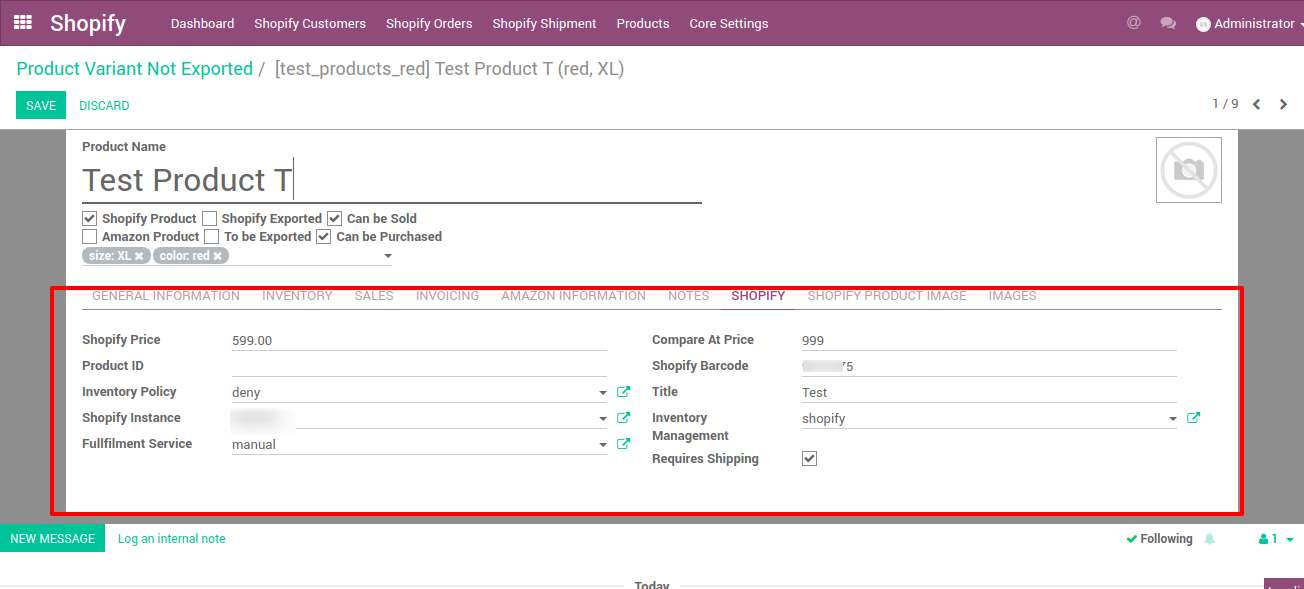
To make it compatible with exporting, fill in all of the necessary Shopify fields.
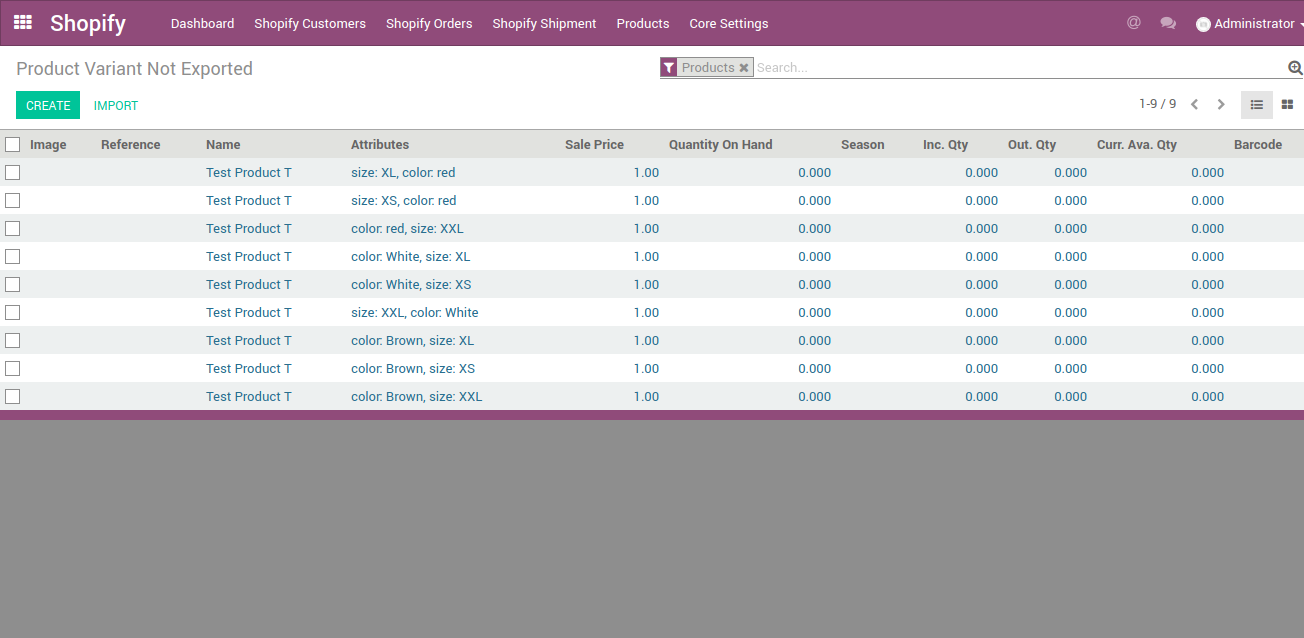
Why does Shopify need an ERP system?
One of the best ways to increase the international and regional reach of your products is to use Shopify for eCommerce and online selling. However, you'll need a streamlined business process, order management, sales, marketing accounting, proper order processing, and so on if you want to ensure proper growth and improvisation to support the growth of your online business. As your product line, categories, orders, and customer base expand, you'll need ERP technology to keep all of your business processes, including Shopify, running smoothly and efficiently. This is why, in order to accelerate growth, many Shopify eCommerce merchants are turning to enterprise resource planning (ERP) software.
Shopify generates a lot of product data and their process with a well-organized streamless operation in the Business organizations in eCommerce companies. Businesses are abandoning their multi-channel strategy of selling through their own eCommerce store, online marketplace, and physical locations.
By integrating Shopify and Odoo ERP, you can eliminate manual and duplicate entries and avoid database management risks.
Shopify Odoo Integration reduces the time it takes to manually enter data, which improves business performance. It also speeds up information exchange, which improves customer service efficiency and satisfaction.
The business process was streamlined by integrating the Shopify store and Odoo ERP, which resulted in an efficient workflow between departments and functionalities in the company.
It concentrates resources on high-priority tasks and automates the scheduling and data processing without the need for human intervention.
The Shopify-to-Odoo ERP connector provides real-time statistical data for product sales, which has a positive effect on the bottom line.
Shopify stores were linked to Odoo ERP, giving the team near-real-time data.
We now have precise, near-real-time disposal numbers thanks to the integration.
By working with market identification, accounting can be planned for future promotion.
Integrating ensures that the eCommerce network is connected and exchanging data bi-directionally, as well as ensuring uptime and industry security.
Integration makes an accounting of incoming product payable and receivable while running a company on various platforms and a multi-channel strategy.
This integration can be fully customized to fit your business's processes and flows.
ERP CLOUD provides full implementation services, including the installation of Odoo Community/Enterprise editions with this connector to handle both online and offline retail sales.
The benefits of integrating with Odoo ERP and Shopify Stores are as follows:
Single tool
Shopify integration with Odoo provides you with a single software platform from which you can manage all of your company's departments, including sales, products, purchases, inventory, accounting, financials, sellers, and suppliers. As a result, you won't have to log in to two separate programs multiple times.

Because everything can be done with Odoo. Our Connector does not require you to add anything to Shopify (in which case you will have to visit your Shopify store multiple times to manage inventory). Instead, this Integration will handle everything with the Odoo ERP, giving you more control and Shopify management.
Faster and less failure process
The Odoo-Shopify bridge eliminates manual data entry and automates everything inside the Odoo ERP software. Within the ERP system, you can handle various stores and marketplaces such as Amazon, eBay, and others. This ensures that your product delivery process is fast and error-free.

Inventory & Retail Management
Integrating with Odoo and Shopify allows warehouse stores to handle orders more quickly. It increases the warehouse store's space availability based on the location where the product is received, packaged, and shipped, reducing the need for safety stock in warehouses. As a result, inventory holding costs are reduced, and productivity improves.

Handling Currencies & Cost-effective
Odoo with different sales and assets can easily control multi-currency and multi-company assets with a single tool. Each company has its own accounting chart, which Odoo created.
In comparison to other extensions on the market, this Shopify integration is cost-effective. There are no grey areas – if custom development is needed, there will be additional charges based on the time required to complete the development.

We provide cost-effective customization services for businesses that use Odoo ERP for cost-effectiveness. Our installation fees are much lower. Odoo integration and implementation can be completed in less time. To put it another way, it's cost-effective.
Fully Customizable
ERP Cloud's Odoo Shopify connector is completely customizable to meet your specific business needs and requirements. We understand that many companies use Shopify for their websites, but only a small percentage customize it to meet their specific needs using Shopify extensions. This connector can be fully customized to meet your eCommerce needs.

Customer Satisfaction
A customer may log into a Shopify Shopping cart to place individual orders, select the ordered product, and filter the product by category, and Odoo ERP represents shipping details, order processing, delivery dates, text updates, and so on. With the integration of Shopify and Odoo ERP, this type of general ordering process became much simpler.

Conclusion: Odoo Shopify Connector
If you need an ERP to simplify and accelerate stock administration, accounting, manufacturing, and other business features, ERP Cloud will help you integrate your Shopify store with Odoo
You can also read our blog Odoo vs Shopify for more information.
Reach out to us today at sales@erpxcloud.com, and we'll help you figure out how Odoo will help you automate process-related problems.
Latest Posts
50,000+ companies run Odoo to grow their businesses.
Join us and make your company a better place.
Odoo Shopify Connector