Odoo WhatsApp Connector
WhatsApp is a powerful multi-platform communication tool that is used all over the world. The majority of people use it to share documents and send audio, video, and other media in order to improve communication. It is essential for privately transferring messages and documents or in a more dedicated group. As a result, it keeps a detailed guide to navigating your contact at all times.
For competent business service, we require clear communication in small, medium, and large businesses. So, is WhatsApp used as a proper communication channel? Many businesses use WhatsApp to ensure fair trust and to maintain interpersonal relationships with customers.
However, as a company grows, you must maintain all of your WhatsApp accounts, and it is extremely difficult to trail in that competitive circle. And here comes Odoo-15 with its new features for smoothly and randomly integrating your WhatsApp connections.
According to statistics, Whatsapp is the most effective social media messaging app, with 1.8 billion active users in 180 countries. As we all know, Odoo improves and simplifies the operations of various businesses while also promoting effective third-party solutions. The Odoo Whatsapp Connector app was created by ERP Cloud LLC. Let's take a look at the advantages of using Whatsapp in business and integrating it with Odoo 15.
The Advantages of Using Odoo CRM with WhatsApp
a) You can use pre-made WhatsApp message templates.
By using Odoo CRM to create predetermined templates, you can save the information and send it out when it's needed, allowing you to grow your business. By just swiping the created sales order with Odoo CRM with WhatsApp, you may add it and answer client queries in less time. Furthermore, you only need to create a few templates in Odoo CRM beforehand, and you may mail it fast with Whatsapp based on the customer's needs.
b) With Odoo CRM, you may receive all of your WhatsApp notifications.
It's useful to include counterproductive software that makes you effective in your business to boost the workflow management of organizations save time. You may coordinate the prospect leads and cases given by the client by integrating WhatsApp with your Odoo CRM, and hence categorize and prioritize them properly, by integrating WhatsApp with your Odoo CRM.
c) Monitors all Odoo CRM modules in order to deliver WhatsApp messages.
You may facilitate this feature and adapt all of your WhatsApp contacts in your Odoo CRM database by integrating your WhatsApp into your Odoo CRM. You may send messages right from the CRM module thanks to Odoo CRM's flexibility and user-friendly interface, which includes WhatsApp integration. You may also adapt Odoo CRM to meet your specific business demands and completely revamp it to meet your future needs.
d) Functions with Odoo's WhatsApp integration to sync duplicate data.
Because WhatsApp and Odoo CRM are linked, all of the data you've called and chatted with WhatsApp is duplicated in Odoo CRM. As a result, there is no need to manually import leads from WhatsApp into Odoo CRM. As a result, the leads were automatically updated via WhatsApp.
e) Use Odoo CRM Reporting to keep track of statistical data from your communications.
Recording a statistical perspective of analysis between customers' leads, which are shared through WhatsApp, is frequently difficult. However, with the integration of WhatsApp, Odoo CRM plays a significant role in providing a view of analysis in various forms, providing an idea of business contact, keeping a poll in the customer database, scheduling customer service events, leveraging and solving customer queries, and ensuring the best customer service experiences.
This blog provides an overview of how to connect your WhatsApp web to Odoo-15.
You may streamline communication with diverse collaborators and develop a team proficiency in your fields by using the Odoo WhatsApp connector.
Odoo can be integrated with any third-party software because it is versatile. Odoo is a Program Programming Interface (API) that can easily be linked with any third-party application, such as WhatsApp, to help you grow your business. WhatsApp has provided a simple capability that allows it to connect with Odoo-15. With the Odoo Whatsapp connector, you can send messages and chat with your customers directly from Odoo. It also facilitates the integration of a WhatsApp widget into your website. Customers can rapidly pass messages to the correct person in this edition since you can instantly segregate your support crew members. The customer can check if they are online and can send messages depending on that information.
We can use Whatsapp Web to send messages in Odoo editions that support it. You can send it to your precise partners whenever you want because it is user-friendly. The WhatsApp Web module improves your clients' experience by allowing you to provide them with more timely and practical support.
By customizing this module, you can send suitable messages to members of your team from your contacts list. You may use the same software to send messages to Contacts, Sales and Accounts invoices and payments, credit notes, deliveries, purchase orders, Point of Sale, Project Tasks, CRM leads, Payment Reminders, Signup pages, and more.
You can add rapid support for instant messaging now that it's time to assure confidence and safety while exchanging communications via WhatsApp.
Are you attempting to provide the greatest possible customer service on your website? This support can be ensured by implementing an Odoo website and Odoo WhatsApp web interface. By connecting your Odoo website to WhatsApp and using this module, you may send messages and contact your consumers instantaneously.
This module allows you to match the color of WhatsApp widgets to the overall style of your website. Customers can also check on the status of your support team members. It provides a simple way to communicate with your support team.
You can add your contact number to this module by configuring it, and you should check the number before emailing the right person to see if they are active.
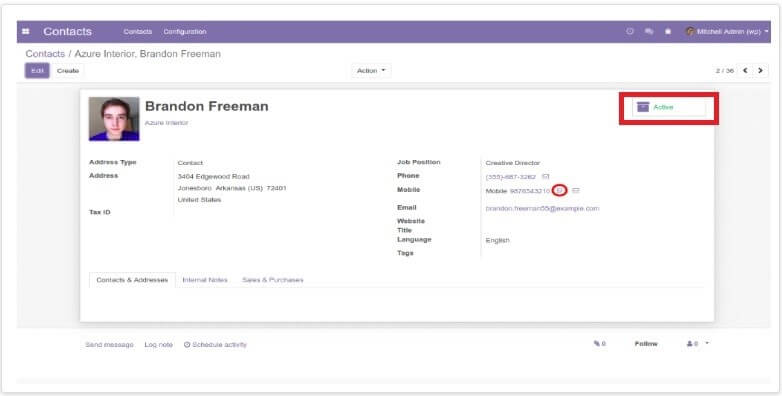
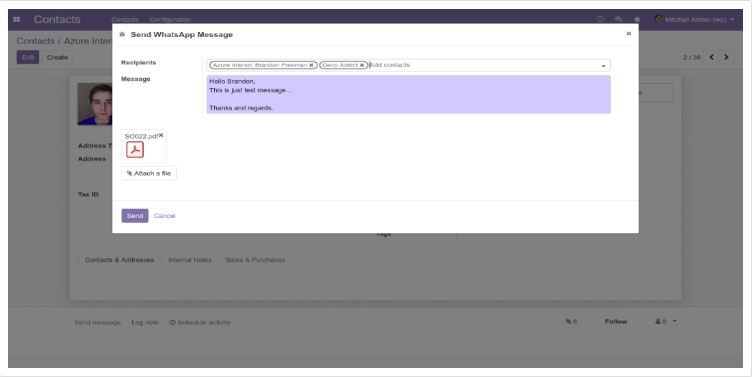
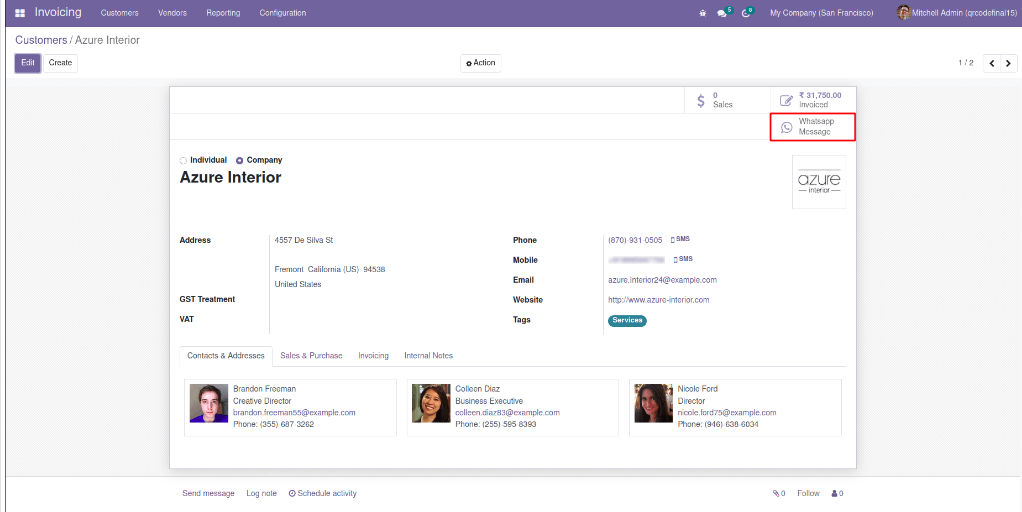
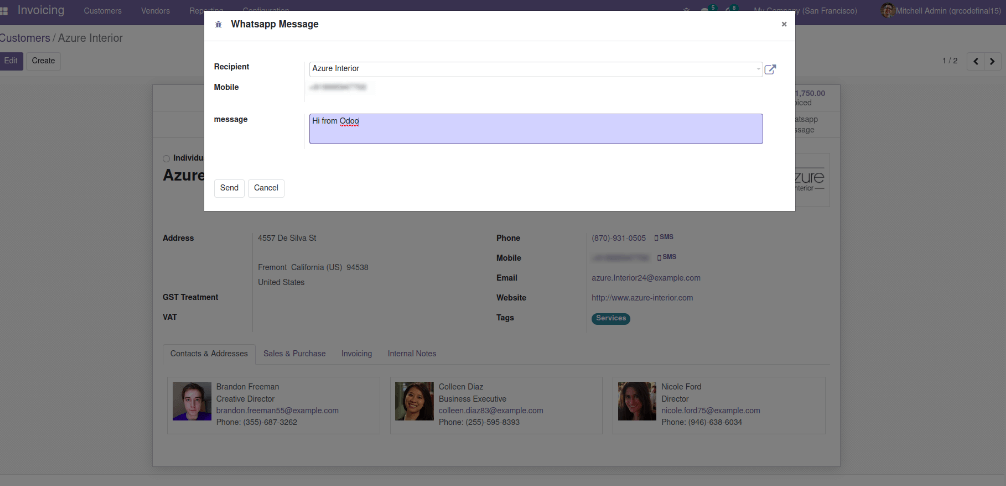
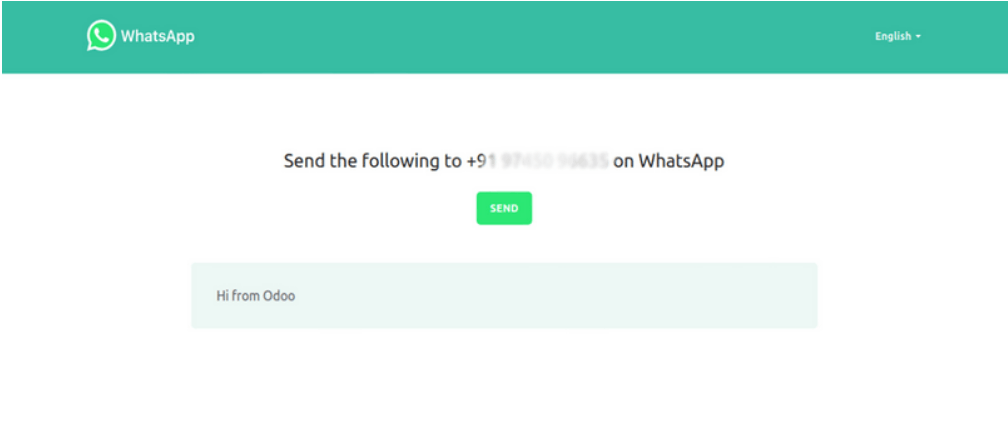
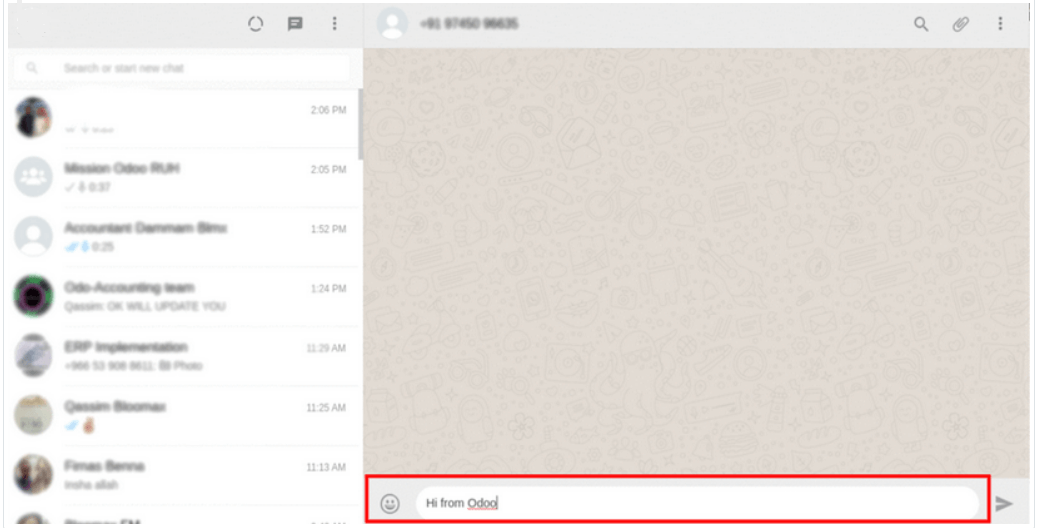
Conclusion: Odoo Whatsapp Connector
To maintain correct effectiveness with your customer service, integrate WhatsApp with the Odoo CRM, which is considered a bargaining chip among social media may improve as a key unavoidable channel in dealing with customers. ERP Cloud LLC delivers Odoo WhatsApp Connector with Odoo Apps designed by us for keeping your customer support in a very systematic manner. With this perspective, I hope that this post will assist you in enhancing your business in a joyful way.
Odoo WhatsApp Connector