Business owners, nowadays, create websites and other social media accounts, for their companies, in order to reach their target audience. A few years ago, creating a website was considered a difficult task, and it still is, you need to create a domain name, register it, fill in paperwork, wait in line, or you must pay an amount that is considered to be high.
Most companies hire a third party that does the work. What if I can tell you that you can create your own website and blog without the need to hire anyone.
If you are worried about promoting your blog and website do not worry, you will be able to do everything with Odoo.
Check out How To Create a Website With Odoo 13, for the video tutorial.
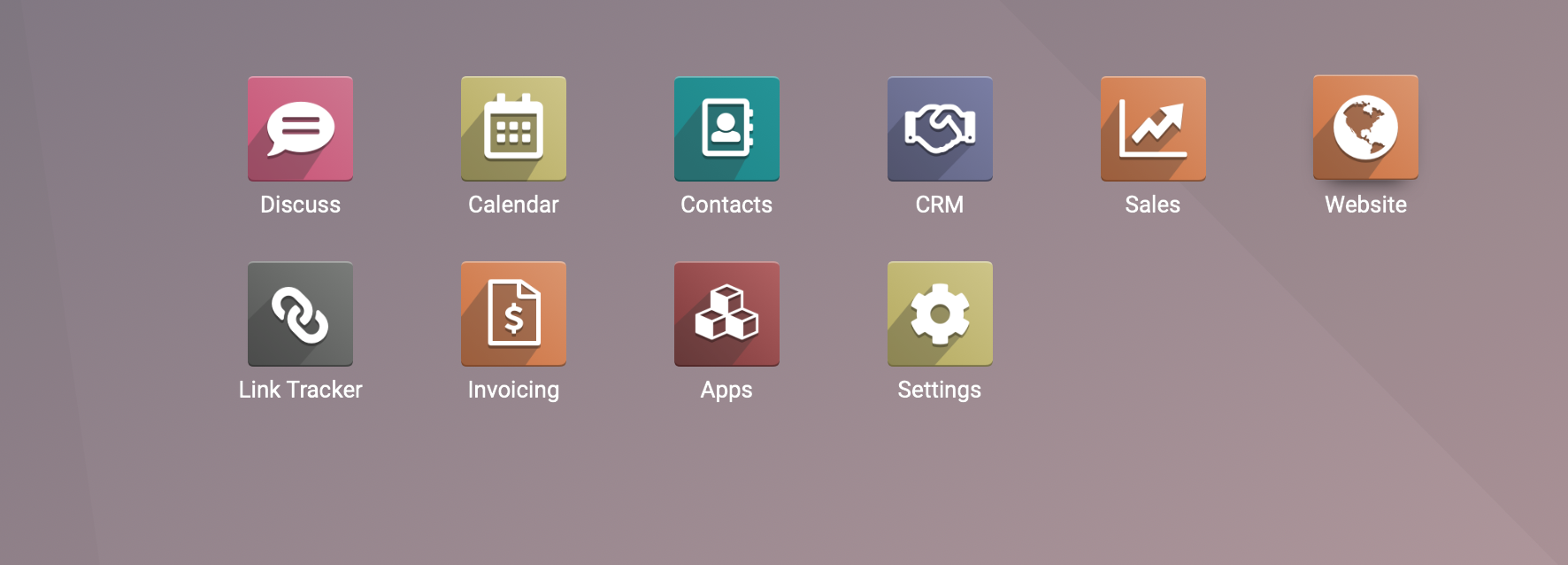
A new Planetarium was built recently. The owner wants to promote their new business on Social Media.
The First thing they wanted to create was a website while using Odoo 13. They created the business website, by going to Apps> Search> Website >Install
How do you design a theme?
Once you have selected the Website App. You will be allowed to choose from different themes the one that is best suitable for your company.
You can edit the website the way you want.
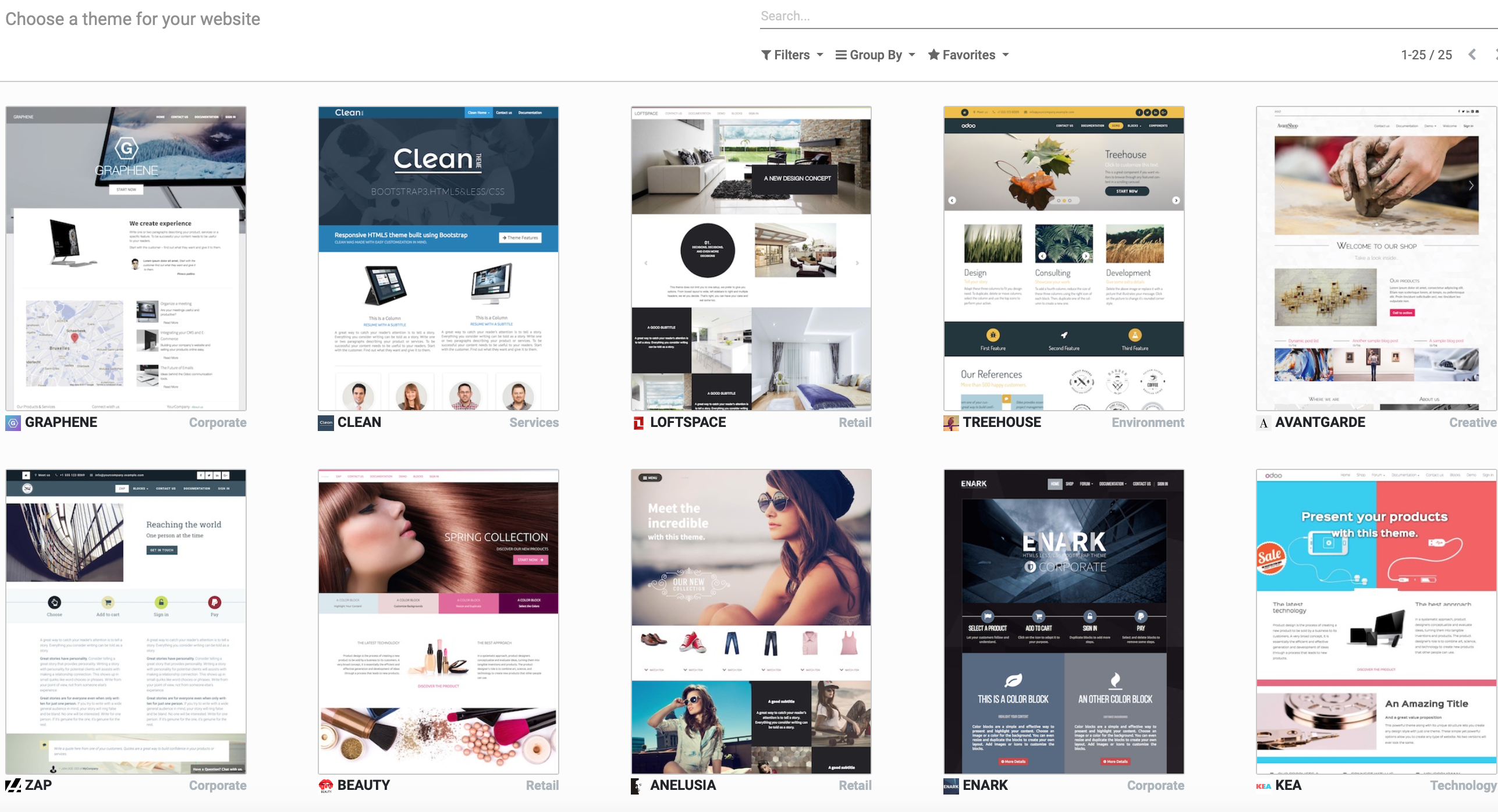
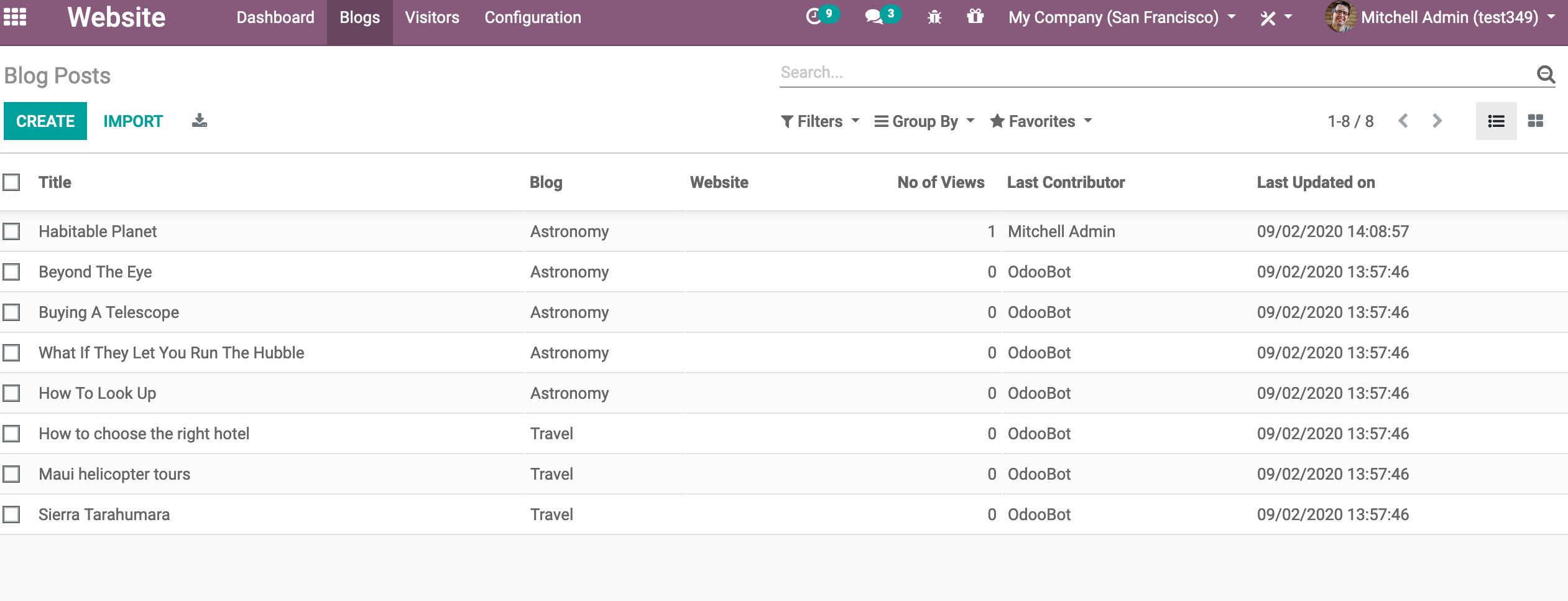
How do I write and optimize my Blog?
Go to the Website App, at the top column, between Dashboard, and Visitors. You will see "Blogs". Click on it.
You will be redirected to the "Blog Posts". Click on "Create".
There you will be able to create a new Blog.
However, You are not done yet
Fill in the required information:
Blog: you will select with Blog you want to post on.
Title: choose the title best suitable for your business. In this example, "Planetarium Travel".
Sub Title: Additional information related to the blog you are writing. In this case, "VR travel to different planets".
Tags: Allows you to optimize your SEO. It acts as a filter and helps people looking for similar information to reach your website. Will help increase your sales and revenues.
Publishing Date: Allows you to publish the blog at a later date than today.
After filling in the required information, click on the Top right "Go to Website". It will redirect you to your blog, where you can edit and add the required information.
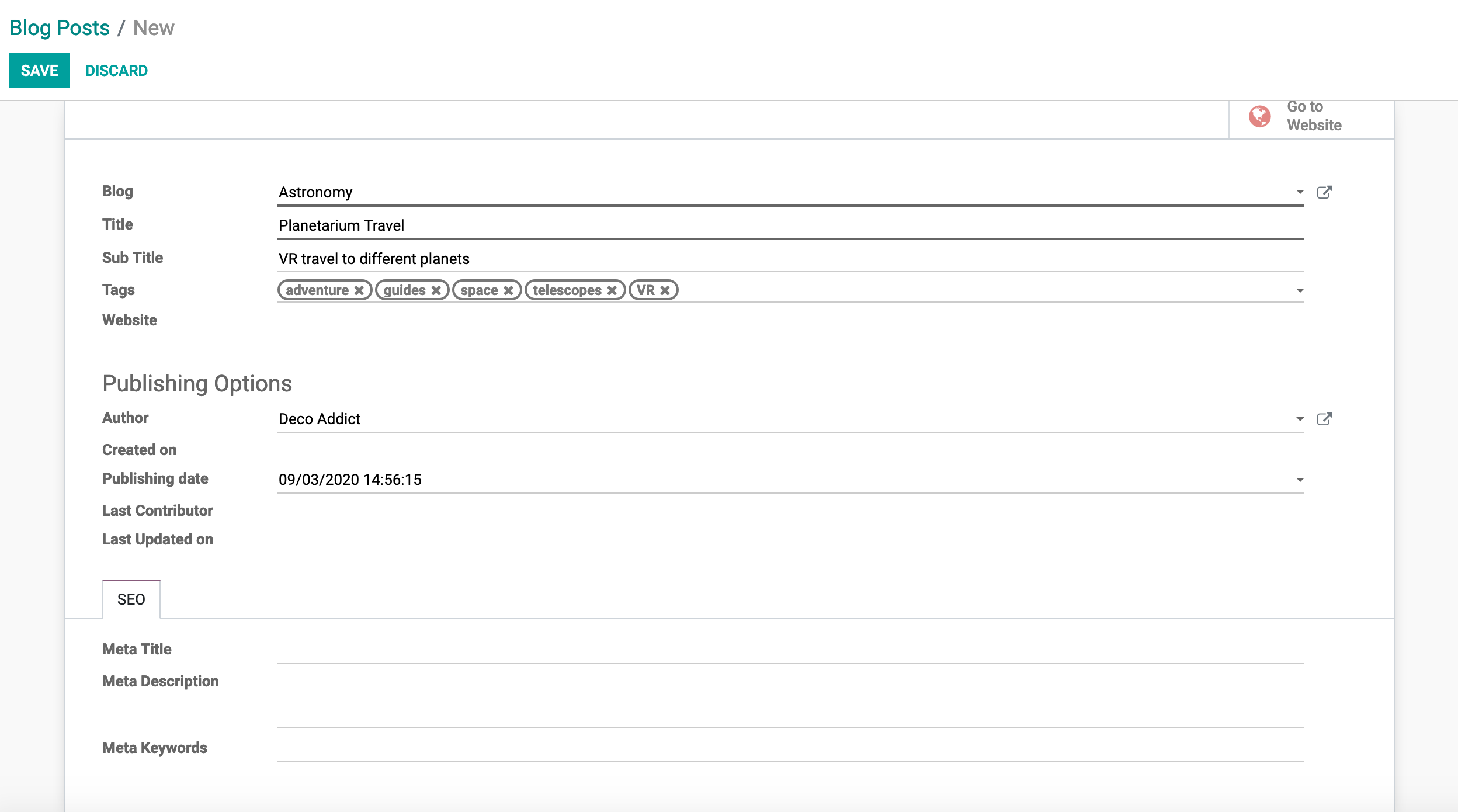
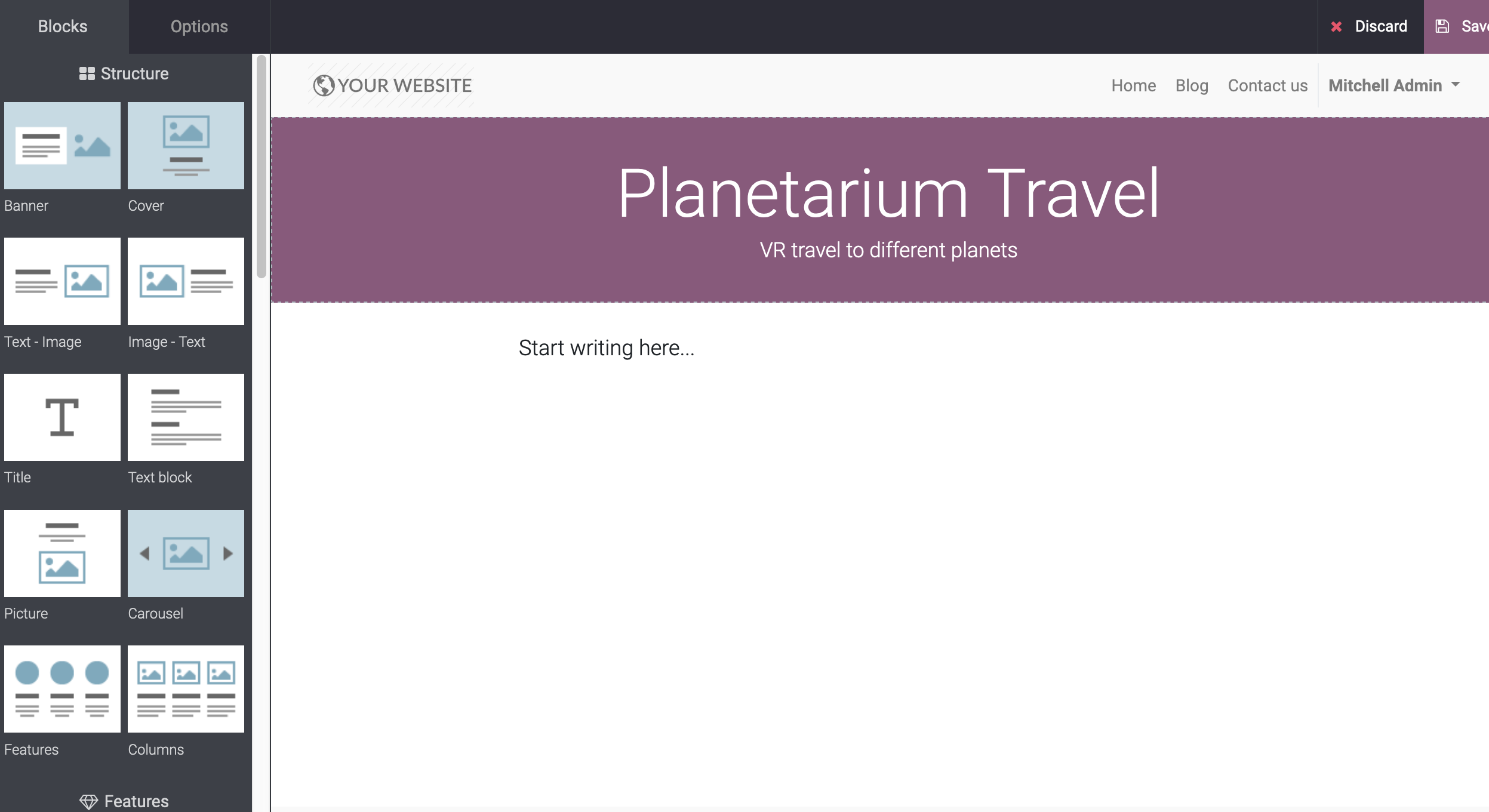
You can start writing, by clicking on the "Start writing here".
You can edit the format of the blog by adding additional blocks. All you have to do is drag and drop, from left to right.
 You and the visitors can share your blog, on different social media accounts.
You and the visitors can share your blog, on different social media accounts.
Your visitors can also rate blogs. This step will allow you to decide which blog is increasing viewers, and which is not helping at all. Once you are done with the information, click on "save". You can share the full blog, or parts of the blog, on your different social media platforms.
How Do I Promote my Blog with Odoo 13?
Odoo has integrated, certain features that allow those keywords to appear in searches.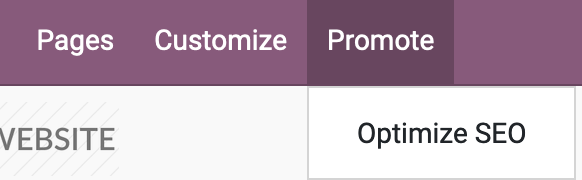
To Optimize your Blog, Click on "Promote"> Optimize SEO.
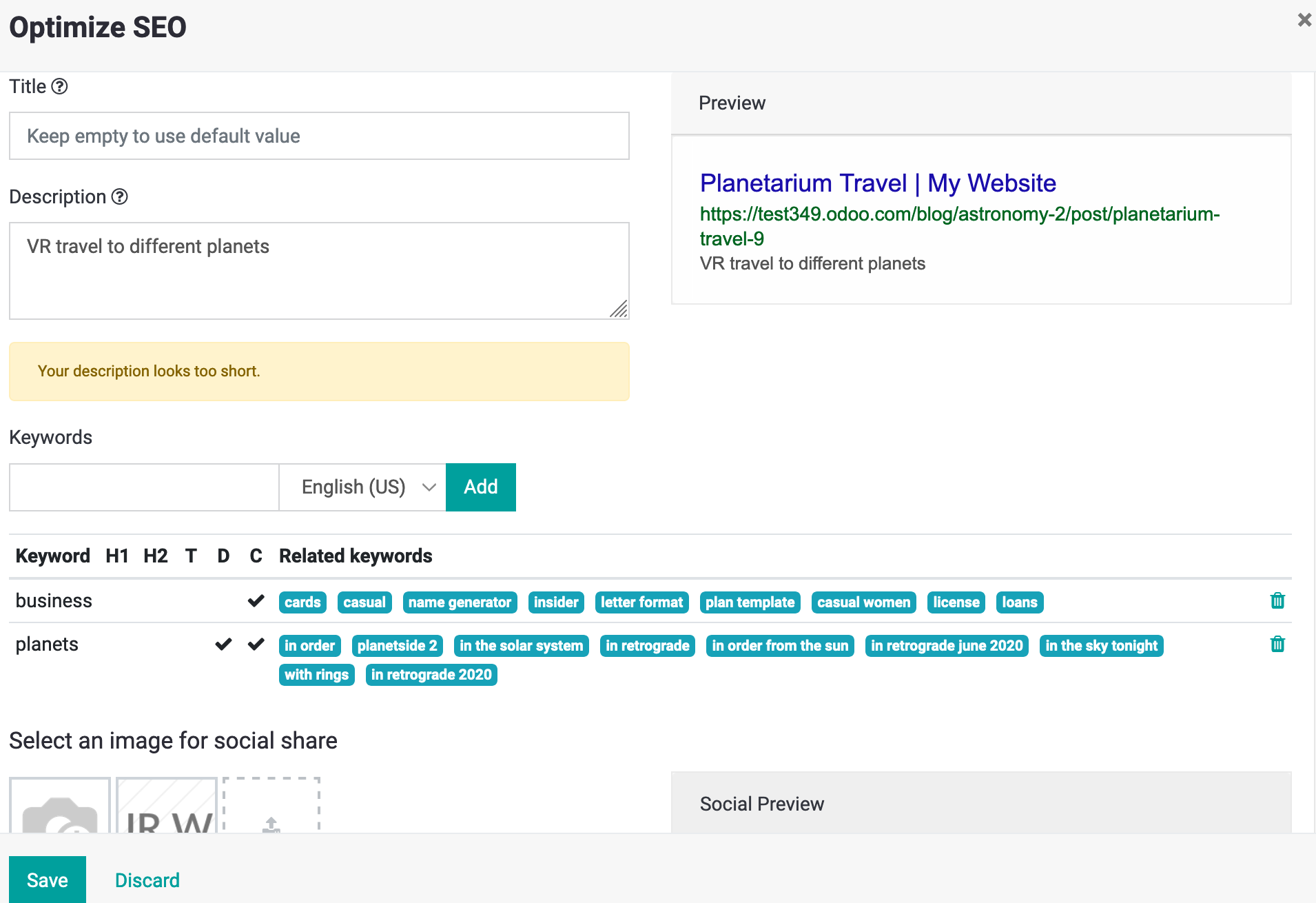
Title: Add the title of the Blog You have written
Description: Additional information, related to the blog and your business. The Description will be visible when someone is searching for a blog or similar blog.
Keywords: Allow people, looking for similar topics, or using specific keywords in their search, to access your blog. Usually, Business owners hire a third party to do this work.
Keywords are the most important aspect of writing a blog.
The final 2 Steps:
If you are satisfied with the editing, click on "Save", and Then click on "Publish".
Once your blog is published, you will have new people visiting your website.
You will also be able to track your website's progress. if you request additional information related to the Odoo database please don't hesitate and contact us. Here at ERP Cloud, we are certified Odoo Users we can help manage your businesses and reach a higher level.
50,000+ companies run Odoo to grow their businesses.
Join us and make your company a better place.
How To Create A Blog and Add Content To It